写一下你对IO流的心得,对于每个流的理解
如果我们把水当做文件,把水工厂当做file类,将运输用的大小水管当做inputstream,outputstream,reader,writer,再把瓢子,盘,水桶等容器当做数组,char等。file类是可以放很多很多的水的大仓库,通过inputstream,outputstream,reader,writer这四个节点流(=水管),将水运输到社区,最后,用不同容器(=数组,char)将水装出来用。
字节流:一次读入或读出是8位二进制
字符流:一次读入或读出是16位二进制
JDK 中后缀是 Stream 是字节流;后缀是 Reader,Writer 是字符流
节点流:直接与数据源相连,读入或写出
处理流:与节点流一块使用,在节点流的基础上,再套接一层
常用的流对文件进行操作:FileInputStream(字节输入流)、FileOutputStream(字节输出流)、FileReader(字符输入流)、FileWriter(字符输出流)
对管道进行操作:PipedInputStream(字节输入流)、PipedOutStream(字节输出流)、PipedReader(字符输入流)、PipedWriter(字符输出流)
字节/字符数组:ByteArrayInputStream、ByteArrayOutputStream、CharArrayReader、CharArrayWriter
Buffered 缓冲流:BufferedInputStream、BufferedOutputStream、BufferedReader、BufferedWriter
字节转化成字符流:InputStreamReader、OutputStreamWriter
数据流:DataInputStream、DataOutputStream
打印流:PrintStream、PrintWriter
对象流:ObjectInputStream、ObjectOutputStream
序列化流:SequenceInputStream
使用字符流(就是用上BufferedReader等)复制一个文本文件
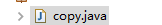
//字节流:
//FileInputStream:字节输入流
//FileOutputStream:字节输出流
//字节流是可以读取任何文件,每次读取的时候是1字节
//缓冲流(包装流):
//BufferedReader:字符输入缓冲流
//BufferedWriter:字符输出缓冲流
//BufferedInputStream:字节输入缓冲流
//BufferedOutputStream:字节输出缓冲流
//为了提高读写流的效率,引入了缓冲机制,
//进行批量的读写,提高了读写的效率。
//Buffered包装类用于加快了读写内容的速度转换流:
//两个功能:1.将输入的字节转换为字符
//2.进行编码转换
//InputStreamReader:字节输入转换流
//OutputStreamWriter:字节输出转换流
package all;
import java.io.*;
public class copy {
public static void main(String[] args) throws IOException {
File old = new File("xiangDui.txt");
File copy = new File("xiangDuiCopy.txt");
CopyFangFa(old,copy);
}
public static void CopyFangFa(File old,File copy)
throws IOException {
//用FileInputStream等来创建字节输入输出流对象:
FileInputStream byteInput = new FileInputStream(old);
FileOutputStream byteOut = new FileOutputStream(copy);
//复制过程用字节数组和write写入来实现:
//用每次读取1024的字节的话,执行所花的时间就会变得更少。
int len;
byte[] byteArray = new byte[1024];
while ((len = byteInput.read(byteArray)) != -1) {
byteOut.write(byteArray, 0, len);
}
//用close,关闭,之后可释放资源:
byteOut.close();
byteInput.close();
}
}
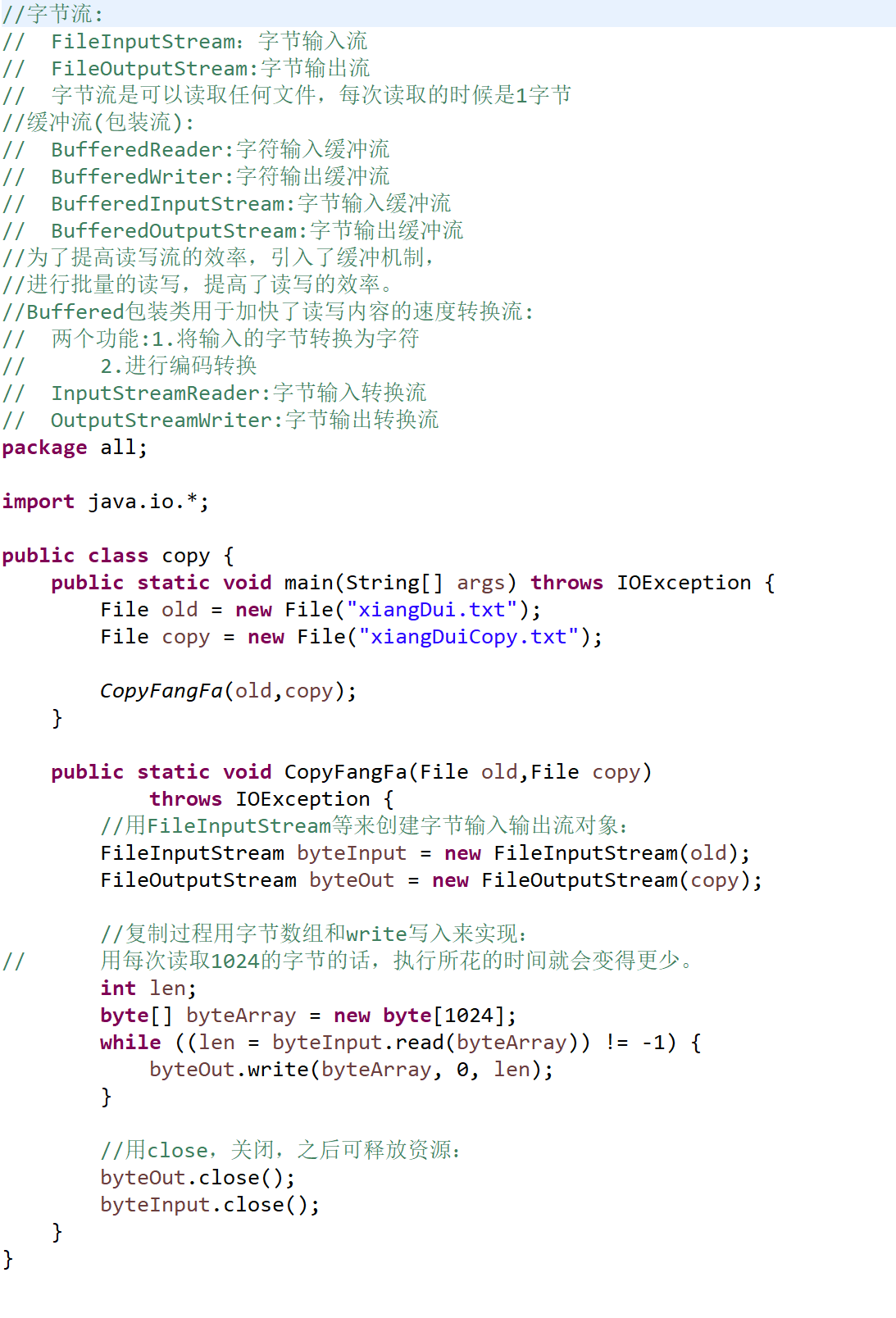
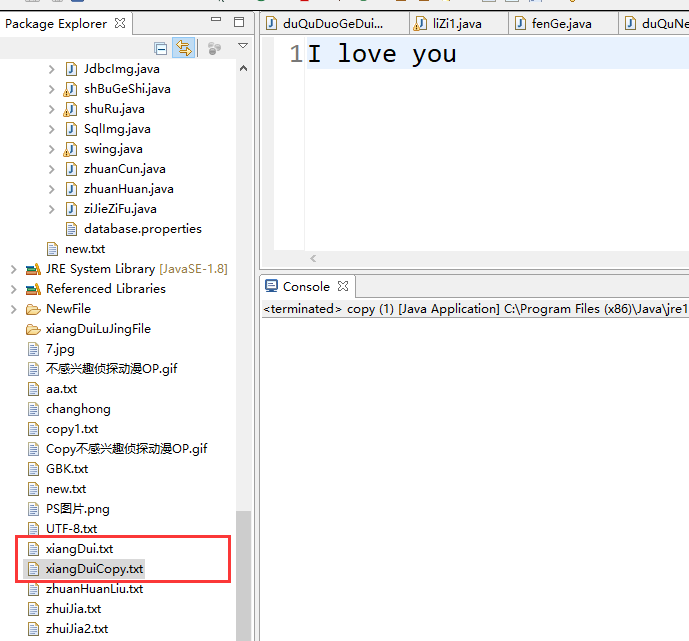
使用字节流(FileInputStream等)复制一个图片
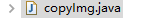
package IO;
import java.io.*;
public class copyImg {
public static void main(String[] args) throws Exception {
File oldFile=new File("7.jpg");
BufferedInputStream CharInput=
new BufferedInputStream(
new FileInputStream(oldFile));
BufferedOutputStream CharOut=
new BufferedOutputStream(new FileOutputStream("7Copy.jpg"));
byte[] byteArray=new byte[1024];
int length=0;
while((length=CharInput.read(byteArray))!=-1){
CharOut.write(byteArray,0,length);
}
CharOut.flush();
CharOut.close();
CharInput.close();
System.out.println("复制成功!");
}}
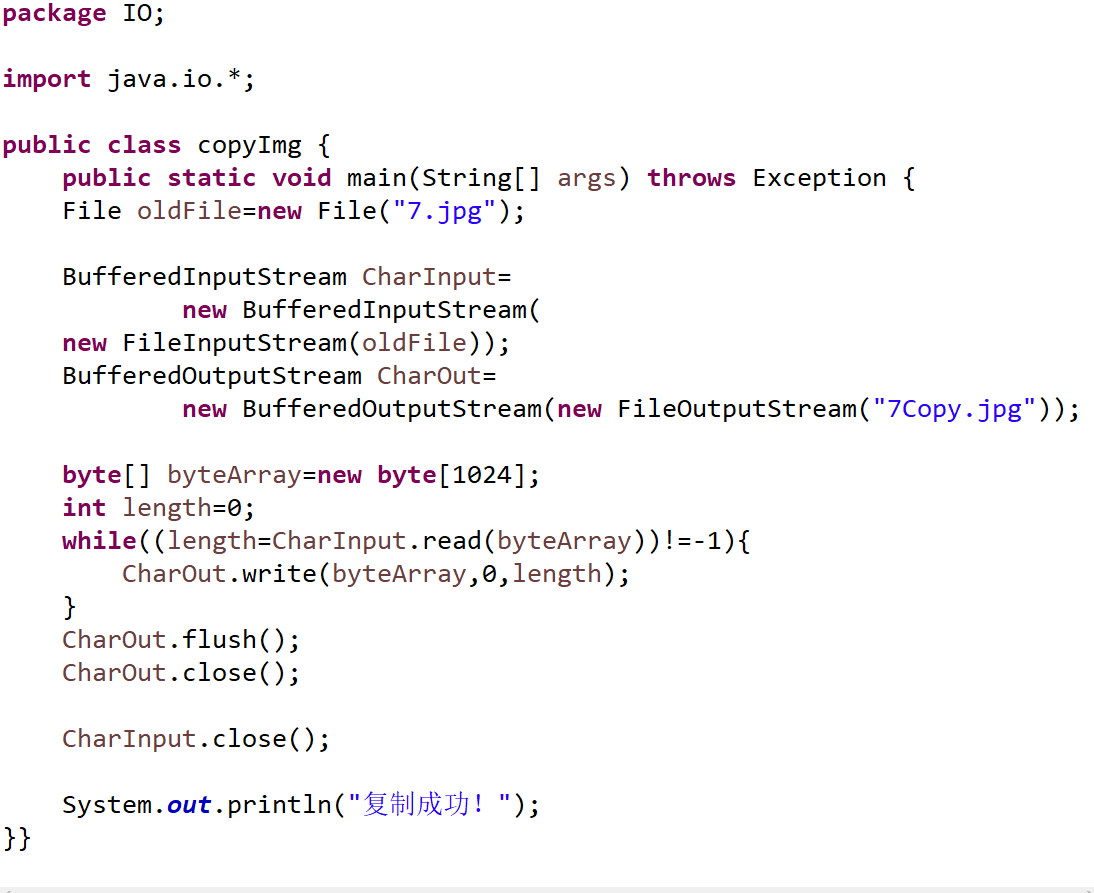
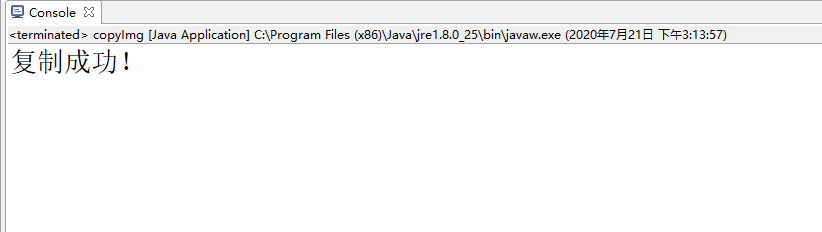
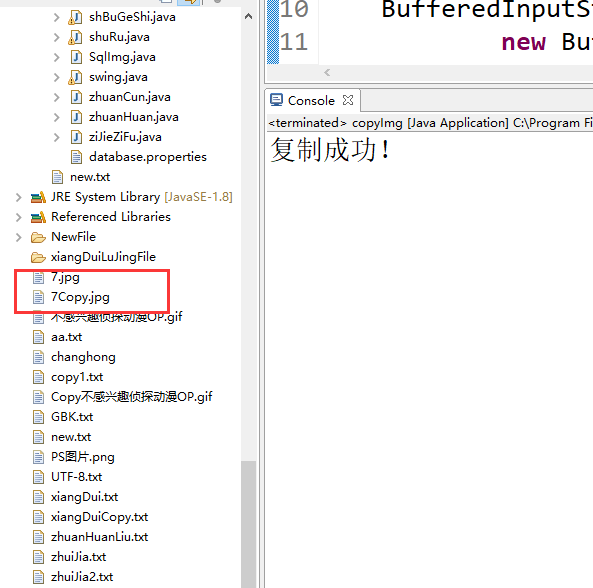
使用缓冲流复制一个文件夹和里面的所有文件
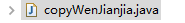
package all;
import java.io.*;
public class copyWenJianjia {
public static void copyAllFanFa(File oldFile, File copyFile)
throws Exception{
//用isDirectory判断原来的老的文件是否是文件夹
if (oldFile.isDirectory()) {
// 被复制的文件没复制成功,不存在,就创建文件夹
if (!copyFile.exists()) {
copyFile.mkdir();
}
// 将文件夹下的文件存入文件数组StringArray(字符串数组)
String[] StringArray = oldFile.list();
for (String File : StringArray) {
//用new等创建文件夹下的子目录,src:路径或目录
File oldFileSrc = new File(oldFile, File);
File copyFileSrc = new File(copyFile, File);
// 个人的理解:在自身方法中调用自身的方法,
// 这样的话调用一次方法,就是调用了
// 很多次正在循环执行的方法
// 直到文件等遍历完了,就是将文件进行下一层循环。
copyAllFanFa(oldFileSrc, copyFileSrc);
}
} else {
// 创建FileInputStream(文件输入字节流)
// : 用于读取文件内容,源文件
FileInputStream byteInput = new FileInputStream(oldFile);
// 创建FileOutputStream(文件输出的字节流)
// ,用于将读取到的文件内容
// 写到另一个磁盘文件中,复制目标文件等
FileOutputStream byteOut =
new FileOutputStream(copyFile);
int len = -1;
byte[] byteArray = new byte[1024];
while (true) {
// 从FileInputStream(文件输入流)
// 中读取数据。每执行一次,数据读到字节数组b中
len = byteInput.read(byteArray, 0, 256);
if (len == -1) {
break;
}
// System.out.println(byteArray.toString());
byteOut.write(byteArray);
}
// byteOut.write("\r\n".getBytes()); // 换行
byteInput.close();
byteOut.close();
}
}
public static void main(String[] args)
throws Exception{
copyAllFanFa(new File("NewFile"),new File("NewCopyFile"));
}
}
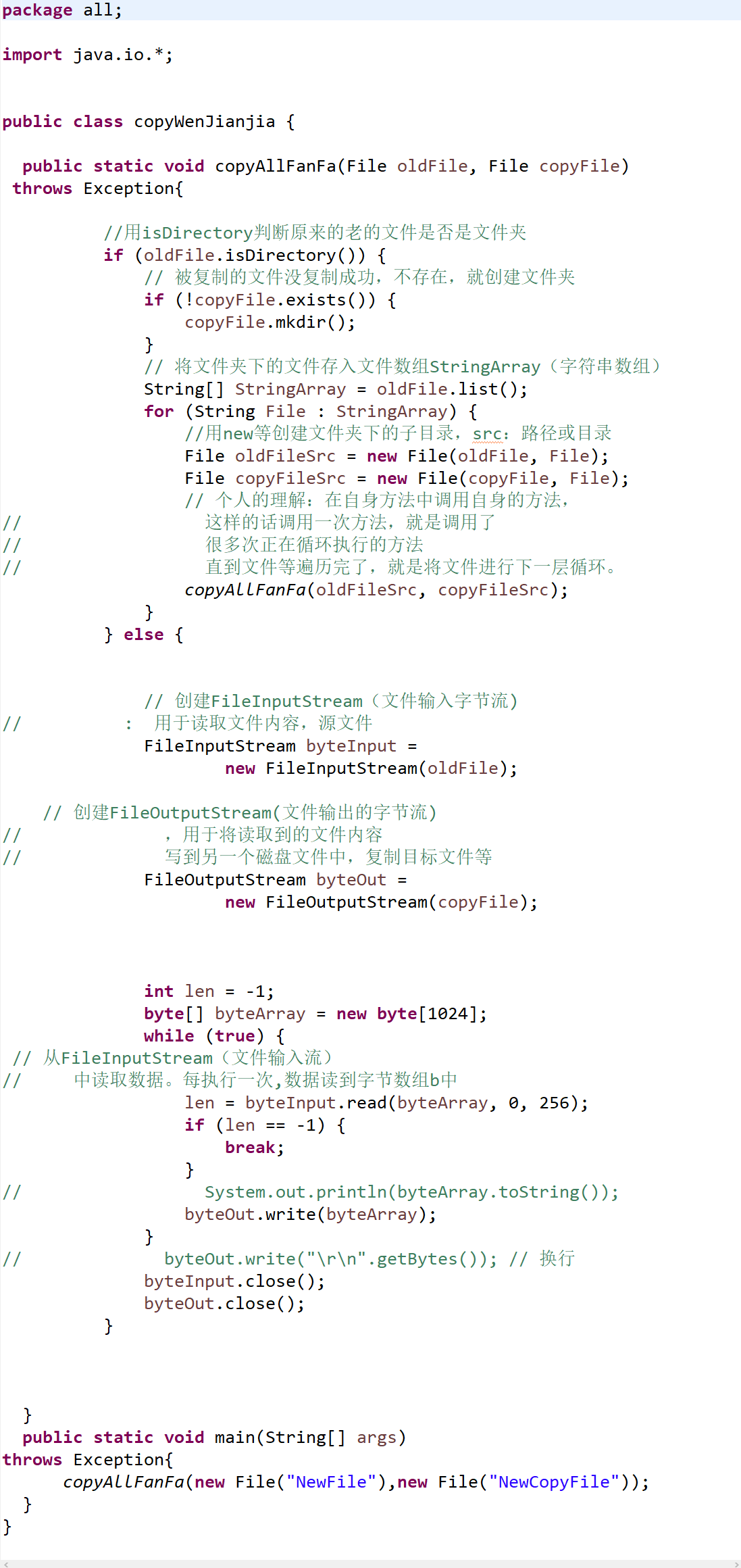
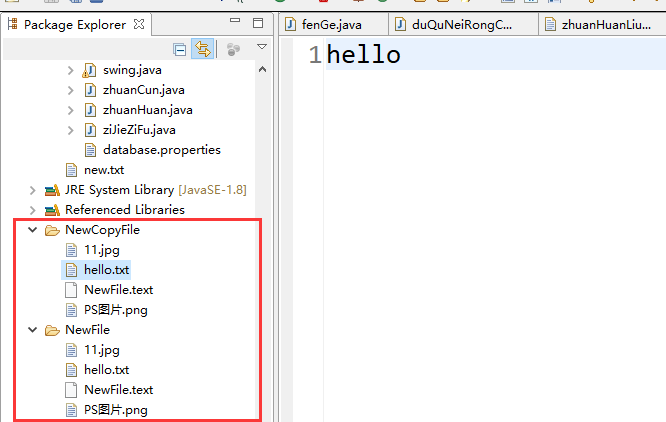
使用转换流复制一个文件夹下的所有txt文件,将文件的编码格式转换为utf-8
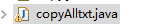
package all;
import java.io.*;
public class copyAlltxt {
public static void copyAllFanFa(File oldFile, File copyFile)
throws Exception{
if (oldFile.isDirectory()) {
if (!copyFile.exists()) {
copyFile.mkdir();
}
String[] StringArray = oldFile.list();
for (String File : StringArray) {
File oldFileSrc = new File(oldFile, File);
File copyFileSrc = new File(copyFile, File);
copyAllFanFa(oldFileSrc, copyFileSrc);
}
} else {
FileInputStream byteInput =
new FileInputStream(oldFile);
InputStreamReader byteChangeInput=
new InputStreamReader(byteInput,"UTF-8");
// InputStreamReader:字节输入转换流(个人的理解:
// 把一些内容转格式后保存。)
FileOutputStream byteOut =
new FileOutputStream(copyFile);
char[] charArray=new char[100];
int len;
byte[] byteArray= new byte[1024];
while((len=byteChangeInput.read(charArray))!=-1){
byteOut.write(byteArray);
}
byteChangeInput.close();
byteInput.close();
byteOut.close();
}
}
public static void main(String[] args)
throws Exception{
copyAllFanFa(new File("NewFile"),new File("NewCopyFile"));
}
}
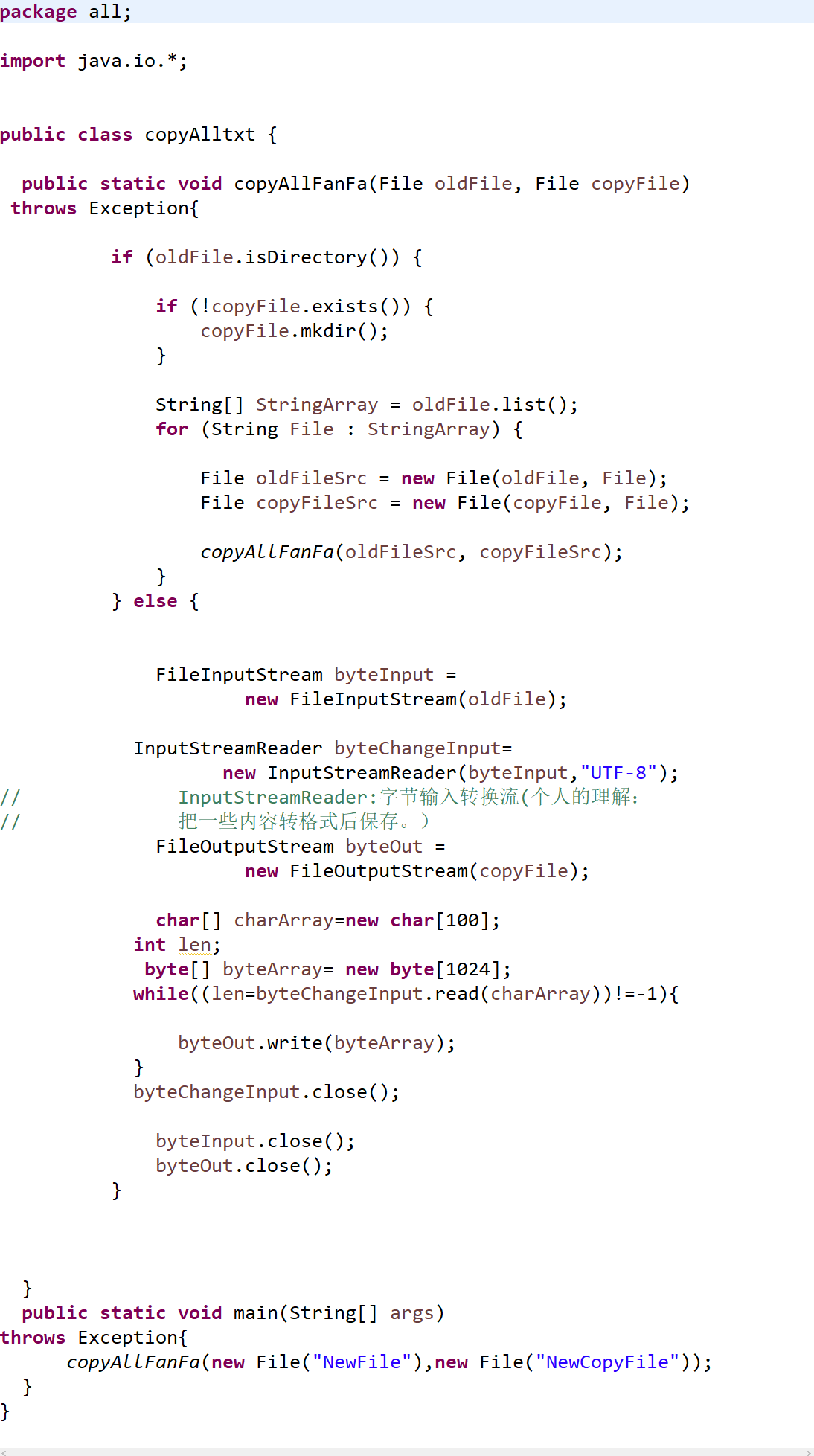
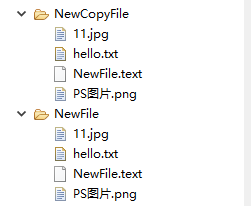
使用分割流复制一个文本文件
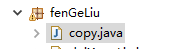
//字节流:
//FileInputStream:字节输入流
//FileOutputStream:字节输出流
//字节流是可以读取任何文件,每次读取的时候是1字节
//缓冲流(包装流):
//BufferedReader:字符输入缓冲流
//BufferedWriter:字符输出缓冲流
//BufferedInputStream:字节输入缓冲流
//BufferedOutputStream:字节输出缓冲流
//为了提高读写流的效率,引入了缓冲机制,
//进行批量的读写,提高了读写的效率。
//Buffered包装类用于加快了读写内容的速度转换流:
//两个功能:1.将输入的字节转换为字符
//2.进行编码转换
//InputStreamReader:字节输入转换流
//OutputStreamWriter:字节输出转换流
package fenGeLiu;
import java.io.*;
public class copy {
public static void main(String[] args) throws IOException {
File old = new File("xiangDui.txt");
File copy = new File("xiangDuiCopy.txt");
CopyFangFa(old,copy);
}
public static void CopyFangFa(File old,File copy)
throws IOException {
//用FileInputStream等来创建字节输入输出流对象:
RandomAccessFile byteInput=new RandomAccessFile(old,"r");
//r:是固定不可变的“key”一般的,代表read的部分
RandomAccessFile byteOut=new RandomAccessFile(copy,"rw");
//rw:是固定不可变的“key”一般的,代表read后的write的部分
//——————————————————
//FileInputStream byteInput = new FileInputStream(old);
//
//FileOutputStream byteOut = new FileOutputStream(copy);
//——————————————————————
//复制过程用字节数组和write写入来实现:
//用每次读取1024的字节的话,执行所花的时间就会变得更少。
int len;
byte[] byteArray = new byte[1024];
while ((len = byteInput.read(byteArray)) != -1) {
byteOut.write(byteArray, 0, len);
}
//用close,关闭,之后可释放资源:
byteOut.close();
byteInput.close();
}
}
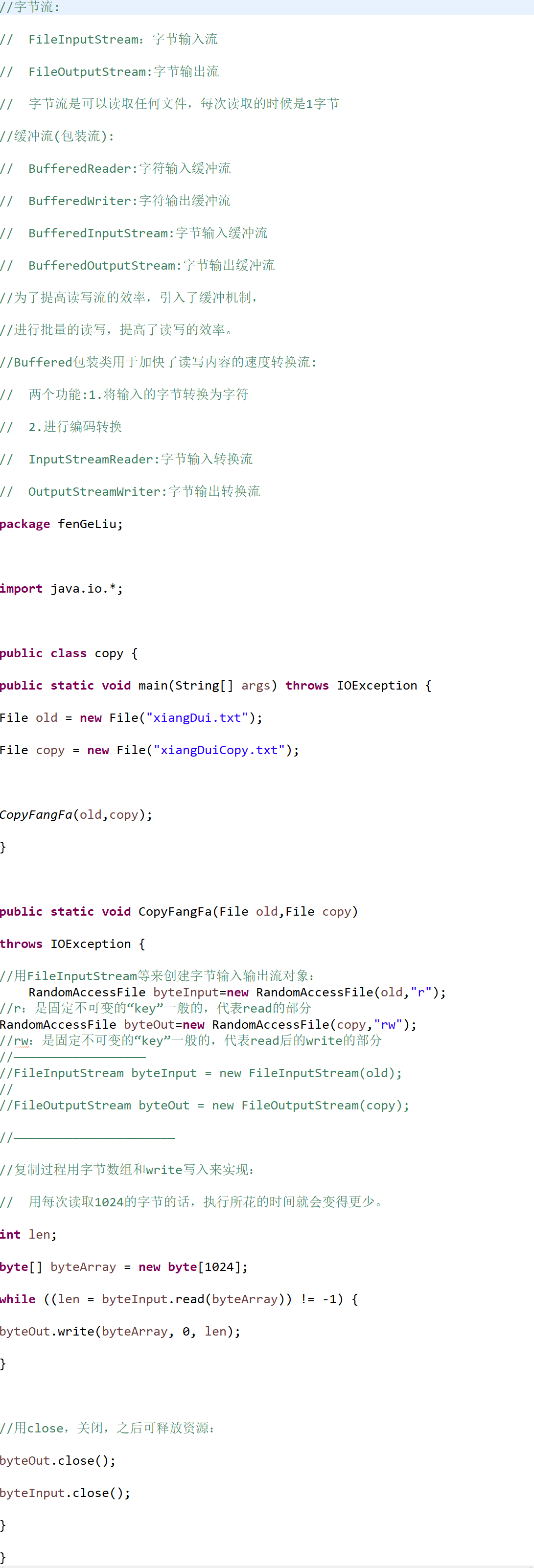
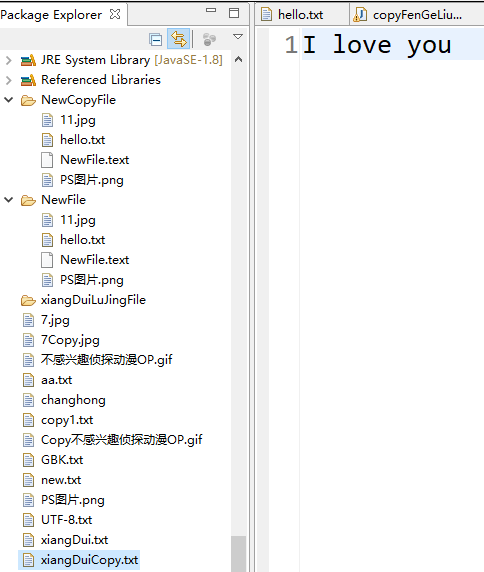
使用对象流保存一个对象的信息
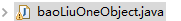
package fenGeLiu;
import java.io.*;
import java.util.Date;
public class baoLiuOneObject {
public static void main(String[] args) throws Exception{
student duiXiang1=new student(666,"诗书画唱三连关注",100.0f);
File File=new File("new.txt");
FileOutputStream FileOutput=new FileOutputStream(File);
ObjectOutputStream ObjectOutput
=new ObjectOutputStream(FileOutput);
ObjectOutput.writeObject(duiXiang1);
ObjectOutput.writeObject(null);
ObjectOutput.close();
System.out.println("存储成功");
//下面是打印所有的存在new.txt的文件的对象的内容:
//File File=new File("new.txt");
//传入字节输入流:
FileInputStream byteInputAll=new FileInputStream(File);
//duiXiangInput【“拼音+英文”的自己的命名】(对象输入流)。
ObjectInputStream duiXiangInput
=new ObjectInputStream(byteInputAll);
Object duiXiang="";
while((duiXiang=duiXiangInput.readObject())!=null){
System.out.println(duiXiang.toString());
}
duiXiangInput.close();
}
}
class student implements Serializable{
int bianHao;
String name;
//transient float chengJi;
float chengJi;
//这里用transient来让成绩(chengJi)不参与序列化,
//就是后面用toString方法返回的时候,
//不会打印出传入的真实成绩放的内容。
public student(int bianHao, String name, float chengJi) {
this.bianHao = bianHao;
this.name = name;
this.chengJi = chengJi;
}
@Override
public String toString() {
return "编号:" +
bianHao + ", 姓名:" + name + ", 成绩("
+ "若该变量数据类型前"
+ "\n设置为transient,就不能打印传入的内容"
+ "\n出来的成绩默认为0.0):" +chengJi+ "\n";
}
}
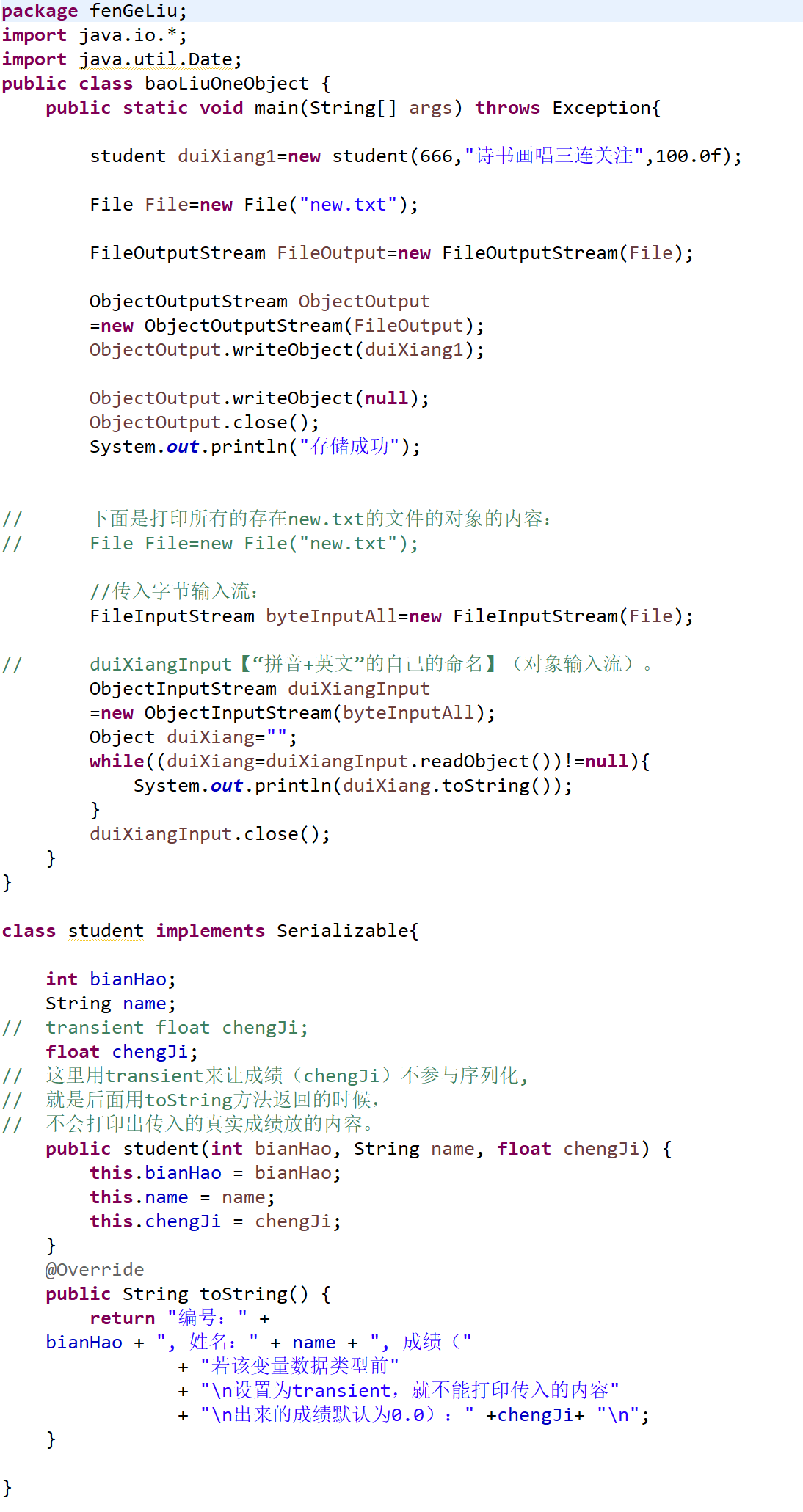
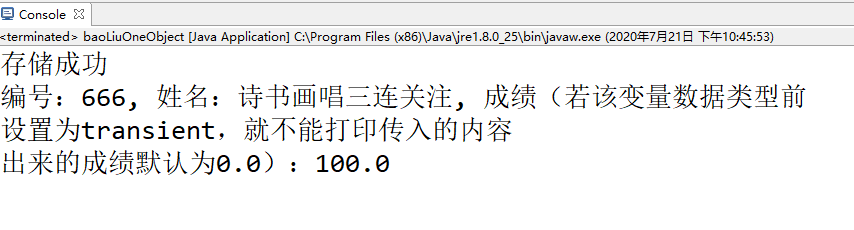
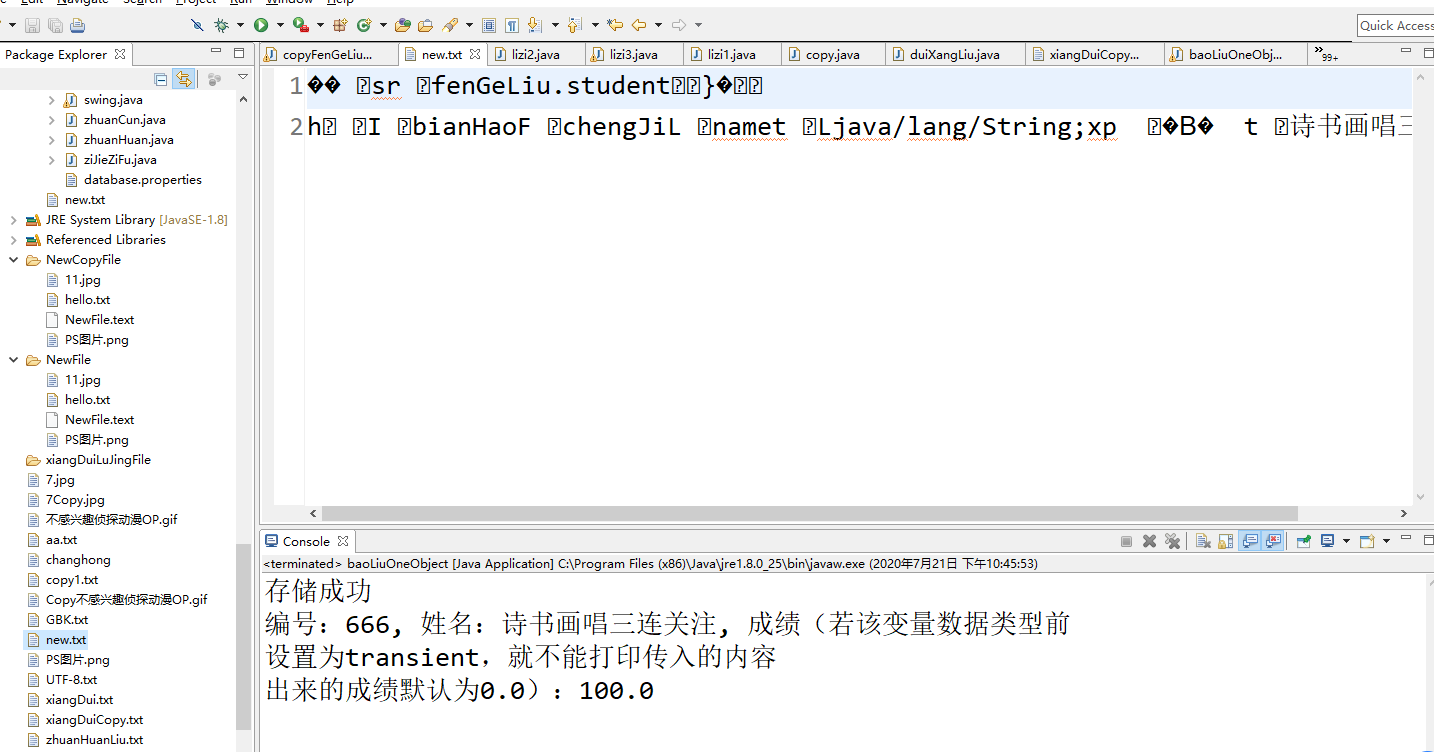




















 2950
2950











 被折叠的 条评论
为什么被折叠?
被折叠的 条评论
为什么被折叠?








