############ For beginners like me ##########################
# The words ahead: R is not such difficult like our imagination;
# just use "?" in R frequently and focus on the definition and the examples showed.
## Main Sources:
# (1) Most basic introduction of R for newcomers: https://www.youtube.com/watch?v=BvKETZ6kr9Q;
# (2) A video introducing R for begginners, 1,204,173 views
# (entited "R Programming Tutorial - Learn the Basics of Statistical Computing"): https://www.youtube.com/watch?v=_V8eKsto3Ug&t=1022s
# You can download the course files from https://datalab.cc/tools/r01
# (一百万多的观看量,看一抵十,两小时的课我学了七个多小时 );
#(3)R files from quantitative method course of Prof. ZHAN V. Jing at the CUHK;
# and also the do-file of Prof. Zhan's estimable paper in 2017;
# (4) 刘思喆: 《R 常见问题解答/R frequently asked questions》;
# (5) 首都师范大学政法学院吴江老师在学术志开设的“R语言基础操作及图表制作”课程;
# (6) other useful pdf documents from R official website.
########################### Outline ####################
# 目录逻辑是:安装--画图--读取和保存--数据基础--数据清理--描述数据--回归模型--稳健性--深度案例
# Most basic information of R
# 1 First fancy meeting R: Installing R, RStudio, and Packages -- 安装
# 2 Graphic: plot(), Bar Charts, Histograms -- 画图
# 彩色折线图的画法
# 3 Read & save data -- 读取和保存
# Entering Data and Importing Data
# 4 Basis of data: data classification -- 数据基础
# 5 Data cleaning -- 数据清理
# 6 Descriptive analysis -- 描述数据
# 7 Modeling data: Regression --回归模型
# 8 Robust test -- 稳健性
# 9 A Case: Paper of Zhan2017 -- 深度案例
# Recommend other sources
######## MOST BASIC INFO. OF R ############################
# The advantages of R software. 1. Free. 2. Vector operations. 3. Great community. 4. 9000+ packages.
# In all, "This is R. There is no if, only how."
# Main references in this part: 刘思喆: 《R 常见问题解答/R frequently asked questions》
# 最最基本的概念(是一切数据库的基础):
# row就是行(横向的),就是case的观察个数,一般也就是n,n个observations,一般数据库中的row有成百上千。
# 同一年观察到很多row,那就是截面数据。
# column就是列(纵向的),就是变量的个数,一般也就是解释变量,即variables, 一般仅十几个,罕见过百。
## 基础性的简易文件,建议提前研读
# 官网下载中文版R建议操作卡片的地址(仅4页,基础知识,重要):https://cran.r-project.org/doc/contrib/Liu-R-refcard.pdf
## R中的运算:
# %% 余数
# %/% 整除
# != 不等于
# Modulo: %% #求余数
# %>% directly jump to another line
# click run = control + enter 按“ctrl+enter“就无需用鼠标点source 中的“Run”
# equal sign are same with arrow sign. 'option + -' equals to '='
# R is not sensitive to space. In R, 'I like R' is same with 'I like R'.
# R is not sensitive to double quote or single quote.
# R is sensitive to capital/cap.
# R begins with 1, other language begins with zero.
# 如何安装R:在搜索引擎中找R和Rstudio就能安装。this is the official place for R: https://mirrors.tuna.tsinghua.edu.cn/CRAN/
# 在R中输入一下命令,就能随机看多个漂亮的图形:demo(graphics)
log(8, 2) # 将默认底数e改为2.
# 求加权平均数
x=c(0.2, 0.3, 0.1, 0.4)
y=c(66, 77, 88, 99)
z=sum(x*y) # weighted mean
# 求小数点位数
round(3.6, 0) # 4
round(3.5, 0) # 4
round(2.5, 0) # 2 # 不是日常的四舍五入!
round(1.15, 1) # 1.1
round(1.25, 1) # 1.2
round(pi, 2) # round函数默认保留到个位数,逗号后面的数字就是设定小数点位数。
round(pi, 0)
round(12345, -2) # 结果为12300
ceiling(3.2) # 向上取整数,结果为4
floor(2.8) # 向下取整数,结果为2
###### 1 FIRST FANCY MEETING R ############################
# Video source: https://www.youtube.com/watch?v=_V8eKsto3Ug&t=1022s
# 从1:29开始,视频开始介绍较为基本的一些操作。
# Hello from Barton Poulson, the creator of this video. I'm thrilled that @freeCodeCamp.org
# is sharing my videos and I'm truly grateful for the appreciation that you have shown.
# You can download the course files from https://datalab.cc/tools/r01.
# You can see my other videos at https://datalab.cc. Thanks, Bart (https://bartonpoulson.com/)
# R是由新西兰奥克兰大学统计学系的 Ross Ihaka 和 Robert Gentleman 共同创立, 两人都叫R...
# 在R的官方网址上选择网站镜像 http://cran.r-project.org/mirrors.html,如 UC Berkeley下载软件副本
# 如何使用R自带的数据集
# 类似于stata,R 在 datasets 包中共提供了 102 个可以使用的数据集,用如下命令:
library(datasets)
data(USJudgeRatings)
?USJudgeRatings # see the introduction of this data set
###### Package: installing and clearing
# pac-man: contains dplyr, tidyr, stringr, httr, ggivs, ggplot2, shiny, rio
# p_load # a function, checks to see if a package is installed, if not it attempts to install
# p_unload(dplyr, tidyr, stringr) # Clear specific packages
# p_unload (all) # Easier: clears all add-ons
# detach ("package: datasets", unload = TRUE)
.packages(all.available =TRUE) # 查看已安装的所有package
# illustrate central limit theorem 中心极限定律
par(mfrow = c(2, 2)) # A vector of the form c(nr, nc). 在Rstudio右下角Plots界面分行列展示图形
# Subsequent figures will be drawn in an nr-by-nc array on the device by columns (mfcol), or rows (mfrow), respectively.
unif
hist(unif) #
x1
hist(x1)
x2
hist(x2) # distribution of the sample mean
x3
table(x3)
hist(x3) # distribution of the sample mean
###### 2 GRAPHIC ########################################
# pch 是 plotting character 的缩写。pch 符号可以使用 “0 : 25” 来表示 26 个标识(见刘44页文件)。
# abline() 这可以在已有图形上加一个水平线。
# 如果需要比较四个图形的区别,可将Rstudio右下角Plots区间图片呈现方式设置为:
# par(mfrow = c(2, 2)) # A vector of the form c(nr, nc).
# 可用以下命令设置图片四周大小:
# par(mar = c(bottom, left, top, right)) # 可设置图形边界大小
# par(mfrow = c(1, 1)) # 这是默认状态,也就是每次以row=1,column=1的方式展示,即一次只展示一个。
# 给坐标点加入文字:plot(x, y, type="n"); text(x, y, names)
# 划一根截距为a斜率为b的线:abline(a,b)
# 画出左右底高的四边形:rect(x1, y1, x2, y2)
# 添加图例:legend(x, y, legend)
# 用lty控制折线图中折现的形状:1: "solid", 2: "dashed", 3: "dotted", 4: "dotdash", 5: "longdash", 6: "twodash"
# 用lwd控制连线的宽度,默认值为1
# 各种颜色配比的网站(可手动配色,然后得出颜色编码):http://colorizer.org/ (感恩吴江老师的分享)
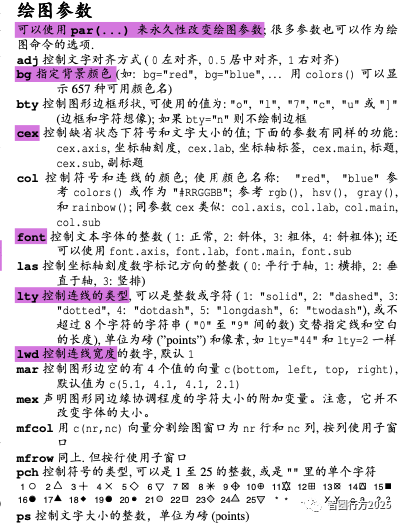
## 先给出一个综合的例子,有点难度
#install.packages("HSAUR")
data("Forbes2000", package = "HSAUR")
attach(Forbes2000) #attach the data for R to analyze#
head(Forbes2000)
#drawing graphs
hist(marketvalue)
hist(log(marketvalue))
boxplot(marketvalue ~ category, ylab = "Market value") # category is one of the 8 columns (variables)
# 这意味着我们不但可category这个单个变量进行boxplot,而且可对category细分类型来画箱型图。
# 突然理解了,上述箱型图的意思是按照不同类型的category来分别画marketvalue的箱型图?
typeof(Forbes2000$category)
class(category) # factor
plot(log(marketvalue) ~ log(sales), pch = ".", main = "dv=mv") # pch='.' is better than pch = '19'
# 上述命令的另一个写法:plot(log(sales), log(marketvalue) ,pch = '.')
abline(lm(log(marketvalue) ~ log(sales)))
##### 用ggplot2呈现更高级的图形 ############################
#install.packages("HSAUR")
data("Forbes2000", package = "HSAUR")
attach(Forbes2000) # attach the data for R to analyze
library(ggplot2)
qplot(category, marketvalue, data=Forbes2000, geom="boxplot") +
scale_x_discrete(label=abbreviate)
# quickplot: qplot(mpg, wt, data = mtcars, colour = cyl)
# scale_x_discrete(label=abbreviate) 用于解决各iv名称太长的问题***
?qplot # 认真学习此命令,对于理解R语言极有帮助,特别是学习帮助中的诸多例子。
# 画出两个变量之间的关系
ggplot(data = Forbes2000, aes(x=log(sales), y=log(marketvalue))) +
geom_point(color="dark green", size=0.5) +
geom_smooth(method = "lm", se = TRUE) # 重要***
######### 查看四个变量之间两两关系:很漂亮的一系列图
#install.packages("HSAUR")
data("Forbes2000", package = "HSAUR")
attach(Forbes2000) # attach the data for R to analyze
library(ggplot2)
install.packages("psych")
library(psych)
pairs.panels(Forbes2000[,c(5,6,7,8)], method = "pearson", stars = TRUE) # 重要***
?pairs.panels # 非常好用的一个函数。
# 记住pairs.panels;ci= TRUE是指按照95%置信区间来计算相关性
↓:用pairs.panels画出来的就是下面这个图
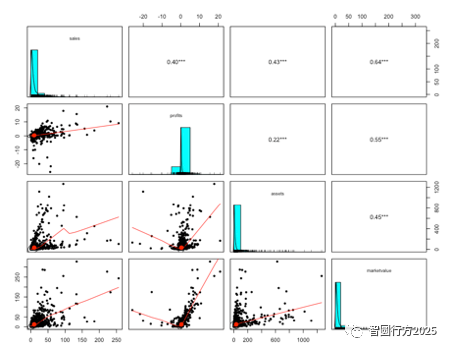
# 通过log将弯曲度大的变量扶正/normalize highly skewed variable
lgsales
lgassets
lgmarketvalue
# 多元回归 Run multiple linear regression on marketvalue
reg
summary(reg)
### 2.1 plot is the basic one.
# easy beginning
x2
e
names(e) = letters [1:10] # use letters to name for values
e # can see the name of each value
names(e) # "a" "b" "c" "d" "e" "f" "g" "h" "i" "j" NA
y2
plot(x2,y2, pch = 19, col= "red") # to see solid dot and red color
boxplot(x2,y2, pch = 19, col= "red", main = "boxplot", xlab="x2", ylab="y2") # to see boxplot
boxplot(y2~x2, pch = ".", col= "red", main = "boxplot", xlab="x2", ylab="y2") # ?
##eg for iris with 150 cases and 5 variables
# 调用系统内数据
library (datasets)
head(iris)
# 画图
boxplot(iris$Sepal.Length, iris$Sepal.Width, iris$Petal.Length, xlab="IV", ylab="values of IV", main="Boxplot")
plot(iris$Sepal.Length, iris$Sepal.Width, col="#cc0000", pch=19, main ="title", xlab="x title", ylab="y title") # 生成两个变量的散点图,plot(x,y).
# Formula plot with options
plot(exp,1,5)
plot(dnorm, -3, +3,
col = "#cc0000",
lwd = 1, # thinner line
pch = 21:25, # 19: solid circle; 21: filled square
main = "Standard Normal Distribution",
xlab= "z-scores",
ylab= "Desity")
## Another example for plot
#This challenge is about famous houses in the pretty town of Brigadoon
distances=c(51,65,175,196,197,125,10,56)#distances of 8 houses from the town centre in m
bearings=c(10,8,210,25,74,12








 本文适合R语言初学者,通过介绍R语言的基本概念、安装步骤、常用图形绘制、数据读取与保存、基础操作等内容,帮助读者快速上手R语言。文中列举了多个实例,包括直方图、散点图、线性回归等,并推荐了多个学习资源。
本文适合R语言初学者,通过介绍R语言的基本概念、安装步骤、常用图形绘制、数据读取与保存、基础操作等内容,帮助读者快速上手R语言。文中列举了多个实例,包括直方图、散点图、线性回归等,并推荐了多个学习资源。
 最低0.47元/天 解锁文章
最低0.47元/天 解锁文章















 1992
1992











 被折叠的 条评论
为什么被折叠?
被折叠的 条评论
为什么被折叠?








