-----聊摄影 谈技术 不老的攻城狮-----
 最近都在折腾UOS或麒麟操作系统,突然觉得他们的全盘还原很可怕,明明是链接SAMBA的共享目录,在本地系统还原的时候也会给你清空。所以暂时不能把SAMBA的目录写入fstab映射到本地。临时写了一个简单的脚本处理,可以在需要的时候加载,降低还原系统误删除的风险。
最近都在折腾UOS或麒麟操作系统,突然觉得他们的全盘还原很可怕,明明是链接SAMBA的共享目录,在本地系统还原的时候也会给你清空。所以暂时不能把SAMBA的目录写入fstab映射到本地。临时写了一个简单的脚本处理,可以在需要的时候加载,降低还原系统误删除的风险。

#!/bin/bashsudo mount -t cifs -o iocharset=utf8,uid=1002,gid=1002,dir_mode=777,file_mode=777,username=c2gis,password=3op343ex2322 //10.1.9.9/opes /smbnautilus /smb 这样做可以直接打开目录,让用户感觉与用本地硬盘差不多,不过nautilus需要手动安装一下。
这样做可以直接打开目录,让用户感觉与用本地硬盘差不多,不过nautilus需要手动安装一下。

 联网更新软件源:1.操作前做好相应备份。命令:sudo mv /etc/apt/sources.list /etc/apt/sources.list.bak2.编辑/etc/apt/sources.list文件命令:sudo vi /etc/apt/sources.list3.将下面的国内源地址复制到sources.list里面,命令:wq!强制保存退出。4. 更新源索引(若要使用https源,则需要执行sudo apt-get install apt-transport-https,再执行apt-sudo get update更新源索引。)命令:apt-get update
联网更新软件源:1.操作前做好相应备份。命令:sudo mv /etc/apt/sources.list /etc/apt/sources.list.bak2.编辑/etc/apt/sources.list文件命令:sudo vi /etc/apt/sources.list3.将下面的国内源地址复制到sources.list里面,命令:wq!强制保存退出。4. 更新源索引(若要使用https源,则需要执行sudo apt-get install apt-transport-https,再执行apt-sudo get update更新源索引。)命令:apt-get update

#中科大镜像站deb https://mirrors.ustc.edu.cn/debian/ stretch main contrib non-freedeb-src https://mirrors.ustc.edu.cn/debian/ stretch main contrib non-freedeb https://mirrors.ustc.edu.cn/debian/ stretch-updates main contrib non-freedeb-src https://mirrors.ustc.edu.cn/debian/ stretch-updates main contrib non-freedeb https://mirrors.ustc.edu.cn/debian/ stretch-backports main contrib non-freedeb-src https://mirrors.ustc.edu.cn/debian/ stretch-backports main contrib non-freedeb https://mirrors.ustc.edu.cn/debian-security/ stretch/updates main contrib non-freedeb-src https://mirrors.ustc.edu.cn/debian-security/ stretch/updates main contrib non-free
sudo apt-get install nautilus
这样一来就能用了

身与JAVA同行 心与Python同梦
怀中却拥抱着佳能5DV入眠
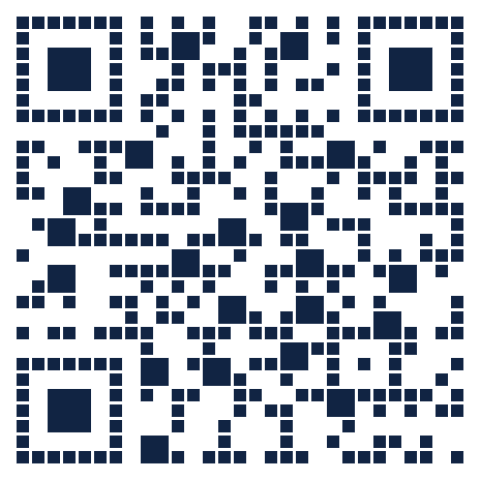





















 786
786











 被折叠的 条评论
为什么被折叠?
被折叠的 条评论
为什么被折叠?








