很多项目都是一个人拿到帐号之后,一个劲的用了,不需要更改.
but...
运行ssh-sky
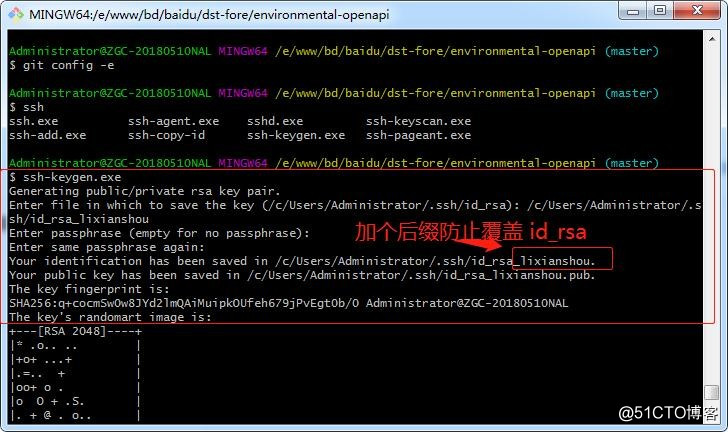
若config没有,则手动创建(默认情况的路径C:\Users\Administrator\.ssh):
```
Host icode.baidu.com
User lixianshou
IdentityFile C:\Users\Administrator\.ssh\id_rsa_lixianshou
Host icode.baidu.com
User sungensheng01
IdentityFile C:\Users\Administrator\.ssh\id_rsa
```
记得文件为 644 (chmod 644 config) 的权限:
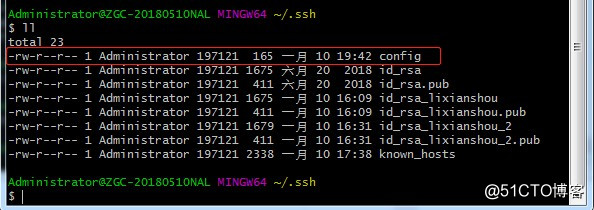
接下来执行 git clone 试试了.
ps--过程中碰到了一些错也是上面方式解决的:
```
lixianshou@icode.****.com: Permission denied (keyboard-interactive,publickey).
fatal: Could not read from remote repository.
Please make sure you have the correct access rights
and the repository exists.
```
有用的命令:
进入到项目里:
git config -e
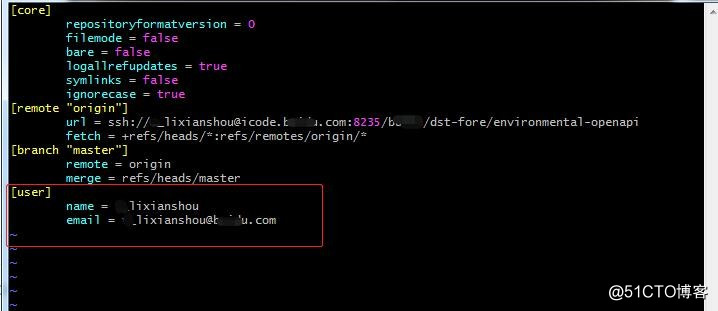
详细版请参考:https://www.cnblogs.com/popfisher/p/5731232.html





















 334
334











 被折叠的 条评论
为什么被折叠?
被折叠的 条评论
为什么被折叠?








