MyBatis简介
MyBatis 本是apache的一个开源项目iBatis, 2010年这个项目由apache software foundation
迁移到了google code,并且改名为MyBatis 。2013年11月迁移到Github。
iBATIS一词来源于“internet”和“abatis”的组合,是一个基于Java的持久层框架。iBATIS提供的持久层框架包括SQL Maps和Data Access Objects(DAO)
2.MyBatis是对JDBC技术做的封装。
封装了以下功能
- 封装了获取连接、创建statement、设置sql参数、执行sql、释放连接过程
- 封装了将查询结果ResultSet记录映射成实体对象过程
- 封装了Dao对象实现过程(只提供接口,框架生成实现对象)
3.程序员使用MyBatis需要做以下工作:
- 搭建MyBatis框架环境
- 编写实体类
- 编写SQL语句
- 编写Dao接口
- 获取SqlSession进行数据库操作
4.Mybatis基本应用
要求:对DEPT表进行增删改查操作。
1. 搭建MyBatis框架环境
- 引入mybatis.jar和ojdbc.jar包
- 添加SqlMapConfig.xml,设置数据库连接参数
<configuration>
<environments default="environment">
<environment id="environment">
<transactionManager type="JDBC" />
<dataSource type="POOLED">
<property name="driver"
value="oracle.jdbc.OracleDriver" />
<property name="url"
value="jdbc:oracle:thin:@localhost:1521:XE"/>
<property name="username" value="SCOTT" />
<property name="password" value="TIGER" />
</dataSource>
</environment>
</environments>
<!-- 加载SQL定义文件 -->
<mappers>
<mapper resource="cn/xdl/sql/DeptMapper.xml" />
</mappers>
</configuration> 2. 编写实体类Dept
public class Dept implements Serializable{
private int deptno;
private String dname;
private String loc;
public int getDeptno() {
return deptno;
}
public void setDeptno(int deptno) {
this.deptno = deptno;
}
//省略其他set/get方法
}3. 编写SQL定义文件
<?xml version="1.0" encoding="UTF-8" ?>
<!DOCTYPE mapper PUBLIC "-//ibatis.apache.org//DTD Mapper 3.0//EN"
"http://ibatis.apache.org/dtd/ibatis-3-mapper.dtd">
<!-- namespace指定和哪个接口映射 -->
<mapper namespace="cn.xdl.dao.DeptMapper">
<!-- resultType是select特有 -->
<select id="findAll" resultType="cn.xdl.entity.Dept">
select * from DEPT
</select>
<select id="findById" resultType="cn.xdl.entity.Dept" parameterType="int">
select * from DEPT where DEPTNO=#{no}
</select>
<insert id="save" parameterType="cn.xdl.entity.Dept">
insert into DEPT(DEPTNO,DNAME,LOC) values (#{deptno},#{dname},#{loc})
</insert>
<update id="update" parameterType="cn.xdl.entity.Dept">
update DEPT set DNAME=#{dname},LOC=#{loc} where DEPTNO=#{deptno}
</update>
<!-- 如果parameterType为单个值,#{标识符}表达式标识符没有约定 -->
<delete id="delete" parameterType="int">
delete from DEPT where DEPTNO=#{id}
</delete>
</mapper>SQL参数部分,可以使用
${标识符}或#{标识符},如果使用#{}内部采用预编译机制执行SQL操作。如果使用${}内部采用非预编译过程。
4. 编写Mapper接口(Mapper映射器)
/**
* 方法定义参考SQL定义的id、parameterType、resultType属性
* @author Administrator
* 1.方法名与id属性一致
* 2.参数类型与parameterType属性一致
* 3.返回结果:多行查询List<resultType>;单行查询 resultType;增删改为void或int
* 4.SQL定义文件中namespace="cn.xdl.dao.DeptMapper"
*/
public interface DeptMapper {
public List<Dept> findAll();
public Dept findById(int id);
public int save(Dept dept);
public int update(Dept dept);
public int delete(int id);
}5. 获取SqlSession操作
public class MyBatisUtil {
public static SqlSession getSession() throws IOException{
// SqlSessionFactoryBuilder
SqlSessionFactoryBuilder builder = new SqlSessionFactoryBuilder();
Reader reader = Resources.getResourceAsReader("sqlmap-config.xml");
// SqlSessionFactory
SqlSessionFactory factory = builder.build(reader);
// SqlSession
SqlSession session = factory.openSession();
return session;
}
}6. 利用SqlSession获取DeptMapper接口对象
@Test//按规则定义DeptMapper接口,由框架生成实现对象
public void test1() throws IOException{
SqlSession session = MyBatisUtil.getSession();
//由框架生成DeptMapper接口实现对象
DeptMapper deptDao = session.getMapper(DeptMapper.class);
System.out.println(deptDao.getClass().getName());
List<Dept> list = deptDao.findAll();
for(Dept dept:list){
System.out.println(dept.getDeptno()+" "+dept.getDname()+" "+dept.getLoc());
}
session.close();
}Mybatis扩展操作
- 如果SQL参数#{}获取null值,会出现无效列类型:11111
解决方法:需要在#{key,jdbcType=类型},类型从下面表中选择
2. 为自定义类型指定别名
- 在sqlmapconfig.xml中定义别名
<typeAliases> <typeAlias type="cn.xdl.entity.Dept"
alias="dept"/> </typeAliases>
- 在SQL定义部分给parameterType或resultType属性使用dept
<select id="findAll" resultType="dept">
select * from DEPT </select>
3. 显示MyBatis底层SQL执行日志
在sqlmapconfig.xml中开启日志输出
<settings>
<setting name="logImpl" value="STDOUT_LOGGING"/>
</settings>分页查询
- 下载pageHelper分页工具包
- 在sqlmapconfig.xml中配置工具包
<plugins>
<plugin interceptor="com.github.pagehelper.PageHelper">
<property name="dialect" value="oracle"/>
</plugin>
</plugins>- 分页代码
PageHelper.startPage(2, 5);//分页查询设置,查询第2页,一页5条
List<Dept> list = deptDao.findAll();
使用sqlSession.selectList("sql的id",sql参数,RowBounds对象)
RowBounds bound = new RowBounds(5,5);
SqlSession session = MyBatisUtil.getSession();
List<Dept> list = session.selectList("findAll", null, bound);










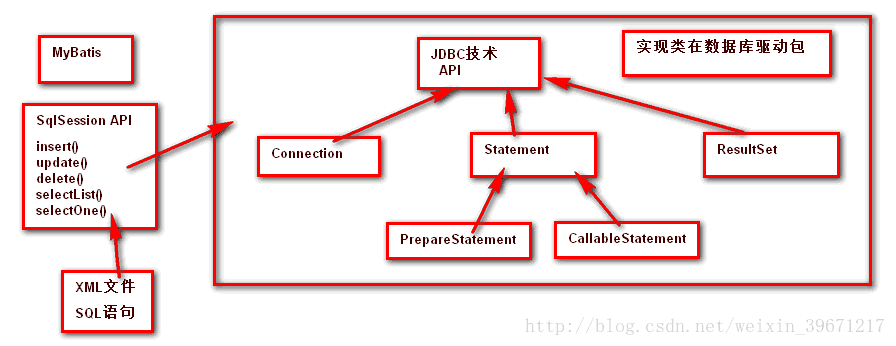
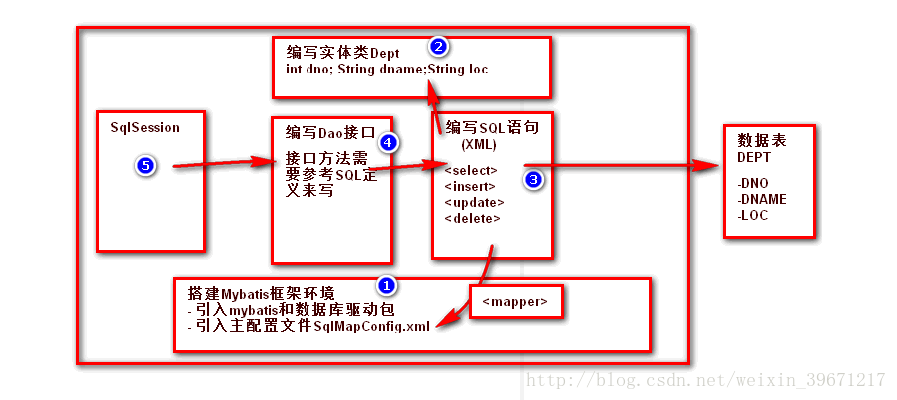















 1万+
1万+











 被折叠的 条评论
为什么被折叠?
被折叠的 条评论
为什么被折叠?








