一、Powerline简介及演示环境:
Powerline是一个极棒的Vim编辑器的状态栏插件,主要用于显示状态行和提示信息。
特点:使用Python编写,使其更具扩展性且功能丰富
稳定易测的代码库,兼容Python 2.6+和Python 3
支持多种Linux功能及工具的提示和状态栏
通过JSON保存配置和颜色方案
快速、轻量级,具有后台守护进程支持,提供更佳的性能
GitHub:https://github.com/powerline/powerline
Docs:https://powerline.readthedocs.io/en/latest/
演示环境:
系统:CentOS Linux release 7.3.1611 (Core)
Python版本:系统自带的2.7.5
Bash版本:系统自带的4.2.46(1)-release(x86_64-redhat-linux-gnu)
备注:在CentOS 6.9环境中,自带Bash版本为4.1.2,Python版本无论为2.6.6、2.7.x还是3.6.x都会出现如下错误提示
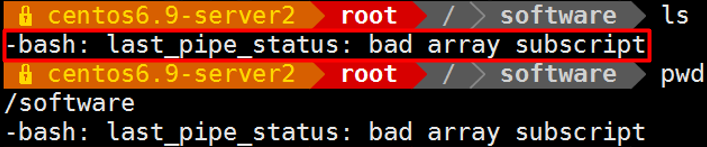
二、安装依赖软件包:
# yum -y install epel-release git python-pip wget
# pip -V --> pip 8.1.2 from/usr/lib/python2.7/site-packages (python 2.7)
三、安装Powerline:
# pip install git+git://github.com/powerline/powerline
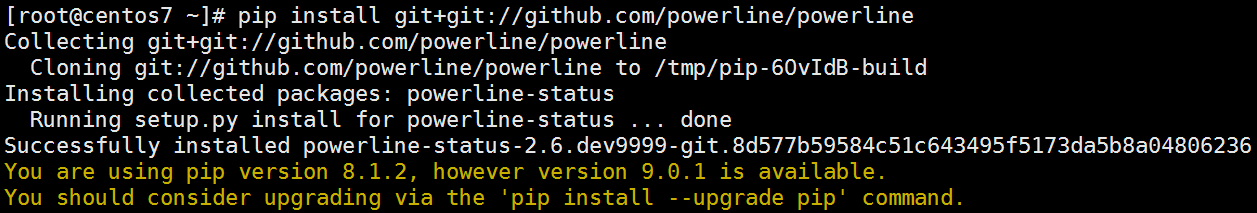
四、安装Powerline字体:
#wget https://github.com/powerline/powerline/raw/develop/font/PowerlineSymbols.otf
# wget https://github.com/powerline/powerline/raw/develop/font/10-powerline-symbols.conf
# mv PowerlineSymbols.otf /usr/share/fonts/
# fc-cache -vf /usr/share/fonts/ //更新系统的字体缓存
# mv 10-powerline-symbols.conf /etc/fonts/conf.d/
五、在Bash中启用Powerline:
# pip show powerline-status //获取Powerline的安装位置
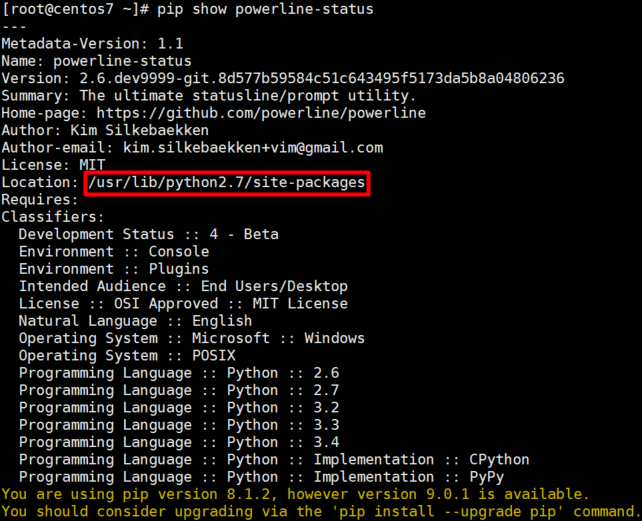
# find / -name powerline.sh --> /usr/lib/python2.7/site-packages/powerline/bindings/bash/powerline.sh
# vim /etc/profile.d/powerline.sh
powerline-daemon -q
POWERLINE_BASH_CONTINUATION=1
POWERLINE_BASH_SELECT=1
. /usr/lib/python2.7/site-packages/powerline/bindings/bash/powerline.sh
# . /etc/profile.d/powerline.sh
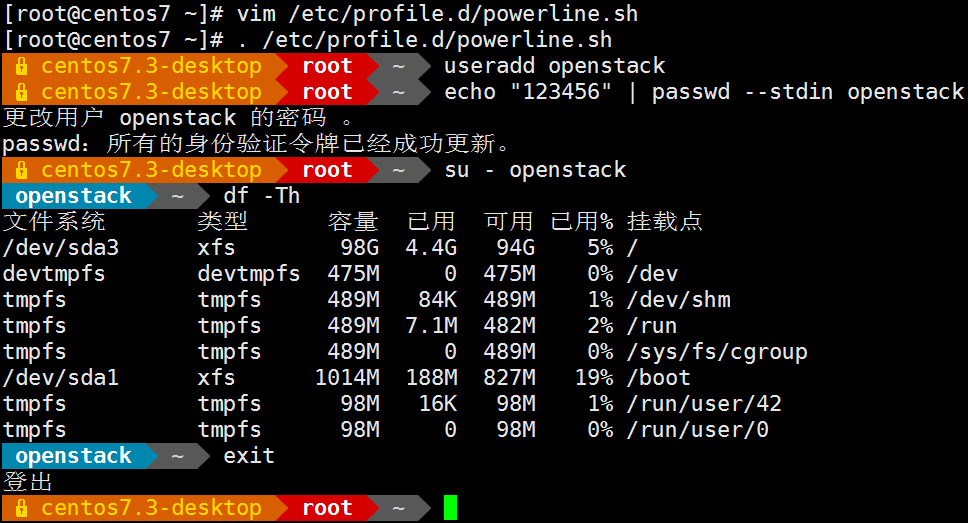
六、在Vim中启用Powerline:
# find / -name vim --> /usr/lib/python2.7/site-packages/powerline/bindings/vim
新建文件/root/.vimrc,添加如下代码至文件/root/.vimrc
# vim /root/.vimrc
set rtp+=/usr/lib/python2.7/site-packages/powerline/bindings/vim
set laststatus=2
set t_Co=256
# . /root/.vimrc
























 2761
2761











 被折叠的 条评论
为什么被折叠?
被折叠的 条评论
为什么被折叠?








