readmore.js 是一个平滑,轻巧的jQuery插件,通过 阅读更多 和 关闭 链接折叠和展开大段文字,对于 Readmore.js 所需的标记也非常轻巧,非常简单。无需复杂的格式或编码的类名,只需调用 .readmore() 包含文本块的元素和 Readmore.js 即可完成剩下的工作。
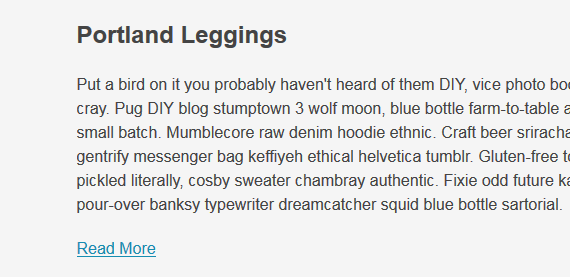
Readmore.js 依赖于 jquery 版本大于1.7.0。
使用方法
$('article').readmore();
是的,就这么简单。您可以更改动画,倒塌块的高度,以及打开和关闭元素的速度。
$('article').readmore({
speed: 75,
maxHeight: 500
});
可选参数
速度:100(单位为毫秒)
maxHeight:200 (像素)
heightMargin:16(以像素为单位,以避免倒塌是比仅稍大块了maxHeight)
moreLink:'阅读更多 a>’
lessLink:'关闭 a>的“
embedCSS:true(需插入CSS的动态,将其设置为假,如果你有一个样式表需要的CSS)
sectionCSS:’display: block; width: 100%;’(设置块的造型,忽略,如果embedCSS是假的)
startOpen:false(不要立即截断,开始在全开位置)
expandedClass:’readmore-js-expanded’(类添加扩展模块)
collapsedClass:’readmore-js-collapsed“(类加入到折叠块)
beforeToggle:function(){} (称为或多或少链接被点击后,但之前的块被折叠或展开。)
afterToggle:function(){} (称为后,该块被折叠或展开)
如果该元素具有最大高度 CSS属性,Readmore.js将使用该值,而不是maxHeight选项。
回调函数
The callback functions, beforeToggle() and afterToggle, both receive the same arguments: trigger, element, and expanded.
trigger: the “Read more” or “Close” element that was clicked
element: the block that is being collapsed or expanded
expanded: Boolean; true means the block is expanded
回调函数示例
Here’s an example of how you could use the afterToggle callback to scroll back to the top of a block when the “Close” link is clicked.
$('article').readmore({
afterToggle: function(trigger, element, expanded) {
if(! expanded) { // The "Close" link was clicked
$('html, body').animate( {
scrollTop: element.offset().top
}, {duration: 100 } );
}
}
});
推荐 CSS
The intention behind Readmore.js is to use CSS for as much functionality as possible. In particular, “collapsing” is achieved by setting overflow: hidden on the containing block and changing the height property.
By default, Readmore.js inserts the following CSS:
.readmore-js-toggle, .readmore-js-section {
display: block;
width: 100%;
}
.readmore-js-section {
overflow: hidden;
}
You can override the the first set of rules when you set up Readmore.js like so:
$('article').readmore({
sectionCSS: 'display: inline-block; width: 50%;'
});
If you want to include the necessary styling in your site’s stylesheet, you can disable the dynamic embedding by passing embedCSS: false in the options hash.
$('article').readmore({embedCSS: false});
销毁 Readmore
You can remove the Readmore functionality like so:
$('article').readmore('destroy');
Or, you can be more surgical by specifying a particular element:
$('article:first').readmore('destroy');





















 249
249











 被折叠的 条评论
为什么被折叠?
被折叠的 条评论
为什么被折叠?








