一.python-docx
这是一个很强大的包,可以用来创建docx文档,包含段落、分页符、表格、图片、标题、样式等几乎所有的word文档中能常用的功能都包含了,这个包的主要功能便是用来创建文档,相对来说用来修改功能不是很强大,官网文档
安装
pip install python-docx
新建文档
from docx import Document
document = Document()
添加段落
from docx import Document
document = Document()
paragraph = document.add_paragraph('Lorem ipsum dolor sit amet.')
document.save('00.docx')
from docx import Document
document = Document()
paragraph = document.add_paragraph('Lorem ipsum dolor sit amet.')
document.add_paragraph('Lorem ipsum dolor sit amet.', style='ListBullet')
prior_paragraph = paragraph.insert_paragraph_before('Lorem ipsum')
document.save('00.docx')
添加标题
from docx import Document
document = Document()
document.add_heading('The REAL meaning of the universe',0)
document.add_heading('The role of dolphins', level=0)
document.add_heading('The role of dolphins', level=1)
document.add_heading('The role of dolphins', level=2)
document.add_heading('The role of dolphins', level=3)
document.add_heading('The role of dolphins', level=4)
document.save('00.docx')
新起一页
document.add_page_break()
添加表格
from docx import Document
document = Document()
##创建带边框的表格
table = document.add_table(rows=2, cols=2,style='Table Grid')
cell = table.cell(0, 1)
#第一行第二列
cell.text = 'parrot, possibly dead'
document.save('00.docx')
from docx import Document
document = Document()
##创建带边框的表格
table = document.add_table(rows=2, cols=2,style='Table Grid')
#第二行
row = table.rows[1]
row.cells[0].text = 'Foo bar to you.'
row.cells[1].text = 'And a hearty foo bar to you too sir!'
document.save('00.docx')
from docx import Document
document = Document()
##创建带边框的表格
table = document.add_table(1, 3,style='Table Grid')
#设置表格样式
table.style = 'LightShading-Accent1'
# populate header row
heading_cells = table.rows[0].cells
heading_cells[0].text = 'Qty'
heading_cells[1].text = 'SKU'
heading_cells[2].text = &#







 本文介绍了如何使用python-docx库创建和编辑docx文档,包括添加段落、标题、新页面和表格。还提到了python-docx-template库,用于动态生成和修改word文档,如动态表格、背景颜色、页眉页脚和图片替换等功能。
本文介绍了如何使用python-docx库创建和编辑docx文档,包括添加段落、标题、新页面和表格。还提到了python-docx-template库,用于动态生成和修改word文档,如动态表格、背景颜色、页眉页脚和图片替换等功能。
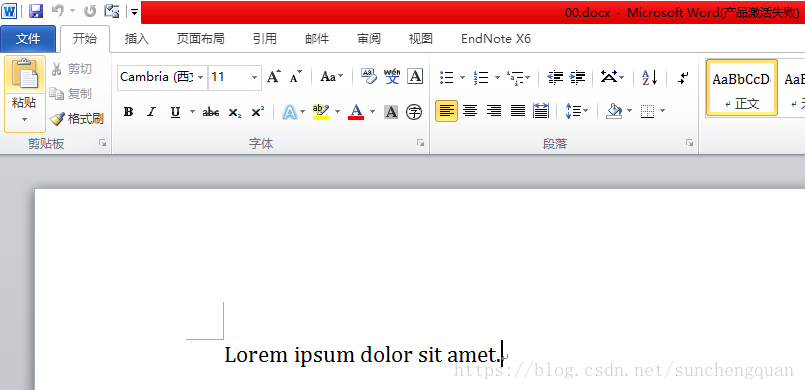
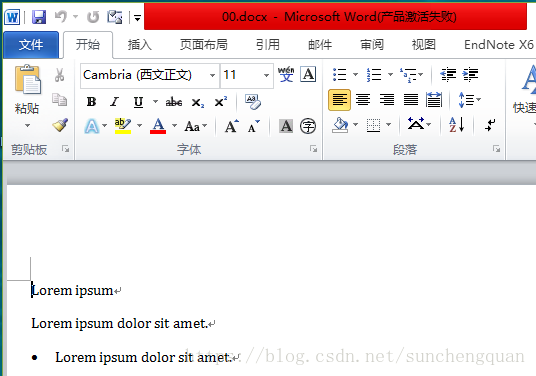
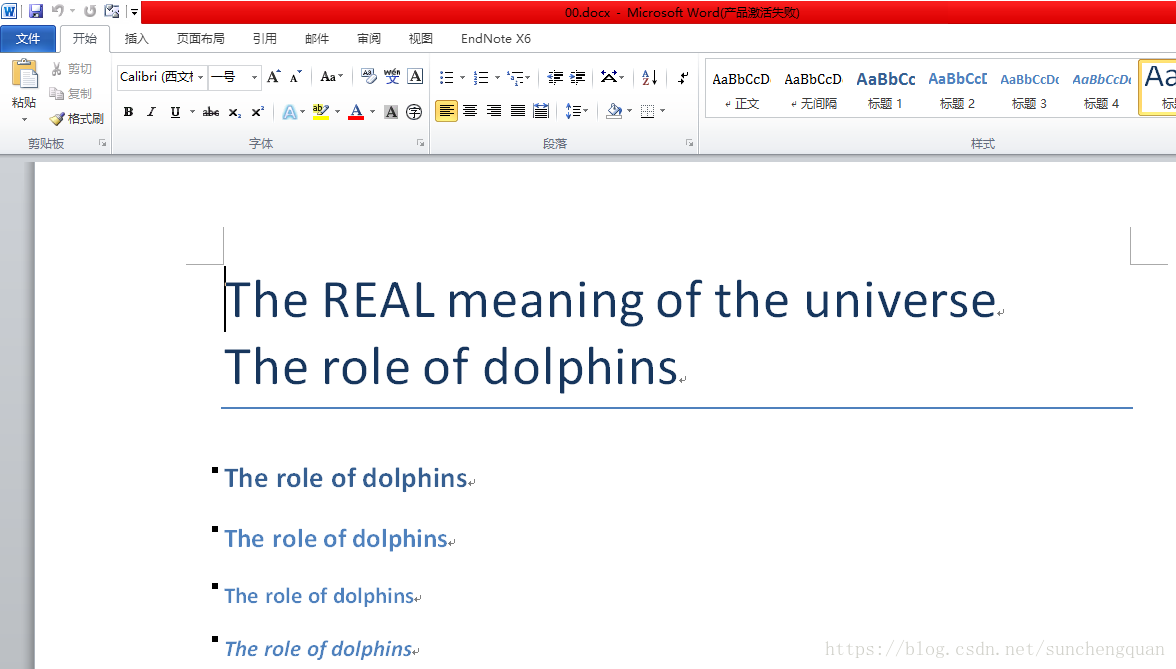
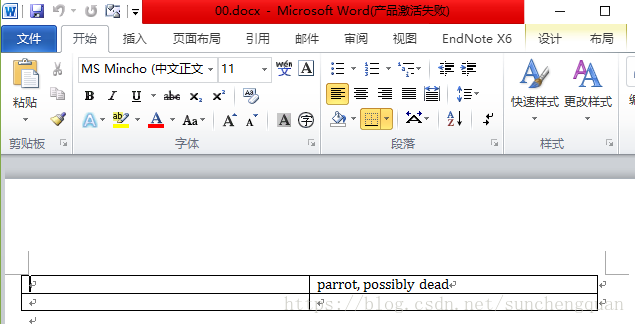
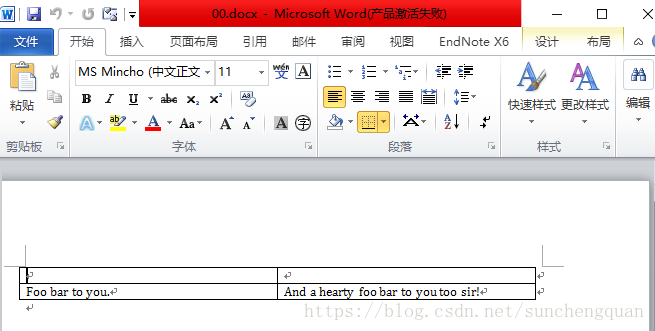
 最低0.47元/天 解锁文章
最低0.47元/天 解锁文章















 2218
2218











 被折叠的 条评论
为什么被折叠?
被折叠的 条评论
为什么被折叠?








