Visual Studio Code不但跨平台,还有良好的扩展性。我们可以在Visual Studio Marketplace上找到各种各样的插件。这里分享下怎样制作一个简单的用于代码填充的插件。
自定义代码片段
键盘快捷键Ctr+Shift+P搜索关键字snippet:
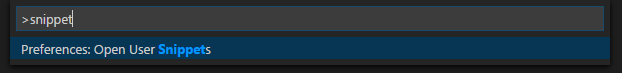
选择HTML:

这个时候在C:\Users\\AppData\Roaming\Code\User\snippets下会自动创建一个html.json的模版文件:

现在可以在里面写一点东西了。这里是Dynamic Web TWAIN的代码:
{
"include": {
"prefix": "dwt include",
"body": [
""
],
"description": "Include Dynamic Web TWAIN JavaScript library."
},
"scan module": {
"prefix": "dwt scan module",
"body": [
"",
"
"
"function AcquireImage() {",
"\tvar DWObject = Dynamsoft.WebTwainEnv.GetWebTwain('dwtcontrolContainer');",
"\tDWObject.IfDisableSourceAfterAcquire = true;",
"\tvar bSelected = DWObject.SelectSource(); \n",
"\tif(bSelected) {",
"\t\tvar OnAcquireImageSuccess, OnAcquireImageFailure;",
"\t\tOnAcquireImageSuccess = OnAcquireImageFailure = function () {",
"\t\tDWObject.CloseSource();",
"\t};\n",
"\tDWObject.OpenSource();",
"\tDWObject.AcquireImage(OnAcquireImageSuccess, OnAcquireImageFailure); ",
"\t}",
"}",
""
],
"description": "A simple web scanning module."
},
"full sample": {
"prefix": "dwt full sample",
"body": [
"\n
\n\tHello World","\t\n\n\n
","\t",
"\t
"\t
"\tfunction AcquireImage() {",
"\t\tvar DWObject = Dynamsoft.WebTwainEnv.GetWebTwain('dwtcontrolContainer');",
"\t\tDWObject.IfDisableSourceAfterAcquire = true;",
"\t\tvar bSelected = DWObject.SelectSource(); \n",
"\t\tif(bSelected) {",
"\t\t\tvar OnAcquireImageSuccess, OnAcquireImageFailure;",
"\t\t\tOnAcquireImageSuccess = OnAcquireImageFailure = function () {",
"\t\t\tDWObject.CloseSource();",
"\t\t};\n",
"\t\tDWObject.OpenSource();",
"\t\tDWObject.AcquireImage(OnAcquireImageSuccess, OnAcquireImageFailure); ",
"\t\t}",
"\t}",
"\t\n\n





















 1940
1940











 被折叠的 条评论
为什么被折叠?
被折叠的 条评论
为什么被折叠?








