Oracle备份分成物理备份与逻辑备份。
物理备份: 把实际物理文件从一处拷贝到另一处(可能是原样拷贝,也可能经过压缩), 操作系统备份,使用RMAN的备份,冷备份,热备份。
逻辑备份: 利用SQL从数据库中提取数据,并将其保存到文件中,这些数据可以在以后需求时重新导入数据库,或者导入其他数据库。Oracle提供EXP, IMP, EXPDP, IMPDP工具。
下面就介绍一下 EXP, IMP, EXPDP, IMPDP工具 的大概用法以及工作中遇到的一些坑。
【用exp数据导出】:
1 将数据库TEST完全导出,用户名system 密码manager 导出到D:daochu.dmp中
exp system/manager@TEST rows=y indexes=y compress=n buffer=65536 feedback=100000full=y file=d:daochu.dmp log=d:daochulog.txt owner=(ECC_BIZ,ECC_CUSTOMER)
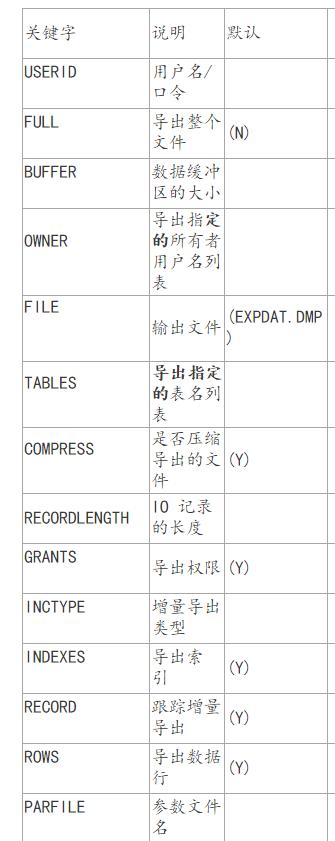
参数说明
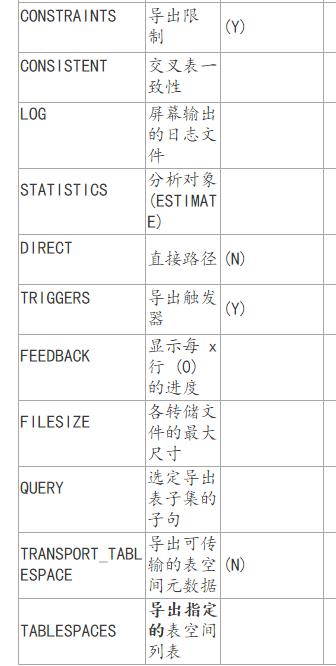
参数说明
2 将数据库中system用户与sys用户的表导出
exp system/manager@TEST file=d:daochu.dmp owner=(system,sys)
3 将数据库中的表table1 、table2导出
exp system/manager@TEST file=d:daochu.dmp tables=(table1,table2)
4 将数据库中的表table1中的字段filed1以”00″打头的数据导出
exp system/manager@TEST file=d:daochu.dmp tables=(table1) query=” where filed1like '00%'”
上面是常用的导出,对于压缩我不太在意,用winzip把dmp文件可以很好的压缩。不过在上面命令后面 加上 compress=y 就可以了。
【用imp数据导入】:
1 将D:daochu.dmp 中的数据导入 TEST数据库中。
imp system/manager@TEST ignore=y full=y file=d:daochu.dmp log=d:daoru.txt
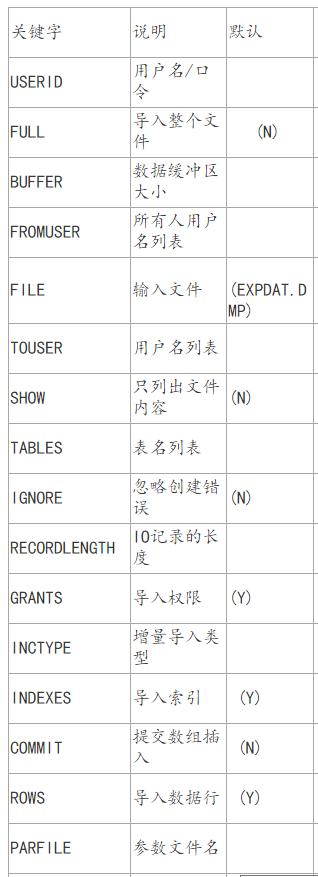
imp参数说明
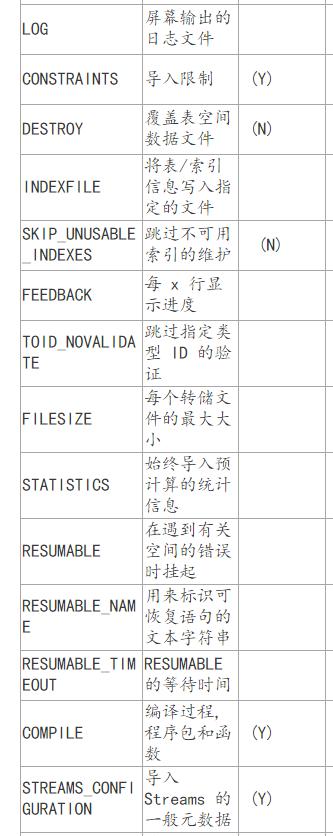
imp参数说明
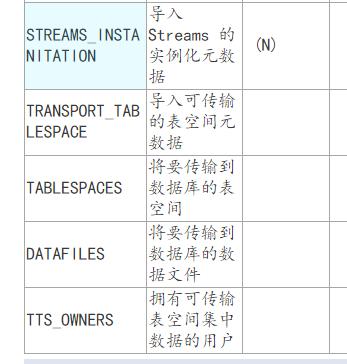
imp参数说明
1. 获取帮助
imp help=y
2. 导入一个完整数据库
imp system/manager file=bible_db log=dible_db full=y ignore=y
3. 导入一个或一组指定用户所属的全部表、索引和其他对象
imp system/manager file=seapark log=seapark fromuser=seapark
imp system/manager file=seapark log=seapark fromuser=(seapark,amy,amyc,harold)
4. 将一个用户所属的数据导入另一个用户
imp system/manager file=tank log=tank fromuser=seapark touser=seapark_copy
imp system/manager file=tank log=tank fromuser=(seapark,amy) touser=(seapark1, amy1)
5. 导入一个表
imp system/manager file=tank log=tank fromuser=seapark TABLES=(a,b)
6. 从多个文件导入
imp system/manager file=(paycheck_1,paycheck_2,paycheck_3,paycheck_4) log=paycheck,filesize=1G full=y
7. 使用参数文件
imp system/manager parfile=bible_tables.par
bible_tables.par参数文件:
#Import the sample tables used for the Oracle8i Database Administrator's
#Bible.
fromuser=seapark touser=seapark_copy file=seapark log=seapark_import
8. 增量导入(9i中已经取消)
imp system./manager inctype= RECTORE FULL=Y FILE=A
远程exp导出数据:
exp username/password@ip/sid direct=y rows=y buffer=9999999 constraints=y grants=n triggers=n STATISTICS=none file=xxx.dmp log=xxx.log tables=owner.table_name
imp导入数据:
imp username/password@ip/sid file=xxx.dmp log=xxx.log full=n ignore=y buffer=100000000 commit=y fromuser=fuser touser=tuser
【用expdp数据导出】:
创建逻辑目录
create directory mydir as '/data/oracle/oradata/mydata';
查看逻辑目录是否创建成功
select * from dba_directories where directory_name='mydir'
expdp导出数据
expdp 用户名/密码@ip地址/实例 [属性]
注:ip缺省值为本机
expdp具体用法:
1)导出用户及其对象
expdp a/b@orcl schemas=c dumpfile=d.dmp directory=mydir logfile=d.log;
2)导出指定表
expdp a/b@orcl tables=t,t2 dumpfile=d.dmp directory=mydir logfile=d.log;
3)按查询条件导
expdp a/b@orcl directory=mydir dumpfile=d.dmp tables=t query='where g=0' logfile=d.log;
4)按表空间导
expdp a/b@orcl directory=mydir dumpfile=tablespace.dmp tablespaces=ts,ts2 logfile=d.log;
5)导整个数据库
expdp a/b@ip/orcl directory=mydir dumpfile=d.dmp full=y logfile=d.log;
常用属性:
directory=dmpfile --导出的逻辑目录,一定要在oracle中创建完成的,并且给用户授权读写权限
schemas=s --使用dblink导出的用户不是本地的用户,需要加上schema来确定导出的用户,类似于exp中的owner,但还有一定的区别
EXCLUDE=TABLE:"IN('T1','T2','T3')" --exclude 可以指定不导出的东西,table,index等,后面加上不想导出的表名
network_link=db_local --这个参数是使用的dblink来远程导出,需要指定dblink的名称
【用impdp数据导入】:
导入之前先检查导入的用户是否存在,用户权限及用户表空间是否够。若是一个新用户,则可以自行创建表空间和用户(一般需要dba权限):
create tablespace data_are datafile 'd:oracleoradataabca.dbf' size 20G;
create user s identified by b default tablespace data_are;
给用户逻辑目录读写权限
grant read,write on directory mydir to s;
给用户表空间权限
grant dba,resource,unlimited tablespace to s;
impdp导入
1)导入用户(从用户a导入到用户s)
impdp s/b@orcl directory=mydir dumpfile=d.dmp schemas=s logfile=b.log;
2)导入表(从a用户中把表dept和emp导入到p用户中)
impdp s/b@orcl directory=mydir dumpfile=d.dmp tables=a.dept,a.emp remap_schema=a:s logfile=d.log table_exists_action=replace ;
注:参数 table_exists_action:表空间已存在则替换
3)导入表空间
impdp s/b@orcl directory=mydir dumpfile=ts.dmp tablespaces=data_are logfile=d.log;
4)导入整个数据库
impdb s/b@orcl directory=mydir dumpfile=d.dmp full=y logfile=d.log;
5)加数据
impdp s/b@orcl directory=mydir dumpfile=d.dmp schemas=s table_exists_action==replace logfile=d.log;
遇到的问题和解决方法:
1。工作中经常遇到要把某些表导入到另外一个数据库的另一个用户中,导出的表空间和导入的表空间不一致,所以直接导入的时候一般都会报错。
使用imp导入时:
1)需手动创建表结构。
2)imp的时候加ignore=y 参数导入。
有一种说法是11g之前imp支持tablespace参数,可以指定表空间,11g及之后取消了这个参数,待验证。
使用impdp导入时:
1)使用参数remap_tablespace指定表空间即可。
2。源数据库和目标数据库版本不一致导致导入时报错。
1)有人说直接编辑dmp文件,修改版本为目标数据库的版本,但是发现改了以后导入的时候还是报错,不知道是不是姿势不对。
2)可以在目标数据库服务器上远程exp导出dmp文件,然后再imp导入,就不存在版本差异问题了。
关注+评论+转发
工作中的一些总结,希望大家一起学习,一起进步。




















 1851
1851











 被折叠的 条评论
为什么被折叠?
被折叠的 条评论
为什么被折叠?








