IndicatorSeekBar
README: 中文 | English here
自定义SeekBar, 能改变尺寸、颜色、滑块(thumb)图片、刻度(tick)图片、刻度文字(text)和气泡指示器(indicator),当滑动时显示带有进度的指示器。
欢迎 star or pull request。
新增功能日志
12/5
自定义tick或thumb的图片时:
当图片宽度小于30dp , 显示完整图片;
当大于30dp , 可通过属性 isb_tick_size/isb_thumb_width 控制, 默认显示14dp, 最大显示30dp.
12/10
新增指示器Indicator默认自动显示 , 滑动SeekBar不消失。
属性为 isb_indicator_stay , 提供 setter 方法 ; 可跟随 View 滚动。
此功能适用ListView / ScrollView / GridView / RecyclerView / ViewPager / Dialog 等场景。
1.截图
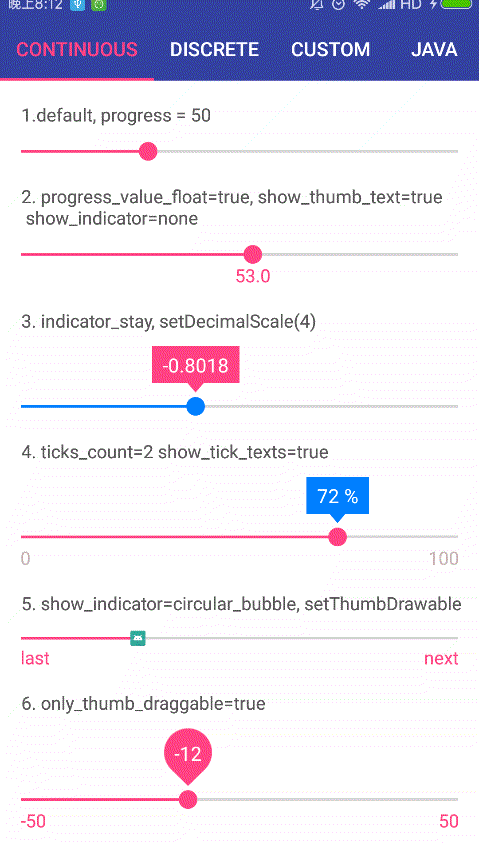

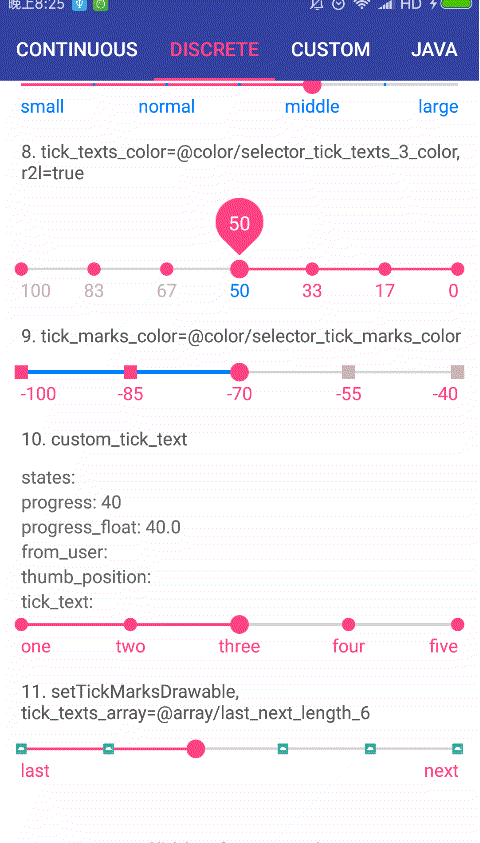
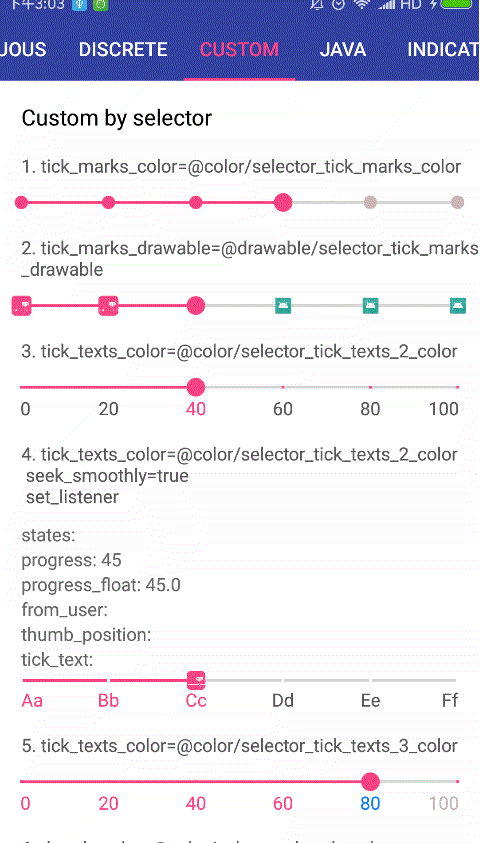

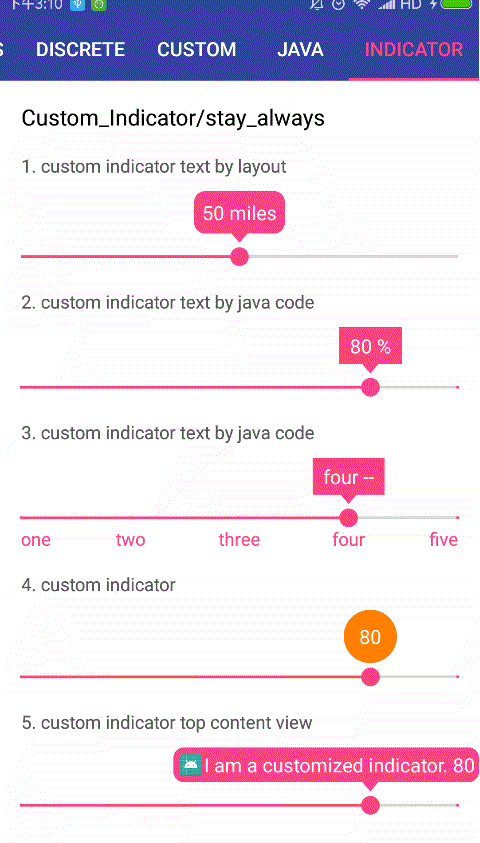
2. 使用
1. 在app/build.gradle下:
最新版本:
dependencies {
//推荐使用最新版本
compile 'com.github.warkiz.widget:indicatorseekbar:1.1.8'
}
2. 在布局文件或java类中:
xml
android:layout_width="match_parent"
android:layout_height="wrap_content"
app:isb_max="100"
app:isb_min="10"
app:isb_progress="34"
app:isb_show_indicator="true" />
android:layout_width="match_parent"
android:layout_height="wrap_content"
android:layout_marginTop="16dp"
app:isb_indicator_type="rounded_corners"
app:isb_progress="50"
app:isb_seek_bar_type="discrete_ticks_texts"
app:isb_tick_num="6"
app:isb_tick_type="oval" />
or Java
IndicatorSeekBar indicatorSeekBar = new IndicatorSeekBar.Builder(this)
.setMax(200)
.setMin(0)
.setProgress(35)
.setSeekBarType(IndicatorSeekBarType.DISCRETE_TICKS)
.setTickType(TickType.OVAL)
.setTickColor(Color.parseColor("#0000FF"))
.setTickSize(8)//dp size
.setTickNum(8)
.setBackgroundTrackSize(2)//dp size
.setBackgroundTrackColor(Color.parseColor("#666666"))
.setProgressTrackSize(3)//dp size
.setProgressTrackColor(Color.parseColor("#0000FF"))
.showIndicator(true)
.setIndicatorType(IndicatorType.SQUARE_CORNERS)
.setIndicatorColor(Color.parseColor("#0000FF"))
.build();
更多使用方式请参考 demo.apk.
3. 功能
3.1 多种的SeekBar类型
IndicatorSeekBar 提供了两种系列的类型:
连续(continuous)的滑动: CONTINUOUS/CONTINUOUS_TEXTS_ENDS.
非连续(discrete)的滑动: DISCRETE_TICKS/ DISCRETE_TICKS_TEXTS/ DISCRETE_TICKS_TEXTS_ENDS.
app:isb_seek_bar_type="continuous"
.../>
3.2 自定义 颜色、尺寸
SeekBar以下部分的颜色或尺寸可以被自定义:

背景条 track_background_bar
进度条 track_progress_bar
刻度 tick
刻度文字 text
滑块 thumb
指示器 indicator
指示器文字 indicator_text
3.3 隐藏刻度tick
SeekBar的两个端点的刻度或者滑块左边的刻度可以被隐藏。
app:isb_tick_both_end_hide="true"
.../>
app:isb_tick_on_thumb_left_hide="true"
.../>
3.4 给SeekBar选择圆角/方角
默认两端是圆角,可以设置为方形。
app:isb_track_rounded_corners="true"
.../>
3.5 滑块thumb下显示进度
当 seekabr 的类型为 CONTINUOUS or DISCRETE_TICKS时 , 可以设置滑动后滑块下显示保留进度。
app:isb_seek_bar_type="continuous"//discrete_ticks
app:isb_thumb_progress_stay="true"
.../>
3.6 自定义SeekBar两端的文字text
当 seekabr 的类型是 CONTINUOUS_TEXTS_ENDS 或 DISCRETE_TICKS_TEXTS_ENDS 时, 可以设置两端的文字.
app:isb_seek_bar_type="continuous_texts_ends"//discrete_ticks_texts_ends
app:isb_text_left_end="last"
app:isb_text_right_end="next"
.../>
3.7 自定义刻度下的文字text
当 seekabr 的类型是 DISCRETE_TICKS_TEXTS , 可以通过设置数组的方式自定义刻度下的文字, 数组的长度应当和刻度相等。
app:isb_text_array="@array/texts_below_tick_length_5"
app:isb_tick_num="5" //一般来说 , 文字数组的长度应该和刻度的数量相等
.../>
or
indicatorSeekBar.setTextArray(R.array.texts_below_tick_length_5);
3.8 自定义滑块thumb的图片
滑块可以使用图片去自定义:
app:isb_thumb_drawable="@mipmap/ic_launcher"
.../>
注意: 可通过isb_thumb_width 属性设置滑块图片大小, 最大限制显示30dp, 默认14dp . 如果图片小于30dp, 会整张图片显示.
3.9 自定义刻度tick的图片
刻度可以使用图片去自定义.
app:isb_tick_drawable="@mipmap/ic_launcher"
.../>
注意: 可通过isb_tick_size 属性设置刻度图片大小, 最大限制显示30dp, 默认8dp . 如果图片小于30dp, 会整张图片显示.
3.10 自定义指示器indicator
IndicatorSeekbar提供了3种指示器的类型: ROUNDED_CORNERS / SQUARE_CORNERS / CUSTOM,当指示器的类型为 CUSTOM 时, 可以自定义指示器的view.
app:isb_indicator_type="custom"
app:isb_indicator_custom_layout="@layout/indicator"
.../>
or
indicatorSeekBar.setCustomIndicator(R.layout.indicator);
注意:如果自定义指示器需要显示进度, 那么指示器必须要有一个TextView,而且其id必须设置为isb_progress.
3.11 自定义指示器顶部的内容
当 indicator 的类型为 ROUNDED_CORNERS 或者 SQUARE_CORNERS , 可以设置指示器顶部的view.
app:isb_indicator_type="rounded_corners"//square_corners
app:isb_indicator_custom_top_content_layout="@layout/top_content_view"
.../>
or
indicatorSeekBar.getIndicator().setIndicatorTopContentLayout(R.layout.top_content_view);
注意:如果自定义指示器顶部的view需要显示进度, 那么这个view必须要有一个TextView,而且其id必须设置为isb_progress.
4. 支持进度监听
indicatorSeekBar.setOnSeekChangeListener(new IndicatorSeekBar.OnSeekBarChangeListener() {
@Override
public void onProgressChanged(IndicatorSeekBar seekBar, int progress, float progressFloat, boolean fromUserTouch) {
}
@Override
public void onSectionChanged(IndicatorSeekBar seekBar, int thumbPosOnTick, String textBelowTick, boolean fromUserTouch) {
//only callback on discrete series SeekBar type.
}
@Override
public void onStartTrackingTouch(IndicatorSeekBar seekBar, int thumbPosOnTick) {
}
@Override
public void onStopTrackingTouch(IndicatorSeekBar seekBar) {
}
});
onSectionChanged: 当SeekBar的类型为非连续 discrete系列 时, 这个回调会获得滑块的位置和滑块下的文字. 当为连续 continuous系列则不回调。
5. 混淆配置
-keep class com.warkiz.widget.** { *; }
6. 属性
7. License
Copyright 2017 Chuang Guangquan (warkiz)
Licensed under the Apache License, Version 2.0 (the "License");
you may not use this file except in compliance with the License.
You may obtain a copy of the License at
http://www.apache.org/licenses/LICENSE-2.0
Unless required by applicable law or agreed to in writing, software
distributed under the License is distributed on an "AS IS" BASIS,
WITHOUT WARRANTIES OR CONDITIONS OF ANY KIND, either express or implied.
See the License for the specific language governing permissions and
limitations under the License.
8. 联系我
如果你对此项目有问题,欢迎通过以下方式联系我。
提issue.
发邮件, "warkiz".concat("4j").concat("@").concat("gmail.com")
9. 感谢







 IndicatorSeekBar是一个可高度定制的SeekBar库,支持改变尺寸、颜色、滑块、刻度、文字和指示器。新增功能包括指示器自动显示、跟随滚动,并提供了多种SeekBar类型、自定义颜色尺寸、隐藏刻度、圆角/方角切换、显示进度等功能。还支持进度监听,适用于各种滚动视图。提供了详细的使用示例和混淆配置。
IndicatorSeekBar是一个可高度定制的SeekBar库,支持改变尺寸、颜色、滑块、刻度、文字和指示器。新增功能包括指示器自动显示、跟随滚动,并提供了多种SeekBar类型、自定义颜色尺寸、隐藏刻度、圆角/方角切换、显示进度等功能。还支持进度监听,适用于各种滚动视图。提供了详细的使用示例和混淆配置。














 2496
2496

 被折叠的 条评论
为什么被折叠?
被折叠的 条评论
为什么被折叠?








