这段时间,一直在学习些源码,想了解下大佬的思路,看完后,只能说卧槽,还有这种操作。
element-ui一个Vue常用的组件库,包含很多的知识点可以学习,其很多组件只是样式的变化。难度比较大的,轮播算一个。今天就给大家简单实现下它的一系列操作。
首先它分为两个组件,一个是父组件(容器),另一个是子组件(幻灯片),首先容器是固定一个窗口,让对应的幻灯片显示。
我们先来写好它的模版。
父组件
<div class="n-slide">
<div class="n-slide-container" :style="{height: height}">
<slot></slot>
</div>
</div>
.n-slide-container {
position: relative;
overflow: hidden;
}子组件
<template>
<div v-show="ready" :class="['n-slide-item',{animating}]" :style="translateStyle">
<slot></slot>
</div>
</template>
.n-slide-item {
position: absolute;
top: 0;
left: 0;
width: 100%;
height: 100%;
overflow: hidden;
z-index: 0;
&.animating {
transition: transform 0.4s ease-in-out;
}
}容器样式参数,只接受一个高度,宽度是自适应的。

这是文档上记录的可传递的参数。
下面我们按照,这些传递的参数简单实现下它的功能。
<script>
export default {
name: 'Slide',
props: {
loop: {
type: Boolean,
default: true
},
autoplay: {
type: Boolean,
default: true
},
height: String,
interval: {
type: Number,
default: 3000
},
initialIndex: {
type: Number,
default: 0
}
},
}
暂时,我们就只需要这些。实现一下自动滚动的功能。
首先我们需要加载幻灯片,看看有多少个:
父组件
data() {
return {
items: [],
}
},
methods: {
upDataItems() {
this.items = this.$children.filter(child => child.$options.name === 'NSlideItem')
}
}
子组件
created() {
this.$parent && this.$parent.upDataItems()
}
这里加载幻灯片是通过,子组件的created函数调用父组件的upDataItems函数实现的。
这里如果不懂的同学,可以好好了解下Vue的生命周期,当父组件和子组件在一起时,生命周期是怎样的运作过程。就不详细阐述了。
加载完后,我们需要让轮播滚动起来。
父组件
mounted() {
// 为了确保幻灯片加载完
this.upDataItems()
// $nextTick是把执行逻辑放入Vue的异步队列中,等Vue的事件初始化完成后才会执行,为了正确的给activeIndex赋值,否则初始化轮播为最后一张
this.$nextTick(() => {
if (this.initialIndex < this.items.length && this.initialIndex >= 0) {
this.activeIndex = this.initialIndex;
}
// 打开定时器
this.startTimer();
});
},
data: {
items: [],
timer: null,
initIndex: 0, // 初始的index
activeIndex: -1 // 滚动的index
},
methods: {
startTimer() {
this.timer = setInterval(this.playSlides, this.interval)
},
playSlides() {
const items = this.items
// 轮播滚动到最后一个就循环
if (items.length && this.activeIndex < items.length - 1) {
this.activeIndex++
} else if (this.loop) {
this.activeIndex = 0
}
},
},
这样在一加载完组件后,activeIndex开始递增,到了最后一个就重复,下面需要一个监听器,监听activeIndex的变化,然后去执行页面视图的变化。
watch: {
autoplay(val) {
if (val) {
this.startTimer()
}
},
activeIndex(activeIndex, oldIndex) {
// 重新更新幻灯片的位置(主要函数)
this.resetPositionItems(activeIndex, oldIndex)
}
},
methods: {
resetPositionItems(activeIndex, oldIndex) {
this.items.forEach((item, index) => {
item.initTranslate(index, activeIndex, oldIndex)
})
},
}
子组件
name: 'NSlideItem',
data() {
return {
translate: 0,
ready: false,
animating: false
}
},
methods: {
// 处理循环轮播
processIndex(index, activeIndex, length) {
// 如果是最后一张都第一张
if (activeIndex === 0 && index === length - 1) {
return -1;
// 如果是第一张到对后一张
} else if (activeIndex === length - 1 && index === 0) {
return length;
} else if (index < activeIndex - 1 && activeIndex - index >= length / 2) {
return length + 1;
} else if (index > activeIndex + 1 && index - activeIndex >= length / 2) {
return -2;
}
return index;
},
initTranslate(index, activeIndex, oldIndex) {
const length = this.$parent.items.length;
if (index !== activeIndex && length > 2 && this.$parent.loop) {
index = this.processIndex(index, activeIndex, length);
}
this.animating = activeIndex === index
this.translate = this.calcTranslate(index, activeIndex)
// 组件初始化完
this.ready = true
},
// 计算位移的距离,重点就是这个函数
calcTranslate(index, activeIndex) {
// 获取父组件的宽度
const distance = this.$parent.$el.offsetWidth
// 可以仔细思考下这个计算
return distance * (index - activeIndex)
}
}
},
computed: {
translateStyle() {
// this.translate变化时,返回对应的style
return {
transform: `translateX(${this.translate}px)`
}
}
},
created() {
this.$parent && this.$parent.upDataItems()
}
这样轮播就实现了。测试一下
<template>
<div style="width: 500px">
<n-slide height="400px">
<n-slide-item v-for="(item,index) of ['red','grey','black','orange']">
<div class="item" :style="{height: '100%',background: item,color: '#ffffff',fontSize: '30px'}">
{{index+1}}
</div>
</n-slide-item>
</n-slide>
</div>
</template>
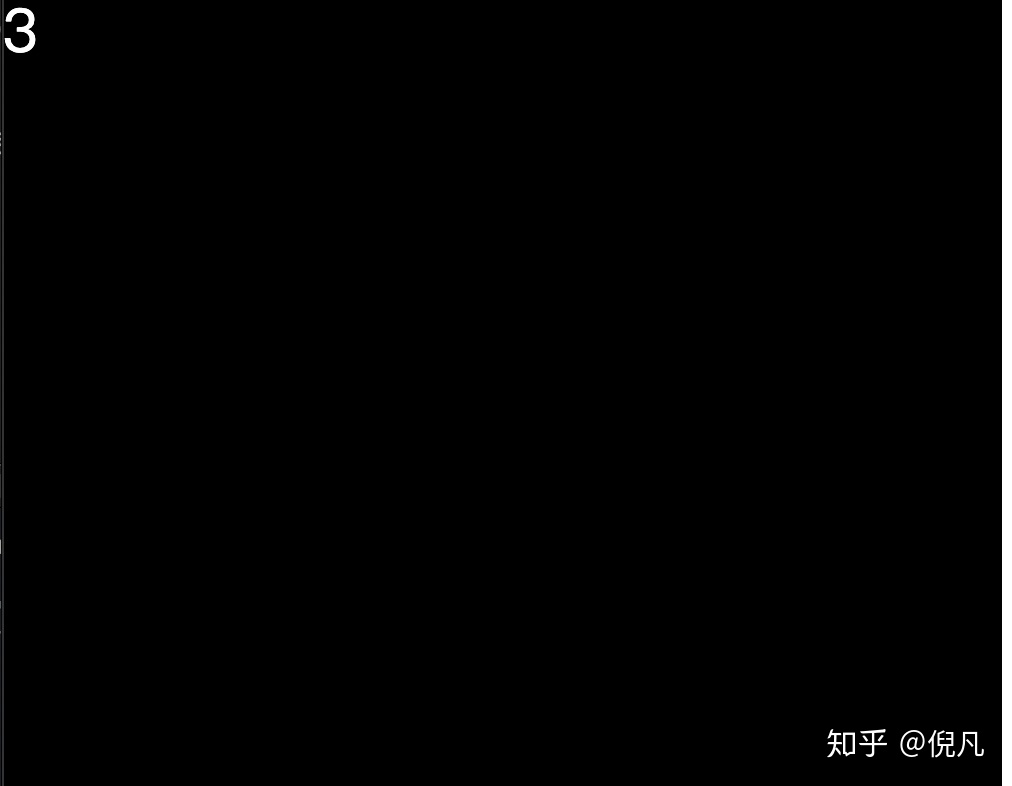




















 1917
1917











 被折叠的 条评论
为什么被折叠?
被折叠的 条评论
为什么被折叠?








