在使用 SpringSecurity 中,大伙都知道默认的登录数据是通过 key/value 的形式来传递的,默认情况下不支持 JSON格式的登录数据,如果有这种需求,就需要自己来解决,本文主要和小伙伴来聊聊这个话题。
基本登录方案
在说如何使用 JSON 登录之前,我们还是先来看看基本的登录吧,本文为了简单,SpringSecurity 在使用中就不连接数据库了,直接在内存中配置用户名和密码,具体操作步骤如下:
- 创建 Spring Boot 工程
首先创建 SpringBoot 工程,添加 SpringSecurity 依赖,如下:
<dependency>
<groupId>org.springframework.bootgroupId>
<artifactId>spring-boot-starter-securityartifactId>
dependency>
<dependency>
<groupId>org.springframework.bootgroupId>
<artifactId>spring-boot-starter-webartifactId>
dependency>
- 添加 Security 配置
创建 SecurityConfig,完成 SpringSecurity 的配置,如下:
@Configuration
public class SecurityConfig extends WebSecurityConfigurerAdapter {
@Bean
PasswordEncoder passwordEncoder() {
return new BCryptPasswordEncoder();
}
@Override
protected void configure(AuthenticationManagerBuilder auth) throws Exception {
auth.inMemoryAuthentication().withUser("zhangsan").password("$2a$10$2O4EwLrrFPEboTfDOtC0F.RpUMk.3q3KvBHRx7XXKUMLBGjOOBs8q").roles("user");
}
@Override
public void configure(WebSecurity web) throws Exception {
}
@Override
protected void configure(HttpSecurity http) throws Exception {
http.authorizeRequests()
.anyRequest().authenticated()
.and()
.formLogin()
.loginProcessingUrl("/doLogin")
.successHandler(new AuthenticationSuccessHandler() {
@Override
public void onAuthenticationSuccess(HttpServletRequest req, HttpServletResponse resp, Authentication authentication) throws IOException, ServletException {
RespBean ok = RespBean.ok("登录成功!",authentication.getPrincipal());
resp.setContentType("application/json;charset=utf-8");
PrintWriter out = resp.getWriter();
out.write(new ObjectMapper().writeValueAsString(ok));
out.flush();
out.close();
}
})
.failureHandler(new AuthenticationFailureHandler() {
@Override
public void onAuthenticationFailure(HttpServletRequest req, HttpServletResponse resp, AuthenticationException e) throws IOException, ServletException {
RespBean error = RespBean.error("登录失败");
resp.setContentType("application/json;charset=utf-8");
PrintWriter out = resp.getWriter();
out.write(new ObjectMapper().writeValueAsString(error));
out.flush();
out.close();
}
})
.loginPage("/login")
.permitAll()
.and()
.logout()
.logoutUrl("/logout")
.logoutSuccessHandler(new LogoutSuccessHandler() {
@Override
public void onLogoutSuccess(HttpServletRequest req, HttpServletResponse resp, Authentication authentication) throws IOException, ServletException {
RespBean ok = RespBean.ok("注销成功!");
resp.setContentType("application/json;charset=utf-8");
PrintWriter out = resp.getWriter();
out.write(new ObjectMapper().writeValueAsString(ok));
out.flush();
out.close();
}
})
.permitAll()
.and()
.csrf()
.disable()
.exceptionHandling()
.accessDeniedHandler(new AccessDeniedHandler() {
@Override
public void handle(HttpServletRequest req, HttpServletResponse resp, AccessDeniedException e) throws IOException, ServletException {
RespBean error = RespBean.error("权限不足,访问失败");
resp.setStatus(403);
resp.setContentType("application/json;charset=utf-8");
PrintWriter out = resp.getWriter();
out.write(new ObjectMapper().writeValueAsString(error));
out.flush();
out.close();
}
});
}
}
这里的配置虽然有点长,但是很基础,配置含义也比较清晰,首先提供 BCryptPasswordEncoder 作为 PasswordEncoder,可以实现对密码的自动加密加盐,非常方便,然后提供了一个名为 zhangsan 的用户,密码是 123 ,角色是 user ,最后配置登录逻辑,所有的请求都需要登录后才能访问,登录接口是 /doLogin ,用户名的 key 是 username,密码的 key 是 password,同时配置登录成功、登录失败以及注销成功、权限不足时都给用户返回 JSON 提示,另外,这里虽然配置了登录页面为 /login ,实际上这不是一个页面,而是一段 JSON,在 LoginController 中提供该接口,如下:
@RestController
@ResponseBody
public class LoginController {
@GetMapping("/login")
public RespBean login() {
return RespBean.error("尚未登录,请登录");
}
@GetMapping("/hello")
public String hello() {
return "hello";
}
}
这里 /login 只是一个 JSON 提示,而不是页面, /hello 则是一个测试接口。
OK,做完上述步骤就可以开始测试了,运行 SpringBoot 项目,访问 /hello 接口,结果如下:
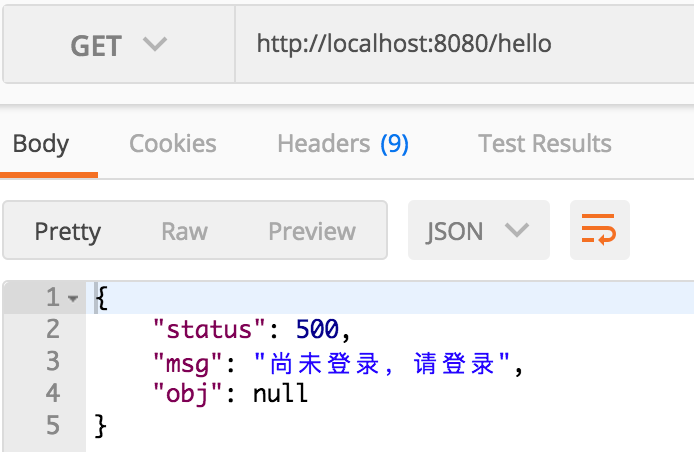
此时先调用登录接口进行登录,如下:
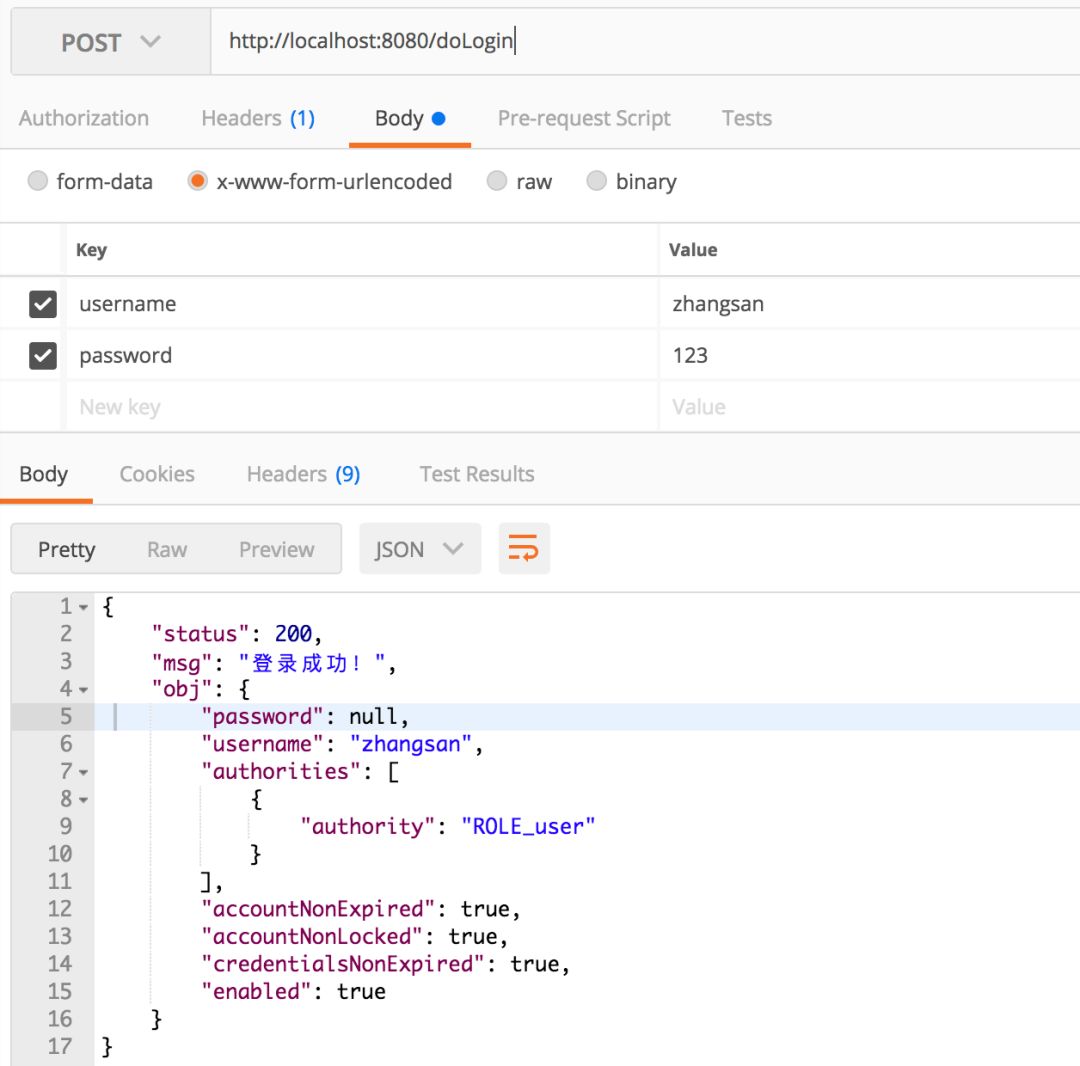
登录成功后,再去访问 /hello 接口就可以成功访问了。
使用 JSON 登录
上面演示的是一种原始的登录方案,如果想将用户名密码通过 JSON 的方式进行传递,则需要自定义相关过滤器,通过分析源码我们发现,默认的用户名密码提取在 UsernamePasswordAuthenticationFilter 过滤器中,部分源码如下:
public class UsernamePasswordAuthenticationFilter extendsAbstractAuthenticationProcessingFilter {
public static final String SPRING_SECURITY_FORM_USERNAME_KEY = "username";
public static final String SPRING_SECURITY_FORM_PASSWORD_KEY = "password";
private String usernameParameter = SPRING_SECURITY_FORM_USERNAME_KEY;
private String passwordParameter = SPRING_SECURITY_FORM_PASSWORD_KEY;
private boolean postOnly = true;
public UsernamePasswordAuthenticationFilter() {
super(new AntPathRequestMatcher("/login", "POST"));
}
public Authentication attemptAuthentication(HttpServletRequest request,
HttpServletResponse response) throws AuthenticationException {
if (postOnly && !request.getMethod().equals("POST")) {
throw new AuthenticationServiceException(
"Authentication method not supported: " + request.getMethod());
}
String username = obtainUsername(request);
String password = obtainPassword(request);
if (username == null) {
username = "";
}
if (password == null) {
password = "";
}
username = username.trim();
UsernamePasswordAuthenticationToken authRequest = new UsernamePasswordAuthenticationToken(
username, password);
// Allow subclasses to set the "details" property
setDetails(request, authRequest);
return this.getAuthenticationManager().authenticate(authRequest);
}
protected String obtainPassword(HttpServletRequest request) {
return request.getParameter(passwordParameter);
}
protected String obtainUsername(HttpServletRequest request) {
return request.getParameter(usernameParameter);
}
//...
//...
}
从这里可以看到,默认的 用户名/密码 提取就是通过 request 中的 getParameter 来提取的,如果想使用 JSON 传递用户名密码,只需要将这个过滤器替换掉即可,自定义过滤器如下:
public class CustomAuthenticationFilter extends UsernamePasswordAuthenticationFilter {
@Override
public Authentication attemptAuthentication(HttpServletRequest request, HttpServletResponse response) throws AuthenticationException {
if (request.getContentType().equals(MediaType.APPLICATION_JSON_UTF8_VALUE)
|| request.getContentType().equals(MediaType.APPLICATION_JSON_VALUE)) {
ObjectMapper mapper = new ObjectMapper();
UsernamePasswordAuthenticationToken authRequest = null;
try (InputStream is = request.getInputStream()) {
Map authenticationBean = mapper.readValue(is, Map.class);
authRequest = new UsernamePasswordAuthenticationToken(
authenticationBean.get("username"), authenticationBean.get("password"));
} catch (IOException e) {
e.printStackTrace();
authRequest = new UsernamePasswordAuthenticationToken("", "");
} finally {
setDetails(request, authRequest);return this.getAuthenticationManager().authenticate(authRequest);
}
}else {return super.attemptAuthentication(request, response);
}
}
}这里只是将用户名/密码的获取方案重新修正下,改为了从 JSON 中获取用户名密码,然后在 SecurityConfig 中作出如下修改:
@Override
protected void configure(HttpSecurity http) throws Exception {
http.authorizeRequests().anyRequest().authenticated()
.and()
.formLogin()
.and().csrf().disable();
http.addFilterAt(customAuthenticationFilter(), UsernamePasswordAuthenticationFilter.class);
}
@Bean
CustomAuthenticationFilter customAuthenticationFilter() throws Exception {
CustomAuthenticationFilter filter = new CustomAuthenticationFilter();
filter.setAuthenticationSuccessHandler(new AuthenticationSuccessHandler() {
@Override
public void onAuthenticationSuccess(HttpServletRequest req, HttpServletResponse resp, Authentication authentication) throws IOException, ServletException {
resp.setContentType("application/json;charset=utf-8");
PrintWriter out = resp.getWriter();
RespBean respBean = RespBean.ok("登录成功!");
out.write(new ObjectMapper().writeValueAsString(respBean));
out.flush();
out.close();
}
});
filter.setAuthenticationFailureHandler(new AuthenticationFailureHandler() {
@Override
public void onAuthenticationFailure(HttpServletRequest req, HttpServletResponse resp, AuthenticationException e) throws IOException, ServletException {
resp.setContentType("application/json;charset=utf-8");
PrintWriter out = resp.getWriter();
RespBean respBean = RespBean.error("登录失败!");
out.write(new ObjectMapper().writeValueAsString(respBean));
out.flush();
out.close();
}
});
filter.setAuthenticationManager(authenticationManagerBean());
return filter;
}
将自定义的 CustomAuthenticationFilter 类加入进来即可,接下来就可以使用 JSON 进行登录了,如下:
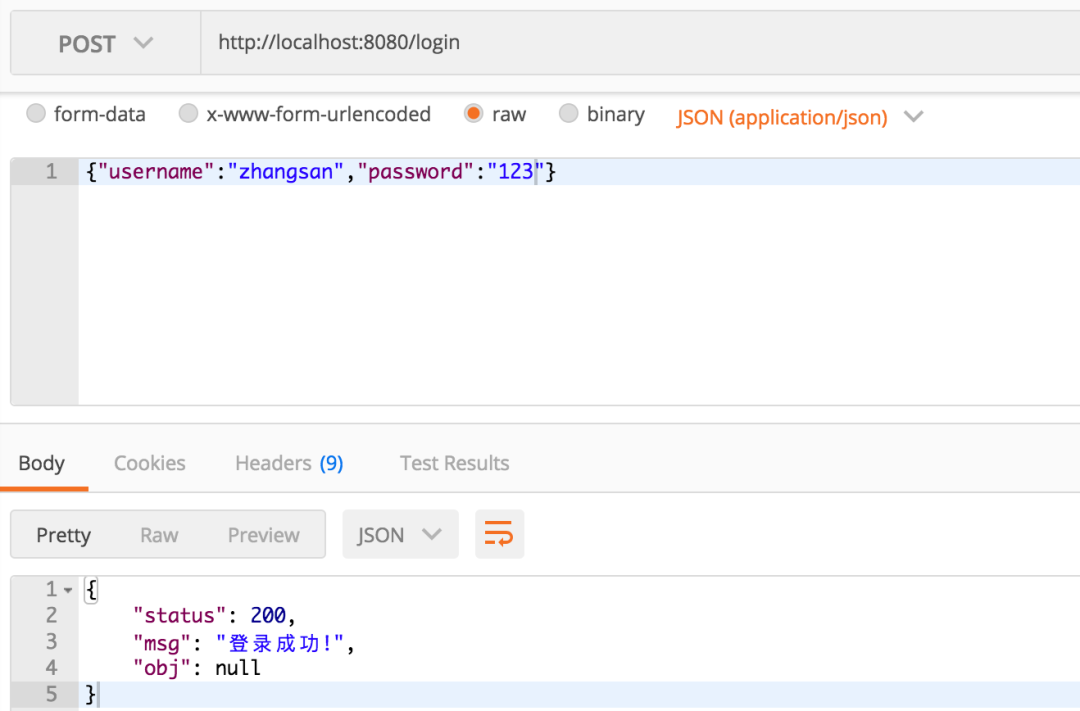
本文案例,我已经上传到 GitHub ,欢迎大家 star:https://github.com/lenve/javaboy-code-samples
好了,本文就先介绍到这里,有问题欢迎留言讨论。


1、Spring Boot2 系列教程(一)纯 Java 搭建 SSM 项目
2、Spring Boot2 系列教程(二)创建 Spring Boot 项目的三种方式
3、Spring Boot2 系列教程(三)理解 spring-boot-starter-parent
4、Spring Boot2 系列教程(四)理解配置文件 application.properties !
5、Spring Boot2 系列教程(五)Spring Boot中的 yaml 配置
6、 Spring Boot2 系列教程(六)自定义 Spring Boot 中的 starter 7、 Spring Boot2 系列教程(七)理解自动化配置的原理8、Spring Boot2 系列教程(八)Spring Boot 中配置 Https
9、Spring Boot2 系列教程(九)Spring Boot 整合 Thymeleaf
10、Spring Boot2 系列教程(十)Spring Boot 整合 Freemarker
11、Spring Boot2 系列教程(十一)Spring Boot 中的静态资源配置
12、Spring Boot2 系列教程(十二)@ControllerAdvice 的三种使用场景
13、Spring Boot2 系列教程(十三)Spring Boot 中的全局异常处理
14、Spring Boot2 系列教程(十四)CORS 解决跨域问题
15、Spring Boot2 系列教程(十五)定义系统启动任务的两种方式
16、Spring Boot2 系列教程(十六)定时任务的两种实现方式
17、Spring Boot2 系列教程(十七)SpringBoot 整合 Swagger2
18、Spring Boot2 系列教程(十八)Spring Boot 中自定义 SpringMVC 配置
19、Spring Boot2 系列教程(十九)Spring Boot 整合 JdbcTemplate
20、Spring Boot2 系列教程(二十)Spring Boot 整合JdbcTemplate 多数据源
21、Spring Boot2 系列教程(二十一)整合 MyBatis
22、Spring Boot2 系列教程(二十二)整合 MyBatis 多数据源
23、Spring Boot2 系列教程(二十三)理解 Spring Data Jpa
26、Spring Boot2 系列教程(二十六)Spring Boot 整合 Redis
27、Spring Boot2 系列教程(二十七)Nginx 极简扫盲入门
28、Spring Boot2 系列教程(二十八)Spring Boot 整合 Session 共享
29、Spring Boot2 系列教程(二十九)Spring Boot 整合 Redis
30、Spring Boot2 系列教程(三十)Spring Boot 整合 Ehcache
31、Spring Boot2 系列教程(三十一)Spring Boot 构建 RESTful 风格应用
32、Spring Boot2 系列教程(三十二)Spring Boot 整合 Shiro
33、Spring Boot2 系列教程(三十三)整合 Spring Security
34、Spring Boot2 系列教程(三十四)Spring Security 添加验证码

喜欢就点个"在看"呗^_^




















 990
990











 被折叠的 条评论
为什么被折叠?
被折叠的 条评论
为什么被折叠?








