引子:想写本文主要是本人在学习c语言的过程中就受到菲利普的熏陶,了解到了Moss这个来自斯坦福的检测代码剽窃的神奇系统。一开始以为这是一个商业系统,但后来发现Moss其实可以接受任何个人的申请。现提供一份关于如何使用Moss的小指南。原文刊于我的Github上。
How to Use MOSS on Your Own Computer
BY CHANG ALEX, MY WEBSITE.
CS17, CUHK
Enquiry: a1324897257@gmail.com
人类的本质是复读机。
Moss, a code anti-plagiarism service provided by Stanford.
Here I will show you how to use MOSS On you own computer TO AVOID POTENTIAL ACADEMIC HONESTY ISSUES
Note: (This tutorial ONLY provides FULL manual for macOS, after 10.12. The way on Linux is quite similar. For Windows users, you can use the GUI Version according to this Video.
- Go to Moss website, reach to "Registering for Moss", according to the instruction, send an email to the registration email as the required format.

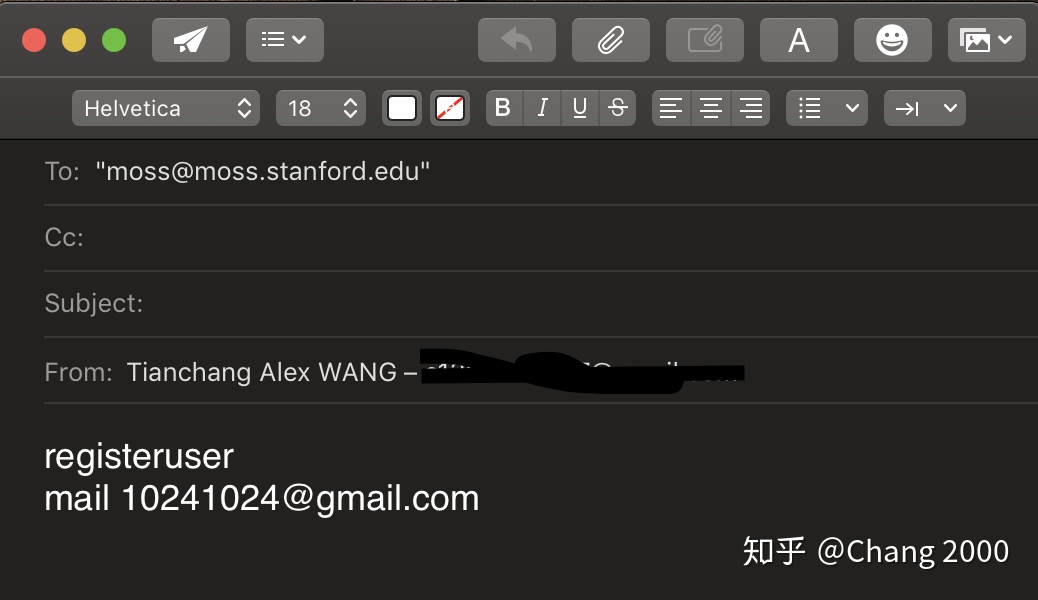
2. You will receive a do-not-reply mail immediately, which contains your registration massege. Copy all the content under the cutline and save it as "moss"(witho








 本文提供了如何在个人电脑上使用斯坦福的Moss代码剽窃检测系统的详细指南,适用于macOS和Linux用户。教程涵盖了从注册、安装Perl到执行检查的全过程,帮助用户避免学术诚信问题。
本文提供了如何在个人电脑上使用斯坦福的Moss代码剽窃检测系统的详细指南,适用于macOS和Linux用户。教程涵盖了从注册、安装Perl到执行检查的全过程,帮助用户避免学术诚信问题。
 最低0.47元/天 解锁文章
最低0.47元/天 解锁文章















 499
499











 被折叠的 条评论
为什么被折叠?
被折叠的 条评论
为什么被折叠?








