前言:
前几天有人问我,手势登陆如何做?于是我找了一个APP试了试,所以本文来总结使用Python+Appium来实现手势密码登陆APP。
环境:
MacOS:10.13.4
Appium-desktop:1.6.1
Xcode:9.3.1
APP:众安保险-iOS版
一、Appium API -- TouchAction
Appium的辅助类,主要针对手势操作,比如滑动、长按、拖动等。
1、按压控件
方法:press()
开始按压一个元素或坐标点(x,y)。通过手指按压手机屏幕的某个位置。
举例:
TouchAction(driver).press(x=0,y=308).release().perform()
release() 结束的行动取消屏幕上的指针。
Perform() 执行的操作发送到服务器的命令操作。
2、长按控件
方法:longPress()
开始按压一个元素或坐标点(x,y)。 相比press()方法,longPress()多了一个入参,既然长按,得有按的时间吧。duration以毫秒为单位。1000表示按一秒钟。其用法与press()方法相同。
举例:
TouchAction(driver).longPress(x=1 ,y=302,duration=1000).perform().release();
3、移动
方法:moveTo()
将指针(光标)从过去指向指定的元素或点。
举例:
TouchAction(driver).moveTo(x=0,y=308).perform().release();
4、暂停
方法:wait()
暂停脚本的执行,单位为毫秒。
举例:
TouchAction(driver).wait(1000);
二、通过触摸多点坐标进行解锁
根据上面API解释,我们可以得出按压和移动来实现手势解释,大概思路如下:
TouchAction.press(beginX,beginY).moveTo(xStep,yStep).moveTo(xStep,yStep).release().perform();
打开Appium-Inspector来查看手势对应的各个点的坐标。
选择[Swipe By Coordinates],可查看任意点的坐标。可选择手势触摸点的中心位置。如下图所示:作者分别选择左上角的4个点,即可模拟手势来执行登陆操作。
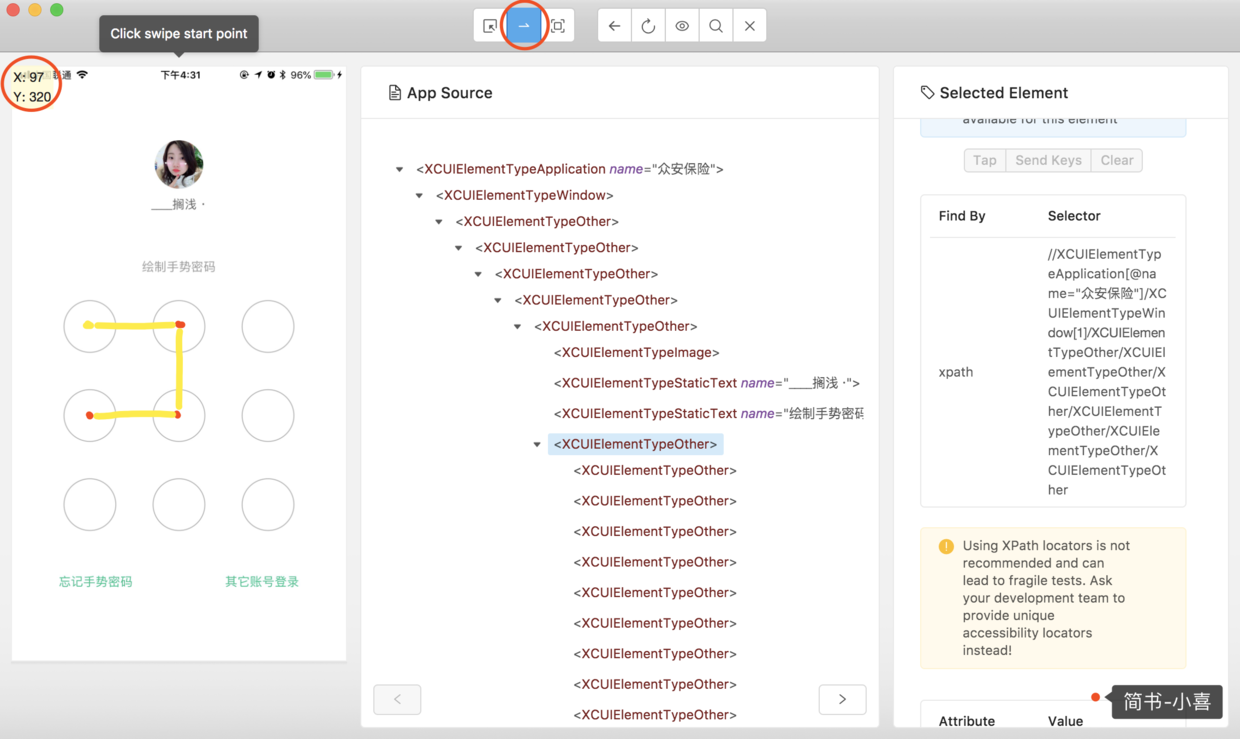
代码如下:
# -*- coding: utf-8 -*-
# @Time : 2018/5/22 下午10:33
# @Author : WangJuan
# @File : appium-ios.py
from time import sleep
from appium import webdriver
from appium.webdriver.common.touch_action import TouchAction
cap = {
"platformName": "iOS",
"platformVersion": "11.4",
"bundleId": "com.zhongan.insurance",
"automationName": "XCUITest",
"udid": "3e8325a7c0d*******************a7e",
"deviceName": "****Iphone"
}
host = "http://0.0.0.0:4728/wd/hub"
driver = webdriver.Remote(host, cap)
sleep(3)
action = TouchAction(driver)
action.press(x=98, y=321).wait(100).move_to(x=208, y=321).wait(100).move_to(x=206, y=432).wait(100).move_to(x=98, y=432).perform().release()
三、兼容不同分辨率
直接用坐标点找会有一些问题,比如手机屏幕大小不同,找点的位置可能会有偏差,如何解决呢?
由下图可见,先获取第一个触摸点的坐标location及size。分别定义为start_height、start_width、start_x、start_y(其中start_x、start_y为触摸点左上角的坐标);
即可计算出第一个触摸点的中心点坐标分别为:
start_x + start_width/2, start_y + start_height/2
然后在计算出第二个触摸点的中心点大致坐标为:
start_x+start_width*2, y=start_y+start_height*2
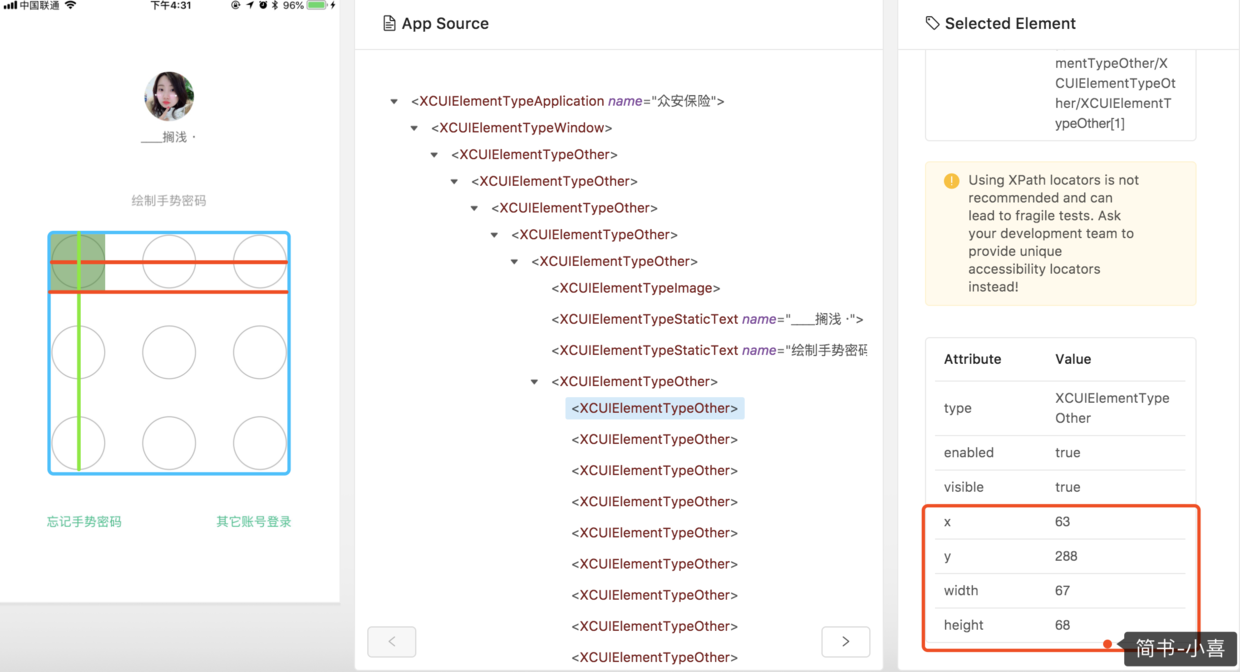
其他坐标均可按照此计算方式,详情见具体例子。
# -*- coding: utf-8 -*-
# @Time : 2018/5/22 下午10:33
# @Author : WangJuan
# @File : appium-ios.py
from time import sleep
from appium import webdriver
from appium.webdriver.common.touch_action import TouchAction
cap = {
"platformName": "iOS",
"platformVersion": "11.4",
"bundleId": "com.zhongan.insurance",
"automationName": "XCUITest",
"udid": "3e8325a7c0***************62bd4a7e",
"deviceName": "My@Iphone"
}
host = "http://0.0.0.0:4728/wd/hub"
driver = webdriver.Remote(host, cap)
sleep(3)
action = TouchAction(driver)
# action.press(x=98, y=321).wait(100).move_to(x=208, y=321).wait(100).move_to(x=206, y=432).wait(100).move_to(x=98, y=432).perform().release()
start = driver.find_element_by_xpath('//XCUIElementTypeApplication[@name="众安保险"]/XCUIElementTypeWindow[1]/XCUIElementTypeOther\
/XCUIElementTypeOther/XCUIElementTypeOther/XCUIElementTypeOther/XCUIElementTypeOther/XCUIElementTypeOther/XCUIElementTypeOther[1]')
start_height = start.size['height']
start_width = start.size['width']
start_x = start.location['x']
start_y = start.location['y']
begin_x = start_x + start_width/2
begin_y = start_y + start_height/2
action.press(x=start_x, y=start_y).wait(100).move_to(x=start_x+start_width*2, y=begin_y).wait(100).move_to\
(x=start_x+start_width*2, y=start_y+start_height*2).wait(100).move_to(x=begin_x,y=start_y+start_height*2).perform().release()
以上,对你有帮助的话,请点赞吧❤️~~
Appium 解决手势密码 java
if(driver.getPageSource().contains("绘制解锁图案")){//检测是否是有手势密码出现 List el ...
appium 中手势密码的定位坐标





















 221
221











 被折叠的 条评论
为什么被折叠?
被折叠的 条评论
为什么被折叠?








