主:
Enter password: *******
Welcome to the MySQL monitor. Commands end with ; or \g.
Your MySQL connection id is 3
Server version: 5.1.73-community-log MySQL Community Server (GPL)
Copyright (c) 2000, 2013, Oracle and/or its affiliates. All rights reserved.
Oracle is a registered trademark of Oracle Corporation and/or its
affiliates. Other names may be trademarks of their respective
owners.
Type 'help;' or '\h' for help. Type '\c' to clear the current input statement.
mysql> show databases;
+--------------------+
| Database |
+--------------------+
| information_schema |
| am-example |
| crm |
| masterdb |
| mysql |
| test |
+--------------------+
6 rows in set (0.00 sec)
mysql> use masterdb;
Database changed
mysql> select * from mastertable;
Empty set (0.07 sec)
mysql> insert into mastertable('1','ford');
ERROR 1064 (42000): You have an error in your SQL syntax; check the manual that
corresponds to your MySQL server version for the right syntax to use near ''1','
ford')' at line 1
mysql> insert into mastertable(1,'ford');
ERROR 1064 (42000): You have an error in your SQL syntax; check the manual that
corresponds to your MySQL server version for the right syntax to use near '1,'fo
rd')' at line 1
mysql> insert into mastertable values ('1','ford');
Query OK, 1 row affected (0.10 sec)
mysql> insert into mastertable(2,'Jon');
ERROR 1064 (42000): You have an error in your SQL syntax; check the manual that
corresponds to your MySQL server version for the right syntax to use near '2,'Jo
n')' at line 1
mysql> insert into mastertable values ('2','Jon');
Query OK, 1 row affected (0.11 sec)
mysql> select * from mastertable;
+------+------+
| id | name |
+------+------+
| 1 | ford |
| 2 | Jon |
+------+------+
2 rows in set (0.00 sec)
mysql> select * from mastertable;
+------+------+
| id | name |
+------+------+
| 1 | ford |
| 2 | Jon |
+------+------+
2 rows in set (0.00 sec)
mysql> delete from mastertable where id=1;
Query OK, 1 row affected (0.13 sec)
mysql> delete from mastertable where id=2;
Query OK, 1 row affected (0.15 sec)
mysql>
从:
[root@localhost etc]# vi my.cnf
[root@localhost etc]# service mysql stop
Shutting down MySQL.... SUCCESS!
[root@localhost etc]# service mysql start
Starting MySQL.... SUCCESS!
[root@localhost etc]# mysql -uroot -p
Enter password:
Welcome to the MySQL monitor. Commands end with ; or \g.
Your MySQL connection id is 1
Server version: 5.1.73-community-log MySQL Community Server (GPL)
Copyright (c) 2000, 2013, Oracle and/or its affiliates. All rights reserved.
Oracle is a registered trademark of Oracle Corporation and/or its
affiliates. Other names may be trademarks of their respective
owners.
Type 'help;' or '\h' for help. Type '\c' to clear the current input statement.
mysql> change master to master_host='192.168.2.39',master_user='slave_account',master_password='123456',master_log_file='mysql-bin.000001',master_log_pos=332;
Query OK, 0 rows affected (0.39 sec)
mysql> start slave;
Query OK, 0 rows affected (0.09 sec)
mysql> show slave status\G;
*************************** 1. row ***************************
Slave_IO_State: Waiting for master to send event
Master_Host: 192.168.2.39
Master_User: slave_account
Master_Port: 3306
Connect_Retry: 60
Master_Log_File: mysql-bin.000001
Read_Master_Log_Pos: 332
Relay_Log_File: localhost-relay-bin.000002
Relay_Log_Pos: 251
Relay_Master_Log_File: mysql-bin.000001
Slave_IO_Running: Yes
Slave_SQL_Running: Yes
Replicate_Do_DB:
Replicate_Ignore_DB:
Replicate_Do_Table:
Replicate_Ignore_Table:
Replicate_Wild_Do_Table:
Replicate_Wild_Ignore_Table:
Last_Errno: 0
Last_Error:
Skip_Counter: 0
Exec_Master_Log_Pos: 332
Relay_Log_Space: 410
Until_Condition: None
Until_Log_File:
Until_Log_Pos: 0
Master_SSL_Allowed: No
Master_SSL_CA_File:
Master_SSL_CA_Path:
Master_SSL_Cert:
Master_SSL_Cipher:
Master_SSL_Key:
Seconds_Behind_Master: 0
Master_SSL_Verify_Server_Cert: No
Last_IO_Errno: 0
Last_IO_Error:
Last_SQL_Errno: 0
Last_SQL_Error:
1 row in set (0.00 sec)
ERROR:
No query specified
mysql> show databases;
+--------------------+
| Database |
+--------------------+
| information_schema |
| mysql |
| test |
+--------------------+
3 rows in set (0.00 sec)
mysql> show databases;
+--------------------+
| Database |
+--------------------+
| information_schema |
| masterdb |
| mysql |
| test |
+--------------------+
4 rows in set (0.00 sec)
mysql> use masterdb;
Database changed
mysql> show tables;
+--------------------+
| Tables_in_masterdb |
+--------------------+
| mastertable |
+--------------------+
1 row in set (0.00 sec)
mysql> select * from mastertable;
Empty set (0.06 sec)
mysql> select * from mastertable;
+------+------+
| id | name |
+------+------+
| 1 | ford |
| 2 | Jon |
+------+------+
2 rows in set (0.00 sec)
mysql> delete from mastertable where id=1;
Query OK, 1 row affected (0.05 sec)
mysql> select * from mastertable;
+------+------+
| id | name |
+------+------+
| 2 | Jon |
+------+------+
1 row in set (0.00 sec)
mysql> select * from mastertable;
+------+------+
| id | name |
+------+------+
| 2 | Jon |
+------+------+
1 row in set (0.00 sec)
mysql> select * from mastertable;
Empty set (0.00 sec)
mysql> select * from mastertable;
Empty set (0.00 sec)
最后一定要记得打开从的只读:
主从复制中容易出现的问题:
1.限制从服务器只读,保证主从数据一致。
show global variables like ‘%read%‘
更改slave的全局服务器变量read_only为on
set global read_only on
从节点上授权只读 set global read_only = 1;如果永久有效更改mysql的my.ini 或my.cnf,在[mysql] 中设置read_only = 1
2.保证主从复制时的事务安全
如果mysql比较繁忙它会把二进制日志缓存在内存中,不繁忙时才会把他写到磁盘中,前提就是mysql对二进制日志事件数据会缓冲。在master上设置如下参数 set global sync_binlog = 1 事物一提交,就必须同步二进制日志,这样会降低性能,但是数据非常重要的情况下。
------------------------------------------------------------
MYSQL主从同步是目前使用比较广泛的数据库架构,技术比较成熟,配置也不复杂,特别是对于负载比较大的网站,主从同步能够有效缓解数据库读写的压力。
MySQL主从同步的机制
MYSQL主从同步是在MySQL主从复制(Master-Slave Replication)基础上实现的,通过设置在Master MySQL上的binlog(使其处于打开状态),Slave MySQL上通过一个I/O线程从Master MySQL上读取binlog,然后传输到Slave MySQL的中继日志中,然后Slave MySQL的SQL线程从中继日志中读取中继日志,然后应用到Slave MySQL的数据库中。这样实现了主从数据同步功能。
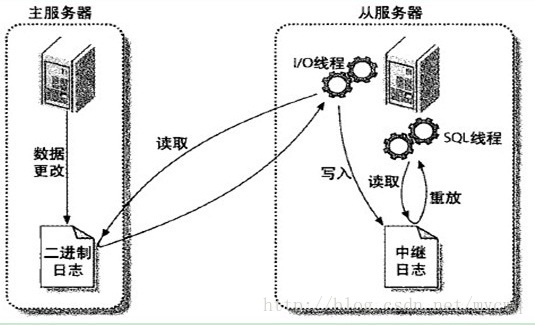
MySQL主从同步的作用
1、可以作为一种备份机制,相当于热备份
2、可以用来做读写分离,均衡数据库负载
MySQL主从同步的步骤
一、准备操作
1、主从数据库版本一致,建议版本5.5以上
2、主从数据库数据一致
二、主数据库master修改
1、修改MySQL配置:
[plain] view plaincopy在CODE上查看代码片派生到我的代码片
# 日志文件名
log-bin = mysql-bin
# 主数据库端ID号
server-id = 1
2、重启mysql,创建用于同步的账户:
[plain] view plaincopy在CODE上查看代码片派生到我的代码片
# 创建slave帐号slave_account,密码123456
mysql>grant replication slave on *.* to 'slave_account'@'%' identified by '123456';
# 更新数据库权限
mysql>flush privileges;
3、查询master的状态
[plain] view plaincopy
mysql> show master status;
+------------------+----------+--------------+------------------+
| File | Position | Binlog_Do_DB | Binlog_Ignore_DB |
+------------------+----------+--------------+------------------+
| mysql-bin.000009 | 196 | | |
+------------------+----------+--------------+------------------+
1 row in set
注:执行完这个步骤后不要再操作主数据库了,防止主数据库状态值变化
三、从数据库slave修改
1、修改MySQL配置:
[plain] view plaincopy在CODE上查看代码片派生到我的代码片
# 从数据库端ID号
server-id =2
2、执行同步命令
[plain] view plaincopy在CODE上查看代码片派生到我的代码片
# 执行同步命令,设置主数据库ip,同步帐号密码,同步位置
mysql>change master to master_host='192.168.1.2',master_user='slave_account',master_password='123456',master_log_file='mysql-bin.000009',master_log_pos=196;
# 开启同步功能
mysql>start slave;
3、检查从数据库状态:
[plain] view plaincopy
mysql> show slave status\G;
*************************** 1. row ***************************
Slave_IO_State: Waiting for master to send event
Master_Host: 192.168.1.2
Master_User: slave_account
Master_Port: 3306
Connect_Retry: 60
Master_Log_File: mysql-bin.000009
Read_Master_Log_Pos: 196
Relay_Log_File: vicky-relay-bin.000002
Relay_Log_Pos: 253
Relay_Master_Log_File: mysql-bin.000009
Slave_IO_Running: Yes
Slave_SQL_Running: Yes
Replicate_Do_DB:
Replicate_Ignore_DB:
...
注:Slave_IO_Running及Slave_SQL_Running进程必须正常运行,即YES状态,否则说明同步失败。
到这里,主从数据库设置工作已经完成,自己可以新建数据库和表,插入和修改数据,测试一下是否成功
四、其他可能用到的相关参数
1、master端:
[plain] view plaincopy在CODE上查看代码片派生到我的代码片
# 不同步哪些数据库
binlog-ignore-db = mysql
binlog-ignore-db = test
binlog-ignore-db = information_schema
# 只同步哪些数据库,除此之外,其他不同步
binlog-do-db = game
# 日志保留时间
expire_logs_days = 10
# 控制binlog的写入频率。每执行多少次事务写入一次
# 这个参数性能消耗很大,但可减小MySQL崩溃造成的损失
sync_binlog = 5
# 日志格式,建议mixed
# statement 保存SQL语句
# row 保存影响记录数据
# mixed 前面两种的结合
binlog_format = mixed
2、slave端:
[plain] view plaincopy
# 停止主从同步
mysql> stop slave;
# 连接断开时,重新连接超时时间
mysql> change master to master_connect_retry=50;
# 开启主从同步
mysql> start slave;
以上连接超时设置,类似方式可用于设置主数据库ip,同步帐号密码,同步位置
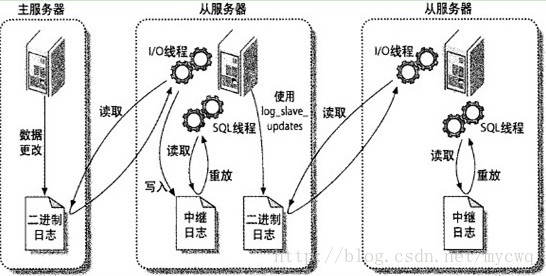
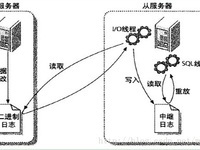
大小: 50.3 KB
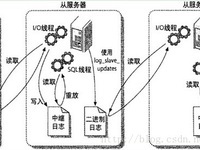
大小: 59.2 KB
分享到:


2015-03-14 22:43
浏览 781
评论




















 510
510











 被折叠的 条评论
为什么被折叠?
被折叠的 条评论
为什么被折叠?








