Spring Boot与Hadoop HDFS分布式文件系统
一、HDFS概念
HDFS属于Hadoop大数据生态圈,最早是由谷歌GFS论文中引申出来的概念,全名叫做Hadoop Distributed File System。也就是分布式文件系统,按区域进行存储数据。

1.1HDFS适用场景
主要特点是高容错性、大文件存储、高吞吐量。

1.2HDFS缺点
由于HDFS是由高数据吞吐量优化的,会造成低时间数据访问延迟;
会造成用户量多任意修改文件;
会造成非常多的小文件,磁盘空间任意消耗。
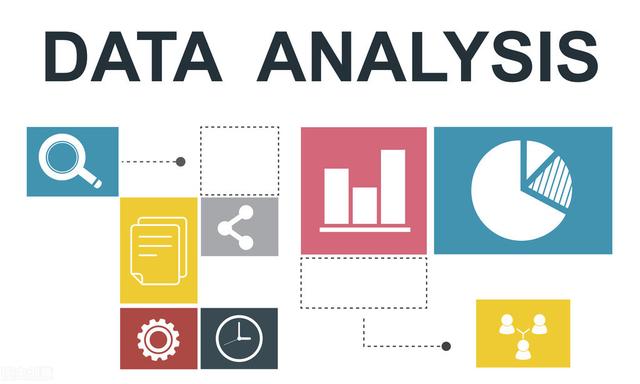
1.3HDFS组成部分
NameNode:是一个元数据,支持存储、生成文件系统;
Client:支持客户端得到数据回传给业务;
DataNode:是HDFS中用于存储实际数据的部分,上报数据给NameNode,支持多个实例。

1.4HDFS支持的数据访问格式
可支持WebHDFS和HTTPFS,本文将以Spring Boot操作HTTPFS来说明Spring Boot操作HDFS形式。

二、HDFS 支持Java API主要工具类
[A]用于获取服务器和客户端配置信息的Configuration;
[B]用于生成获取文件系统的FileSystem;
[C]HDFS中的数据输入流,用于FileSystem的open方法的FSDataInputStream;
[D]HDFS的数据输出流,由FileSystem Create方法生成的FSDataOutputStream。

三、开启Spring Boot项目支持HDFS
首先引入Spring Boot工程的父模块依赖,组成Spring Boot工程:
org.springframework.boot
spring-boot-starter-parent
2.1.6.RELEASE
引入Spring Boot组件:
org.springframework.boot
spring-boot-starter
org.springframework.boot
spring-boot-starter-web
引入Hadoop工具包:
org.apache.hadoop
hadoop-common
3.1.1
引入Hadoop HDFS支撑组件:
org.apache.hadoop
hadoop-hdfs
3.1.1
引入Hadoop客户端工具:
org.apache.hadoop
hadoop-client
3.1.1
引入MR支持组件:
org.apache.hadoop
hadoop-mapreduce-client-core
3.1.1
构建Maven工程:
org.springframework.boot
spring-boot-maven-plugin
org.apache.maven.plugins
maven-compiler-plugin
1.8
1.8
主要启动文件bootstrap.yml配置:
hadoop.name-node: hdfs://192.168.1.82:9000
hadoop.namespace: /myora
# hadoop:
# fs-uri: hdfs://192.168.1.82:9000

3.1编写HDFS工具类
3.1.1获取文件系统
public class HdfsHutools {
/**
* 获取文件系统
* @return
*/
public static FileSystem getFileSystem(String hdfsClientUri) {
//读取配置文件
Configuration conf = new Configuration();
// 文件系统
FileSystem fs = null;
if(StringUtils.isBlank(hdfsClientUri)){
// 返回默认文件系统 如果在 Hadoop集群下运行,使用此种方法可直接获取默认文件系统
try {
fs = FileSystem.get(conf);
} catch (Exception e) {
System.out.print("异常"+ e.toString());
}
}else{
// 返回指定的文件系统,如果在本地测试,需要使用此种方法获取文件系统
try {
URI uri = new URI(hdfsClientUri.trim());
fs = FileSystem.get(uri,conf);
} catch (Exception e) {
System.out.print("异常"+ e.toString());
}
}
return fs;
}

3.1.2创建HDFS文件目录
public static void mkdir(String hdfsCreateUri, String path) {
try {
// 获取HDFS文件系统
FileSystem fs = getFileSystem(hdfsCreateUri);
if(StringUtils.isNotBlank(hdfsCreateUri)){
path = hdfsCreateUri+ path;
}
// 创建目录
fs.mkdirs(new Path(path));
//释放资源
fs.close();
} catch (Exception e) {
System.out.print("异常"+ e.toString());
}
}

3.1.3删除HDFS文件目录
public static void rmdir(String hdfsCreateUri,String path) {
try {
// 返回FileSystem对象
FileSystem fs = getFileSystem(hdfsCreateUri);
if(StringUtils.isNotBlank(hdfsCreateUri)){
path = hdfsCreateUri+ path;
}
// 删除文件或者文件目录 delete(Path f) 此方法已经弃用
fs.delete(new Path(path),true);
// 释放资源
fs.close();
} catch (Exception e) {
System.out.print("异常"+ e.toString());
}
}

3.1.4过滤掉HDFS目录下的文件
public static String[] listFile(String hdfsCreateUri, String path,PathFilter pathFilter) {
String[] files = new String[0];
try {
// 返回FileSystem对象
FileSystem fs = getFileSystem(hdfsCreateUri);
if(StringUtils.isNotBlank(hdfsCreateUri)){
path = hdfsCreateUri+ path;
}
FileStatus[] status;
if(pathFilter != null){
// 根据filter列出目录内容
status = fs.listStatus(new Path(path),pathFilter);
}else{
// 列出目录内容
status = fs.listStatus(new Path(path));
}
// 获取目录下的所有文件路径
Path[] listedPaths = FileUtil.stat2Paths(status);
// 转换String[]
if (listedPaths != null && listedPaths.length > 0){
files = new String[listedPaths.length];
for (int i = 0; i < files.length; i++){
files[i] = listedPaths[i].toString();
}
}
// 释放资源
fs.close();
} catch (Exception e) {
System.out.print("异常"+ e.toString());
}
return files;
}

3.1.5上传文件至HDFS
public static void copyFileToHDFS(String hdfsCreateUri,boolean delSrc, boolean overwrite,String srcFile,String destPath) {
Path srcPath = new Path(srcFile);
// 目的路径
if(StringUtils.isNotBlank(hdfsCreateUri)){
destPath = hdfsCreateUri+ destPath;
}
Path dstPath = new Path(destPath);
// 实现文件上传
try {
// 获取FileSystem对象
FileSystem fs = getFileSystem(hdfsCreateUri);
fs.copyFromLocalFile(srcPath, dstPath);
fs.copyFromLocalFile(delSrc,overwrite,srcPath, dstPath);
//释放资源
fs.close();
} catch (Exception e) {
System.out.print("异常"+ e.toString());
}
}

3.1.6从HDFS下载文件
public static void getFile(String hdfsCreateUri, String srcFile,String destPath) {
// 源文件路径
if(StringUtils.isNotBlank(hdfsCreateUri)){
srcFile = hdfsCreateUri+ srcFile;
}
Path srcPath = new Path(srcFile);
Path dstPath = new Path(destPath);
try {
// 获取FileSystem对象
FileSystem fs = getFileSystem(hdfsCreateUri);
// 下载hdfs上的文件
fs.copyToLocalFile(srcPath, dstPath);
// 释放资源
fs.close();
} catch (Exception e) {
System.out.print("异常"+ e.toString());
}
}

3.1.7获取HDFS集群节点信息
public static DatanodeInfo[] getHDFSNodes(String hdfsCreateUri) {
// 获取所有节点
DatanodeInfo[] dataNodeStats = new DatanodeInfo[0];
try {
// 返回FileSystem对象
FileSystem fs = getFileSystem(hdfsCreateUri);
// 获取分布式文件系统
DistributedFileSystem hdfs = (DistributedFileSystem)fs;
dataNodeStats = hdfs.getDataNodeStats();
} catch (Exception e) {
System.out.print("异常"+ e.toString());
}
return dataNodeStats;
}

3.1.8获取文件位置
public static BlockLocation[] getFileBlockLocations(String hdfsCreateUri, String filePath) {
// 文件路径
if(StringUtils.isNotBlank(hdfsCreateUri)){
filePath = hdfsCreateUri+ filePath;
}
Path path = new Path(filePath);
// 文件块位置列表
BlockLocation[] blkLocations = new BlockLocation[0];
try {
// 返回FileSystem对象
FileSystem fs = getFileSystem(hdfsCreateUri);
// 获取文件目录
FileStatus filestatus = fs.getFileStatus(path);
//获取文件块位置列表
blkLocations = fs.getFileBlockLocations(filestatus, 0, filestatus.getLen());
} catch (Exception e) {
System.out.print("异常"+ e.toString());
}
return blkLocations;
}

3.1.9判断HDFS目录是否存在
public boolean existDir(String hdfsCreateUri,String filePath, boolean create){
boolean flag = false;
if (StringUtils.isEmpty(filePath)){
return flag;
}
try{
Path path = new Path(filePath);
// FileSystem对象
FileSystem fs = getFileSystem(hdfsCreateUri);
if (create){
if (!fs.exists(path)){
fs.mkdirs(path);
}
}
if (fs.isDirectory(path)){
flag = true;
}
}catch (Exception e){
System.out.print("异常"+ e.toString());
}
return flag;
}
}

3.2HDFS的Spring Boot配置
@Configuration
@ConditionalOnProperty(name="hadoop.name-node")
@Slf4j
public class HDFSClientConfig {
@Value("${hadoop.name-node}")
private String nameNode;
@Bean("fileSystem")
public FileSystem createHDFSFile() {
//读取HDFS Config
Configuration conf = new Configuration();
conf.set("fs.defalutFS", nameNode);
conf.set("dfs.replication", "1");
FileSystem fs = null;
//conf.set("fs.defaultFS","hdfs://ns1");
//指定访问HDFS的client信息
//fs = FileSystem.get(new URI(nameNode), conf, "root");
// 文件HDFS系统
try {
URI uri = new URI(nameNode.trim());
fs = FileSystem.get(uri,conf,"root");
} catch (Exception e) {
System.out.println(e.toString());
}
System.out.println("fs.defaultFS: "+conf.get("fs.defaultFS"));
return fs;
}

3.3Restful格式Controller代码示例
删除HDFS文件:
@GetMapping("/delete")
public String delete(@RequestParam String fileName){
hadoopUtil.rmdir(fileName,"");
return "delete";
}
下载HDFS文件:
@GetMapping("/downloadToDest")
public String downloadToDest(@RequestParam String fileName,@RequestParam String savePath){
hadoopUtil.getFile(fileName,"",savePath);
return "downloadToDest";
}
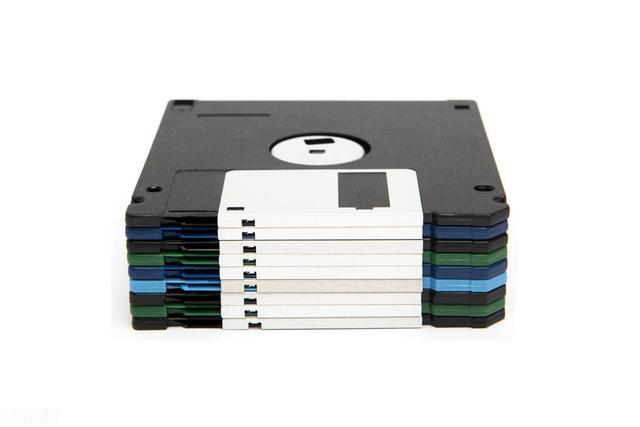
四、Spring Boot后续
Spring Boot本人水平也有限,如有不对,还望指正。




















 194
194

 被折叠的 条评论
为什么被折叠?
被折叠的 条评论
为什么被折叠?








