做一款小程序,如果需要判断用户,当然要获取一些基本信息,例如头像,昵称,openid。所以本次案例就直接上代码了。
小程序前端
index.wxml
获取头像昵称
{{userInfo.nickName}}
{{motto}}
index.js
//index.js
//获取应用实例
const app = getApp()
Page({
data: {
motto: 'Hello World',
userInfo: {},
hasUserInfo: false,
canIUse: wx.canIUse('button.open-type.getUserInfo')
},
onLoad: function () {
if (app.globalData.userInfo) {
this.setData({
userInfo: app.globalData.userInfo,
hasUserInfo: true
})
} else if (this.data.canIUse){
// 由于 getUserInfo 是网络请求,可能会在 Page.onLoad 之后才返回
// 所以此处加入 callback 以防止这种情况
app.userInfoReadyCallback = res => {
this.setData({
userInfo: res.userInfo,
hasUserInfo: true
})
}
} else {
// 在没有 open-type=getUserInfo 版本的兼容处理
wx.getUserInfo({
success: res => {
app.globalData.userInfo = res.userInfo
this.setData({
userInfo: res.userInfo,
hasUserInfo: true
})
}
})
}
},
getUserInfo: function(e) {
console.log(e)
app.globalData.userInfo = e.detail.userInfo
//获取openid
wx.login({
success: function (res) {
console.log(res.code)
//发送请求获取openid
wx.request({
url: '你的域名/openid.php?code=code', //接口地址
data: { code: res.code },
header: {
'content-type': 'application/json' //默认值
},
success: function (res) {
//返回openid
console.log(res.data.openid)
//向数据库注册用户,验证用户
var that = this;
wx.request({
url: '你的域名/server.php?nickname=' + e.detail.userInfo.nickName + '&avatarUrl=' + e.detail.userInfo.avatarUrl + '&openid=' + res.data.openid,
data: {
},
header: {
'content-type': 'application/json'
},
success: function (res) {
//打印用户信息
console.log(res.data)
}
})
}
})
}
})
this.setData({
userInfo: e.detail.userInfo,
hasUserInfo: true,
})
}
})
index.wxss
/**index.wxss**/
.userinfo {
display: flex;
flex-direction: column;
align-items: center;
}
.userinfo-avatar {
width: 128rpx;
height: 128rpx;
margin: 20rpx;
border-radius: 50%;
}
.userinfo-nickname {
color: #aaa;
}
.usermotto {
margin-top: 200px;
}
后端
openid.php
这是通过code获取openid的后端
//声明CODE,获取小程序传过来的CODE
$code = $_GET["code"];
//配置appid
$appid = "你的小程序APPID";
//配置appscret
$secret = "你的小程序APPSRCRET";
//api接口
$api = "https://api.weixin.qq.com/sns/jscode2session?appid={$appid}&secret={$secret}&js_code={$code}&grant_type=authorization_code";
//获取GET请求
function httpGet($url){
$curl = curl_init();
curl_setopt($curl, CURLOPT_RETURNTRANSFER, true);
curl_setopt($curl, CURLOPT_TIMEOUT, 500);
curl_setopt($curl, CURLOPT_SSL_VERIFYPEER, true);
curl_setopt($curl, CURLOPT_SSL_VERIFYHOST, true);
curl_setopt($curl, CURLOPT_URL, $url);
$res = curl_exec($curl);
curl_close($curl);
return $res;
}
//发送
$str = httpGet($api);
echo $str;
?>
server.php
这是把用户名、头像、openid存到数据库的后端
header("Content-type:text/html;charset=utf8");
$nickname = $_GET["nickname"];
$avatarUrl = $_GET["avatarUrl"];
$openid = $_GET["openid"];
$con = mysql_connect("数据库地址","数据库账号","数据库密码");
mysql_select_db("数据库名", $con);
mysql_query("INSERT INTO 表名 (nickname, avatarUrl, openid) VALUES ('$nickname', '$avatarUrl', '$openid')");
echo "注册成功!";
mysql_close($con);
?>
数据库
学习交流微信:face6009







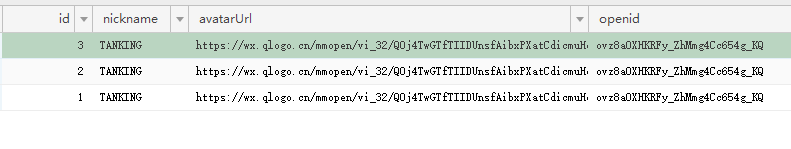













 1万+
1万+











 被折叠的 条评论
为什么被折叠?
被折叠的 条评论
为什么被折叠?








