- 字体大小设置
1.1 Java字体
Window > Preferences > General > Appearence > Colors And Fonts > Java > Java Editor Text Font > Edit > 确定 > Apply > OK
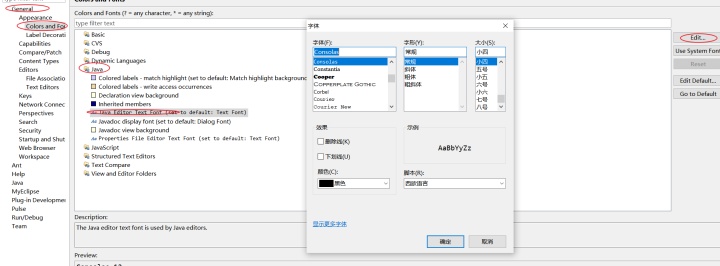
1.2 xml字体
Window > Preferences > General > Appearance > Colors and fonts > Basic > Text font > 确定 > Apply > OK
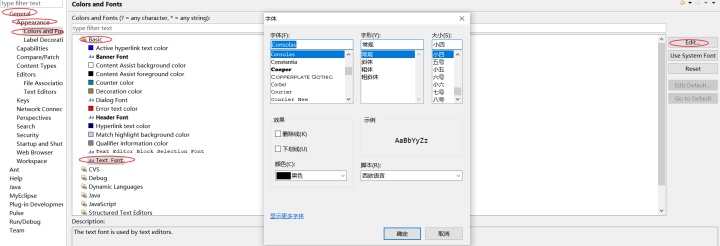
- 背景色设置
Window > Preferences > General > Editors > Test Editors > Appearance color options > Background color > Color后面的颜色框 > 确定 > Apply > OK
(色调85饱和度123亮度205这个值附近对眼睛比较好)
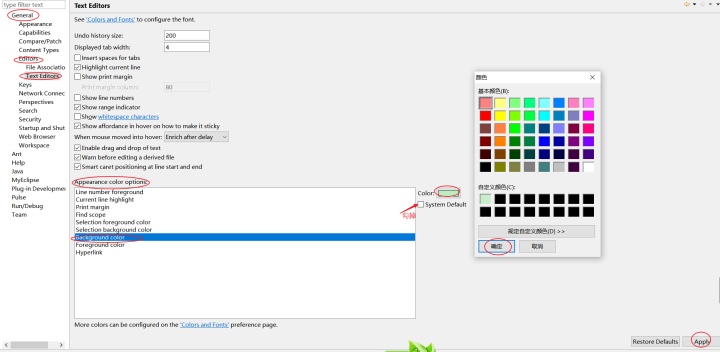
- 关键字颜色设置
Windows > Preferences > Java > Editor > Syntax Coloring > Element > Java > Classes > 勾上Enable > Color > 选择颜色 > 确定 > Apply > OK
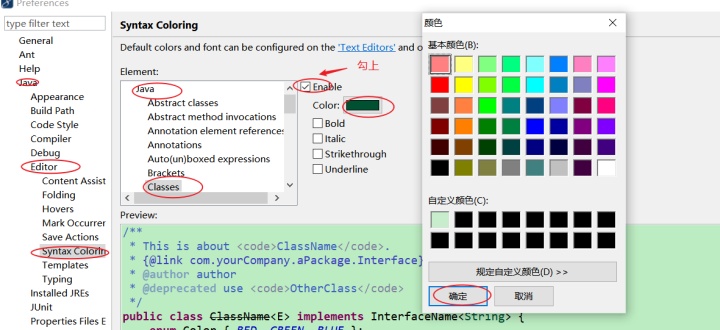
(可将Classes换成其他关键字试试)
2020.4




















 3374
3374











 被折叠的 条评论
为什么被折叠?
被折叠的 条评论
为什么被折叠?








