契机
今天在用antd-mobile时,需要配置按需加载,那自然就用到了 babel-import-plugin
那么在用到这个插件的时候,自然就想到要用 react-app-rewired 来覆盖配置。
然后根据 antd-mobile 官方文档进行配置,发现报错,如下:
TypeError: injectBabelPlugin is not a function
当时就很懵逼,明明什么配置都没变过,只是之前用的是 antd ,现在用的是 antd-mobile 就发生了这个情况,作为刚入门前端的小白表示很不能理解,所以就一层一层点进了源码。
最终点进了这个目录 /react-app-rewired/scripts/utils/paths.js
惊奇的发现,如下:
module.exports = Object.assign({
scriptVersion: modulePath,
configOverrides: config_overrides,
customScriptsIndex: (custom_scripts ? cs_index : -1)
}, paths);
他没有骗我,真的没有导出 injectBabelPlugin 这个 function,那么问题来了,到底是哪个环节出了问题。
好巧不巧,我突发奇想去npm 官网上搜了一下 react-app-rewired ,又一次惊奇的发现,他居然两天前悄悄地更新了。。。我网上搜了一圈关于 react-app-rewired 都没有搜到关于他更新这么一说。请看更新证据:
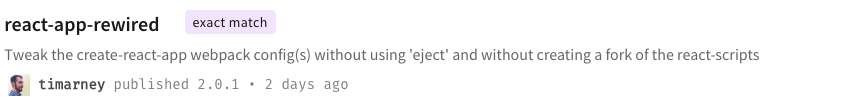
你就说气不气人吧。看他文档说是因为creat-react-app更新到2.0了所以才跟着更新的,好吧,我create-app-app也没更新到2.0。
因为我现在用的是create-react-app 1.x ,所以我现在暂时的解决办法是将 react-app-rewired 降级到1.x.x的版本
npm install --save react-app-rewired@^1.6.2
暂时性的解决办法是这样,目前正在摸索其他解决办法,如果广大猿友看到,还请多多支招,感激不尽!
----------------------------------2019.01.09 更新 分割线---------------------------------------------------
react-app-rewired 让我们在项目根目录建一个js文件 config-overrides.js ,用来覆盖webpack的配置。详细可以参见antd的教程配置。
这个文件是通过在方法里传入原始配置对象进行修改,然后再返回该对象,来达到修改配置的功能,所以我先把这个config打印了一下,想看看这个传进去的config的庐山真面目,如下
{ devtool: 'cheap-module-source-map',
entry:
[ '/Volumes/BOOTCAMP/comwebapp/f10app/node_modules/react-scripts/config/polyfills.js',
'/Volumes/BOOTCAMP/comwebapp/f10app/node_modules/react-dev-utils/webpackHotDevClient.js',
'/Volumes/BOOTCAMP/comwebapp/f10app/src/index.js' ],
output:
{ pathinfo: true,
filename: 'static/js/bundle.js',
chunkFilename: 'static/js/[name].chunk.js',
publicPath: '/',
devtoolModuleFilenameTemplate: [Function: devtoolModuleFilenameTemplate] },
resolve:
{ modules:
[ 'node_modules',
'/Volumes/BOOTCAMP/comwebapp/f10app/node_modules' ],
extensions: [ '.web.js', '.mjs', '.js', '.json', '.web.jsx', '.jsx' ],
alias:
{ 'babel-runtime':
'/Volumes/BOOTCAMP/comwebapp/f10app/node_modules/babel-runtime',
'react-native': 'react-native-web' },
plugins: [ [ModuleScopePlugin] ] },
打印出这个玩意,发现其实就是 webpack.config.js,于是到 node_modules 里找这个文件,找到与打印内容对应的文件 webpack.config.prod.js ,在其配置中发现了可以解决问题的方法,看如下原配置文件代码片段:
{
test: /\.(js|jsx|mjs)$/,
include: paths.appSrc,
loader: require.resolve('babel-loader'),
options: {
// @remove-on-eject-begin
babelrc: false,
presets: [require.resolve('babel-preset-react-app')],
// @remove-on-eject-end
compact: true,
},
我看到了 babelrc: false 这个我熟悉的东西,我想怪不得之前我在根目录里建的 .babelrc文件不起效,原来就是这个原因,于是我在 config-overrides.js中写下:
//config-overrides.js
module.exports = function override(config, env) {
config.module.rules[1].oneOf[1].options.babelrc = true;
return config;
};
然后在项目根目录创建文件 .babelrc ,如下配置:
{
"plugins": [
["import", {"libraryName": "antd-mobile", "libraryDirectory": "es", "style": "css"}]
]
}
然后就可以按需加载了。
import React, { Component } from 'react';
import { Button } from 'antd-mobile';
class App extends Component {
render() {
return (
<div className="App">
<Button type="primary">EXAMPLE</Button>
</div>
);
}
}
export default App;
























 被折叠的 条评论
为什么被折叠?
被折叠的 条评论
为什么被折叠?








