
不论是 Email 客户端还是音乐应用,绝大多数 app 都使用到列表来展示内容。我们期望使用集成测试来验证列表中的内容,并需要一种方法去滚动列表来查找特定的项。
为了在集成测试中检验滚动列表,我们可以使用 flutter_driver 这个 package 中的 FlutterDriver 类:
在本章节,我们将学习如何在滚动列表中验证是否正在显示特定的 Widget,并讨论不同方法的优缺点。
本教程包含以下步骤:
1. 创建带有列表的 app 2. 测试 app 3. 编写列表滚动的测试用例 4. 运行测试1. 创建带有列表的 app
在本章节,我们创建一个带有长列表的 app。为了能够在本章节中专注于测试,我们将使用在 如何在 Flutter 上创建长列表 文章中创建的 app。如果你不确定如何处理内容列表,请自行查看相关章节的介绍。
正如我们在 集成测试简介 文章中做的那样,我们还将向集成测试内我们需要互动的 widget 添加 key。
import 'package:flutter/foundation.dart';
import 'package:flutter/material.dart';
void main() {
runApp(MyApp(
items: List<String>.generate(10000, (i) => "Item $i"),
));
}
class MyApp extends StatelessWidget {
final List<String> items;
MyApp({Key key, @required this.items}) : super(key: key);
@override
Widget build(BuildContext context) {
final title = 'Long List';
return MaterialApp(
title: title,
home: Scaffold(
appBar: AppBar(
title: Text(title),
),
body: ListView.builder(
// Add a key to the ListView. This makes it possible to
// find the list and scroll through it in the tests.
key: Key('long_list'),
itemCount: items.length,
itemBuilder: (context, index) {
return ListTile(
title: Text(
'${items[index]}',
// Add a key to the Text widget for each item. This makes
// it possible to look for a particular item in the list
// and verify that the text is correct
key: Key('item_${index}_text'),
),
);
},
),
),
);
}
}2. 测试 app
接下来,我们需要创建 app 的测试版本,这段代码位于 test_driver/app.dart 文件中。
import 'package:flutter_driver/driver_extension.dart';
import 'package:scrollable_app/main.dart' as app;
void main() {
// This line enables the extension.
enableFlutterDriverExtension();
// Call the `main()` function of the app or call `runApp` with
// any widget you are interested in testing.
app.main();
}3. 编写列表滚动的测试用例
现在,我们可以编写我们的测试用例了!在这个例子中,我们需要滚动列表并校验特定的列表项是否存在于列表中。FlutterDriver 类为我们的滚动列表提供了三个方法:
scroll()方法允许我们按给定的数量滚动特定的列表。scrollIntoView()方法找到已经被渲染的特定的 Widget,并将它完全滚动到视图中。某些 Widget,比如ListView.builder,只有在将要显示的时候才会去渲染列表项。scrollUntilVisible()方法会滚动列表直到特定的 Widget 显示出来。
scrollUntilVisible
方法通常来说是最优的方式,为什么呢?
(1)如果只使用 scroll() 方法,我们可能错误地假定列表中每一项的高度,这可能导致滚动的太多或太少。
(2)如果使用 scrollIntoView() 方法,我们假定 Widget 已被实例化和渲染。为了验证 app 在不同的设备了能够很好的运行,我们可以对具有不同屏幕大小的设备运行集成测试。因为 ListView.builder 是只有在需要的时候才会渲染列表项,所以是否渲染特定的 Widget 取决于屏幕的大小。
所以,我们既不需要知道所有列表项的高度,也不需要知道一个特定的 Widget 在不同的屏幕大小的设备上是否被渲染,我们只需要调用 scrollUntilVisible() 方法反复滚动列表直到找到要查找的列表项。
让我们看一下如何通过 scrollUntilVisible() 方法去寻找列表中特定的一项,这段代码位于 test_driver/app_test.dart 文件中。
// Imports the Flutter Driver API.
import 'package:flutter_driver/flutter_driver.dart';
import 'package:test/test.dart';
void main() {
group('Scrollable App', () {
FlutterDriver driver;
// Connect to the Flutter driver before running any tests.
setUpAll(() async {
driver = await FlutterDriver.connect();
});
// Close the connection to the driver after the tests have completed.
tearDownAll(() async {
if (driver != null) {
await driver.close();
}
});
test('verifies the list contains a specific item', () async {
// Create two SerializableFinders and use these to locate specific
// widgets displayed by the app. The names provided to the byValueKey
// method correspond to the Keys provided to the widgets in step 1.
final listFinder = find.byValueKey('long_list');
final itemFinder = find.byValueKey('item_50_text');
await driver.scrollUntilVisible(
// Scroll through the list
listFinder,
// Until finding this item
itemFinder,
// To scroll down the list, provide a negative value to dyScroll.
// Ensure that this value is a small enough increment to
// scroll the item into view without potentially scrolling past it.
//
// To scroll through horizontal lists, provide a dxScroll
// property instead.
dyScroll: -300.0,
);
// Verify that the item contains the correct text.
expect(
await driver.getText(itemFinder),
'Item 50',
);
});
});
}4. 运行测试
我们在项目根目录下使用以下命令来运行测试:flutter drive --target=test_driver/app.dart
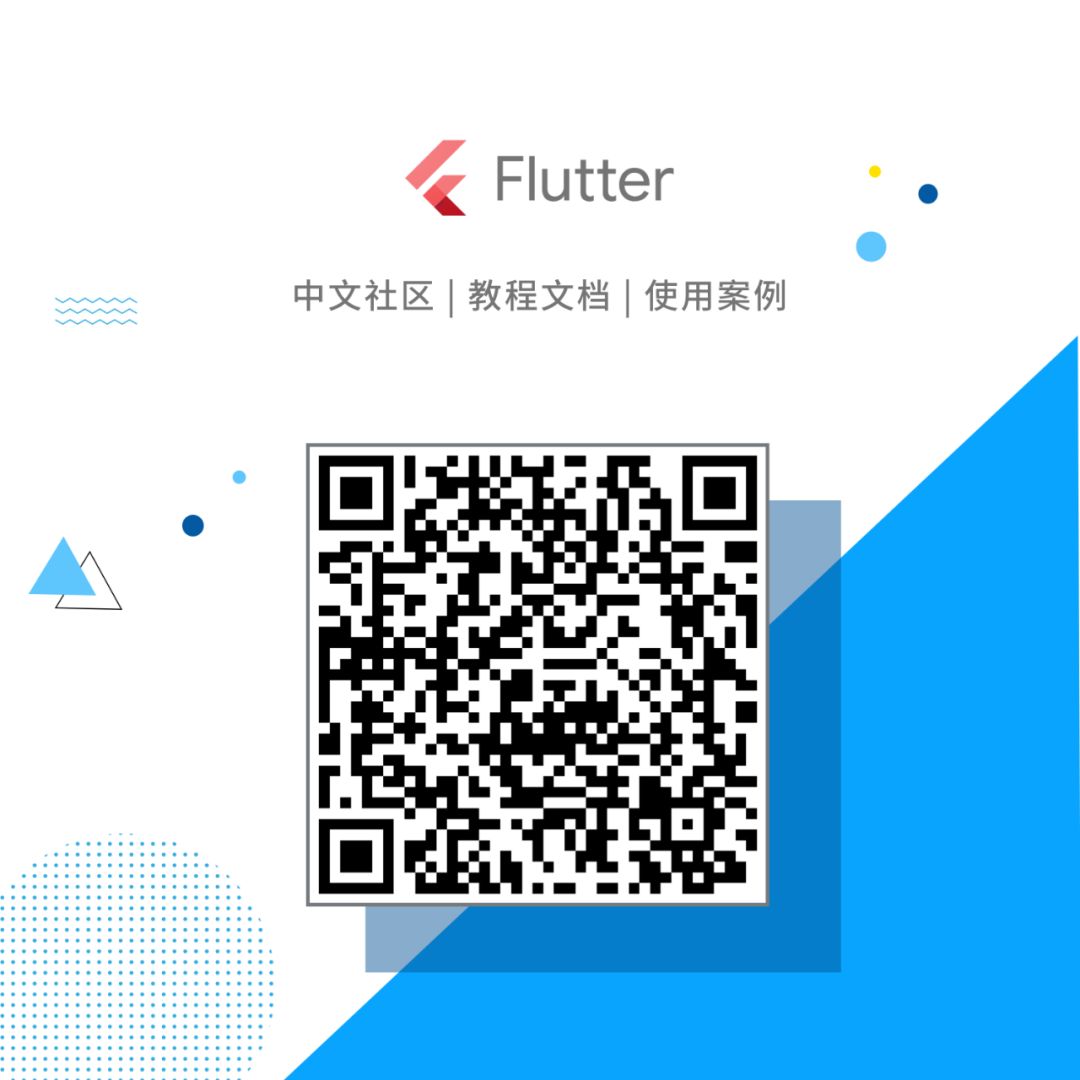





















 被折叠的 条评论
为什么被折叠?
被折叠的 条评论
为什么被折叠?








