之前在接入微信公众号相关的接口,对微信消息加解密操作时,下载了官网上的php demo下来。
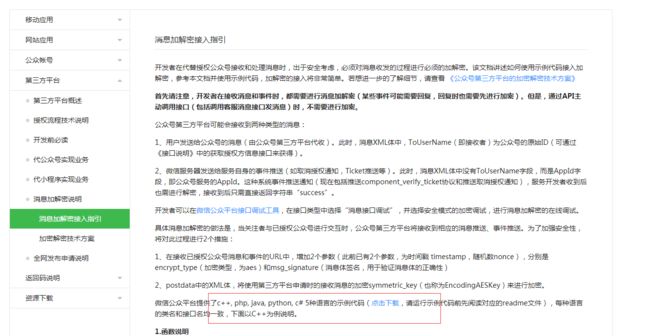
image.png
没想到的是,官网的php代码居然使用着php7废弃的函数
Mcrypt,这就导致了使用了php7.2及以上的版本程序上报错。

image.png
然后就使用了open_ssl替代解决方案。以下是更新后的pkcs7Encoder.php文件代码
32) {
$pad = 0;
}
return substr($text, 0, (strlen($text) - $pad));
}
}
/**
* Prpcrypt class
*
* 提供接收和推送给公众平台消息的加解密接口.
*/
class Prpcrypt
{
public $key;
function __construct($k)
{
$this->key = base64_decode($k . "=");
}
/**
* 对明文进行加密
* @param string $text 需要加密的明文
* @return string 加密后的密文
*/
public function encrypt($text, $appid)
{
try {
//获得16位随机字符串,填充到明文之前
$random = $this->getRandomStr();
$text = $random . pack("N", strlen($text)) . $text . $appid;
$iv = substr($this->key, 0, 16);
//使用自定义的填充方式对明文进行补位填充
$pkc_encoder = new PKCS7Encoder;
$text = $pkc_encoder->encode($text);
$encrypted = openssl_encrypt($text, 'AES-256-CBC', $this->key, OPENSSL_RAW_DATA, $iv);
return array(ErrorCode::$OK, base64_encode($encrypted));
} catch (Exception $e) {
//print $e;
return array(ErrorCode::$EncryptAESError, null);
}
}
/**
* 对密文进行解密
* @param string $encrypted 需要解密的密文
* @return string 解密得到的明文
*/
public function decrypt($encrypted, $appid)
{
try {
$iv = substr($this->key, 0, 16);
//使用BASE64对需要解密的字符串进行解码
$decrypted = openssl_decrypt(base64_decode($encrypted), 'AES-256-CBC', $this->key, OPENSSL_RAW_DATA, $iv);
} catch (Exception $e) {
return array(ErrorCode::$DecryptAESError, null);
}
try {
//去除补位字符
$pkc_encoder = new PKCS7Encoder;
$result = $pkc_encoder->decode($decrypted);
//去除16位随机字符串,网络字节序和AppId
if (strlen($result) < 16)
return "";
$content = substr($result, 16, strlen($result));
$len_list = unpack("N", substr($content, 0, 4));
$xml_len = $len_list[1];
$xml_content = substr($content, 4, $xml_len);
$from_appid = substr($content, $xml_len + 4);
} catch (Exception $e) {
//print $e;
return array(ErrorCode::$IllegalBuffer, null);
}
if ($from_appid != $appid)
return array(ErrorCode::$ValidateAppidError, null);
return array(0, $xml_content);
}
/**
* 随机生成16位字符串
* @return string 生成的字符串
*/
function getRandomStr()
{
$str = "";
$str_pol = "ABCDEFGHIJKLMNOPQRSTUVWXYZ0123456789abcdefghijklmnopqrstuvwxyz";
$max = strlen($str_pol) - 1;
for ($i = 0; $i < 16; $i++) {
$str .= $str_pol[mt_rand(0, $max)];
}
return $str;
}
}
?>
方法步骤
1、居然是php的加密扩展,自然是先安装openssl扩展,不过一般都有安装(命令php -m可查看)
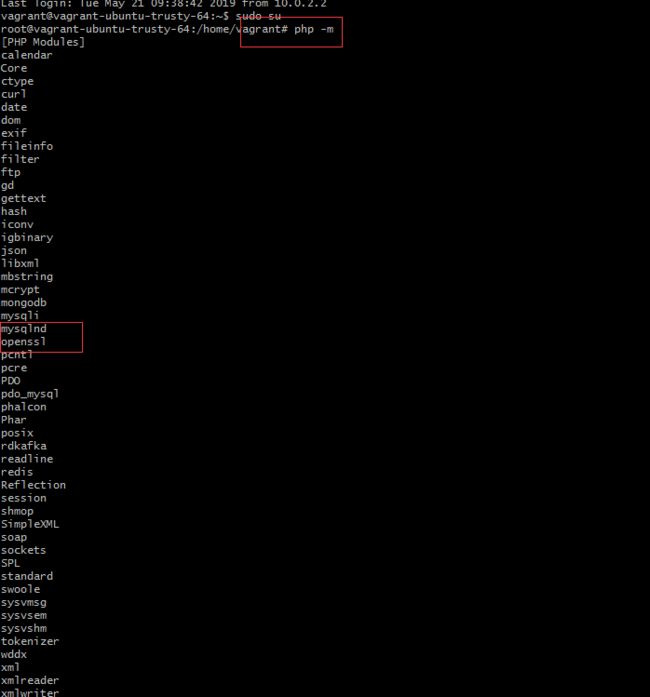
image.png
2、查看php官网开发文档openssl,看看各个参数的含义与使用方法。当然上面是已经写好的且验证通过的代码,可拿来即用。
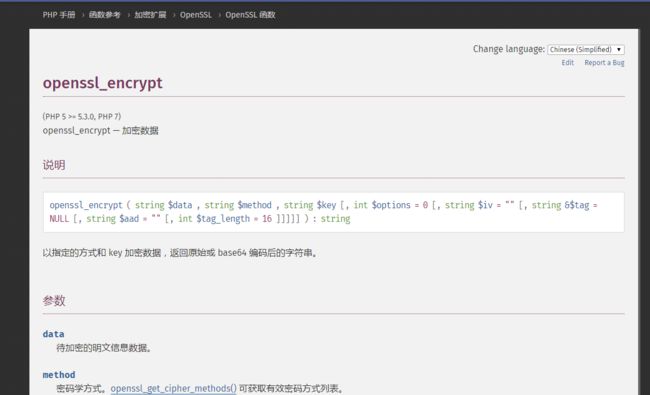
image.png





















 1630
1630











 被折叠的 条评论
为什么被折叠?
被折叠的 条评论
为什么被折叠?








