上篇:第 10 节 DataStream之source讲解(java)
DataStream之自定义source
第一种方式:
1、代码编写操作
MyNoParalleSource.java
package xuwei.custormSource;
import org.apache.flink.streaming.api.functions.source.SourceFunction;
/**
* 自定义实现并行度为1的source
*
* 模拟产生从1开始递增的数字
* 注意:
* SourceFunction和SourceCourceContext都需要指定数据类型,如果不指定,代码将会报错
*/
public class MyNoParalleSource implements SourceFunction<Long> {
private Long count=0L;
private boolean isRunning=true;
/**
* 主要的分发
* 启动一个Source
* 大部分情况下,都需要在这个run方法中实现一个循环,这个就可以循环产生数据了
* @param ctx
* @throws Exception
*/
@Override
public void run(SourceContext<Long> ctx)throws Exception {
while (isRunning){
ctx.collect(count);
count++;
//每秒产生一条数据
Thread.sleep(1000);
}
}
/**
* 取消一个cancel的时候会调用的方法
*/
@Override
public void cancel() {
isRunning = false;
}
}
主程序类
StreamingDemoWithMyNoParalleSource,java
package xuwei.custormSource;
import org.apache.flink.api.common.functions.MapFunction;
import org.apache.flink.streaming.api.datastream.DataStream;
import org.apache.flink.streaming.api.datastream.DataStreamSource;
import org.apache.flink.streaming.api.environment.StreamExecutionEnvironment;
import org.apache.flink.streaming.api.windowing.time.Time;
/**
* 使用并行度为1的source
*
*/
public class StreamingDemoWithMyNoParalleSource {
public static void main(String[] args)throws Exception {
//获取flink的运行环境
StreamExecutionEnvironment env = StreamExecutionEnvironment.getExecutionEnvironment();
//获取数据源
DataStreamSource<Long>text= env.addSource(new MyNoParalleSource()).setParallelism(1);//注意,针对此source,并行度只能设置为1
;
DataStream<Long>num= text.map(new MapFunction<Long, Long>() {
@Override
public Long map(Long value) throws Exception {
System.out.println("接收到的数据"+value);
return value;
}
});
//每2秒钟处理一次数据
DataStream<Long> sum = num.timeWindowAll(Time.seconds(2)).sum(0);
//打印结果
sum.print().setParallelism(1);
String jobname = StreamingDemoWithMyNoParalleSource.class.getSimpleName();
env.execute(jobname);
}
}
控制台打印数据
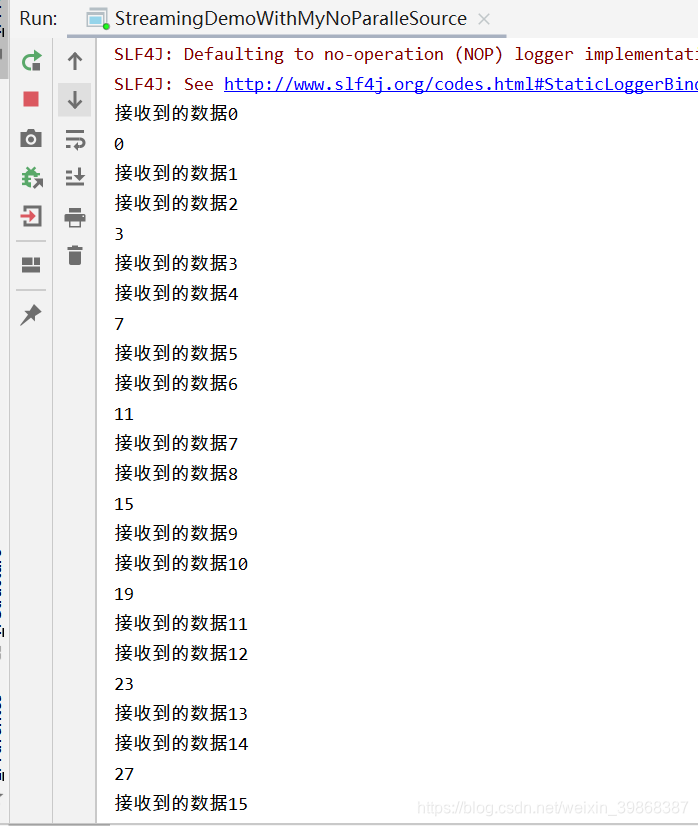
不断循环产生数据
2、第二种方式:多并行度
MyParalleSource.java
package xuwei.custormSource;
import org.apache.flink.streaming.api.functions.source.ParallelSourceFunction;
/**
* 自定义实现支持多并行度source
*/
public class MyParalleSource implements ParallelSourceFunction<Long> {
private Long count=0L;
private boolean isRunning=true;
/**
* 主要的分发
* 启动一个Source
* 大部分情况下,都需要在这个run方法中实现一个循环,这个就可以循环产生数据了
* @param ctx
* @throws Exception
*/
@Override
public void run(SourceContext<Long> ctx) throws Exception {
while (isRunning){
ctx.collect(count);
count++;
//每秒产生一条数据
Thread.sleep(1000);
}
}
/**
* 取消一个cancel的时候会调用的方法
*/
@Override
public void cancel() {
isRunning = false;
}
}
StreamingDemoWithMyParalleSource.java
package xuwei.custormSource;
import org.apache.flink.api.common.functions.MapFunction;
import org.apache.flink.streaming.api.datastream.DataStream;
import org.apache.flink.streaming.api.datastream.DataStreamSource;
import org.apache.flink.streaming.api.environment.StreamExecutionEnvironment;
import org.apache.flink.streaming.api.windowing.time.Time;
/**
* 使用多并行度的source
*
*/
public class StreamingDemoWithMyParalleSource {
public static void main(String[] args)throws Exception {
//获取flink的运行环境
StreamExecutionEnvironment env = StreamExecutionEnvironment.getExecutionEnvironment();
//获取数据源
DataStreamSource<Long>text= env.addSource(new MyParalleSource());//注意,针对此source,并行度只能设置为1
DataStream<Long>num= text.map(new MapFunction<Long, Long>() {
@Override
public Long map(Long value) throws Exception {
System.out.println("接收到的数据"+value);
return value;
}
});
//每2秒钟处理一次数据
DataStream<Long> sum = num.timeWindowAll(Time.seconds(2)).sum(0);
//打印结果
sum.print().setParallelism(1);
String jobname = StreamingDemoWithMyParalleSource.class.getSimpleName();
env.execute(jobname);
}
}
控制台打印数据,根据自己电脑的CPU核数打印数据

也是,不断循环产生数据
当然,我们也可以自定义设置打印的核数,设置代码参数是:
DataStreamSource<Long>text= env.addSource(new MyParalleSource()).setParallelism(2);//注意,针对此source,并行度只能设置为1
重新运行,控制台打印数据是2核的并行度
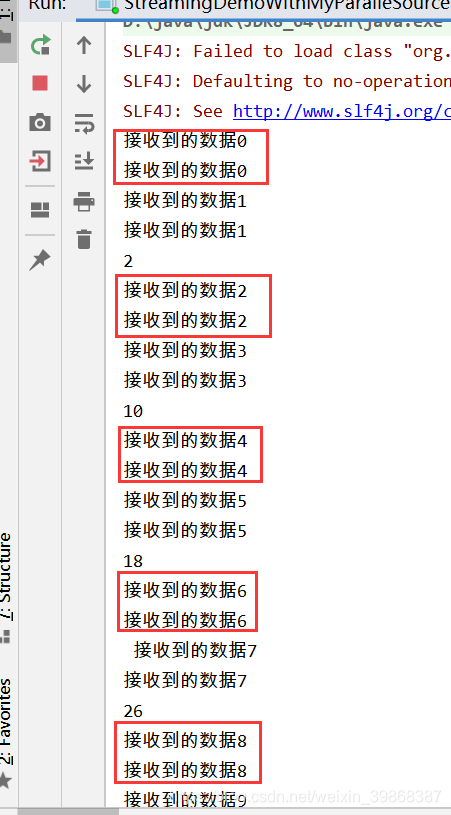
当然,也是,不断循环产生数据
3、方式三:继承RichParallelSourceFunction
MyRichParalleSource .java
package xuwei.custormSource;
import org.apache.flink.configuration.Configuration;
import org.apache.flink.streaming.api.functions.source.RichParallelSourceFunction;
import org.apache.flink.streaming.api.functions.source.SourceFunction;
/**
* 自定义实现支持多并行度source
* RichAggregateFunctiong会额外提供open和close方法
* 针对source中如果要获取其他链接资源,那么可以在open方法中获取资源链接,在close中关闭资源链接
*/
public class MyRichParalleSource extends RichParallelSourceFunction<Long> {
private Long count=0L;
private boolean isRunning=true;
/**
* 主要的分发
* 启动一个Source
* 大部分情况下,都需要在这个run方法中实现一个循环,这个就可以循环产生数据了
* @param ctx
* @throws Exception
*/
public void run(SourceFunction.SourceContext<Long> ctx) throws Exception {
while (isRunning){
ctx.collect(count);
count++;
//每秒产生一条数据
Thread.sleep(1000);
}
}
/**
* 取消一个cancel的时候会调用的方法
*/
public void cancel() {
isRunning = false;
}
/**
* 这个方法只会在最开始的时候被调用一次
* 实现资源链接代码
* @param parameters
* @throws Exception
*/
public void open(Configuration parameters) throws Exception {
System.out.println("open..............");
super.open(parameters);
}
/**
* 实现关闭资源的代码
* @throws Exception
*/
public void close() throws Exception {
super.close();
}
}
StreamingDemoWithMyRichParalleSource .java
package xuwei.custormSource;
import org.apache.flink.api.common.functions.MapFunction;
import org.apache.flink.streaming.api.datastream.DataStream;
import org.apache.flink.streaming.api.datastream.DataStreamSource;
import org.apache.flink.streaming.api.environment.StreamExecutionEnvironment;
import org.apache.flink.streaming.api.windowing.time.Time;
/**
* 使用多并行度的source
*
*/
public class StreamingDemoWithMyRichParalleSource {
public static void main(String[] args)throws Exception {
//获取flink的运行环境
StreamExecutionEnvironment env = StreamExecutionEnvironment.getExecutionEnvironment();
//获取数据源
DataStreamSource<Long>text= env.addSource(new MyRichParalleSource()).setParallelism(2);//注意,针对此source,并行度只能设置为1
DataStream<Long>num= text.map(new MapFunction<Long, Long>() {
@Override
public Long map(Long value) throws Exception {
System.out.println("接收到的数据"+value);
return value;
}
});
//每2秒钟处理一次数据
DataStream<Long> sum = num.timeWindowAll(Time.seconds(2)).sum(0);
//打印结果
sum.print().setParallelism(1);
String jobname = StreamingDemoWithMyRichParalleSource.class.getSimpleName();
env.execute(jobname);
}
}
控制台打印数据,是2个线程,不断循环下去
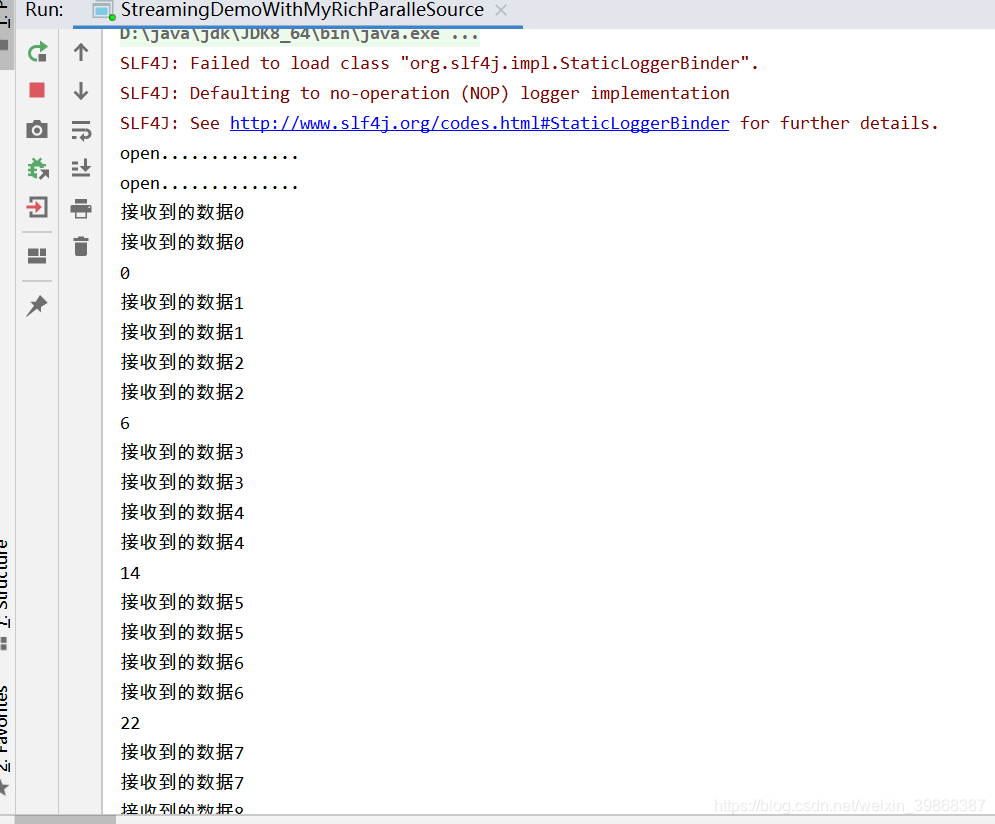
3、总结
自定义source
实现并行度为1的自定义source
- 实现SourceFunction
- 一般不需要实现容错性保证
- 处理好cancel方法(cancel应用的时候,这个方法会被调用)
实现并行化的自定义source
- 实现ParallelSourceFunction
- 或者继承RichParallelSourceFunction






















 340
340











 被折叠的 条评论
为什么被折叠?
被折叠的 条评论
为什么被折叠?








