0 MySQL的数据类型
1 数据库创建删除 使用
2 数据表的显示 创建 删除 清空 修改表
3 数据表内容的 查找 增加 删除 改
4 数据库 用户以及权限的设置
0 MySQL的数据类型
数值、时间和字符串
bit[(M)] 二进制位(101001),m表示二进制位的长度(1-64),默认m=1tinyint[(m)][unsigned][zerofill] 小整数,数据类型用于保存一些范围的整数数值范围: 有符号: -128 ~ 127. 无符号: 0 ~ 255 特别的: MySQL中无布尔值,使用tinyint(1)构造。 int[(m)][unsigned][zerofill] 整数,数据类型用于保存一些范围的整数数值范围: 有符号: -2147483648 ~ 2147483647 无符号: 0 ~ 4294967295 特别的:整数类型中的m仅用于显示,对存储范围无限制。例如: int(5),当插入数据2时,select 时数据显示为: 00002bigint[(m)][unsigned][zerofill] 大整数,数据类型用于保存一些范围的整数数值范围: 有符号: -9223372036854775808 ~ 9223372036854775807 无符号: 0 ~ 18446744073709551615decimal[(m[,d])] [unsigned][zerofill] 准确的小数值,m是数字总个数(负号不算),d是小数点后个数。 m最大值为65,d最大值为30。 特别的:对于精确数值计算时需要用此类型 decaimal能够存储精确值的原因在于其内部按照字符串存储。 FLOAT[(M,D)][UNSIGNED][ZEROFILL] 单精度浮点数(非准确小数值),m是数字总个数,d是小数点后个数。 无符号: -3.402823466E+38to-1.175494351E-38, 01.175494351E-38to3.402823466E+38 有符号: 01.175494351E-38to3.402823466E+38**** 数值越大,越不准确 ****DOUBLE[(M,D)][UNSIGNED][ZEROFILL] 双精度浮点数(非准确小数值),m是数字总个数,d是小数点后个数。 无符号: -1.7976931348623157E+308to-2.2250738585072014E-30802.2250738585072014E-308to1.7976931348623157E+308 有符号: 02.2250738585072014E-308to1.7976931348623157E+308**** 数值越大,越不准确 ****1 数据库创建删除 使用
- 显示数据库: show databases;
默认数据库:mysql - 用户权限相关数据, test - 用于用户测试数据, information_schema - MySQL本身架构相关数据
- 创建数据库: utf-8: create database xxx default charset utf8 collate utf8_general_ci;
gbk: create database xxx default character set gbk collate gbk_chinese_ci;
UTF8与GBK区别
- 删除数据库: drop database xxxx;
- 使用数据库: use xxxx;
2 数据表的显示 创建 删除 清空 修改表
- 显示数据表: show tables;
- 创建表:考虑四点:
- 是否为空 not null 不可为空,null 可为空
- 默认值
create table tb1(
nid int not null defalut 2,
num int not null
)- 自增,如果为某列设置自增列,插入数据时无需设置此列,默认将自增(表中只能有一个自增列)对于自增列,必须是索引(含主键), 对于自增可以设置布长和起始值
create table tb1(
nid int not null auto_increment primary key,
num int null
)
或
create table tb1(
nid int not null auto_increment,
num int null,
index(nid)
)
设置步长分为窗口级别以及全局的 session以及global:
show session variables like 'auto_inc%';
set session auto_increment_increment=2;
set session auto_increment_offset=10;
shwo global variables like 'auto_inc%';
set global auto_increment_increment=2;
set global auto_increment_offset=10;
desc t10;
show create table t10;
show create table t10 G;
alter table t10 AUTO_INCREMENT=20;
MySQL: 自增步长
基于会话级别:
show session variables like 'auto_inc%'; 查看全局变量
set session auto_increment_increment=2; 设置会话步长
# set session auto_increment_offset=10;
基于全局级别:
show global variables like 'auto_inc%'; 查看全局变量
set global auto_increment_increment=2; 设置会话步长
# set global auto_increment_offset=10;- 主键: 一种特殊的唯一索引,不允许有空值,如果主键使用单个列,则它的值必须唯一,如果是多列,则其组合必须唯一。primary key(nid,num)
单列组成的主键 create table tb1(
nid int not null auto_increment primary key,
num int null
) engine=innodb default charset=utf8;
或 多列组成的主键
create table tb1(
nid int not null,
num int not null,
primary key(nid,num)
)engine=innodb default charset=utf;- 关于主键的补充: 一个表只能有一个主键,主键可以由多列组成
- 外键: 外键,一个特殊的索引,只能是指定内容 constraint fk_cc foreign key (color_id) references color(nid)
creat table color(
nid int not null primary key,
name char(16) not null
) engine=innodb default charset=utf8;
create table fruit(
nid int not null primary key,
smt char(32) null ,
color_id int not null,
自定义 本表那个字段 外表以及外表的字段
constraint fk_cc foreign key (color_id) references color(nid)
) engine=innodb default charset=utf8;
foreign key的名字不可重复,
多个外键
create table t6(
id int auto_increment primary key,
name char(10),
id1 int,
id2 int,
CONSTRAINT fk_t5_t6 foreign key (id1,id2) REFERENCES t1(nid,pid)
)engine=innodb default charset=utf8;删除表: drop table xxxx
清空表: delete from 表名 或者 truncate table xxxx
修改表:
添加列:alter table 表名 add 列名 类型
删除列:alter table 表名 drop column 列名
修改列:
alter table 表名 modify column 列名 类型; -- 类型
alter table 表名 change 原列名 新列名 类型; -- 列名,类型
添加主键:
alter table 表名 add primary key(列名);
删除主键:
alter table 表名 drop primary key;
alter table 表名 modify 列名 int, drop primary key;
添加外键:alter table 从表 add constraint 外键名称(形如:FK_从表_主表) foreign key 从表(外键字段) references 主表(主键字段);
删除外键:alter table 表名 drop foreign key 外键名称
修改默认值:ALTER TABLE testalter_tbl ALTER i SET DEFAULT 1000;
删除默认值:ALTER TABLE testalter_tbl ALTER i DROP DEFAULT; 3 数据表内容的 查找 增加 删除 改
增:
insert into 表 (列名,列名...) values (值,值,值...)
insert into 表 (列名,列名...) values (值,值,值...),(值,值,值...)
insert into 表 (列名,列名...) select (列名,列名...) from 表查:
select * from 表
select * from 表 where id > 1
select nid,name,gender as gg from 表 where id > 1删:
delete from 表
delete from 表 where id=1 and name='alex'改:
update 表 set name = 'alex' where id>1高级查询: 重点
a、条件
select * from 表 where id > 1 and name != 'alex' and num = 12;
select * from 表 where id between 5 and 16;
select * from 表 where id in (11,22,33)
select * from 表 where id not in (11,22,33)
select * from 表 where id in (select nid from 表)
b、通配符
select * from 表 where name like 'ale%' - ale开头的所有(多个字符串)
select * from 表 where name like 'ale_' - ale开头的所有(一个字符)
c、限制
select * from 表 limit 5; - 前5行
select * from 表 limit 4,5; - 从第4行开始的5行
select * from 表 limit 5 offset 4 - 从第4行开始的5行
d、排序
select * from 表 order by 列 asc - 根据 “列” 从小到大排列
select * from 表 order by 列 desc - 根据 “列” 从大到小排列
select * from 表 order by 列1 desc,列2 asc - 根据 “列1” 从大到小排列,如果相同则按列2从小到大排序
e、分组
select num from 表 group by num
select num,nid from 表 group by num,nid
select num,nid from 表 where nid > 10 group by num,nid order nid desc
select num,nid,count(*),sum(score),max(score),min(score) from 表 group by num,nid
select num from 表 group by num having max(id) > 10
特别的:group by 必须在where之后,order by之前
f、连表
无对应关系则不显示
select A.num, A.name, B.name
from A,B
Where A.nid = B.nid
无对应关系则不显示
select A.num, A.name, B.name
from A inner join B
on A.nid = B.nid
A表所有显示,如果B中无对应关系,则值为null
select A.num, A.name, B.name
from A left join B
on A.nid = B.nid
B表所有显示,如果B中无对应关系,则值为null
select A.num, A.name, B.name
from A right join B
on A.nid = B.nid
g、组合
组合,自动处理重合
select nickname
from A
union
select name
from B
组合,不处理重合
select nickname
from A
union all
select name
from B4 数据库用户管理与权限操作:
用户管理:
添加用户: create user '用户名'@'IP' identified by 'zllas55'
删除用户: drop user '用户名'@'IP'
修改用户: rename user '用户名'@'IP' to '新用户'@'IP'
修改密码: set password for '用户名'@'IP' = Password('新密码')
授权:
所有权限,所有数据库: grant all privileges on *.* to 'root'@'IP' identified by '密码’
部分数据库,部分权限:
grant select,insert,update,delete on golang_db.* to testuser@localhost identified by "123456"
指定数据库的指定表: golang_db.tb1
指定IP: 192.168.1.% IP段 任意IP: 用户名@%
生效: flush privileges,将数据读取到内存中,从而立即生效。
当设置用户密码遇到 安全性问题:
SHOW VARIABLES LIKE 'validate_password%';
set global validate_password_policy=LOW;
set global validate_password_length=6;

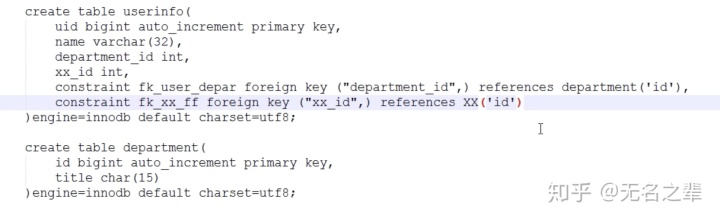
补充:
2. SQL语句数据行操作补充
create table tb12(
id int auto_increment primary key,
name varchar(32),
age int
)engine=innodb default charset=utf8;
增
insert into tb11(name,age) values('alex',12);
insert into tb11(name,age) values('alex',12),('root',18);
insert into tb12(name,age) select name,age from tb11;
删
delete from tb12;
delete from tb12 where id !=2
delete from tb12 where id =2
delete from tb12 where id > 2
delete from tb12 where id >=2
delete from tb12 where id >=2 or name='alex'
改
update tb12 set name='alex' where id>12 and name='xx'
update tb12 set name='alex',age=19 where id>12 and name='xx'
查
select * from tb12;
select id,name from tb12;
select id,name from tb12 where id > 10 or name ='xxx';
select id,name as cname from tb12 where id > 10 or name ='xxx';
select name,age,11 from tb12;
其他:
select * from tb12 where id != 1
select * from tb12 where id in (1,5,12);
select * from tb12 where id not in (1,5,12);
select * from tb12 where id in (select id from tb11)
select * from tb12 where id between 5 and 12;
通配符:
select * from tb12 where name like "a%"
select * from tb12 where name like "a_"
分页:
select * from tb12 limit 10;
select * from tb12 limit 0,10;
select * from tb12 limit 10,10;
select * from tb12 limit 20,10;
select * from tb12 limit 10 offset 20;
# page = input('请输入要查看的页码')
# page = int(page)
# (page-1) * 10
# select * from tb12 limit 0,10; 1
# select * from tb12 limit 10,10;2
排序:
select * from tb12 order by id desc; 大到小
select * from tb12 order by id asc; 小到大
select * from tb12 order by age desc,id desc;
取后10条数据
select * from tb12 order by id desc limit 10;
分组:
select count(id),max(id),part_id from userinfo5 group by part_id;
count
max
min
sum
avg
**** 如果对于聚合函数结果进行二次筛选时?必须使用having ****
select count(id),part_id from userinfo5 group by part_id having count(id) > 1;
select count(id),part_id from userinfo5 where id > 0 group by part_id having count(id) > 1;
连表操作:
select * from userinfo5,department5
select * from userinfo5,department5 where userinfo5.part_id = department5.id
select * from userinfo5 left join department5 on userinfo5.part_id = department5.id
select * from department5 left join userinfo5 on userinfo5.part_id = department5.id
# userinfo5左边全部显示
# select * from userinfo5 right join department5 on userinfo5.part_id = department5.id
# department5右边全部显示
select * from userinfo5 innder join department5 on userinfo5.part_id = department5.id
将出现null时一行隐藏
select * from
department5
left join userinfo5 on userinfo5.part_id = department5.id
left join userinfo6 on userinfo5.part_id = department5.id
select
score.sid,
student.sid
from
score
left join student on score.student_id = student.sid
left join course on score.course_id = course.cid
left join class on student.class_id = class.cid
left join teacher on course.teacher_id=teacher.tid
select count(id) from userinfo5;
--------------------------------------
二 第二篇
0 唯一索引
作用:
1 唯一: 约束不能重复(可以为空)PS: 主键不能重复(不能为空)
2 加速查找
外键的变种
一对一
一对多
多对多
一对一:
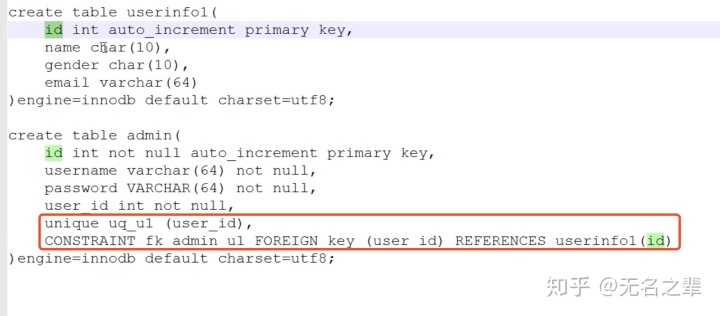
一对多:
c. 用户表(百合网) 相亲记录表
示例1:
用户表
相亲表
示例2:
用户表
主机表
用户主机关系表
===》多对多
create table userinfo2(
id int auto_increment primary key,
name char(10),
gender char(10),
email varchar(64)
)engine=innodb default charset=utf8;
create table host(
id int auto_increment primary key,
hostname char(64)
)engine=innodb default charset=utf8;
create table user2host(
id int auto_increment primary key,
userid int not null,
hostid int not null,
unique uq_user_host (userid,hostid),
CONSTRAINT fk_u2h_user FOREIGN key (userid) REFERENCES userinfo2(id),
CONSTRAINT fk_u2h_host FOREIGN key (hostid) REFERENCES host(id)
)engine=innodb default charset=utf8;
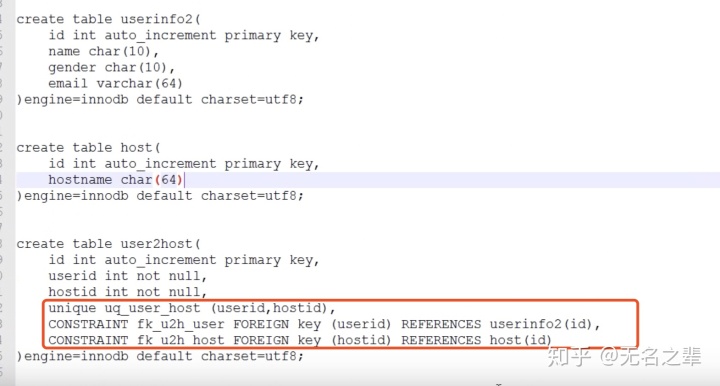
三:第三篇
上节回顾:
1. MySQL:文件管理的软件
2. 三部分:
- 服务端
- SQL语句
- 客户端
3. 客户端:
- mysql
- navicat
4. 授权操作
- 用户操作
- 授权操作
5. SQL语句
- 数据库操作
- create database xx default charset utf8;
- drop database xx;
- 数据表
- 列
- 数字
整数
小数
- 字符串
- 时间
- 二进制
- 其他:引擎,字符编码,起始值
- 主键索引
- 唯一索引
- 外键
- 一对多
- 一对一
- 多对多
- 数据行
- 增
- 删
- 改
- 查
- in not in
- between and
- limit
- group by having
- order by
- like "%a"
- left join xx on 关系
- 临时表
select * from (select * from tb where id< 10) as B;
-
select
id,
name,
1,
(select count(1) from tb)
from tb2
SELECT
student_id,
(select num from score as s2 where s2.student_id=s1.student_id and course_id = 1) as 语文,
(select num from score as s2 where s2.student_id=s1.student_id and course_id = 2) as 数学,
(select num from score as s2 where s2.student_id=s1.student_id and course_id = 3) as 英语
from score as s1;
- 条件
select
course_id,
max(num),
min(num),
min(num)+1,
case when min(num) <10 THEN 0 ELSE min(num) END as c
from score GROUP BY course_id
select course_id,avg(num),sum(case when num <60 THEN 0 ELSE 1 END),sum(1),sum(case when num <60 THEN 0 ELSE 1 END)/sum(1) as jgl from score GROUP BY course_id order by AVG(num) asc,jgl desc;
PS: 数据放在硬盘上
思想:
- 操作
- 设计
今日内容:
1. 练习题
7、查询学过“001”并且也学过编号“002”课程的同学的学号、姓名;
-- select score.student_id,student.sname from score
--
-- left join student on score.student_id=student.sid
--
-- where course_id =1 or course_id =2 GROUP BY student_id HAVING count(course_id) > 1
8、查询学过“叶平”老师所教的所有课的同学的学号、姓名;
-- select student_id from score where course_id in (
-- select cid from course left JOIN teacher on course.teacher_id = teacher.tid where teacher.tname = "李平老师"
-- ) GROUP BY student_id having count(course_id) = (select count(cid) from course left JOIN teacher on course.teacher_id = teacher.tid where teacher.tname = "李平老师")
--
--
10、查询有课程成绩小于60分的同学的学号、姓名;
-- select student_id from score where num < 60 GROUP BY student_id
-- select DISTINCT student_id from score where num < 60
-- 查询没有学全所有课的同学的学号、姓名;
11、查询没有学全所有课的同学的学号、姓名;
-- select student_id,count(1) from score GROUP BY student_id HAVING count(1) < (select count(cid) from course);
--
-- 12、查询至少有一门课与学号为“001”的同学所学相同的同学的学号和姓名;
-- select course_id from score where student_id = 1;
-- select student_id from score where student_id != 1 and course_id in (select course_id from score where student_id = 1) GROUP BY student_id
-- 13、查询至少学过学号为“001”同学所有课的其他同学学号和姓名;
-- select course_id from score where student_id = 1;
-- select student_id,count(1) from score where student_id != 1 and course_id in (select course_id from score where student_id = 1) GROUP BY student_id HAVING count(1) = (select count(course_id) from score where student_id = 1)
-- 14、查询和“002”号的同学学习的课程完全相同的其他同学学号和姓名;
-- 获取和方少伟选课个数相同的通许
-- select count(1) from score where student_id = 1;
--
-- select student_id from score where student_id in (
-- select student_id from score where student_id !=1 GROUP BY student_id HAVING count(1) = (select count(1) from score where student_id = 1)
-- ) and course_id in (select course_id from score where student_id = 1) GROUP BY student_id HAVING count(1) = (select count(1) from score where student_id = 1)
--
--
-- insert into tb(student_id,course_id,num)
--
-- select student_id,2,(SELECT AVG(num) from score where course_id = 2) from score where course_id != 2
-- 17、按平均成绩从低到高 显示所有学生的“语文”、“数学”、“英语”三门的课程成绩,按如下形式显示: 学生ID,语文,数学,英语,有效课程数,有效平均分;
-- 1 90 80 99
-- 2 90 80 99
-- SELECT
-- student_id,
-- (select num from score as s2 where s2.student_id=s1.student_id and course_id = 1) as 语文,
-- (select num from score as s2 where s2.student_id=s1.student_id and course_id = 2) as 数学,
-- (select num from score as s2 where s2.student_id=s1.student_id and course_id = 3) as 英语
-- from score as s1;
--
-- 18、查询各科成绩最高和最低的分:以如下形式显示:课程ID,最高分,最低分;
-- select course_id,max(num),min(num),min(num)+1,case when min(num) <10 THEN 0 ELSE min(num) END as c from score GROUP BY course_id
-- 19、按各科平均成绩从低到高和及格率的百分数从高到低顺序;
select course_id,avg(num),sum(case when num <60 THEN 0 ELSE 1 END),sum(1),sum(case when num <60 THEN 0 ELSE 1 END)/sum(1) as jgl from score GROUP BY course_id order by AVG(num) asc,jgl desc;
pymysql模块:
pip3 install pymysql -i https://pypi.douban.com/simple
Python模块:对数据库进行操作(SQL语句)
1. Python实现用户登录
2. MySQL保存数据
- 连接、关闭(游标)
- execute() -- SQL注入
- 增删改: conn.commit()
- fetchone fetchall
- 获取插入数据自增ID
练习:
权限管理
权限表:
1 订单管理
2 用户管理
3 菜单管理
4 权限分配
5 Bug管理
用户表:
1 Alex
2 egon
用户权限关系表:
1 1
1 2
2 1
Python实现:
某个用户登录后,查看自己拥有所有权限



















 250
250











 被折叠的 条评论
为什么被折叠?
被折叠的 条评论
为什么被折叠?








