用tensorflow训练完网络后,有时想看一下graph中每个op是如何计算已经耗时,这个时候就可以用到timeline工具,就可以有针对性的进行优化了。
直接上代码,分别针对pb和tf-serving模型,只需要在sess.run的基础上加上options和run_metadata参数:
# -*- coding: UTF-8 -*-
import cv2
import tensorflow as tf
import os,time
os.environ['TF_CPP_MIN_LOG_LEVEL'] = '3'
from tensorflow.python.client import timeline
run_options = tf.RunOptions(trace_level=tf.RunOptions.FULL_TRACE)
run_metadata = tf.RunMetadata()
tf_serving_model = '/xxx/tf_serving_model/1/'
def inference_tf_serving():
im_file = '1.jpg'
with open(im_file, 'rb') as f:
img_str = f.read()
# with tf.Session(graph=tf.Graph(), config=tf.ConfigProto(log_device_placement=True)) as sess:
with tf.Session(graph=tf.Graph()) as sess:
tf.saved_model.loader.load(sess, [tf.saved_model.tag_constants.SERVING], tf_serving_model)
sess.run(tf.global_variables_initializer())
# # 查看图中的op
# for op in sess.graph.get_operations():
# print(op.name, op.values())
# # 获取张量的第二种方法
input_images = sess.graph.get_tensor_by_name('images:0')
boxes_tf = sess.graph.get_tensor_by_name('import/xxx:0')
scores_tf = sess.graph.get_tensor_by_name('import_1/xxx:0')
classes_tf = sess.graph.get_tensor_by_name('import_1/xxx:0')
t1 = time.time()
boxes, scores, classes = sess.run([boxes_tf, scores_tf, classes_tf], feed_dict={input_images: img_str}
,options=run_options, run_metadata=run_metadata)
t2 = time.time()
print('time:',t2-t1)
# timeline
tl = timeline.Timeline(run_metadata.step_stats)
ctf = tl.generate_chrome_trace_format()
with open('xxx.json', 'w') as f:
f.write(ctf)
print('done ... ')
return
def load_graph(frozen_graph_filename):
# We load the protobuf file from the disk and parse it to retrieve the
# unserialized graph_def
with tf.gfile.GFile(frozen_graph_filename, "rb") as f:
graph_def = tf.GraphDef()
graph_def.ParseFromString(f.read())
# Then, we import the graph_def into a new Graph and returns it
with tf.Graph().as_default() as graph:
# The name var will prefix every op/nodes in your graph
# Since we load everything in a new graph, this is not needed
tf.import_graph_def(graph_def)
return graph
def inference_pb():
model_path = 'xxx.pb'
graph = load_graph(model_path)
im_file = '1.jpg'
with open(im_file, 'rb') as f:
img_str = f.read()
# with tf.Session(graph=tf.Graph(), config=tf.ConfigProto(log_device_placement=True)) as sess:
with tf.Session(graph=graph) as sess:
# # 查看图中的op
# for op in sess.graph.get_operations():
# print(op.name, op.values())
# # 获取张量的第二种方法
input_images = sess.graph.get_tensor_by_name('import/tf_image_string:0')
boxes_tf = sess.graph.get_tensor_by_name('import/xxx:0')
scores_tf = sess.graph.get_tensor_by_name('import/xxx:0')
classes_tf = sess.graph.get_tensor_by_name('import/xxx:0')
t1 = time.time()
boxes,scores, classes = sess.run([boxes_tf,scores_tf, classes_tf], feed_dict={input_images: img_str}
,options=run_options, run_metadata=run_metadata)
t2 = time.time()
print('time:',t2-t1)
# timeline
tl = timeline.Timeline(run_metadata.step_stats)
ctf = tl.generate_chrome_trace_format()
with open('xxx.json', 'w') as f:
f.write(ctf)
print('done ... ')
return
if __name__ == '__main__':
# inference_tf_serving()
inference_pb()打开chrome, 进到这个页面: chrome://tracing, 然后load刚刚生成的JSON文件就可以了。
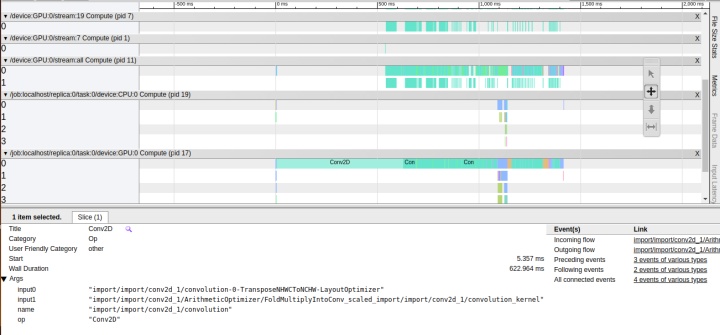
可以看到,NHWCToNCHW这个op就耗时一半了,点击相应的op就能看到该op的执行过程和耗时等。使用wsad键可进行放大缩小等操作,从左到右就是整个graph的执行顺序。
参考:
tensorflow性能调优实践
https://blog.csdn.net/mtj66/article/details/79967241



















 348
348











 被折叠的 条评论
为什么被折叠?
被折叠的 条评论
为什么被折叠?








