服务启动和停止
- 停止数据库服务
net stop mysql- 开启数据库服务
net start mysql数据库相关操作
连接数据库
mysql -uroot -p 密码修改密码
alter user 'root'@'localhost' identified by 'root';创建数据库
create database 数据库名;显示所有数据库
show databases;使用数据库
use 数据库名;删除数据库
drop database 数据库名;数据库表相关操作
创建数据库表
create table 表名 ( 列名1 数据类型1, 列命2 数据类型2, ... 列名n 数据类型n, primary key 列名(主键) );查看数据库中的所有表
show tables;查看数据库表结构
desc 表名;删除表
drop table 表名;修改数据库表名
alter table 表名 rename to 新表名;添加列
alter table 表名 add 列名 数据类型;删除列
alter table 表名 drop 列名;表中数据相关操作
添加数据
insert into 表名(列名1,列名2,...列名n) values(值1,值2,...值n);添加列要和值相对应
insert into 表名 values(值1,值2,...值n);值要包含表中所有的列
删除数据
delete from 表名 where 条件;删除满足条件的数据。
delete from 表名;默认删除表里的所有数据
修改数据
update 表名 set 列名1 = 值1, 列名2 = 值2,... where 条件修改满足条件的数据
update 表名 set 列名1 = 值1, 列名2 = 值2,...;如果是不加条件,则修改所有的数据。
查询数据
select 列命 from 表名,查询某列的数据
select * from 表名查询所有列的数据
select distinct 列命 from 表名,查询去重后的数据
条件语句
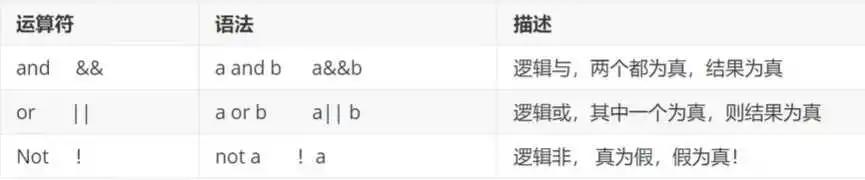
select * from 表名 where 条件1 and 条件2,查询同时满足条件1和条件2的数据。select * from 表名 where 条件1 or 条件2,查询满足条件1或条件2的数据。select * from 表名 where not 条件1,查询不满足条件1的数据。
select * from 表名 where 列名 is null;,查询某列为空的数据。select * from 表名 where 列名 is not null;,查询某列非空的数据。select * from 表名 where 列名 between 值1 and 值2;,查询某列在值1和值2之间的数据。select * from 表名 where 列名 like 'hello%';,查询所有以hello开头的数据,like结合%使用,其中%代表0到任意个字符。select * from 表名 where 列名 like 'hello_';,查询所有以hello开头并且后面只跟一个字符的数据,like结合_使用,_代表1个字符。select * from 表名 where 列名in (值1,值2,...);,查询某列在某区域内的数据。排序和分页
整理了一份Java核心知识点。覆盖了JVM、锁、并发、Java反射、Spring原理、微服务、Zookeeper、数据库、数据结构等大量知识点。基本上涵盖了Java架构所有的技术知识点的资料,还覆盖了大厂面试题,同时也有一些springboot等项目源码分享给大家
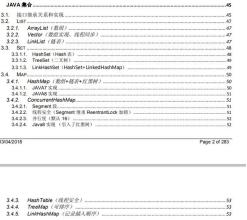

由于资料图片太多就不一一的展示出来了
如果需要获取到这个文档的话帮忙转发一下然后再关注我私信回复“架构资料”得到获取方式吧!
select* from 表名 order by 列名;,通过该列进行升序排序。select* from 表名 order by 列名 desc;,通过该列进行降序排序。select* from 表名 limit offset,pagesize;,查询索引从offset(第一个数据索引是0)开始,每页显示pagesize个元素。select* from user limit 0,10;,查询出的用户表数据,从第1个用户开始显示,每页显示10个。select* from user limit 10,10;,查询出的用户表数据,从第10个用户开始显示,每页显示10个。分组查询
select 字段名 from 表名 group by 字段名select 字段名 count(字段名) from 表名 group by 字段名举个例子
这里以下方的数据为例子
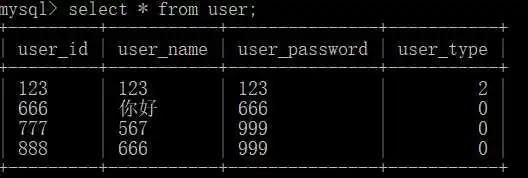
select user_type from user group by user_type;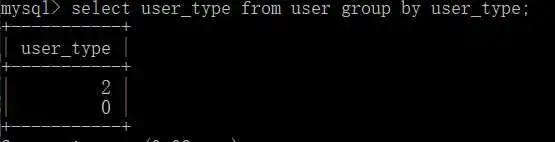
select user_type,count(user_type) from user group by user_type;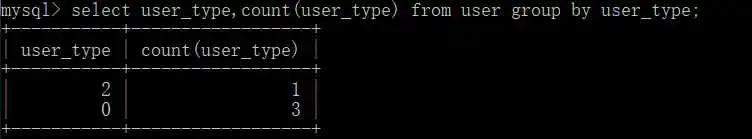
联表查询
联表查询关键字为join,如果需要判断条件的话是添加join on + 条件 以下方的例子为例子
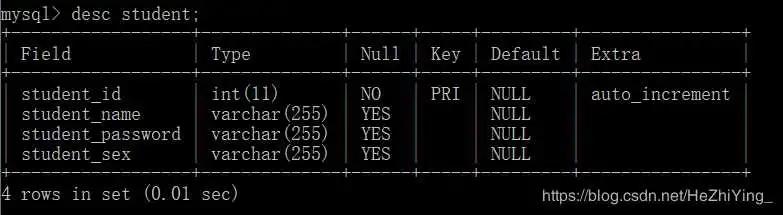
表结构
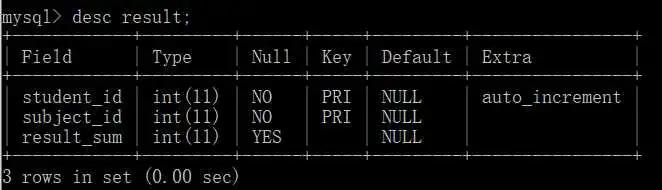
内连接
内连接为一种最常用的联表查询,即,inner join,当我们查询了学生姓名和成绩的时,需要用到student 学生表和result成绩表,而inner join 查出的结果就是,学生表中有该学生而且成绩表中对应的有该学生的成绩,满足这一条件成绩就会被查询出来。
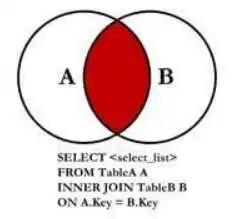
栗子如下
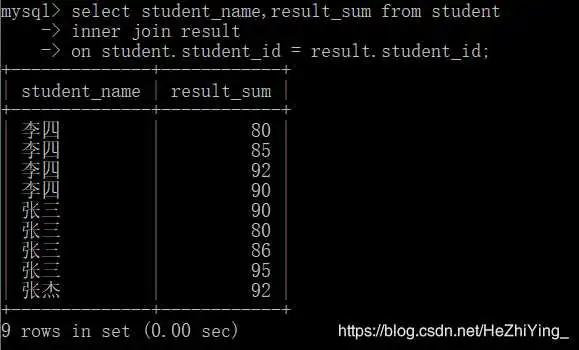
外连接
外连接分为左连接和右连接,
左连接
所谓的左连接,也就是在内连接的基础上,把左表中的所有信息给打印。
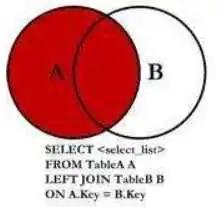
右连接
右连接和左连接差不多,在内连接的基础上把右边的表的信息打印。
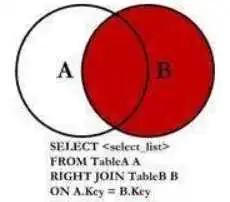
以查询学生姓名和成绩为例子,右连接会把没有姓名的成绩打印出来,下面进行演示。
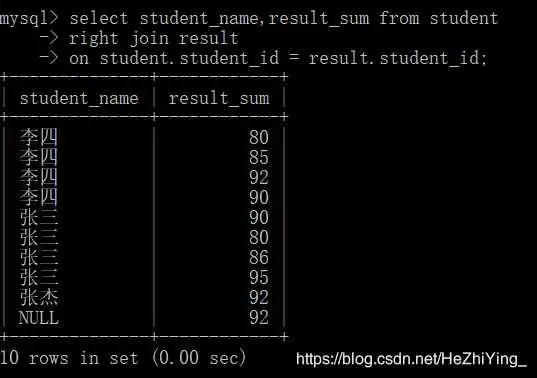
MySql 事物
事物简介
事物
事物是一个最小的不可再分的工作单元,通常一个事物对应一个完整的业务。事物处理可以用来维护数据库的完整性,保证成批的SQL语句要吗全部执行,要么都不执行。
事物操作
开启事物
start transaction;提交事物,数据写回磁盘
commit回滚事物
rollback查看事物是否开启自动提交
show variables like 'autocommit';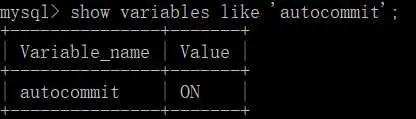
关闭事物自动提交
set autocommit=off;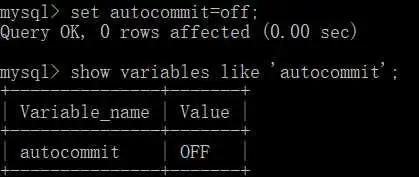
通过银行转账的例子演示事物
数据如下
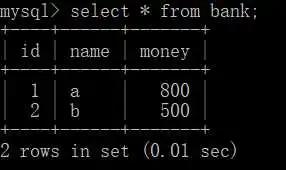
同时失败或者同时成功
update bank set money=700 where id=1;update bank set money=600 where id=2;所以需要先开启事物,再提交事物
start transaction;update bank set money=700 where id=1;update bank set money=600 where id=2;commit;事物特征
原子性 一致性 隔离性 持久性
事物的安全隐患
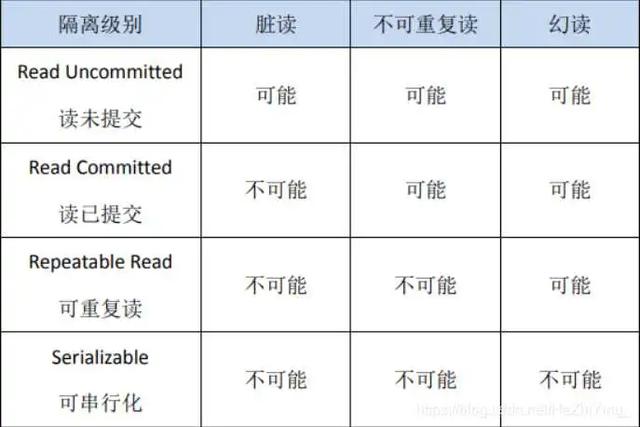
查看事物隔离级别
select @@transaction_isolation;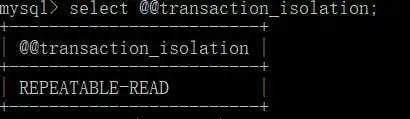
设置隔离级别为读未提交
set session transaction isolation level read uncommitted;设置隔离界别为读已提交
set session transaction isolation level read committed;设置隔离级别为可重复读
set session transaction isolation level repeatable read;设置隔离界别为可串行化
set session transaction isolation level serializable;MySql 索引
索引分为主键索引,唯一索引,普通索引,组合索引,全文索引。
- 查看表中数据数量
select count(*) from 表名;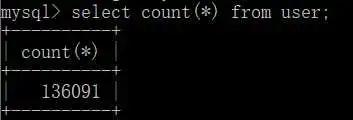
- 查看表中索引
show index from 表名;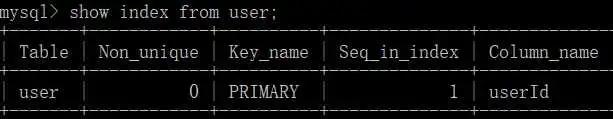
- 删除索引
drop index 索引名 on 表名;- 删除主键索引,也就是删除了该字段
alter table 表名 drop 主键字段名;主键索引
表结构
create table test( id int(11), name varchar(25), primary key (id));创建表的时候添加索引
alter table test add constraint id primary key(id);唯一索引
表结构
create table test(id int(11),name varchar(25),unique index_unique_test_name (name));创建表之后创建唯一索引
create unique index index_unique_test_name on test(name);修改表结构为唯一索引
alter table test add unique index index_unique_test_name (name);普通索引
表结构
create table test(id int(11),name varchar(25),index index_test_name (name));创建表之后创建普通索引
create index index_test_name on test(name);修改表结构为普通索引
alter table test add index index_test_name (name);组合索引
表结构
create table test(id int(11),name varchar(25),index index_test_id_name (id,name));创建表之后创建组合索引
create index index_test_id_name on test(id,name);修改表结构为普通索引
alter table test add index index_test_id_name (id,name);全文索引
表结构
create table test(id int(11),name varchar(25),content text,fulltext (text));创建表之后创建组合索引
create fulltext index index_content on test(content);修改表结构为普通索引
alter table test add fulltext index index_content (content);



















 1075
1075











 被折叠的 条评论
为什么被折叠?
被折叠的 条评论
为什么被折叠?








