最近,发现修改ssh端口后,无法启动ssh服务,发现是SELinux限制了这个,此篇文章简单记录下。
SELinux简介
SELinux 主要作用就是最大限度地减小系统中服务进程可访问的资源(最小权限原则)。
SELinux 有三种工作模式,分别是:
- enforcing:强制模式。违反 SELinux 规则的行为将被阻止并记录到日志中。
- permissive:宽容模式。违反 SELinux 规则的行为只会记录到日志中。一般为调试用。
- disabled:关闭 SELinux。
SELinux 工作模式可以在 /etc/selinux/config 中设定。
如果想从 disabled 切换到 enforcing 或者 permissive 的话,需要重启系统。反过来也一样。
enforcing 和 permissive 模式可以通过 setenforce 1|0 命令快速切换。
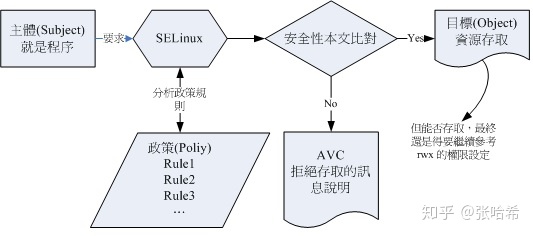
修改ssh端口方法
首先需要关闭SELinux,有两种方法:
- 修改文件
/etc/selinux/config
# This file controls the state of SELinux on the system.
# SELINUX= can take one of these three values:
# enforcing - SELinux security policy is enforced.
# permissive - SELinux prints warnings instead of enforcing.
# disabled - No SELinux policy is loaded.
SELINUX=permissive
# SELINUXTYPE= can take one of three values:
# targeted - Targeted processes are protected,
# minimum - Modification of targeted policy. Only selected processes are protected.
# mls - Multi Level Security protection.
SELINUXTYPE=targeted之后需要重启。
- 临时修改:
使用命令setenforce 0附: setenforce 1 设置SELinux 成为enforcing模式 setenforce 0 设置SELinux 成为permissive模式
之后修改/etc/ssh/sshd_config:
Port 2223重启ssh服务systemctl restart ssh,成功




















 3370
3370











 被折叠的 条评论
为什么被折叠?
被折叠的 条评论
为什么被折叠?








