你可能想知道登录表单页面来自于什么地方,你什么时候会被提示需要登录。由于在之前的配置中我们并没有显示的指定登录表单的页面URL,Spring Security就会自动生成一个登录页面,并且对用户的登录操作进行处理。
在开始学习的时候,使用SpringSecurity自动生成的登录页面,是一个很好的开始。但是,大多数情况下,我们可能会希望使用自己的登录页面。
本节通过一个完整的案例说明,如何在Spring Security中自定义登录页面。效果如下动态图所示:
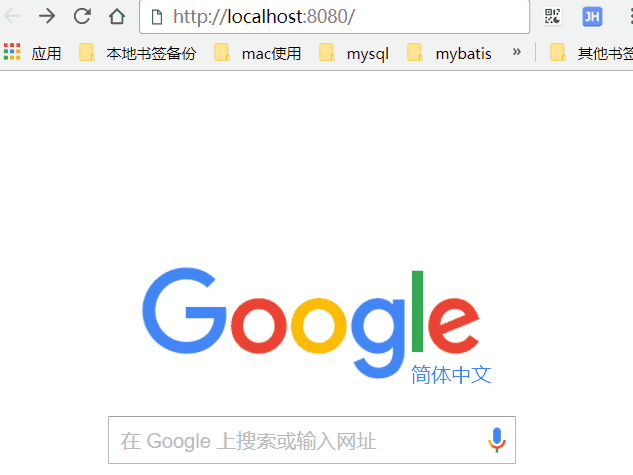
依然老套路,先实现功能,再进行源码分析。
1 自定义表单登录实现
整个项目的目录结构如下所示:
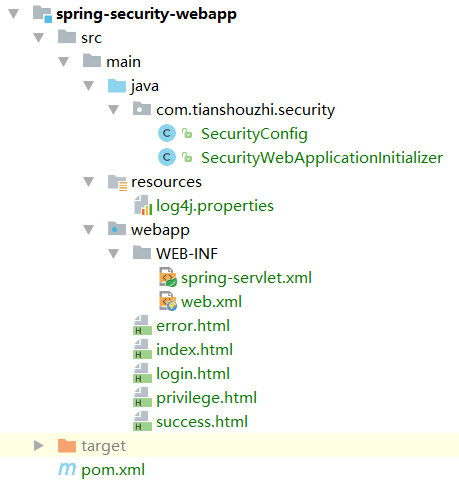
web.xmlweb-app PUBLIC
"-//Sun Microsystems, Inc.//DTD Web Application 2.3//EN"
"http://java.sun.com/dtd/web-app_2_3.dtd">
Archetype Created Web Application
springmvc
org.springframework.web.servlet.DispatcherServlet
contextConfigLocation
/WEB-INF/spring-servlet.xml
2
springmvc
/
/index.html
spring-servlet.xml<?xml version="1.0" encoding="UTF-8"?>
xmlns:xsi="http://www.w3.org/2001/XMLSchema-instance"
xmlns:context="http://www.springframework.org/schema/context"
xmlns:mvc="http://www.springframework.org/schema/mvc"
xsi:schemaLocation="http://www.springframework.org/schema/beans http://www.springframework.org/schema/beans/spring-beans.xsd
http://www.springframework.org/schema/context http://www.springframework.org/schema/context/spring-context.xsd
http://www.springframework.org/schema/mvc http://www.springframework.org/schema/mvc/spring-mvc.xsd">
index.html
这里首页我们不进行权限保护,首页里面通过一个超链接访问一个受保护的页面,此时会跳转到登录页面
index page
access privilege.html
privilege.html
privileged page
login.htmlhtml>
spring secuirty 自定义登录页面自定义登录表单
用户名
placeholder="请输入用户名">
密码
placeholder="请输入密码">
登录
success.html
login success page
error.html
login error page
SecurityWebApplicationInitializer.javapackage com.tianshouzhi.security;
import org.springframework.security.web.context.AbstractSecurityWebApplicationInitializer;
public class SecurityWebApplicationInitializer
extends AbstractSecurityWebApplicationInitializer {
}
SecurityConfig.javapackage com.tianshouzhi.security;
import org.springframework.beans.factory.annotation.Autowired;
import org.springframework.security.config.annotation.authentication.builders.AuthenticationManagerBuilder;
import org.springframework.security.config.annotation.web.builders.HttpSecurity;
import org.springframework.security.config.annotation.web.configuration.EnableWebSecurity;
import org.springframework.security.config.annotation.web.configuration.WebSecurityConfigurerAdapter;
@EnableWebSecurity
public class SecurityConfig extends WebSecurityConfigurerAdapter {
@Autowired
public void configureGlobal(AuthenticationManagerBuilder auth) throws Exception {
auth
.inMemoryAuthentication()
.withUser("user").password("password").roles("USER");
}
@Override
protected void configure(HttpSecurity http) throws Exception {
http
.authorizeRequests()
.antMatchers("/index.html").permitAll()//访问index.html不要权限验证
.anyRequest().authenticated()//其他所有路径都需要权限校验
.and()
.csrf().disable()//默认开启,这里先显式关闭
.formLogin() //内部注册 UsernamePasswordAuthenticationFilter
.loginPage("/login.html") //表单登录页面地址
.loginProcessingUrl("/login")//form表单POST请求url提交地址,默认为/login
.passwordParameter("password")//form表单用户名参数名
.usernameParameter("username") //form表单密码参数名
.successForwardUrl("/success.html") //登录成功跳转地址
.failureForwardUrl("/error.html") //登录失败跳转地址
//.defaultSuccessUrl()//如果用户没有访问受保护的页面,默认跳转到页面
//.failureUrl()
//.failureHandler(AuthenticationFailureHandler)
//.successHandler(AuthenticationSuccessHandler)
//.failureUrl("/login?error")
.permitAll();//允许所有用户都有权限访问登录页面
}
}
运行程序
下面通过一个gif动态图演示了整个效果
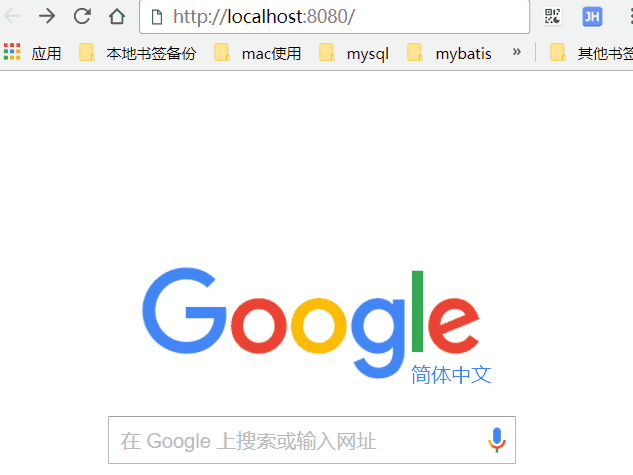
首先,访问首页http://localhost:8080,因为我们在SecurityConfig类中,配置了首页不需要权限控制,所以可以直接访问index.html。
其次,在首页中,有一个访问受保护的页面的超链接,当我们点击时,就会跳转到登录页面login.html
接着,我们输入错误的用户名密码,因此会跳error.html
最后,我们输入正确的用户名密码,因此会跳success.html
2 源码解读
在SecurityConfig类的configure方法中,我们首先设置了首页index.html不需要权限认证,而其他url都需要权限认证.authorizeRequests()
.antMatchers("/index.html").permitAll()//访问index.html不要权限验证
.anyRequest().authenticated()//其他url都需要验证
接着我们禁用了csrf,因为在我们的登录表单暂时没有使用到,在后面我们将会介绍在spring security中如何使用csrf。.csrf().disable()
接下来就是表单登录的核心配置了.formLogin() //内部注册 UsernamePasswordAuthenticationFilter
.loginPage("/login.html") //表单登录页面地址
.passwordParameter("password")//form表单用户名参数名
.usernameParameter("username") //form表单密码参数名
.loginProcessingUrl("/login")//form表单POST请求url提交地址,默认为/login
.successForwardUrl("/success.html") //登录成功跳转地址
.failureForwardUrl("/error.html") //登录失败跳转地址
//.defaultSuccessUrl()//如果用户没有访问受保护的页面,默认跳转到页面
//.failureUrl()
//.failureHandler(AuthenticationFailureHandler)
//.successHandler(AuthenticationSuccessHandler)
//.failureUrl("/login?error")
.permitAll();//允许所有用户都有权限访问登录页面
2.1、formLogin方法
我们首先调用了HttpSecurity对象的formLogin()方法,其作用是在spring security中注册一个UsernamePasswordAuthenticationFilter,用于对用户表单中提交的用户名/密码参数进行校验。
org.springframework.security.config.annotation.web.builders.HttpSecurity#formLoginpublic FormLoginConfigurer formLogin() throws Exception {
return getOrApply(new FormLoginConfigurer());
}
在HttpSecurity的formLogin方法中,通过FormLoginConfigurer注册一个UsernamePasswordAuthenticationFilter。FormLoginConfigurer的构造方法如下所示:public FormLoginConfigurer() {
super(new UsernamePasswordAuthenticationFilter(), null);
usernameParameter("username");
passwordParameter("password");
}
这里除了注册UsernamePasswordAuthenticationFilter,还通过usernameParameter()和passwordParameter()方法,指定了登录form表单中,用户名和密码的参数名默认是username和password。
UsernamePasswordAuthenticationFilter的部分源码如下所示:public class UsernamePasswordAuthenticationFilter extends
AbstractAuthenticationProcessingFilter {
...
public static final String SPRING_SECURITY_FORM_USERNAME_KEY = "username";
public static final String SPRING_SECURITY_FORM_PASSWORD_KEY = "password";
private String usernameParameter = SPRING_SECURITY_FORM_USERNAME_KEY;
private String passwordParameter = SPRING_SECURITY_FORM_PASSWORD_KEY;
private boolean postOnly = true;
public UsernamePasswordAuthenticationFilter() {
super(new AntPathRequestMatcher("/login", "POST"));//指定form表单的action属性值为/login,且提交方式必须为post
}
//登录表单提交时,此方法会被回调,对用户名和密码进行校验
public Authentication attemptAuthentication(HttpServletRequest request,
HttpServletResponse response) throws AuthenticationException {
if (postOnly && !request.getMethod().equals("POST")) {
throw new AuthenticationServiceException(
"Authentication method not supported: " + request.getMethod());
}
String username = obtainUsername(request); //内部调用request.getParameter(usernameParameter)获得用户名
String password = obtainPassword(request);//内部调用request.getParameter(passwordParameter)获得密码
if (username == null) {
username = "";
}
if (password == null) {
password = "";
}
username = username.trim();
//将用户名和密码封装到一个UsernamePasswordAuthenticationToken对象中
UsernamePasswordAuthenticationToken authRequest = new UsernamePasswordAuthenticationToken(
username, password);
// Allow subclasses to set the "details" property
setDetails(request, authRequest);
//对封装到UsernamePasswordAuthenticationToken中的用户名和密码进行校验
return this.getAuthenticationManager().authenticate(authRequest);
}
....
protected String obtainPassword(HttpServletRequest request) {
return request.getParameter(passwordParameter);
}
protected String obtainUsername(HttpServletRequest request) {
return request.getParameter(usernameParameter);
}
....
}
在UsernamePasswordAuthenticationFilter中,指定了form表单的method属性必须为post,同时指定了form的action属性值默认/login。当用户表单提交时,attemptAuthentication方法会被回调,这个方法内部会通过HttpServletRequest.getParameter的方式,获得表单中填写的用户名和密码的值,封装成一个UsernamePasswordAuthenticationToken对象,然后进行校验。
attemptAuthentication方法是在UsernamePasswordAuthenticationFilter的父类AbstractAuthenticationProcessingFilter的doFilter方法中回调的,并根据验证的结果进行相应的处理。
AbstractAuthenticationProcessingFilter#doFilter源码如下所示public void doFilter(ServletRequest req, ServletResponse res, FilterChain chain)
throws IOException, ServletException {
HttpServletRequest request = (HttpServletRequest) req;
HttpServletResponse response = (HttpServletResponse) res;
//判断是否需要进行验证,其实就是判断请求的路径是否是/login,如果不是/login,说明不是form表单登录请求,则不需要进行验证
if (!requiresAuthentication(request, response)) {
chain.doFilter(request, response);
return;//如果不需要验证,则直接return,下面的代码逻辑都不会走了
}
if (logger.isDebugEnabled()) {
logger.debug("Request is to process authentication");
}
//如果需要验证
Authentication authResult;
try {
//调用attemptAuthentication方法进行验证,并获得验证结果Authentication对象。
authResult = attemptAuthentication(request, response);
if (authResult == null) {
// return immediately as subclass has indicated that it hasn't completed
// authentication
return;
}
//这段代码主要是为了防止session劫持(session fixation attacks),我们将在后面介绍,什么是session劫持
sessionStrategy.onAuthentication(authResult, request, response);
}
catch (InternalAuthenticationServiceException failed) {
logger.error(
"An internal error occurred while trying to authenticate the user.",
failed);
// 验证失败
unsuccessfulAuthentication(request, response, failed);
return;
}
catch (AuthenticationException failed) {
// 验证失败
unsuccessfulAuthentication(request, response, failed);
return;
}
// Authentication success
if (continueChainBeforeSuccessfulAuthentication) {
chain.doFilter(request, response);
}
//验证成功
successfulAuthentication(request, response, chain, authResult);
}
上述代码中,最重要的就是attemptAuthentication方法,这是一个抽象方法,UsernamePasswordAuthenticationFilter中进行了实现,以实现自己的验证逻辑,也就是前面我看到的从HttpServletRequest对象中获得用户名和密码,进行验证。
AbstractAuthenticationProcessingFilter#attemptAuthentication方法声明如下所示:public abstract Authentication attemptAuthentication(HttpServletRequest request,
HttpServletResponse response) throws AuthenticationException, IOException,
ServletException;
当验证失败时,需要抛出AuthenticationException异常。具体来说,验证失败可能分为2种情况:验证服务失败,例如我们从数据库中查询用户名和密码验证用户,但是数据库服务挂了,此时抛出InternalAuthenticationServiceException异常
验证参数失败,例如用户输入的用户名和密码错误,此时抛出AuthenticationException异常
InternalAuthenticationServiceException是AuthenticationException的子类,因此我们看到在上面的catch代码块中,先捕获前者,再捕获后者。
无论是哪一种情况,都会调用unsuccessfulAuthentication方法,此方法内部会跳转到我们定义的登录失败页面。
如果验证成功,会调用successfulAuthentication方法,默认情况下,这个方法内部会将用户登录信息放到Session中,然后跳转到我们定义的登录成功页面。
关于unsuccessfulAuthentication和successfulAuthentication源码分析,见下文。
2.2 loginPage方法
FormLoginConfigurer的loginPage方法用于自定义登录页面。如果我们没有调用这个方法,spring security将会注册一个DefaultLoginPageGeneratingFilter,这个filter的generateLoginPageHtml方法会帮我们生成一个默认的登录页面,也就是我们前面章节看到的那样。在本节案例中,我们自定义了登录页面地址为/login.html,则DefaultLoginPageGeneratingFilter不会被注册。
FormLoginConfigurer继承了AbstractAuthenticationFilterConfigurer,事实上,loginPage方法定义在这个类中。AbstractAuthenticationFilterConfigurer中维护了一个customLoginPage字段,用于记录用户是否设置了自定义登录页面。
AbstractAuthenticationFilterConfigurer#loginPageprotected T loginPage(String loginPage) {
setLoginPage(loginPage);//当spring security判断用户需要登录时,会跳转到loginPage指定的页面中
updateAuthenticationDefaults();
this.customLoginPage = true; //标记用户使用了自定义登录页面
return getSelf();
}
而在FormLoginConfigurer初始化时,会根据customLoginPage的值判断是否注册DefaultLoginPageGeneratingFilter。参见:
FormLoginConfigurer#initDefaultLoginFilterprivate void initDefaultLoginFilter(H http) {
DefaultLoginPageGeneratingFilter loginPageGeneratingFilter = http
.getSharedObject(DefaultLoginPageGeneratingFilter.class);
//如果没有自定义登录页面,则使用DefaultLoginPageGeneratingFilter
if (loginPageGeneratingFilter != null && !isCustomLoginPage()) {
loginPageGeneratingFilter.setFormLoginEnabled(true);
loginPageGeneratingFilter.setUsernameParameter(getUsernameParameter());
loginPageGeneratingFilter.setPasswordParameter(getPasswordParameter());
loginPageGeneratingFilter.setLoginPageUrl(getLoginPage());
loginPageGeneratingFilter.setFailureUrl(getFailureUrl());
loginPageGeneratingFilter.setAuthenticationUrl(getLoginProcessingUrl());
}
}
在前面的配置中,我们指定的loginPage是一个静态页面login.html,我们也可以定义一个Controller,返回一个ModelAndView对象跳转到登录页面,注意Controller中方法的@RequestMapping注解的值,需要和loginPage方法中的值相对应。
回顾前面分析的AbstractAuthenticationFilterConfigurer#loginPage方法源码,我们提到,当spring security判断一个用户需要登录时会跳转到指定的登录页面上。在loginPage方法中,首先调用了setLoginPage(loginPage);方法,源码如下所示:
AbstractAuthenticationFilterConfigurer#setLoginPageprivate void setLoginPage(String loginPage) {
this.loginPage = loginPage;
this.authenticationEntryPoint = new LoginUrlAuthenticationEntryPoint(loginPage);
}
可以看到这里,还创建了一个LoginUrlAuthenticationEntryPoint对象,事实上,跳转的逻辑就是在这个类中完成的。
LoginUrlAuthenticationEntryPoint#commence//commence方法用户判断跳转到登录页面时,是使用重定向(redirect)的方式,还是使用转发(forward)的方式
public void commence(HttpServletRequest request, HttpServletResponse response,
AuthenticationException authException) throws IOException, ServletException {
String redirectUrl = null;
if (useForward) {//使用转发的方法,用户浏览器地址url不会发生改变
if (forceHttps && "http".equals(request.getScheme())) {
// First redirect the current request to HTTPS.
// When that request is received, the forward to the login page will be
// used.
redirectUrl = buildHttpsRedirectUrlForRequest(request);
}
if (redirectUrl == null) {
String loginForm = determineUrlToUseForThisRequest(request, response,
authException);
if (logger.isDebugEnabled()) {
logger.debug("Server side forward to: " + loginForm);
}
RequestDispatcher dispatcher = request.getRequestDispatcher(loginForm);
dispatcher.forward(request, response);
return;
}
}
else {//使用重定向的方式,用户浏览器地址url发生改变
// redirect to login page. Use https if forceHttps true
redirectUrl = buildRedirectUrlToLoginPage(request, response, authException);
}
redirectStrategy.sendRedirect(request, response, redirectUrl);
}
而commence方法的调用是在ExceptionTranslationFilter#handleSpringSecurityException中进行的。spring security中的验证错误会统一放到ExceptionTranslationFilter处理,其handleSpringSecurityException中,会判断异常的类型,如果是AuthenticationException类型的异常,则会调用sendStartAuthentication方法,进行跳转。如下protected void sendStartAuthentication(HttpServletRequest request,
HttpServletResponse response, FilterChain chain,
AuthenticationException reason) throws ServletException, IOException {
// SEC-112: Clear the SecurityContextHolder's Authentication, as the
// existing Authentication is no longer considered valid
SecurityContextHolder.getContext().setAuthentication(null);
requestCache.saveRequest(request, response);
logger.debug("Calling Authentication entry point.");
authenticationEntryPoint.commence(request, response, reason);//进行页面跳转
}
2.3 usernameParameter、passwordParameter方法
通过前面的分析,我们知道在UsernamePasswordAuthenticationFilter中,是通过HttpServletRequest的getParamter方法来获得用户性和密码参数值的。默认的参数名是"username"、"password"。要求登录页面的form表单中的参数名,与此必须匹配。
我们可以通过调用FormLoginConfigurer的相关方法,重新定义参数名,例如formLogin()
.usernameParameter("user") //form表单密码参数名
.passwordParameter("pwd")//form表单用户名参数名
此时login.html页面的form表单也要进行相应的修改,如:
2.4 loginProcessingUrl方法
在UsernamePasswordAuthenticationFilter的构造方法中,我们可以看到默认的拦截路径是"/login",也就是说,只有form表单的action属性值也为"/login"时,UsernamePasswordAuthenticationFilter的attemptAuthentication方法才会执行,因为在父类AbstractAuthenticationProcessingFilter中,会先对请求url进行判断,只有匹配上"/login"时,才会回调attemptAuthentication方法。
如果用户想修改表单提交地址的话,可以通过FormLoginConfigurer的loginProcessingUrl方法,如下.formLogin()
.loginProcessingUrl("/admin/login")//form表单POST请求url提交地址,需要与form表单action属性值对应,默认为/login
此时login.html中form元素action属性值需要进行相应的修改,如
...2.5 .successForwardUrl、failureForwardUrl、defaultSuccessUrl方法
FormLoginConfigurer的successForwardUrl、failureForwardUrl方法分别用于定义登录成功和失败的跳转地址。.formLogin()
.successForwardUrl("/success.html")
.failureForwardUrl("/error.html")
这两个方法内部实现如下:public FormLoginConfigurer successForwardUrl(String forwardUrl) {
successHandler(new ForwardAuthenticationSuccessHandler(forwardUrl));
return this;
}
public FormLoginConfigurer failureForwardUrl(String forwardUrl) {
failureHandler(new ForwardAuthenticationFailureHandler(forwardUrl));
return this;
}
可以看到,内部利用跳转路径url分别构建了ForwardAuthenticationSuccessHandler、ForwardAuthenticationFailureHandler,用于跳转。
其中successHandler和failureHandler方法都继承自父类AbstractAuthenticationFilterConfigurer,用于给父类中维护的successHandler、failureHandler字段赋值。
因此FormLoginConfigurer的successForwardUrl、failureForwardUrl方法实际上只是AbstractAuthenticationFilterConfigurer的successHandler、failureHandler方法的一种快捷方式而已,我们可以直接调用successHandler、failureHandler方法,来定义跳转方式。
ForwardAuthenticationSuccessHandler和ForwardAuthenticationFailureHandler的实现类似,以前者为例,其源码如下:public class ForwardAuthenticationSuccessHandler implements AuthenticationSuccessHandler {
private final String forwardUrl;
public ForwardAuthenticationSuccessHandler(String forwardUrl) {
Assert.isTrue(UrlUtils.isValidRedirectUrl(forwardUrl), "'"
+ forwardUrl + "' is not a valid forward URL");
this.forwardUrl = forwardUrl;
}
//登录成功时,通过调用此方法进行页面的跳转,forward方式
public void onAuthenticationSuccess(HttpServletRequest request, HttpServletResponse response, Authentication authentication)
throws IOException, ServletException {
request.getRequestDispatcher(forwardUrl).forward(request, response);
}
}
可以看到这个方法里面就是利用request.getRequestDispatcher来进行转发。
回顾2.1 我们分析formLogin方法源码时,在AbstractAuthenticationProcessingFilter的doFilter方法中,验证成功或者失败分别会回调successfulAuthentication、unsuccessfulAuthentication方法。事实上ForwardAuthenticationSuccessHandler的onAuthenticationSuccess方法就是在AbstractAuthenticationProcessingFilter的successfulAuthentication中被回调的。
AbstractAuthenticationProcessingFilter#successfulAuthentication//用户验证成功后,回调此方法
protected void successfulAuthentication(HttpServletRequest request,
HttpServletResponse response, FilterChain chain, Authentication authResult)
throws IOException, ServletException {
if (logger.isDebugEnabled()) {
logger.debug("Authentication success. Updating SecurityContextHolder to contain: "
+ authResult);
}
//1、记录用户登录成功信息,默认放入到Session中
SecurityContextHolder.getContext().setAuthentication(authResult);
//2、如果开启了自动登录(用于支持我们经常在各个网站登录页面上的"记住我"复选框)
rememberMeServices.loginSuccess(request, response, authResult);
//3、 发布用户登录成功事件,我们可以定义一个bean,实现spring的ApplicationListener接口,则可以获取到所有的用户登录事件
if (this.eventPublisher != null) {
eventPublisher.publishEvent(new InteractiveAuthenticationSuccessEvent(
authResult, this.getClass()));
}
//4、最后调用ForwardAuthenticationSuccessHandler的onAuthenticationSuccess方法,进行页面的转发
successHandler.onAuthenticationSuccess(request, response, authResult);
}
可以看到验证成功后,处理分为四步,目前我们只关注最后一步的转发操作。
由于ForwardAuthenticationSuccessHandler、ForwardAuthenticationFailureHandler都是进行转发,因此不论用户登录成功还是失败,浏览器地址栏的地址都是post请求地址"/login"的路径。
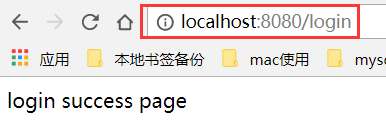
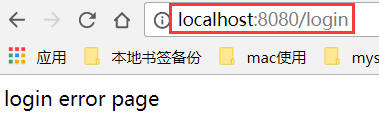
事实上,我们希望的结果是:如果用户没有访问受保护的资源,例如通过地址栏直接访问登录页面,那么登录后,就默认跳转到首页。
用户在访问一个受保护的页面时(称之为目标页面:target page),如果需要验证,就跳转到登录页面。如果登录成功,那么就久直接跳转到目标页面,如果登录失败,还继续停留在登录页面。
事实上,这也是spring security的默认行为,及如果我们不进行任何跳转页面的配置,默认采用的就是上述逻辑。
此时我们可以这样修改配置如下:.formLogin()
.loginPage("/login.html")
.passwordParameter("password")
.usernameParameter("username")
.loginProcessingUrl("/login")
.permitAll();
下面通过2个gif动态图来演示修改后配置效果
1、直接访问http://localhost:8080/login.html,登录成功后,默认跳转到首页
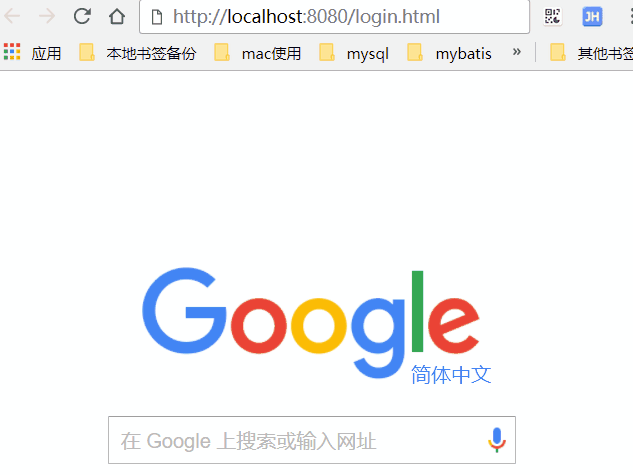
可以看到,直接访问登录页面后,如果登录成功,默认就跳转到首页了。我们可以通过配置defaultSuccessUrl来修改默认跳转到的页面.formLogin()
.defaultSuccessUrl("/index.html")//如果没有访问受保护的资源,登录成功后,默认跳转到的页面,默认值为"/"
2、访问首页http://localhost:8080/,点击受保护的页面,登录成功跳转到目标页面,失败依然停留在登录页面
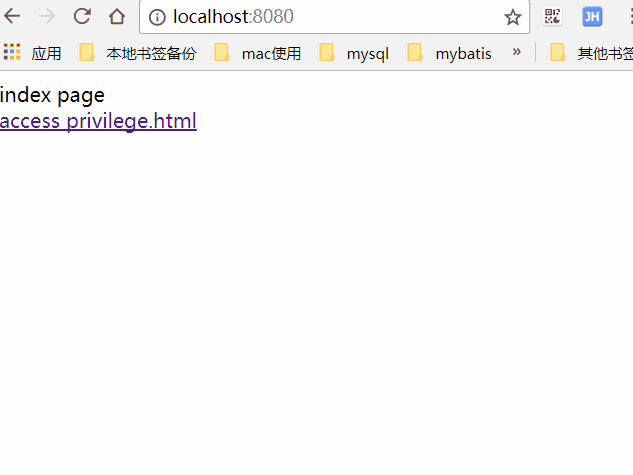
这里需要注意的是,在登录失败后,浏览器的地址会变为http://localhost:8080/login?error,也就是说,在loginProccessUrl方法指定的url后面加上?error。
由于这里使用的静态页面,所以无法展示错误信息。事实上,spring security会将错误信息放到Session中,key为SPRING_SECURITY_LAST_EXCEPTION,如果你使用jsp或者其他方式,则可以从session中把错误信息获取出来,常见的错误信息包括:用户名不存在:UsernameNotFoundException;
密码错误:BadCredentialException;
帐户被锁:LockedException;
帐户未启动:DisabledException;
密码过期:CredentialExpiredException;等等!
现在我们来分析,spring security是如何做到这种登录成功/失败跳转的挑战逻辑的:
登录成功
在AbstractAuthenticationFilterConfigurer中,默认的successHandler是SavedRequestAwareAuthenticationSuccessHandler。当访问受保护的目标页面,登录后直接跳转到目标页面,以及直接访问登录页面,登录后默认跳转到首页,就是通过SavedRequestAwareAuthenticationSuccessHandler这个类完成的。public abstract class AbstractAuthenticationFilterConfigurer...{
....
private AuthenticationSuccessHandler successHandler = new SavedRequestAwareAuthenticationSuccessHandler();
}
由于前面的案例中,我们调用了successForwardUrl方法,因此successHandler的默认值被覆盖为ForwardAuthenticationSuccessHandler,因此失去了这个功能。
具体来说,SavedRequestAwareAuthenticationSuccessHandler有一个RequestCache对象,当用户访问受保护的页面时,spring security会将当前请求HttpServletRequest对象信息放到这个RequestCache中。
参见ExceptionTranslationFilter#sendStartAuthentication方法//需要进行登录验证
protected void sendStartAuthentication(HttpServletRequest request,
HttpServletResponse response, FilterChain chain,
AuthenticationException reason) throws ServletException, IOException {
SecurityContextHolder.getContext().setAuthentication(null);
//缓存当前request对象,其中包含了用户想访问的目标页面登录信息
requestCache.saveRequest(request, response);
logger.debug("Calling Authentication entry point.");
//跳转到登录页面,这个之前已经分析过,不再赘述
authenticationEntryPoint.commence(request, response, reason);
}
当用户登录成功后,AbstractAuthenticationProcessingFilter#successfulAuthentication方法会被回调,这个方法源码之前也已经分析过,最后一步是调用successHandler.onAuthenticationSuccess(request, response, authResult);
此时就是调用SavedRequestAwareAuthenticationSuccessHandler#onAuthenticationSuccesspublic class SavedRequestAwareAuthenticationSuccessHandler extends
SimpleUrlAuthenticationSuccessHandler {
protected final Log logger = LogFactory.getLog(this.getClass());
private RequestCache requestCache = new HttpSessionRequestCache();//这是一个session级别的缓存
@Override
public void onAuthenticationSuccess(HttpServletRequest request,
HttpServletResponse response, Authentication authentication)
throws ServletException, IOException {
//1、从requestCache中获得之前保存的HttpServletRequest对象,SavedRequest是对HttpServletRequest的封装
SavedRequest savedRequest = requestCache.getRequest(request, response);
//2、如果用户直接访问的登录页面,则savedRequest为空,跳转到默认页面
if (savedRequest == null) {
super.onAuthenticationSuccess(request, response, authentication);
return;
}
/*3 如果设置为targetUrlParameter参数,会从当前请求request对象,查看请求url是否包含要跳转到的路径参数,如果有则跳转到这个url,
这个逻辑是在父类SimpleUrlAuthenticationSuccessHandler中进行的*/
String targetUrlParameter = getTargetUrlParameter();
if (isAlwaysUseDefaultTargetUrl()
|| (targetUrlParameter != null && StringUtils.hasText(request
.getParameter(targetUrlParameter)))) {
//从requestCache中移除之前保存的request,以免缓存过多,内存溢出。
//注意保存的是前一个request,移除的却是当前request,因为二者引用的是同一个session,内部只要找到这个session,移除对应的缓存key即可
requestCache.removeRequest(request, response);
super.onAuthenticationSuccess(request, response, authentication);
return;
}
//4、移除在session中缓存的之前的登录错误信息,key为:SPRING_SECURITY_LAST_EXCEPTION
clearAuthenticationAttributes(request);
//5、跳转到之前保存的request对象中访问的url
String targetUrl = savedRequest.getRedirectUrl();
logger.debug("Redirecting to DefaultSavedRequest Url: " + targetUrl);
getRedirectStrategy().sendRedirect(request, response, targetUrl);
}
public void setRequestCache(RequestCache requestCache) {
this.requestCache = requestCache;
}
}
登录失败
在AbstractAuthenticationFilterConfigurer中,failureHandler字段值默认为空,在初始化时,updateAuthenticationDefaults方法会被调用:
AbstractAuthenticationFilterConfigurer#updateAuthenticationDefaults....
private AuthenticationFailureHandler failureHandler;
....
private void updateAuthenticationDefaults() {
....
if (failureHandler == null) {
failureUrl(loginPage + "?error");
}
....
}
可以看到,如果发现failureHandler为空,则会调用failureUrl方法创建一个AuthenticationFailureHandler实例,传入的参数是是我们设置的loginPage+"?ERROR",这也是我们在前面的gif动态图中,看到登录失败之后,登录页面变为http://localhost:8080/login?error的原因。
failUrl方法如下所示:public final T failureUrl(String authenticationFailureUrl) {
T result = failureHandler(new SimpleUrlAuthenticationFailureHandler(
authenticationFailureUrl));
this.failureUrl = authenticationFailureUrl;
return result;
}
可以看到这里创建的AuthenticationFailureHandler实现类为SimpleUrlAuthenticationFailureHandler。
3 总结
本节涉及的类比较多,这里再简单总结一下,以便读者理解:
FormLoginConfigurer是AbstractAuthenticationFilterConfigurer的子类。
UsernamePasswordAuthenticationFilter是AbstractAuthenticationProcessingFilter的子类。
FormLoginConfigurer用于创建UsernamePasswordAuthenticationFilter,参见FormLoginConfigurer构造方法:public FormLoginConfigurer() {
super(new UsernamePasswordAuthenticationFilter(), null);
usernameParameter("username");
passwordParameter("password");
}
首先创建了一个UsernamePasswordAuthenticationFilter,然后调用父类AbstractAuthenticationFilterConfigurer的构造方法,AbstractAuthenticationFilterConfigurer中通过authFilter字段来维护UsernamePasswordAuthenticationFilter。protected AbstractAuthenticationFilterConfigurer(F authenticationFilter,
String defaultLoginProcessingUrl) {
this.authFilter = authenticationFilter;
setLoginPage("/login");
if (defaultLoginProcessingUrl != null) {
loginProcessingUrl(defaultLoginProcessingUrl);
}
}
我们通过formLogin方法获得FormLoginConfigurer对象,对其进行的的各种配置实际上大多都是直接或者间接的设置到了AbstractAuthenticationFilterConfigurer中:.formLogin() //内部注册 UsernamePasswordAuthenticationFilter
.loginPage("/login.html")
.loginProcessingUrl("/admin/login")
.usernameParameter("username")
.passwordParameter("password")
.successForwardUrl("/success.html")
.failureForwardUrl("/error.html")
spring security在初始化时,会回调AbstractAuthenticationFilterConfigurer的configure方法,此时这些配置才会被真正的设置到UsernamePasswordAuthenticationFilter或者其父类AbstractAuthenticationProcessingFilter中,之后UsernamePasswordAuthenticationFilter就可以直接使用这些配置进行工作。
在登录成功或者失败之后,需要进行一些页面跳转的工作,AbstractAuthenticationProcessingFilter维护了两个字段,分别用于成功和失败的跳转:private AuthenticationSuccessHandler successHandler = new SavedRequestAwareAuthenticationSuccessHandler();
private AuthenticationFailureHandler failureHandler = new SimpleUrlAuthenticationFailureHandler();
其中AuthenticationSuccessHandler用于登录成功的跳转,默认实现为SavedRequestAwareAuthenticationSuccessHandler
AuthenticationFailureHandler用于登录失败的跳转,默认实现为SimpleUrlAuthenticationFailureHandler
当我们调用successForwardUrl、failureForwardUrl方法时,默认值会分别覆盖为:ForwardAuthenticationSuccessHandler、ForwardAuthenticationFailureHandler,此时跳转都是转发的方式,用户浏览器地址栏url不会改变。
AuthenticationSuccessHandler接口类图继承关系如下:
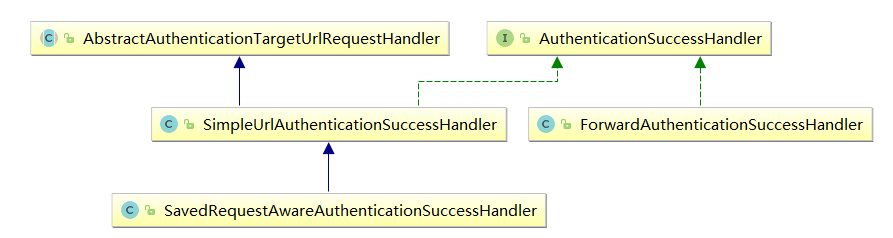
AuthenticationFailureHandler接口类图继承关系如下:
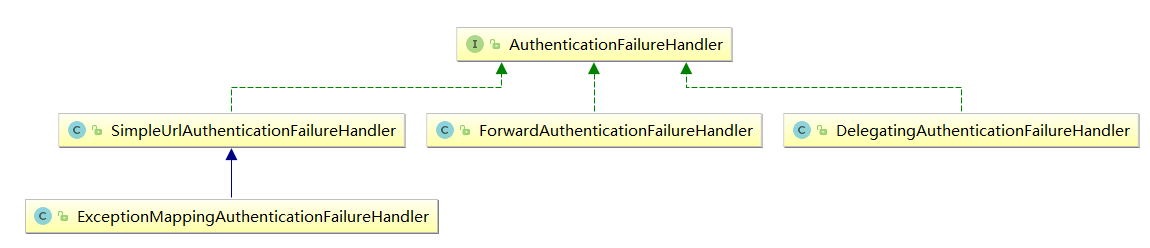





















 247
247











 被折叠的 条评论
为什么被折叠?
被折叠的 条评论
为什么被折叠?








