Tree命令作用
tree是一个能列出递归目录的命令,以图形显示驱动器或路径的文件夹结构,可以生成命令树。Windows和Linux都有这个工具,OS X上面竟然没有!!!下面我们就使用源码来编译安装它。
安装前,你需要确定你已经安装了Xcode命令行工具,如果没有安装,请在终端中执行"xcode-select --install"来安装。
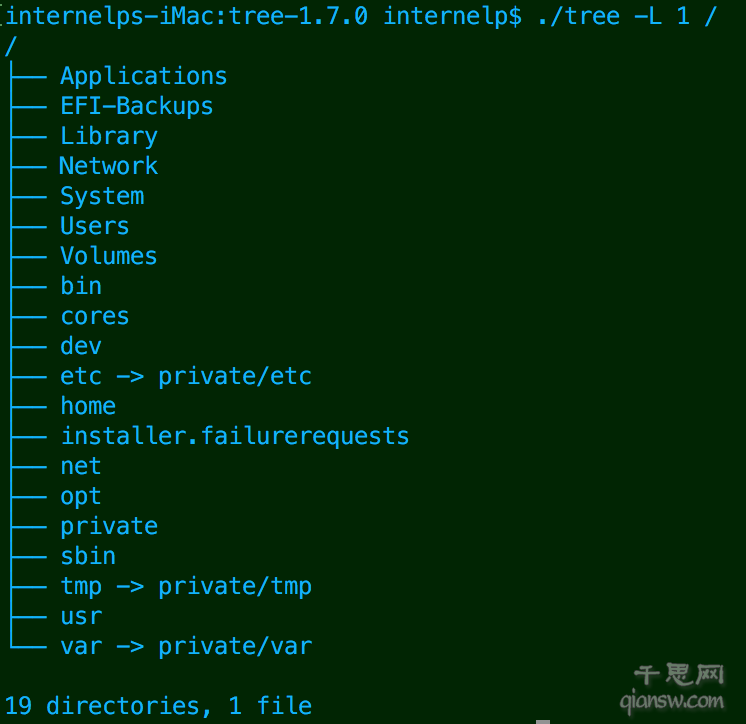
下载源码
到下面地址下载源码并解压。
变更编译配置
我们需要更改Makefile文件来匹配我们的环境,如果使用的是Linux,可以跳过此步骤。
我们使用的是osx,使用默认配置编译会报错。
找到55行左右的下面内容,去掉注释。# Uncomment for OS X:
CC=cc
CFLAGS=-O2 -Wall -fomit-frame-pointer -no-cpp-precomp
LDFLAGS=
MANDIR=/usr/share/man/man1
OBJS+=strverscmp.o
编译
osx的/usr/bin目录貌似是无法写入的,因此我们无需make install,直接将tree二进制文件拷贝到/usr/local/bin目录。make
sudo cp tree /usr/local/bin/
测试tree --help
usage: tree [-acdfghilnpqrstuvxACDFJQNSUX] [-H baseHREF] [-T title ]
[-L level [-R]] [-P pattern] [-I pattern] [-o filename] [--version]
[--help] [--inodes] [--device] [--noreport] [--nolinks] [--dirsfirst]
[--charset charset] [--filelimit[=]#] [--si] [--timefmt[=]]
[--sort[=]] [--matchdirs] [--ignore-case] [--] []
------- Listing options -------
-a All files are listed.
-d List directories only.
-l Follow symbolic links like directories.
-f Print the full path prefix for each file.
-x Stay on current filesystem only.
-L level Descend only level directories deep.
-R Rerun tree when max dir level reached.
-P pattern List only those files that match the pattern given.
-I pattern Do not list files that match the given pattern.
--ignore-case Ignore case when pattern matching.
--matchdirs Include directory names in -P pattern matching.
--noreport Turn off file/directory count at end of tree listing.
--charset X Use charset X for terminal/HTML and indentation line output.
--filelimit # Do not descend dirs with more than # files in them.
--timefmt Print and format time according to the format .
-o filename Output to file instead of stdout.
-------- File options ---------
-q Print non-printable characters as '?'.
-N Print non-printable characters as is.
-Q Quote filenames with double quotes.
-p Print the protections for each file.
-u Displays file owner or UID number.
-g Displays file group owner or GID number.
-s Print the size in bytes of each file.
-h Print the size in a more human readable way.
--si Like -h, but use in SI units (powers of 1000).
-D Print the date of last modification or (-c) status change.
-F Appends '/', '=', '*', '@', '|' or '>' as per ls -F.
--inodes Print inode number of each file.
--device Print device ID number to which each file belongs.
------- Sorting options -------
-v Sort files alphanumerically by version.
-t Sort files by last modification time.
-c Sort files by last status change time.
-U Leave files unsorted.
-r Reverse the order of the sort.
--dirsfirst List directories before files (-U disables).
--sort X Select sort: name,version,size,mtime,ctime.
------- Graphics options ------
-i Don't print indentation lines.
-A Print ANSI lines graphic indentation lines.
-S Print with CP437 (console) graphics indentation lines.
-n Turn colorization off always (-C overrides).
-C Turn colorization on always.
------- XML/HTML/JSON options -------
-X Prints out an XML representation of the tree.
-J Prints out an JSON representation of the tree.
-H baseHREF Prints out HTML format with baseHREF as top directory.
-T string Replace the default HTML title and H1 header with string.
--nolinks Turn off hyperlinks in HTML output.
---- Miscellaneous options ----
--version Print version and exit.
--help Print usage and this help message and exit.
-- Options processing terminator.tree /private/ -L 1
/private/
├── etc
├── tftpboot
├── tmp
└── var
4 directories, 0 files





















 8817
8817











 被折叠的 条评论
为什么被折叠?
被折叠的 条评论
为什么被折叠?








