Java Web框架------------------struts2(官网教程版HelloWorld)
我们都知道Struts是Java Web 常用的三大框架之一,另外还有Spring、Hibernate。学习Struts很有必
要!那么怎么学习呢?我的建议是:
1、对于英语能力还可以的人,学技术我们要从官网文档学起,再结合中文别人所写的论文、博客,视频
等。这样可以达到事半功倍的效果。
2、对于阅读英语稍微吃力的人,我们可以下载有道词典,再来本计算机专业英语书,不懂就查,但是,
我们决不能面对英文就退缩。因为官网的技术是最标准的,几乎所有的技术书都是根据官网的文档衍生
出来的。
下面我们就根据官网的文档,就Struts2.3.30版进行HelloWorld的编写。
首先在Eclipse上创建Dynamicn Web project,建立好之后,我的目录结构是这样的。
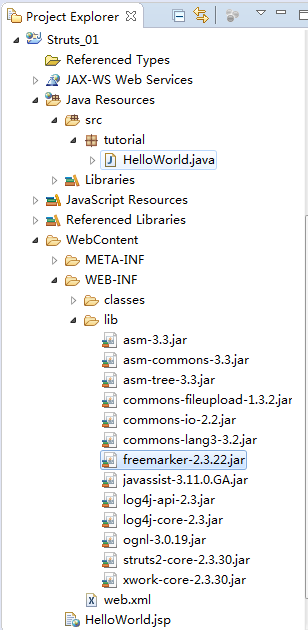
建立好目录结构之后,我们就要进行一些相关文件的配置了!
HelloWorld.java(其实就是一个action)
官网关于action是这样描述的:
When you submit a HTML form to the framework, the input is not sent to another server page, but to a Java class
that you provide. These classes are called Actions. After the Action fires, a Result selects a resource to render the
response. The resource is generally a server page, but it can also be a PDF file, an Excel spreadsheet, or a Java
applet window.package tutorial;
import com.opensymphony.xwork2.ActionSupport;
public class HelloWorld extends ActionSupport {
private static final long serialVersionUID = 1L;
public static final String MESSAGE = "Struts is up and running ...";
private String message;
public String execute() throws Exception {
setMessage(MESSAGE);
return SUCCESS;
}
public void setMessage(String message){
this.message = message;
}
public String getMessage() {
return message;
}
}
web.xml<?xml version="1.0" encoding="UTF-8"?>
xmlns:xsi="http://www.w3.org/2001/XMLSchema-instance"
xmlns="http://xmlns.jcp.org/xml/ns/javaee"
xsi:schemaLocation="http://xmlns.jcp.org/xml/ns/javaee http://xmlns.jcp.org/xml/ns/javaee/web-app_3_1.xsd" id="WebApp_ID" version="3.1">
My Application
struts2
org.apache.struts2.dispatcher.ng.filter.StrutsPrepareAndExecuteFilter
struts2
/*
struts.xml(该文件在上图的WEB-INF/classes目录下)<?xml version="1.0" encoding="UTF-8" ?>
struts PUBLIC
"-//Apache Software Foundation//DTD Struts Configuration 2.3//EN"
"http://struts.apache.org/dtds/struts-2.3.dtd">
/HelloWorld.jsp
HelloWorld.jsp
pageEncoding="UTF-8"%>
html PUBLIC "-//W3C//DTD HTML 4.01 Transitional//EN" "http://www.w3.org/TR/html4/loose.dtd">
Insert title here编写好之后,在Tomcat服务器上运行即可!





















 692
692











 被折叠的 条评论
为什么被折叠?
被折叠的 条评论
为什么被折叠?








