从 Android 开发到读懂源码 第02期:NestScroll 机制源码解析
罗铁锤 悦专栏
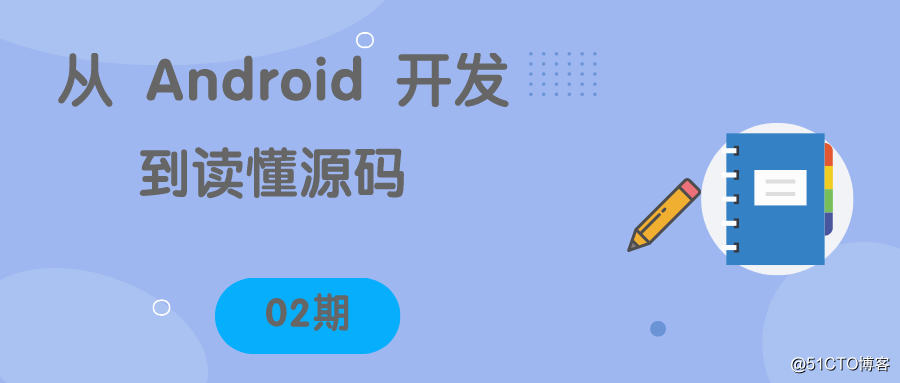
作者简介
罗铁锤,六年安卓踩坑经验,致力于底层平台、上层应用等多领域开发。文能静坐弹吉他,武能通宵写代码。
Android 提供了一个官方的嵌套滑动机制,这一节内容我们就一起来聊聊吧。
1 何为嵌套滑动
首先我们来看一看嵌套滑动的效果,上面是 TopView (一般是banner类),下面是 RecyclerView,当 recyclerView 向上滑动时,topView 跟随往上滑动至隐藏后吸顶固定,recyclerView 下拉到顶时继续下拉,则把 topView 拉回初始位置:
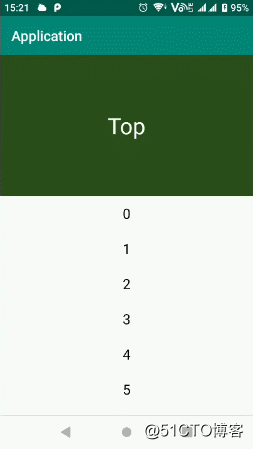
2 嵌套滑动关键的两个接口
NestedScrollingChild2 和 NestedScrollingParent2,继承于 NestedScrollingChild 和 NestedScrollingParent,在回调中增加了事件类型,便于处理 fling 惯性滑动状态管理。目前最新的是 NestedScrollingChild3 和 NestedScrollingParent3,在此仅分析 2 类。
首先看下两个接口定义:
嵌套滑动的内部 View 需要实现的接口
public interface NestedScrollingChild2 extends NestedScrollingChild {
/**
* 开始滑动时应该调用
* @param axes 滑动方向 {@link ViewCompat#SCROLL_AXIS_HORIZONTAL}
* and/or {@link ViewCompat#SCROLL_AXIS_VERTICAL}.
* @param type 事件类型:ViewCompat.TYPE_TOUCH 和 TYPE_NON_TOUCH
* @return 遍历 parent 并且查找是否有 NestedScrollingParent 的父 view,如果存在切父 view 需要处理
* 嵌套滑动则返回 true
*/
boolean startNestedScroll(@ScrollAxis int axes, @NestedScrollType int type);
/**
* 滑动停止时应该调用
* @param type 事件类型:ViewCompat.TYPE_TOUCH和TYPE_NON_TOUCH
*/
void stopNestedScroll(@NestedScrollType int type);
/**
* 是否存在 NestedScrollingParent 的父 view
* @param type 事件类型:ViewCompat.TYPE_TOUCH 和 TYPE_NON_TOUCH
* @return 是否存在 NestedScrollingParent 的父 view
*/
boolean hasNestedScrollingParent(@NestedScrollType int type);
/**
* 嵌套滑动后的事件分发
*
*
Implementations of views that support nested scrolling should call this to report
* info about a scroll in progress to the current nested scrolling parent. If a nested scroll
* is not currently in progress or nested scrolling is not
* {@link #isNestedScrollingEnabled() enabled} for this view this method does nothing.
*
*
Compatible View implementations should also call
* {@link #dispatchNestedPreScroll(int, int, int[], int[], int) dispatchNestedPreScroll} before
* consuming a component of the scroll event themselves.
*
* @param dxConsumed 水平消费的距离
* @param dyConsumed 垂直消费的距离
* @param dxUnconsumed 水平消费后剩余的距离
* @param dyUnconsumed 垂直消费后剩余的距离
* @param offsetInWindow Optional. If not null, on return this will contain the offset
* in local view coordinates of this view from before this operation
* to after it completes. View implementations may use this to adjust
* expected input coordinate tracking.
* @param type 事件类型:ViewCompat.TYPE_TOUCH和TYPE_NON_TOUCH
* @return true if the event was dispatched, false if it could not be dispatched.
* @see #dispatchNestedPreScroll(int, int, int[], int[], int)
*/
boolean dispatchNestedScroll(int dxConsumed, int dyConsumed,
int dxUnconsumed, int dyUnconsumed, @Nullable int[] offsetInWindow,
@NestedScrollType int type);
/**
* 嵌套滑动前的事件分发
*
*
Nested pre-scroll events are to nested scroll events what touch intercept is to touch.
* dispatchNestedPreScroll offers an opportunity for the parent view in a nested
* scrolling operation to consume some or all of the scroll operation before the child view
* consumes it.
*
* @param dx 该 child 水平滑动距离
* @param dy 该 child 垂直滑动距离
* @param consumed NestScrollParent 消费的距离:consumed[0] 代表水平消费距离,consumed[1] 代表垂直消费距离
* @param offsetInWindow Optional. If not null, on return this will contain the offset
* in local view coordinates of this view from before this operation
* to after it completes. View implementations may use this to adjust
* expected input coordinate tracking.
* @param type 事件类型:ViewCompat.TYPE_TOUCH和TYPE_NON_TOUCH
* @return true 表示 parent 消费了滑动距离
*/
boolean dispatchNestedPreScroll(int dx, int dy, @Nullable int[] consumed,
@Nullable int[] offsetInWindow, @NestedScrollType int type);
}
嵌套滑动的外部 ViewGroup 需要实现的接口
public interface NestedScrollingParent2 extends NestedScrollingParent {
/**
*
* @param child Direct child of this ViewParent containing target
* @param target View that initiated the nested scroll
* @param axes 滑动方向: {@link ViewCompat#SCROLL_AXIS_HORIZONTAL},
* {@link ViewCompat#SCROLL_AXIS_VERTICAL} or both
* @param type 事件类型:ViewCompat.TYPE_TOUCH和TYPE_NON_TOUCH
* @return true 表示该 parent 需要处理该次嵌套滑动,true 会立即触发下面的 onNestedScrollAccepted 方法
*/
boolean onStartNestedScroll(@NonNull View child, @NonNull View target, @ScrollAxis int axes,
@NestedScrollType int type);
/**
*
* @param child 产生滑动事件的 view 的 parent,向上递归查找到的实现了 NestScrollParent 的父 view
* @param target 产生滑动事件的 view
* @param axes 滑动方向: {@link ViewCompat#SCROLL_AXIS_HORIZONTAL},
* {@link ViewCompat#SCROLL_AXIS_VERTICAL} or both
* @param type 事件类型:ViewCompat.TYPE_TOUCH 和 TYPE_NON_TOUCH
*/
void onNestedScrollAccepted(@NonNull View child, @NonNull View target, @ScrollAxis int axes,
@NestedScrollType int type);
/**
*
* @param target 产生滑动事件的 view
* @param type 事件类型:ViewCompat.TYPE_TOUCH和TYPE_NON_TOUCH
*/
void onStopNestedScroll(@NonNull View target, @NestedScrollType int type);
/**
*
* @param target 产生滑动事件的 view
* @param dxConsumed target 已经消费的水平距离
* @param dyConsumed target 已经消费的垂直距离
* @param dxUnconsumed target 消费后剩余的水平距离
* @param dyUnconsumed target 消费后剩余的水平距离
* @param type 事件类型:ViewCompat.TYPE_TOUCH和TYPE_NON_TOUCH
*/
void onNestedScroll(@NonNull View target, int dxConsumed, int dyConsumed,
int dxUnconsumed, int dyUnconsumed, @NestedScrollType int type);
/**
*
* @param target 产生滑动事件的 view
* @param dx target 水平滑动距离
* @param dy target 垂直滑动距离
* @param consumed 需要消费的距离,consumed[0] 代表水平消费距离,consumed[1] 代表垂直消费距离,默认 0
* @param type 事件类型:ViewCompat.TYPE_TOUCH 和 TYPE_NON_TOUCH
*/
void onNestedPreScroll(@NonNull View target, int dx, int dy, @NonNull int[] consumed,
@NestedScrollType int type);
}
2.1 NestedScrollingChild2 流程分析
下面以 RecyclerView 为例:
// RecyclerView 默认已经实现了 NestedScrollingChild2 接口
public class RecyclerView extends ViewGroup implements ScrollingView,
NestedScrollingChild2, NestedScrollingChild3 {
...
}
要触发拖拽滑动,肯定是从 touch 事件开始,定位到 RecyclerView 的 onTouchEvent 方法:
@Override
public boolean onTouchEvent(MotionEvent e) {
...
// 是水平还是垂直滚动
final boolean canScrollHorizontally = mLayout.canScrollHorizontally();
final boolean canScrollVertically = mLayout.canScrollVertically();
if (mVelocityTracker == null) {
mVelocityTracker = VelocityTracker.obtain();
}
boolean eventAddedToVelocityTracker = false;
final int action = e.getActionMasked();
final int actionIndex = e.getActionIndex();
// 重置
if (action == MotionEvent.ACTION_DOWN) {
mNestedOffsets[0] = mNestedOffsets[1] = 0;
}
final MotionEvent vtev = MotionEvent.obtain(e);
vtev.offsetLocation(mNestedOffsets[0], mNestedOffsets[1]);
switch (action) {
// dwon
case MotionEvent.ACTION_DOWN: {
mScrollPointerId = e.getPointerId(0);
// 初始 down 坐标
mInitialTouchX = mLastTouchX = (int) (e.getX() + 0.5f);
mInitialTouchY = mLastTouchY = (int) (e.getY() + 0.5f);
// nestedScrollAxis 滑动方向标记
int nestedScrollAxis = ViewCompat.SCROLL_AXIS_NONE;
if (canScrollHorizontally) {
nestedScrollAxis |= ViewCompat.SCROLL_AXIS_HORIZONTAL;
}
if (canScrollVertically) {
nestedScrollAxis |= ViewCompat.SCROLL_AXIS_VERTICAL;
}
// 1.开始嵌套滑动:touch 拖拽类型
startNestedScroll(nestedScrollAxis, TYPE_TOUCH);
} break;
case MotionEvent.ACTION_POINTER_DOWN: {
// 多指场景,多指按下后重置初始坐标和触发滑动手指
mScrollPointerId = e.getPointerId(actionIndex);
mInitialTouchX = mLastTouchX = (int) (e.getX(actionIndex) + 0.5f);
mInitialTouchY = mLastTouchY = (int) (e.getY(actionIndex) + 0.5f);
} break;
// move
case MotionEvent.ACTION_MOVE: {
// 获取触发滑动的那个手指
final int index = e.findPointerIndex(mScrollPointerId);
if (index < 0) {
Log.e(TAG, "Error processing scroll; pointer index for id "
+ mScrollPointerId + " not found. Did any MotionEvents get skipped?");
return false;
}
// move 坐标
final int x = (int) (e.getX(index) + 0.5f);
final int y = (int) (e.getY(index) + 0.5f);
// 计算 move 距离
int dx = mLastTouchX - x;
int dy = mLastTouchY - y;
// fling 状态,手指按下并移动距离大于临界值,会标记为拖拽状态
if (mScrollState != SCROLL_STATE_DRAGGING) {
boolean startScroll = false;
if (canScrollHorizontally) {
if (dx > 0) {
dx = Math.max(0, dx - mTouchSlop);
} else {
dx = Math.min(0, dx + mTouchSlop);
}
if (dx != 0) {
startScroll = true;
}
}
...
if (startScroll) {
setScrollState(SCROLL_STATE_DRAGGING);
}
}
// 拖拽状态
if (mScrollState == SCROLL_STATE_DRAGGING) {
// mReusableIntPair 这个数组保存了 NestScrollParent 消费的距离
mReusableIntPair[0] = 0;
mReusableIntPair[1] = 0;
// 开始分发嵌套滑动的距离
if (dispatchNestedPreScroll(
canScrollHorizontally ? dx : 0,
canScrollVertically ? dy : 0,
mReusableIntPair, mScrollOffset, TYPE_TOUCH
)) {
// 计算 NestScrollParent 消费后剩余的距离,供自己消费
dx -= mReusableIntPair[0];
dy -= mReusableIntPair[1];
// Updated the nested offsets
mNestedOffsets[0] += mScrollOffset[0];
mNestedOffsets[1] += mScrollOffset[1];
// 要求 parent 不要拦截该 touch 事件,由自己处理
// Scroll has initiated, prevent parents from intercepting
getParent().requestDisallowInterceptTouchEvent(true);
}
mLastTouchX = x - mScrollOffset[0];
mLastTouchY = y - mScrollOffset[1];
// 自己处理剩余的滑动距离,并触发 NestScrollParent 的 onNestedPreScroll
if (scrollByInternal(
canScrollHorizontally ? dx : 0,
canScrollVertically ? dy : 0,
e)) {
getParent().requestDisallowInterceptTouchEvent(true);
}
if (mGapWorker != null && (dx != 0 || dy != 0)) {
mGapWorker.postFromTraversal(this, dx, dy);
}
}
} break;
...
// up
case MotionEvent.ACTION_UP: {
mVelocityTracker.addMovement(vtev);
eventAddedToVelocityTracker = true;
mVelocityTracker.computeCurrentVelocity(1000, mMaxFlingVelocity);
final float xvel = canScrollHorizontally
? -mVelocityTracker.getXVelocity(mScrollPointerId) : 0;
final float yvel = canScrollVertically
? -mVelocityTracker.getYVelocity(mScrollPointerId) : 0;
if (!((xvel != 0 || yvel != 0) && fling((int) xvel, (int) yvel))) {
setScrollState(SCROLL_STATE_IDLE);
}
// 重置状态,通知嵌套滑动结束
resetScroll();
} break;
...
return true;
}
// 自己处理滑动
boolean scrollByInternal(int x, int y, MotionEvent ev) {
...
// 回调 NestScrollParent 的 onNestedScroll 方法
dispatchNestedScroll(consumedX, consumedY, unconsumedX, unconsumedY, mScrollOffset,
TYPE_TOUCH, mReusableIntPair);
...
return consumedNestedScroll || consumedX != 0 || consumedY != 0;
}
private void resetScroll() {
if (mVelocityTracker != null) {
mVelocityTracker.clear();
}
// 通知嵌套滑动结束
stopNestedScroll(TYPE_TOUCH);
releaseGlows();
}
在 onTouchEvent 方法中处理嵌套滑动的流程很清晰:
ACTION_DOWN 开始嵌套滑动,传入滑动方向和滑动类型: startNestedScroll(nestedScrollAxis, TYPE_TOUCH); ->NestScrollParent的onStartNestedScroll
ACTION_MOVE 开始分发嵌套滑动距离: dispatchNestedPreScroll(canScrollHorizontally ? dx : 0,
canScrollVertically ? dy : 0, mReusableIntPair, mScrollOffset, TYPE_TOUCH ) -> NestScrollParent的onNestedPreScroll scrollByInternal() -> NestScrollParent的onNestedScroll
ACTION_UP 开始通知嵌套滑动结束: resetScroll(); ->onStopNestedScroll
// 其内部都是调用 NestedScrollingChildHelper 的具体实现
@Override
public boolean startNestedScroll(int axes, int type) {
return getScrollingChildHelper().startNestedScroll(axes, type);
}
@Override
public boolean dispatchNestedPreScroll(int dx, int dy, int[] consumed, int[] offsetInWindow,
int type) {
return getScrollingChildHelper().dispatchNestedPreScroll(dx, dy, consumed, offsetInWindow,
type);
}
...
所以,直接看 NestedScrollingChildHelper 中这几个方法对应的实现就行了,首先在 down 事件中开始嵌套滑动的一些准备工作,里面会触发 NestScrollParent 的 onStartNestedScroll 和 onNestedScrollAccepted 方法:
// 开始嵌套滑动,一些准备工作
public boolean startNestedScroll(@ScrollAxis int axes, @NestedScrollType int type) {
// 之前已经确认过存在 NestScrollParent 需要消费事件,直接返回 true
if (hasNestedScrollingParent(type)) {
// Already in progress
return true;
}
// 支持嵌套滑动
if (isNestedScrollingEnabled()) {
ViewParent p = mView.getParent();// 父 ViewParent
View child = mView;// 当前 recyclerView
// 遍历查找父 ViewParent,看是否存在需要消费事件的 NestScrollParent
while (p != null) {
// 这里会调用 NestScrollParent 的 onStartNestedScroll 方法
if (ViewParentCompat.onStartNestedScroll(p, child, mView, axes, type)) {
// 缓存当前 NestScrollParent,下次进来就直接上面 return true 了,避免多余查找操作
setNestedScrollingParentForType(type, p);
// 如 onStartNestedScroll 返回 true,立即回调 NestScrollParent 的 onNestedScrollAccepted方法
ViewParentCompat.onNestedScrollAccepted(p, child, mView, axes, type);
return true;
}
// 递归查找
if (p instanceof View) {
child = (View) p;
}
p = p.getParent();
}
}
// 不存在说明 parent 不需要处理嵌套滑动,返回 false
return false;
}
接着 move 事件中会计算出滑动距离,并调用 dispatchNestedPreScroll
public boolean dispatchNestedPreScroll(int dx, int dy, @Nullable int[] consumed,
@Nullable int[] offsetInWindow, @NestedScrollType int type) {
// 支持嵌套滑动
if (isNestedScrollingEnabled()) {
final ViewParent parent = getNestedScrollingParentForType(type);
if (parent == null) {
return false;
}
// 有滑动
if (dx != 0 || dy != 0) {
int startX = 0;
int startY = 0;
// view 在 window 的坐标
if (offsetInWindow != null) {
mView.getLocationInWindow(offsetInWindow);
startX = offsetInWindow[0];
startY = offsetInWindow[1];
}
// 如果为 null,构造存储消费滑动距离数据的数组
if (consumed == null) {
consumed = getTempNestedScrollConsumed();
}
consumed[0] = 0;
consumed[1] = 0;
// 回调 NestScrollParent的onNestedPreScroll 方法
ViewParentCompat.onNestedPreScroll(parent, mView, dx, dy, consumed, type);
if (offsetInWindow != null) {
mView.getLocationInWindow(offsetInWindow);
offsetInWindow[0] -= startX;
offsetInWindow[1] -= startY;
}
// 返回值是 NestScrollParent 是否消费了距离
return consumed[0] != 0 || consumed[1] != 0;
} else if (offsetInWindow != null) {
offsetInWindow[0] = 0;
offsetInWindow[1] = 0;
}
}
return false;
}
// 自己处理滑动
boolean scrollByInternal(int x, int y, MotionEvent ev) {
int unconsumedX = 0;
int unconsumedY = 0;
int consumedX = 0;
int consumedY = 0;
consumePendingUpdateOperations();
if (mAdapter != null) {
// mReusableIntPair 这里会重置并且储存自身滑动的距离值
mReusableIntPair[0] = 0;
mReusableIntPair[1] = 0;
// 内部计算出自己需要滑动的距离
scrollStep(x, y, mReusableIntPair);
// 自身滑动,消费的距离
consumedX = mReusableIntPair[0];
consumedY = mReusableIntPair[1];
// 自己滑动后剩余的未消费的距离,这里留个问题:为什么自己不全部消费掉?
unconsumedX = x - consumedX;
unconsumedY = y - consumedY;
}
if (!mItemDecorations.isEmpty()) {
invalidate();
}
// 重置数组,这个数组只是用来存储数据而已,多处重置复用
mReusableIntPair[0] = 0;
mReusableIntPair[1] = 0;
// 跟进去最终调用 dispatchNestedScrollInternal,回调 NestScrollParent 的 onNestedScroll 方法
dispatchNestedScroll(consumedX, consumedY, unconsumedX, unconsumedY, mScrollOffset,
TYPE_TOUCH, mReusableIntPair);
unconsumedX -= mReusableIntPair[0];// 最终剩余的距离
unconsumedY -= mReusableIntPair[1];// 最终剩余的距离
// 看下 NestScrollParent 是否有消费剩余的滑动距离
boolean consumedNestedScroll = mReusableIntPair[0] != 0 || mReusableIntPair[1] != 0;
// Update the last touch co-ords, taking any scroll offset into account
mLastTouchX -= mScrollOffset[0];
mLastTouchY -= mScrollOffset[1];
mNestedOffsets[0] += mScrollOffset[0];
mNestedOffsets[1] += mScrollOffset[1];
// 处理 OVER_SCROLL 场景
if (getOverScrollMode() != View.OVER_SCROLL_NEVER) {
if (ev != null && !MotionEventCompat.isFromSource(ev, InputDevice.SOURCE_MOUSE)) {
pullGlows(ev.getX(), unconsumedX, ev.getY(), unconsumedY);
}
considerReleasingGlowsOnScroll(x, y);
}
// 自身滑动
if (consumedX != 0 || consumedY != 0) {
dispatchOnScrolled(consumedX, consumedY);
}
if (!awakenScrollBars()) {
invalidate();
}
return consumedNestedScroll || consumedX != 0 || consumedY != 0;
}
private boolean dispatchNestedScrollInternal(int dxConsumed, int dyConsumed,
int dxUnconsumed, int dyUnconsumed, @Nullable int[] offsetInWindow,
@NestedScrollType int type, @Nullable int[] consumed) {
// 可嵌套滑动
if (isNestedScrollingEnabled()) {
final ViewParent parent = getNestedScrollingParentForType(type);
if (parent == null) {
return false;
}
// 存在 child 需要消费或者还剩余未消费距离
if (dxConsumed != 0 || dyConsumed != 0 || dxUnconsumed != 0 || dyUnconsumed != 0) {
int startX = 0;
int startY = 0;
if (offsetInWindow != null) {
mView.getLocationInWindow(offsetInWindow);
startX = offsetInWindow[0];
startY = offsetInWindow[1];
}
if (consumed == null) {
consumed = getTempNestedScrollConsumed();
consumed[0] = 0;
consumed[1] = 0;
}
// 回调 NestScrollParent 的 onNestedScroll 方法
ViewParentCompat.onNestedScroll(parent, mView,
dxConsumed, dyConsumed, dxUnconsumed, dyUnconsumed, type, consumed);
if (offsetInWindow != null) {
mView.getLocationInWindow(offsetInWindow);
offsetInWindow[0] -= startX;
offsetInWindow[1] -= startY;
}
return true;
} else if (offsetInWindow != null) {
// No motion, no dispatch. Keep offsetInWindow up to date.
offsetInWindow[0] = 0;
offsetInWindow[1] = 0;
}
}
return false;
}
最后 up 事件中会重置嵌套滑动状态,并调用 stopNestedScroll ,至此,NestScrollChild 的整个流程结束。
public void stopNestedScroll(@NestedScrollType int type) {
ViewParent parent = getNestedScrollingParentForType(type);
if (parent != null) {
// 回调 NestScrollParent 的 onStopNestedScroll,本次嵌套滑动结束
ViewParentCompat.onStopNestedScroll(parent, mView, type);
setNestedScrollingParentForType(type, null);
}
}
2.2 NestScrollingParent2 接口实现
接下去,以实现上面示例图常见的 TopView + RecyclerView 的界面为例,分析下 NestScrollParent 的流程。首先自定义一个 LinearLayout 布局去实现 NestScrollingParent2 接口:
public class NestScrollLinearLayout extends LinearLayout implements NestedScrollingParent2 {
private View mTopView;// 顶部布局
private View mRecyclerView;// 下面的 RecyclerView
private int mTopViewHeight;// 顶部布局高度
public NestScrollLinearLayout(Context context) {
this(context, null);
}
public NestScrollLinearLayout(Context context, @Nullable AttributeSet attrs) {
this(context, attrs, 0);
}
public NestScrollLinearLayout(Context context, @Nullable AttributeSet attrs, int defStyleAttr) {
super(context, attrs, defStyleAttr);
setOrientation(VERTICAL);// 设置为垂直方向
}
@Override
protected void onMeasure(int widthMeasureSpec, int heightMeasureSpec) {
ViewGroup.LayoutParams layoutParams = mRecyclerView.getLayoutParams();
// 将 recyclerView 的高度设置为当前 parent 高度
layoutParams.height = getMeasuredHeight();
mRecyclerView.setLayoutParams(layoutParams);
super.onMeasure(widthMeasureSpec, heightMeasureSpec);
}
@Override
protected void onFinishInflate() {
super.onFinishInflate();
// xml 解析完成
if (getChildCount() > 0) {
mTopView = getChildAt(0);
}
if (getChildCount() > 1) {
mRecyclerView = getChildAt(1);
}
}
@Override
protected void onSizeChanged(int w, int h, int oldw, int oldh) {
super.onSizeChanged(w, h, oldw, oldh);
if (mTopView != null) {
// 获取 topView 的高度
mTopViewHeight = mTopView.getMeasuredHeight();
}
}
/**
* 即将开始嵌套滑动,由子 view 的 startNestedScroll 方法调用
*
* @param child 实现 NestScrollChild 的 View,不一定 =target
* @param target 产生滑动事件具体的view
* @param axes 滑动方向
* @param type 上面分析所说的类型
* @return true 表示自身需要处理嵌套滑动
*/
@Override
public boolean onStartNestedScroll(@NonNull View child, @NonNull View target, int axes, int type) {
// 垂直方向需要处理嵌套滑动
return (axes & ViewCompat.SCROLL_AXIS_VERTICAL) != 0;
}
/**
* 当 onStartNestedScroll 返回为 true 时调用
*
* @param child 实现 NestScrollChild 的 View,不一定 =target
* @param target 产生滑动事件具体的 view
* @param axes 滑动方向
* @param type 上面分析所说的滑动类型
*/
@Override
public void onNestedScrollAccepted(@NonNull View child, @NonNull View target, int axes, int type) {
}
/**
* 在子 view 滑动之前,会先回调此方法,由父 View 决定消耗滑动距离并将消耗的距离赋值给 consumed
*
* @param target 产生滑动事件具体的 view
* @param dx target 水平方向滑动距离
* @param dy target 垂直方向滑动距离
* @param consumed 返回给 target,parent 消耗的距离
* @param type 滑动类型
*/
@Override
public void onNestedPreScroll(@NonNull View target, int dx, int dy, @NonNull int[] consumed, int type) {
// 需要隐藏 topView,topView 优先向上滑动
boolean hideTop = dy > 0 && getScrollY() < mTopViewHeight;
// 需要显示 topView,topView 优先向下滑动(一般是 recycelerView 滑动到顶部时继续下拉,展示 topView)
boolean showTop = dy < 0 && getScrollY() >= 0 && !target.canScrollVertically(-1);
if (hideTop || showTop) {
// topView 需要优先处理滑动
scrollBy(0, dy);
consumed[1] = dy;
}
}
/**
* 子 view 消耗剩余距离后,如果还有剩余,则把剩余的距离再次回调给 parent
*
* @param target 产生滑动事件具体的 view
* @param dxConsumed target 消耗的水平滑动距离
* @param dyConsumed target 消耗的垂直滑动距离
* @param dxUnconsumed target 消耗后剩余的水平滑动距离
* @param dyUnconsumed target 消耗后剩余的垂直滑动距离
*/
@Override
public void onNestedScroll(@NonNull View target, int dxConsumed, int dyConsumed, int dxUnconsumed, int dyUnconsumed, int type) {
}
/**
* 停止滑动
*
* @param target 产生滑动事件具体的 view
* @param type 滑动类型
*/
@Override
public void onStopNestedScroll(@NonNull View target, int type) {
}
@Override
public void scrollTo(int x, int y) {
// 内容滑动不能为负,为负的话 topView 则继续往下滑
if (y < 0) {
y = 0;// topView 初始状态
}
// y 大于 topView 的高度了,则 topView 不应该继续往上滑动
if (y > mTopViewHeight) {
// 内容滑动最大为 topView 的高度
y = mTopViewHeight;
}
super.scrollTo(x, y);
}
}






















 被折叠的 条评论
为什么被折叠?
被折叠的 条评论
为什么被折叠?








