MongoDB是目前热门的非关系数据库,广泛的应用于国内外的互联网公司。
一、MongoDB简介
MongoDB(来自于英文单词Humongous,含义为「庞大」),可以应用于各种规模的企业、各个行业以及各类应用程序的开源数据库,基于分布式文件存储的数据库。C++语言编写,旨在为web应用提供可扩展的高性能数据存储解决方案。
MongoDB是一个介于关系数据库和非关系数据库之间的产品,是非关系数据库当中功能最丰富,最像关系数据库的。它支持的数据结构非常松散,是类似Json的bjson格式,因此可以存储比较复杂的数据类型。MongoDB最大的特点是支持的查询语言非常强大,语法有点类似于面向对象的查询语言,几乎可以实现类似关系数据库单表查询的绝大部分功能,而且还支持对数据建立索引。
传统的关系数据库一般由数据库(DataBase)、表(Table)、记录(Record)三个层次概念组成;MongoDB是由数据库(DataBase)、集合(Collection)、文档对象(Document)三个层次组成。MongoDB对应关系型数据库里的表,但是集合中没有列、行和关系概念。
MongoDB中的一条记录就是一个文档,是一个数据结构,由字段和值对组成。MongoDB文档与Json对象类似。字段的值有可能包括其他文档、数组及文档数组。MongoDB支持几乎所有主流操作系统,并提供了Java、Python、PHP及C++等编程语言的驱动程序。
MongoDB适合对大量或者无固定格式的数据进行存储,如日志、缓存等。对事物支持较弱,不适用复杂的多文档(多表)的级联查询。
二、MongoDB安装(单点)
订单系统使用了MongoDB,刚好可以通过Spring Boot进行学习,确认了订单系统使用的版本是3.4.2,官网已经是4.x版本,这里还是跟公司环境保持一致。
Download:https://www.mongodb.org/dl/linux/x86_64-rhel62
# 下载解压二进制文件
wget http://downloads.mongodb.org/linux/mongodb-linux-x86_64-rhel62-3.4.2.tgz
tar -vxzf mongodb-linux-x86_64-rhel62-3.4.2.tgz
mv mongodb-linux-x86_64-rhel62-3.4.2 /usr/local/mongodb-3.4.2
# 创建data和log目录
mkdir -p /data01/mongodata /data01/mongolog
# 增加环境变量
vim /etc/profile
export PATH=/usr/local/mongodb-3.4.2/bin:$PATH
source /etc/profile
# 增加conf配置
vim mongo.conf
bind_ip = 10.255.242.129
port = 27017
#fork = true
## MongoDB Data path
dbpath=/data01/mongodata
## Log path
logpath=/data01/mongolog/mongodb.log
## is log Rotate mongoDB 3.0
logappend = true
#logRotate = true
## is Open journal log
journal = true
## use small files for develop
smallfiles = true
# 设置启动脚本
vim mongo.sh
#!/bin/bash
mongod -fork -config /usr/local/mongodb-3.4.2/mongo.conf
chmod 755 mongo.sh
# 启动MongoDB
sh mongo.sh通过进程、telnet、以及日志,都能确认MongoDB已经成功启动。
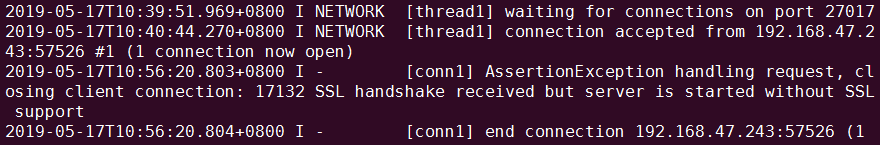
关于MongoDB集群、配置、运维等总结,以后有机会再进行。这里还是安装后,使用Spring Boot进行操作。
三、spring-boot-starter-data-mongodb
Spring Data是Spring为了简化数据库操作而封装的一个组件包,提供了操作多种数据库的支持,API简洁、调用方便。
spring-boot-starter-data-mongodb是Spring Data的一个子模块。目标是为MongoDB提供一个相近的、一致的、基于Spring的编程模型。spring-boot-starter-data-mongodb核心功能是映射POJO到MongoDB的DBCollection中的文档,并且提供Repository风格数据访问层。除继承Spring Data的通用功能外,针对MongoDB的特性开发了很多定制的功能,使得Spring Boot操作MongoDB更加简便。
MongoDB有两种比较流行的使用方法,一种是直接将Mo








 最低0.47元/天 解锁文章
最低0.47元/天 解锁文章















 495
495











 被折叠的 条评论
为什么被折叠?
被折叠的 条评论
为什么被折叠?








