浅析:
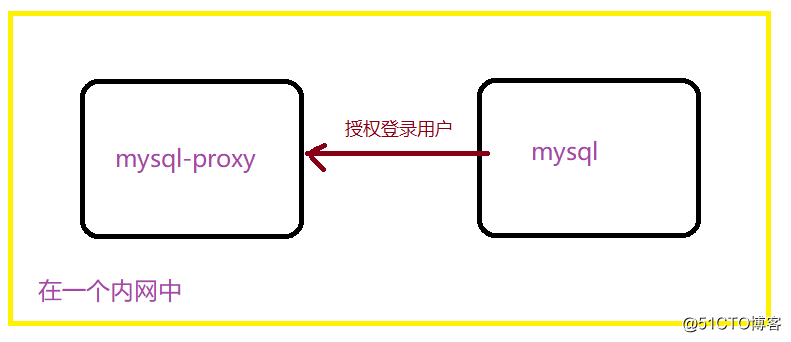
具体部署:mysql服务器:
#授权远程登录账户
[root@localhost ~]# mysql -uroot -pmysql> GRANT ALL ON *.* to 'test'@'192.168.0.1' IDENTIFIED BY 'lmdb(A7105#B9606@com!';mysql> flush privileges;mysql> select user,host from mysql.user;+---------------+----------------+| user | host |+---------------+----------------+| root | 127.0.0.1 || zabbix | 127.0.0.1 || test | 192.168.0.1 || root | localhost |+---------------+----------------+11 rows in set (0.00 sec)mysql> quit
#防火墙开放数据库的端口,或者关闭防火墙
a。关闭防火墙
[root@localhost ~]# systemctl status iptables# systemctl stop iptables● iptables.service - IPv4 firewall with iptablesLoaded: loaded (/usr/lib/systemd/system/iptables.service; disabled; vendor preset: disabled)Active: inactive (dead) since Tue 2019-08-13 15:43:07 CST; 1 weeks 1 days agoMain PID: 1969 (code=exited, status=0/SUCCESS)
b。防火墙规则
[root@localhost ~]# vim /etc/sysconfig/iptables-A INPUT -p tcp -m tcp --dport 3306 -j ACCEPT[root@localhost ~]# ystemctl restart iptablesmysql-proxy服务器
#下载mysql-proxy包
wget https://downloads.mysql.com/archives/get/file/mysql-proxy-0.8.5-linux-glibc2.3-x86-64bit.tar.gz
#安装
[root@e test]# tar zxf mysql-proxy-0.8.5-linux-glibc2.3-x86-64bit.tar.gz -C /usr/local/cd /usr/local/[root@e local]# lsmysql-proxy-0.8.5-linux-glibc2.3-x86-64bit[root@e local]# mv mysql-proxy-0.8.5-linux-glibc2.3-x86-64bit/ mysql-proxy[root@e local]# lsmysql-proxy[root@e local]# mkdir /usr/local/mysql-proxy/{conf,log} -p[root@e mysql-proxy]# tail -3 /etc/profile#(添加下面三行内容)LUA_PATH="/usr/local/mysql-proxy/share/doc/mysql-proxy/?.lua"export LUA_PATHexport PATH=$PATH:/usr/local/mysql-proxy/bin[root@e mysql-proxy]# source /etc/profile
[root@e conf]# vi mysql-proxy.conf[mysql-proxy]user=wwwdaemon=truekeepalive=trueplugins=proxy,admin###日志级别log-level=infolog-file=/usr/local/mysql-proxy/log/mysql-proxy.log###本机ip地址proxy-address=14.152.90.6:9196 #本地的ip和代理端口,后期navicat连接使用的地址##backend主 注意addressesproxy-backend-addresses=192.168.0.2:3306 #mysql的内网ip地址##proxy的管理用户admin的IP和端口admin-address=192.168.0.1:9197 #mysql-proxy的内网###下面的三个参数必须设定,否则mysql-proxy服务启动不了的admin-username=test1admin-password=test1###admin的lua脚本地址;admin-lua-script=/usr/local/mysql-proxy/lib/mysql-proxy/lua/admin.lua
#启动
[root@e conf]# chmod 660 mysql-proxy.conf[root@e conf]# /usr/local/mysql-proxy/bin/mysql-proxy --defaults-file=/usr/local/mysql-proxy/conf/mysql-proxy.conf[root@e conf]# netstat -luntpActive Internet connections (only servers)Proto Recv-Q Send-Q Local Address Foreign Address State PID/Program nametcp 0 0 14.152.90.6:9196 0.0.0.0:* LISTEN 11502/mysql-proxytcp 0 0 192.168.0.1:9197 0.0.0.0:* LISTEN 11502/mysql-proxy
#登陆mysql-proxy管理账户,查看代理管理列表
[root@e bin]# mysql -utest1 -ptest1 -h192.168.0.1 --port=9197Warning: Using a password on the command line interface can be insecure.Welcome to the MySQL monitor. Commands end with ; or \g.Your MySQL connection id is 1Server version: 5.0.99-agent-adminCopyright (c) 2000, 2018, Oracle and/or its affiliates. All rights reserved.Oracle is a registered trademark of Oracle Corporation and/or itsaffiliates. Other names may be trademarks of their respectiveowners.Type 'help;' or '\h' for help. Type '\c' to clear the current input statement.mysql> SELECT * FROM backends;+-------------+------------------+---------+------+------+-------------------+| backend_ndx | address | state | type | uuid | connected_clients |+-------------+------------------+---------+------+------+-------------------+| 1 | 192.168.0.2:3306 | unknown | rw | NULL | 0 |+-------------+------------------+---------+------+------+-------------------+1 row in set (0.00 sec)mysql> SELECT * FROM help;+------------------------+------------------------------------+| command | description |+------------------------+------------------------------------+| SELECT * FROM help | shows this help || SELECT * FROM backends | lists the backends and their state |+------------------------+------------------------------------+2 rows in set (0.00 sec)mysql> quit
#远程连接mysql
[root@e bin]# mysql -utest -p'lmdb(A7105#B9606@com!' -h 192.168.0.2Warning: Using a password on the command line interface can be insecure.Welcome to the MySQL monitor. Commands end with ; or \g.Your MySQL connection id is 223226Server version: 5.7.27-log MySQL Community Server (GPL)Copyright (c) 2000, 2018, Oracle and/or its affiliates. All rights reserved.Oracle is a registered trademark of Oracle Corporation and/or itsaffiliates. Other names may be trademarks of their respectiveowners.Type 'help;' or '\h' for help. Type '\c' to clear the current input statement.mysql> show databases;+--------------------+| Database |+--------------------+| information_schema || CodeDB || mysql || mysqldata || performance_schema || sys |+--------------------+6 rows in set (0.00 sec)mysql> quit######################成功######################
#防火墙规则(通过navicat,sqlyog等工具连接数据库的时候,当然需要开放本地的代理端口)
a。关闭防火墙
[root@localhost ~]# systemctl status iptables# systemctl stop iptables● iptables.service - IPv4 firewall with iptablesLoaded: loaded (/usr/lib/systemd/system/iptables.service; disabled; vendor preset: disabled)Active: inactive (dead) since Tue 2019-08-13 15:43:07 CST; 1 weeks 1 days agoMain PID: 1969 (code=exited, status=0/SUCCESS)
b。添加防火墙规则
[root@localhost ~]# vim /etc/sysconfig/iptables-A INPUT -p tcp -m tcp --dport 9196 -j ACCEPT[root@localhost ~]# ystemctl restart iptables




















 1万+
1万+











 被折叠的 条评论
为什么被折叠?
被折叠的 条评论
为什么被折叠?








