摘要
为什么要监听收款?那是因为现在还有人在使用微信的收款码、商业码、赞赏码实现免签支付,这类实现方法的最终方案还是监听收款结果。
技术原理
通过Python实时解析微信电脑版控件的文本内容来获取信息。不需要Hook和抓包,也不是走任何的协议,就是非常简单的界面信息获取和解析。
如何使用
- 登录电脑版微信;
- 找到微信支付公众号;
- 双击,让微信支付公众号单独显示,如下图;
- WxPayPcNotify.py修改你的接收通知的Url;
- cmd运行WxPayPcNotify.py即可开启监听。
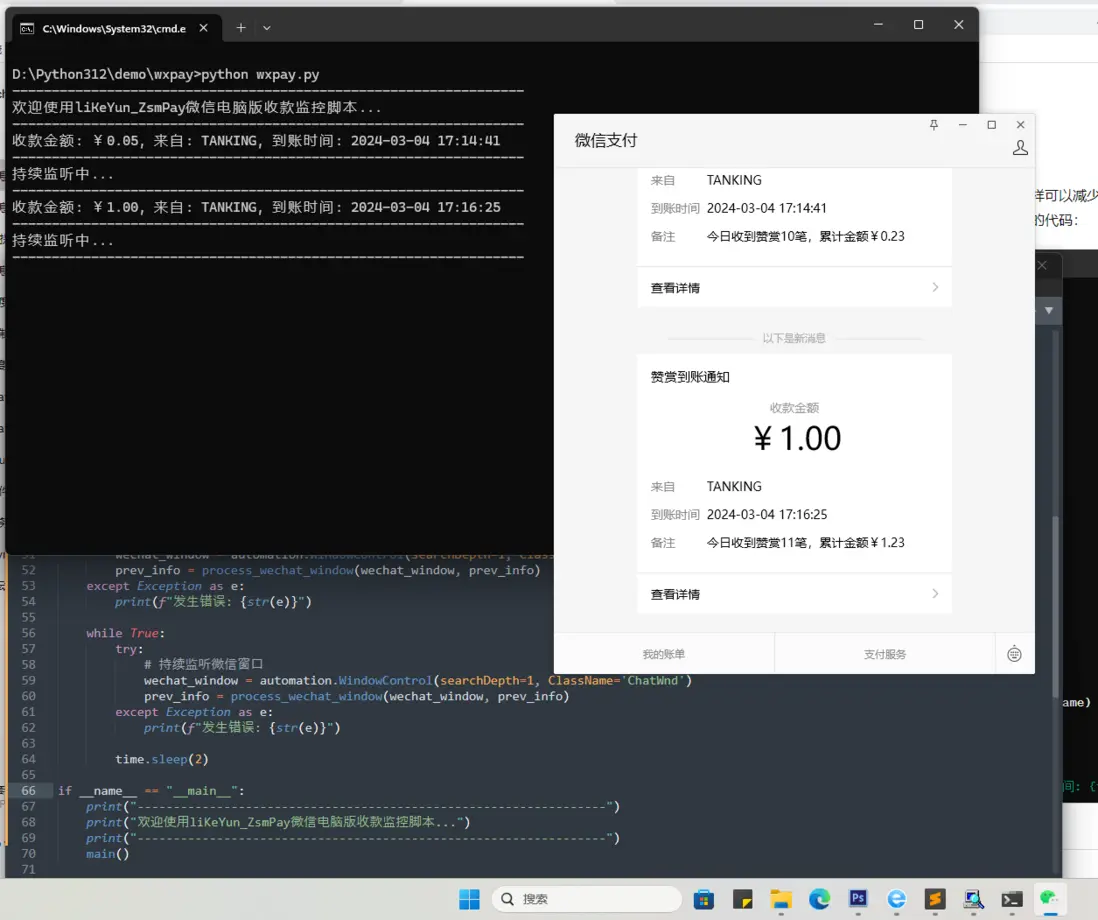
接收支付结果通知
WxPayPcNotify.py监听到收款通知后,会向你服务器POST三个参数:
amount:收款金额
sender:微信昵称
timestamp:到账时间
nitify.php示例
<?php
// 收款金额
$amount = trim($_POST['amount']);
// 微信昵称
$sender = trim($_POST['sender']);
// 到账时间
$timestamp = trim($_POST['timestamp']);
// 编写你的逻辑
?>
代码
WxPayPcNotify.py
import re
import time
import uiautomation as automation
import requests
last_matched_info = None
def explore_control(control, depth, target_depth):
global last_matched_info
try:
name = control.Name
if name:
if depth == target_depth:
# 匹配收款金额信息
match = re.search(r'收款金额¥([\d.]+)', name)
if match:
global amount
amount = match.group(1)
last_matched_info = f"收款金额: ¥{amount}, "
# 匹配来自、到账时间信息
match = re.search(r'来自(.+?)到账时间(.+?)备注', name)
if match:
global sender
sender = match.group(1)
global timestamp
timestamp = match.group(2)
last_matched_info += f"来自: {sender}, 到账时间: {timestamp}"
return
# 递归处理子控件
for child in control.GetChildren():
explore_control(child, depth + 4, target_depth)
except Exception as e:
print(f"发生错误: {str(e)}")
def process_wechat_window(wechat_window, prev_info):
global last_matched_info
if wechat_window.Exists(0):
explore_control(wechat_window, 0, 60)
if last_matched_info and last_matched_info != prev_info:
print(last_matched_info)
print("-----------------------------------------------------------------")
print("持续监听中...")
print("-----------------------------------------------------------------")
prev_info = last_matched_info
# 向服务器发送请求
send_http_request(last_matched_info,amount,sender,timestamp)
else:
print("无法获取到窗口,请保持微信支付窗口显示...")
return prev_info
def send_http_request(info,amount,sender,timestamp):
# 接收通知的Url
server_url = 'https://www.yourdomain.com/notify.php'
try:
# 将金额、来自、到账时间POST给服务器
response = requests.post(server_url, data={'amount': amount,'sender': sender,'timestamp': timestamp})
# 通知成功
# print("通知成功")
except Exception as e:
# 通知失败
print(f"通知服务器失败...: {str(e)}")
def main():
global last_matched_info
prev_info = None
try:
# 获取微信窗口
wechat_window = automation.WindowControl(searchDepth=1, ClassName='ChatWnd')
prev_info = process_wechat_window(wechat_window, prev_info)
except Exception as e:
print(f"发生错误: {str(e)}")
while True:
try:
# 持续监听微信窗口
wechat_window = automation.WindowControl(searchDepth=1, ClassName='ChatWnd')
prev_info = process_wechat_window(wechat_window, prev_info)
except Exception as e:
print(f"发生错误: {str(e)}")
time.sleep(2)
if __name__ == "__main__":
print("-----------------------------------------------------------------")
print("欢迎使用liKeYun_WxPayPcNotify微信电脑版收款监控脚本...")
print("-----------------------------------------------------------------")
main()
作者
TANKING





























 被折叠的 条评论
为什么被折叠?
被折叠的 条评论
为什么被折叠?










