
React-Typescript中redux/react-redux使用(单个reducer)
一般在项目中需要使用redux/react-redux(当然也可以使用mobx),那么使用typescript写react应该怎样开发呢?
先推荐一个网站供大家学习:
下面链接这个项目中有一些问题,需要做处理,具体可以看下面的链接react-typescript的redux使用www.cntofu.com
首先初始化一个react-ts的项目让我们能有环境可以使用
create-react-app react-ts --template typescript如果你已经有一个项目的话就可以安装redux的依赖了
yarn add redux react-redux @types/react-redux
或者
npm install -S redux react-redux @types/react-redux以上就是安装部分,下面就是使用redux和react-redux部分:
react-ts使用redux都需要点什么?
1. 一个组件
2. 在组件中需要派发一个action,action将需要操作的值传给store,store中不作处理而是在reducer中处理
3. reducer是一个纯函数,处理完成之后将处理之后的值返回给store,组件会知道store发生变化然后通知组件更新以上就是基本的流程,下来就看看使用情况,来看一下文件设置
store的目录设置
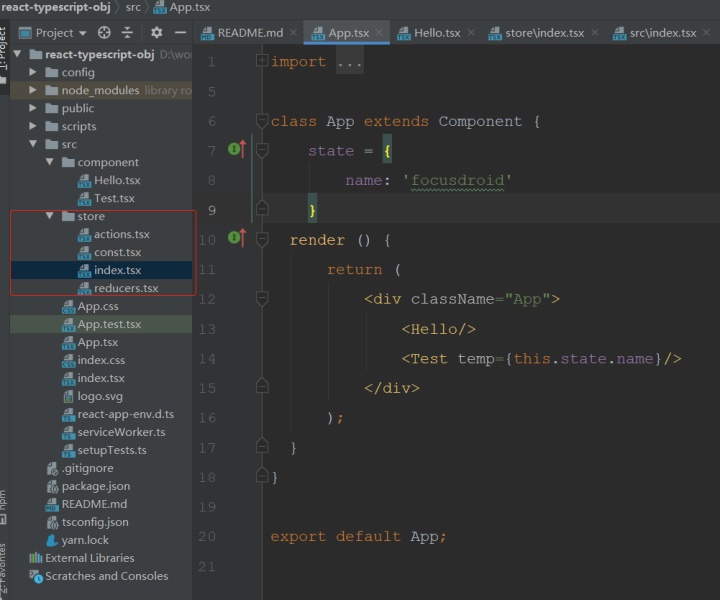
1. 创建一个常量文件 const.txs
// 定义state增加的
export const ADD = 'ADD'
export type ADD_TYPE = typeof ADD
// 定义state减少
export const LESSEN = 'LESSEN'
export type LESSEN_TYPE = typeof LESSEN2. 设置actions目录,用来定义action,但是具体的写法和js写法有点差别
import {ADD, ADD_TYPE, LESSEN, LESSEN_TYPE} from './const'
export interface ADDAction {
type: ADD_TYPE
}
export interface LESSENAction {
type: LESSEN_TYPE
}
export type ModifyAction = ADDAction | LESSENAction
// 增加state次数的方法
export const add = ():ADDAction => ({
type: ADD
})
export const lessen = ():LESSENAction => ({
type: LESSEN
})3. 设置reducer
import { ModifyAction } from './actions'
import { ADD, LESSEN } from './const'
// 对action进行限制,必须是在ModifyAction定义的
export default (state = 0, action:ModifyAction):number => {
switch (action.type) {
case ADD:
return state + 1
case LESSEN:
return state - 1
default:
return state
}
}4. 设置store,之后会有多个reducer集中在这个里边处理
import { createStore } from 'redux'
import reducer from './reducers'
const store = createStore(reducer)
export default store查看index.tsx组件中的操作
import React, { Component } from 'react'
import { connect } from 'react-redux'
import { Dispatch } from 'redux'
import { add, lessen } from '../store/actions'
interface IProps {
value?: number,
onadd: () => void
onlesen: () => void
}
class Hello extends Component<IProps> {
public render () {
const { value, onadd, onlesen } = this.props
return (<div>
<h2>Hello 组件 --- {value}</h2>
<button onClick={onadd}>++</button>
<button onClick={onlesen}>--</button>
</div>)
}
}
const mapStateToProps = (state: number): {value: number} => ({
value: state
})
const mapDispatchToProps = (dispatch: Dispatch) => ({
onadd: () => dispatch(add()),
onlesen: () => dispatch(lessen())
})
export default connect(mapStateToProps, mapDispatchToProps)(Hello)在index.tsx中的操作
import React from 'react';
import ReactDOM from 'react-dom';
import './index.css';
import App from './App';
import * as serviceWorker from './serviceWorker';
import { Provider } from 'react-redux'
import store from './store/index'
ReactDOM.render(
<Provider store={store}>
<React.StrictMode>
<App />
</React.StrictMode>
</Provider>,
document.getElementById('root')
);
// If you want your app to work offline and load faster, you can change
// unregister() to register() below. Note this comes with some pitfalls.
// Learn more about service workers: https://bit.ly/CRA-PWA
serviceWorker.unregister();以上就是react中使用typescript开发使用redux操作focusdroid:React + Typescript + react-redux多个reducer使用zhuanlan.zhihu.com
在使用typescript开发react过、过程中前期有点繁琐,因为不断的定义interface Iprops和state, 但是后来想了一下这对于团队开发是比较重要的,因为可以统一代码风格,这样对以后的迭代是比较好的 还有一点这个如果是小项目开发其实根本发挥不出来效果,还比较繁琐
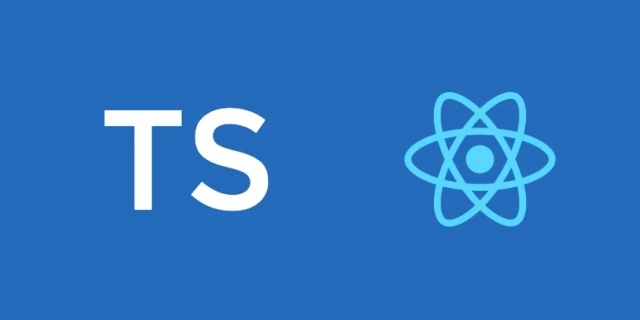




















 444
444











 被折叠的 条评论
为什么被折叠?
被折叠的 条评论
为什么被折叠?








