今天我们来讲 Service 的绑定原理,也是填一下我在上一篇 《 Service 的启动流程》挖下的坑。
关于 bindService 的用法,这里不展开说了,可以参考之前的文章 《Service 详解》
bindService 的工作流程
来看一下整体的时序图:

- 应用向 AMS 发起 bindService 调用
- 若 Service 未启动执行 Service 的启动流程
- 若 AMS 未持有 Service 的 Binder 句柄
- AMS 先向 Service 请求 Binder 句柄
- Service 收到请求后将自己的 Binder 句柄发布到 AMS
- AMS 将把 Binder 句柄回调给应用
- 拿到 Binder 句柄的应用就可以对 Service 发起 Binder 调用了
弄清楚了 bindService 的流程,接下来我们来看 bindService 流程中相关生命周期回调的原理
ServiceConnection
本文的绝对主角,bindService 完整的方法如下:
public abstract boolean bindService(@RequiresPermission Intent service,
@NonNull ServiceConnection conn, @BindServiceFlags int flags);
我们在绑定 Service 时需要传入一个非空的 ServiceConnection ,用来监听连接状态
public interface ServiceConnection {
// 连接时 AMS 最终也会通过这个 connection 来回调 Binder 句柄 (IBinder)
void onServiceConnected(ComponentName name, IBinder service);
void onServiceDisconnected(ComponentName name);
}
来跟一下 bindService 的代码调用吧:
Context.bindService(...)
-> ContextImpl.bindService(...)
-> ContextImpl.bindServiceCommon(...)
private boolean bindServiceCommon(Intent service, ServiceConnection conn, ...) {
// ServiceConnection 只是一个普通的接口无法进行 IPC
IServiceConnection sd; // 所以需要封装这么一个 Binder 对象,传给 AMS
sd = mPackageInfo.getServiceDispatcher(conn, ...);
// 向 AMS 发起请求
ActivityManager.getService().bindService(..., service, sd,...)
}
接下来我们看下 IServiceConnection 和 ServiceConnection 的关系
// mPackageInfo.getServiceDispatcher : LoadApk.java
public final IServiceConnection getServiceDispatcher(ServiceConnection c,
Context context,...) {
ServiceDispatcher sd = null;
// 拿到 context 的 ServiceDispatcher 缓存
ArrayMap map = mServices.get(context);if (map != null) { // 根据 ServiceConnection 取出缓存 // IServiceConnection 与 (context , ServiceConnection) 一一对应即 // 同一个 context 的同一个 connection 才会对应相同的 IServiceConnection sd = map.get(c);
}if (sd == null) {
sd = new ServiceDispatcher(c, context, handler, flags);// 存入缓存 if (map == null) {
map = new ArrayMap<>();
mServices.put(context, map);
}
map.put(c, sd);
}// 最终返回我们要的 IServiceConnectionreturn sd.getIServiceConnection();
}// sd.getIServiceConnection(); 这里的 IServiceConnection 是在 sd 的构造函数里初始化的
ServiceDispatcher(ServiceConnection conn,...) {
mIServiceConnection = new InnerConnection(this);
mConnection = conn; //持有 ServiceConnection 的引用
}private static class InnerConnection extends IServiceConnection.Stub {final WeakReference mDispatcher;
InnerConnection(LoadedApk.ServiceDispatcher sd) {
mDispatcher = new WeakReference(sd);
}public void connected(ComponentName name, IBinder service, boolean dead) {
LoadedApk.ServiceDispatcher sd = mDispatcher.get();if (sd != null) { // AMS 调用最终传到这里
sd.connected(name, service, dead);
}
}
}sd.connected 里直接或间接调用了 ServiceDispatcher.doConnected:
public void doConnected(ComponentName name, IBinder service, boolean dead) {
ServiceDispatcher.ConnectionInfo old;
ServiceDispatcher.ConnectionInfo info;
// 根据 name 取出旧的 Service Binder 对象
old = mActiveConnections.get(name);
if (old != null && old.binder == service) {
// Huh, already have this one. Oh well!
return;// 已有缓存且是同一个,直接 return 避免重复调用 onServiceConnected
}
if (service != null) {
// A new service is being connected... set it all up.
info = new ConnectionInfo();
info.binder = service;
// 监听 service 的死期,service 挂了之后,这边会收到回调,再调用 onServiceDisconnected 方法
info.deathMonitor = new DeathMonitor(name, service);
service.linkToDeath(info.deathMonitor, 0);
mActiveConnections.put(name, info);
} else {
// The named service is being disconnected... clean up.
mActiveConnections.remove(name);
}
if (old != null) {
old.binder.unlinkToDeath(old.deathMonitor, 0);
}
// If there was an old service, it is now disconnected.
if (old != null) {
// 一般 Service 的 Binder 对象不会变,所以 old != null
// 而调用本方法一般传入的 IBinder service 为空,来触发 disconnected 回调
mConnection.onServiceDisconnected(name);
}
// If there is a new viable service, it is now connected.
if (service != null) {
mConnection.onServiceConnected(name, service);
}
}
以上,我们分析了 ServiceConnection 回调的原理,注意 onServiceDisconnected 仅会在 IBinder service 挂掉时才会回调,我们主动调用 unBind 是不会回调 onServiceDisconnected 的。
AMS 的 bindService 处理
话不多说,直接看代码:
ContextImpl.bindServiceCommon(...)
-> ActivityManager.getService().bindService(...)
-> AMS.bindService(...)
-> ActiveServices.bindServiceLocked(...)
int bindServiceLocked(IApplicationThread caller,...) {
if ((flags&Context.BIND_AUTO_CREATE) != 0) {
// 这个方法之前的文章已经说过了,会在需要时启动 Service
bringUpServiceLocked(s,...)
}
ServiceRecord s = res.record;
AppBindRecord b = s.retrieveAppBindingLocked(service, callerApp);
if (s.app != null && b.intent.received) {
// Service is already running, so we can immediately
// publish the connection. (Service 已就绪,直接回调 onServiceConnected)
c.conn.connected(s.name, b.intent.binder, false);
// If this is the first app connected back to this binding,
// and the service had previously asked to be told when
// rebound, then do so. (doRebind 的赋值时机后面会讲)
if (b.intent.apps.size() == 1 && b.intent.doRebind) {
// 回调 service.onRebind()
requestServiceBindingLocked(s, b.intent, callerFg, true);
}
// 这边注意下 doRebind 如果为 false 或 apps.size > 1 就啥事都不干了
} else if (!b.intent.requested) {
// AMS 未请求 Binder 对象,则向 service 请求 Binder 对象
requestServiceBindingLocked(s, b.intent, callerFg, false);
}
}
AMS 向 Service 请求 Binder 对象
直接来看上面提到的方法:
private final boolean requestServiceBindingLocked(ServiceRecord r, ..., boolean rebind) {
if (r.app == null || r.app.thread == null) {
// If service is not currently running, can't yet bind.
return false;
}
if ((!i.requested || rebind) && i.apps.size() > 0) {
// 有应用 请求绑定或者重新绑定的情况,通过 Binder 调用调到 Service 的应用端 (再调到 onBind/onRebind)
r.app.thread.scheduleBindService(r, rebind, ...);
if (!rebind) {
i.requested = true;
}
/** hasBound: Set when we still need to tell the service all clients are unbound. */
// 这里可以知道只有向 scheduleBindService 后才需要在都解绑时回调 onUnbind
i.hasBound = true;
i.doRebind = false;
}
return true;
}
Service 的应用端接收到请求:
// ActivityThread.java
private void handleBindService(BindServiceData data) {
Service s = mServices.get(data.token);
if (!data.rebind) {
// 通过 Service 获取 Binder 对象并发布到 AMS
IBinder binder = s.onBind(data.intent);
ActivityManager.getService().publishService(
data.token, data.intent, binder);
} else {
// onRebind 回调
s.onRebind(data.intent);
}
}
Service 的 Binder 对象发布到 AMS
ActivityManagerService.publishService()
-> ActiveServices.publishServiceLocked()
void publishServiceLocked(ServiceRecord r, Intent intent, IBinder service) {
Intent.FilterComparison filter = new Intent.FilterComparison(intent);
IntentBindRecord b = r.bindings.get(filter);
if (b != null && !b.received) {
b.binder = service;
b.requested = true;// 标记请求过 Binder 对象
b.received = true;// 标记已经收到 Binder 对象
for (int conni=r.connections.size()-1; conni>=0; conni--) {
ArrayList clist = r.connections.valueAt(conni);for (int i=0; i ConnectionRecord c = clist.get(i);if (!filter.equals(c.binding.intent.intent)) {continue;
}// 找到 intent 所有匹配的 connection 记录// 再把 Service 的 Binder 分发给它们,这样应用端就能收到回调了
c.conn.connected(r.name, service, false);
}
}
}
} 至此,我们一开始列出来的完整 bindService 流程,及代码细节已经梳理完成了。
unBindService
说完了绑定的流程,我们来补充一下解绑的流程:
// ActiveServices.java
boolean unbindServiceLocked(IServiceConnection connection) {
IBinder binder = connection.asBinder();
// 取出 IServiceConnection 对应的列表
ArrayList clist = mServiceConnections.get(binder);while (clist.size() > 0) { // 遍历,移除
ConnectionRecord r = clist.get(0);
removeConnectionLocked(r, null, null); // 移除操作if (clist.size() > 0 && clist.get(0) == r) {// In case it didn't get removed above, do it now.
Slog.wtf(TAG, "Connection " + r + " not removed for binder " + binder);
clist.remove(0);
}return true;
} void removeConnectionLocked(ConnectionRecord c,...){
...if (s.app != null && s.app.thread != null && b.intent.apps.size() == 0
&& b.intent.hasBound) {// 这里标记往后再全部解绑时就不需要调用 onUnbind 方法了
b.intent.hasBound = false;// service 还在,其所在的进程也还在,没有任何进程通过这个 intent 绑定这个 service
b.intent.doRebind = false; // 下次通过这个 intent 绑定时需要回调 onRebind// 通知 service 回调 onUnbind
s.app.thread.scheduleUnbindService(s, b.intent.intent.getIntent());
}
}来看下 service 怎么回调 onUnbind:
// ActivityThread.java
public final void scheduleUnbindService(IBinder token, Intent intent) {
BindServiceData s = new BindServiceData();
s.token = token;
s.intent = intent;
// 往主线程发一条消息,去执行 unbind
sendMessage(H.UNBIND_SERVICE, s);
}
private void handleUnbindService(BindServiceData data) {
Service s = mServices.get(data.token);
boolean doRebind = s.onUnbind(data.intent);
if (doRebind) {
// doRebind 是 true 才需要再次通知 AMS
ActivityManager.getService().unbindFinished(doRebind);
}
}
// ActiveServices.java
void unbindFinishedLocked(ServiceRecord r, Intent intent, boolean doRebind){
Intent.FilterComparison filter = new Intent.FilterComparison(intent);
IntentBindRecord b = r.bindings.get(filter);
if (b.apps.size() > 0 && !inDestroying) {
// Applications have already bound since the last
// unbind, so just rebind right here.
...
} else {
// Note to tell the service the next time there is
// a new client.
b.doRebind = true; // 下次用这个 intent 绑定 service 会收到 onRebind 回调
}
}
好了,到这我们就把 unBind 的流程也讲完了,顺便还关注到了 onRebind 的回调条件 (doRebind = true) 是怎么赋值的
谷歌官方文档错误?
通过以上分析,我们可以得到一些结论:
- onBind 的调用时机是同一 intent 第一次向 Service 请求 Binder 对象时,请求完会在 AMS 缓存 Binder 对象和请求状态
- onRebind 需要在 onUnbind 返回 true 时,下次使用同一个 intent 发起绑定时才会回调 onRebind
- bindService 之后,只有调用了 onBind / onRebind 才会在全部解绑时 回调 onUnbind
接下来我们一起来看一个小伙伴发来的私信 :

经过我们前面的分析,大家应该也知道了,这位小伙伴说的完全正确。
《Service 详解》中用到的图出自谷歌文档:https://developer.android.com/guide/components/bound-services#Lifecycle ,如果要强行打个补丁理解一下应该是这样的 (忽略掉红字强行条件与上上个流程节点的冲突 ):

我们还可以看看这位同学提供的图吧,觉得画得好的记得点个赞哦:

最后
相信看完这一篇文章,你对 bindService 的整体流程以及相关生命周期的调用都了如指掌了吧。
本文源码基于 Android - 28
推荐阅读Android OpenGl ES 基础入门知识说一说 Service 的启动流程Android GUI 系统综述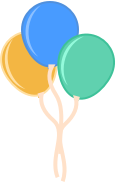
关注我
助你升职加薪
Android 面试官

 点赞在看,年薪百万!
点赞在看,年薪百万!





















 724
724

 被折叠的 条评论
为什么被折叠?
被折叠的 条评论
为什么被折叠?








