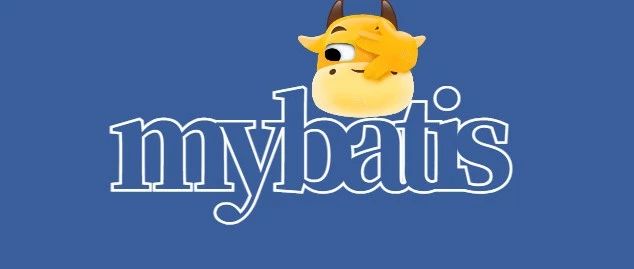
本文主要内容:

大多数框架都支持插件,用户可通过编写插件来自行扩展功能,Mybatis也不例外。
在Mybatis中最出名的就是PageHelper 分页插件,下面我们先来使用一下这个分页插件。
如何集成分页插件
Spring-Boot+Mybatis+PageHelper 。
引入pom依赖
<dependency>
<groupId>com.github.pagehelper</groupId>
<artifactId>pagehelper-spring-boot-starter</artifactId>
<version>1.2.3</version>
</dependency>
配置分页插件配置项
pagehelper:
helperDialect: mysql
reasonable: true
supportMethodsArguments: true
params: count=countSql
service接口代码中
PageInfo selectUsersByName(int pageIndex, int pageSize);
service实现类代码中
@Override
public PageInfo selectUsersByName(int pageIndex, int pageSize) {
PageHelper.startPage(pageIndex, pageSize);
List<User> users = userMapper.selectUsersByName(null);
return new PageInfo(users);
}
Mapper代码代码
<select id="selectUsersByName" resultMap="User">
select * from m_user
<where>
<if test="userName != null and userName != ''">
`name` = #{userName}
</if>
</where>
</select>
List<User> selectUsersByName(@Param("userName") String userName);
controller中代码
@GetMapping("/user/name")
public PageInfo selectUsersByName(int pageIndex, int pageSize) {
return userService.selectUsersByName(pageIndex, pageSize);
}
然后我们访问
http://localhost:9002/user/name?pageIndex=1&pageSize=10
输出结果:
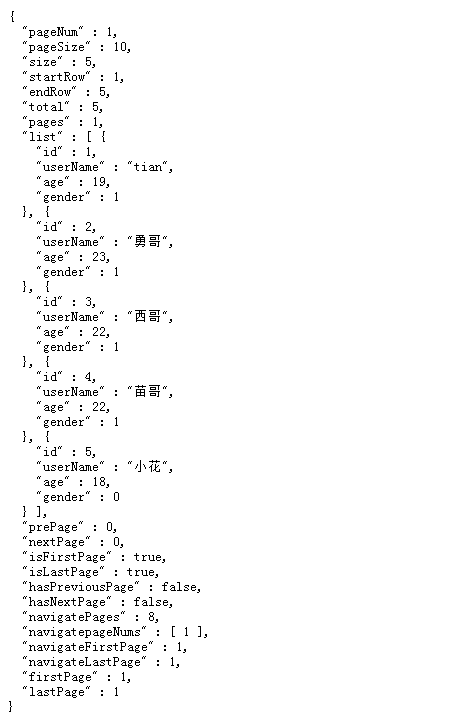
输出重要项说明:
- pageNum:当前页码。
- pageSize:每页数。
- list:就是我们返回的业务数据。
- total:总数据。
- hasNextPage:是否存在下一页。
我们在看看输出SQL:
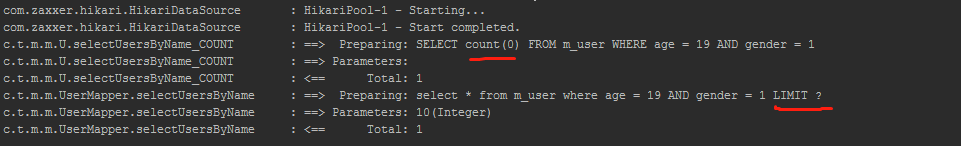
发现其实执行了两条SQL:count和limit。
猜测分页插件实现
1.这个分页插件无非就是在我们的查询条件上拼接了个limit和做了一个count查询。
2.我们这里使用的是Mysql作为数据库,如果是Oracle的话那就不是limit了,所以这里有多重数据库对应的方案。
3.在没有此插件的前面拦截并做了sql和相关处理。
根据官网快速入门插件
下面是来自官网的一段话:
MyBatis 允许你在映射语句执行过程中的某一点进行拦截调用。默认情况下,MyBatis 允许使用插件来拦截的方法调用包括:
Executor (update, query, flushStatements, commit, rollback, getTransaction, close, isClosed)
ParameterHandler (getParameterObject, setParameters)
ResultSetHandler (handleResultSets, handleOutputParameters)
StatementHandler (prepare, parameterize, batch, update, query)
这些类中方法的细节可以通过查看每个方法的签名来发现,或者直接查看 MyBatis 发行包中的源代码。如果你想做的不仅仅是监控方法的调用,那么你最好相当了解要重写的方法的行为。因为在试图修改或重写已有方法的行为时,很可能会破坏 MyBatis 的核心模块。这些都是更底层的类和方法,所以使用插件的时候要特别当心。
通过 MyBatis 提供的强大机制,使用插件是非常简单的,只需实现 Interceptor 接口,并指定想要拦截的方法签名即可。
那我们就尝试着按照官方来写一个插件。
自定义插件
@Intercepts({@Signature(
type= Executor.class,
method = "update",
args = {MappedStatement.class,Object.class})})
public class TianPlugin implements Interceptor {
private Properties properties = new Properties();
@Override
public Object intercept(Invocation invocation) throws Throwable {
System.out.println("老田写的一个Mybatis插件--start");
Object returnObject = invocation.proceed();
System.out.println("老田写的一个Mybatis插件---end");
return returnObject;
}
}
然后把插件类注入到容器中。
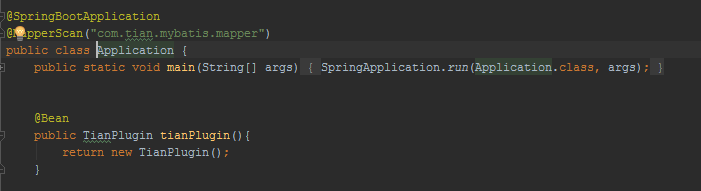
这里的自定义完全是官网给出的案例。从自定义的插件类中看到有个update,我们猜测肯定是需要执行update才会被拦截到。
访问前面的代码:http://localhost:9002/updateUser
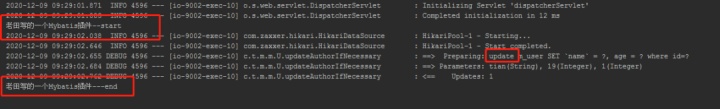
成功了。
这是大家肯定会联想到我们刚刚开始学动态代理的时候,不就是在要调用的方法的前面和后面做点小东东吗?
Mybatis的插件确实就是这样的。
我们来分析一下官方的那段话和我们自定义的插件。
分析
首先,我们自定义的插件必须是针对下面这四个类以及方法。
- Executor (update, query, flushStatements, commit, rollback, getTransaction, close, isClosed)
- ParameterHandler (getParameterObject, setParameters)
- ResultSetHandler (handleResultSets, handleOutputParameters)
- StatementHandler (prepare, parameterize, batch, update, query)
其次,我们必须实现Mybatis的Interceptor。
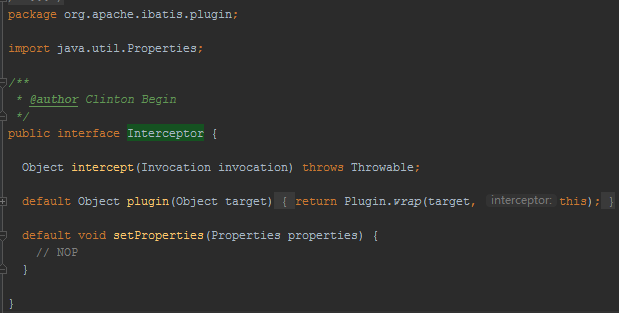
Interceptor中三个方法的作用:
- intercept():执行拦截内容的地方,比如:在调用某类方法前后做一些自己的处理,简单就是打印日志。
- plugin():决定是否触发intercept()方法。
- setProperties():给自定义的拦截器传递我们配置的属性参数(这个可以暂时不管他,后面我们写一个相对完整点的插件,你就明白是干啥的了)。
plugin方法
default Object plugin(Object target) {
return Plugin.wrap(target, this);
}
默认实现方法,里面调用了Plugin.wrap()方法。
public class Plugin implements InvocationHandler {
private Object target;
private Interceptor interceptor;
private Map<Class<?>, Set<Method>> signatureMap;
private Plugin(Object target, Interceptor interceptor, Map<Class<?>, Set<Method>> signatureMap) {
this.target = target;
this.interceptor = interceptor;
this.signatureMap = signatureMap;
}
public static Object wrap(Object target, Interceptor interceptor) {
Map<Class<?>, Set<Method>> signatureMap = getSignatureMap(interceptor);
Class<?> type = target.getClass();
Class<?>[] interfaces = getAllInterfaces(type, signatureMap);
if (interfaces.length > 0) {
// 创建JDK动态代理对象
return Proxy.newProxyInstance(
type.getClassLoader(),
interfaces,
new Plugin(target, interceptor, signatureMap));
}
return target;
}
@Override
public Object invoke(Object proxy, Method method, Object[] args) throws Throwable {
try {
Set<Method> methods = signatureMap.get(method.getDeclaringClass());
// 判断是否是需要拦截的方法(很重要)
if (methods != null && methods.contains(method)) {
// 回调intercept()方法
return interceptor.intercept(new Invocation(target, method, args));
}
return method.invoke(target, args);
} catch (Exception e) {
throw ExceptionUtil.unwrapThrowable(e);
}
}
//...省略其他不相关代码
}
这不就是一个JDK动态代理吗?
Map<Class<?>, Set> signatureMap:缓存需拦截对象的反射结果,避免多次反射,即target的反射结果。
所以,我们不要动不动就说反射性能很差,那是因为你没有像Mybatis一样去缓存一个对象的反射结果。
判断是否是需要拦截的方法,这句注释很重要,一旦忽略了,都不知道Mybatis是怎么判断是否执行拦截内容的,要记住。
Plugin.wrap(target, this)是干什么的?
使用JDK的动态代理,给target对象创建一个delegate代理对象,以此来实现方法拦截和增强功能,它会回调intercept()方法。
为什么要写注解?注解都是什么含义?
在我们自定义的插件上有一堆注解,别害怕。
Mybatis规定插件必须编写Annotation注解,是必须,而不是可选。
@Intercepts({@Signature( type= Executor.class, method = "update",
args = {MappedStatement.class,Object.class})}
)
public class TianPlugin implements Interceptor {
@Intercepts注解:装载一个@Signature列表,一个@Signature其实就是一个需要拦截的方法封装。那么,一个拦截器要拦截多个方法,自然就是一个@Signature列表。
type= Executor.class, method = "update",args = {MappedStatement.class,Object.class}
解释:要拦截Executor接口内的query()方法,参数类型为args列表。

那如果想拦截多个方法呢?
@Documented
@Retention(RetentionPolicy.RUNTIME)
@Target(ElementType.TYPE)
public @interface Intercepts {
Signature[] value();
}
这就简单了吧,我们在@Intercepts注解中可以存放多个@Signature注解。
比如说前面分页插件中就是拦截多个方法的。
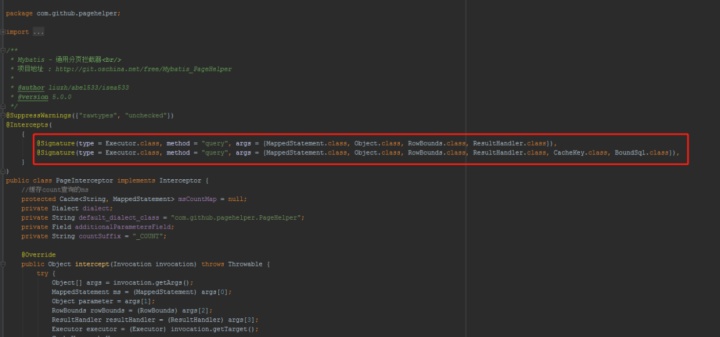
为什么拦截两个都是query方法呢?因为在Executor中有两个query方法。
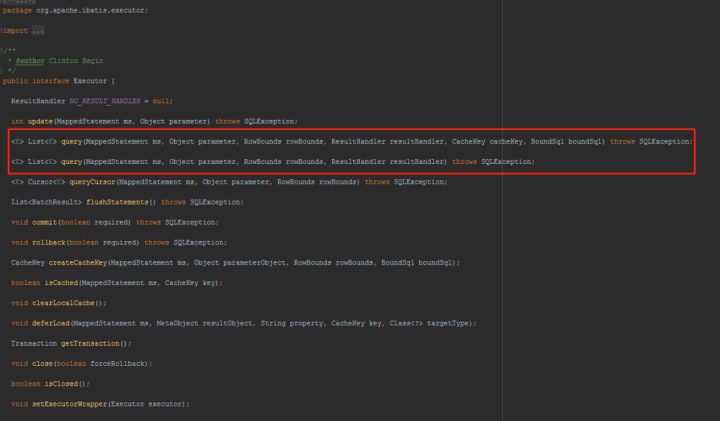
总结下:
Mybatis规定必须使用@Intercepts注解。
@Intercepts注解内可以添加多个类多个方法,注意方法名和参数类型个数一定要对应起来。




















 5万+
5万+











 被折叠的 条评论
为什么被折叠?
被折叠的 条评论
为什么被折叠?








