本文实例为大家分享了python实现剪切功能的具体代码,供大家参考,具体内容如下 #!/usr/bin/env python
#coding: utf8
import sys
mystr = []
def inputstr():
item = raw_input('Please input your string:')
mystr[:] = [] #清空列表
mystr.extend(item) #将输入的字符串拆开为一个一个字符填入列表
def printstr():
lenth = len(mystr) - 1
index = 0
print "Your result is :"
print "*****" + ''.join(mystr) + "*****"
#.join()与之前的extend对应,将字符合并为一个元素,用''里面的内容分割。''里面为空,则字符之间没有间隙
print "----------------分割符----------------"
def leftstrip(): #左剪切
while True:
if mystr[0] == ' ':
mystr.pop(0)
else:
break
printstr()
def rightstrip():#右剪切
while True:
if mystr[-1] == ' ':
mystr.pop()
else:
break
printstr()
def bothsidestrip():
while True:
if mystr[-1] == ' ':
mystr.pop()
elif mystr[0] == ' ':
mystr.pop(0)
else:
break
printstr()
#使用字典的方式,实现case的语法功能
CMDs = {'l':leftstrip,'r':rightstrip,'b':bothsidestrip}
def showmenu():
prompt = """(L)eftstrip
(R)ightstrip
(B)othsidestrip
(Q)uit
Please select a choice:"""
while True:
choice = raw_input(prompt).lower()
if choice not in 'lrbq':
continue
if choice == 'q':
break
inputstr()
CMDs[choice]()
if __name__=='__main__':
showmenu()
效果图:
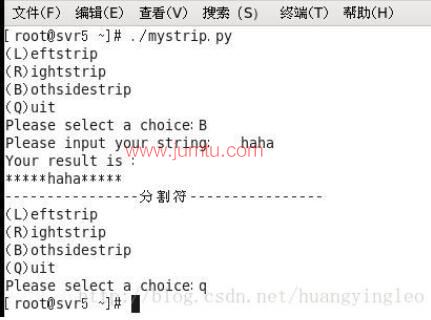
以上就是本文的全部内容,希望对大家的学习有所帮助,也希望大家多多支持聚米学院。




















 2981
2981











 被折叠的 条评论
为什么被折叠?
被折叠的 条评论
为什么被折叠?








