大家好,我是anyux。上一节简单介绍了SQL语句的DDL(数据定义语言)、DCL(数据控制语言)。本节是对于SQL语句DML(数据操作语言)、DQL(数据查询语言)进入演示操作。
DML的应用
数据操作语言DML主要有三种形式:
1.插入:INSERT
2.更新:UPDATE
3.删除:DELETE
以下操作基于已经创建的zabbix数据库及库下的stu表,请先准备。也可联系作者获取相应sql文件
#-----偷懒插入数据方法 insert `zabbix`.`stu` values(1,'zs',18,'m',now());
#-----最规范插入数据方法
insert into `zabbix`.`stu`(id,name,age,sex,intime) values(2,'ls',19,'m',now());
#-----针对性录入数据
insert into `zabbix`.`stu`(name,age,sex) values('ww',11,'m');
#-----一次性录入多行数据
insert into `zabbix`.`stu`(name,age,sex) values('aa',11,'m'),('bb',12,'f'),('cc',13,'m');
update
#-----更新操作
update `zabbix`.`stu` set name='zhangfeifei' where id=10;
delete
#-----删除操作
insert into `zabbix`.`stu` (name,age,sex) values('dd',20,'f');
select * from `zabbix`.`stu`;
delete from `zabbix`.`stu` where name='dd' and age =20 and sex='f';
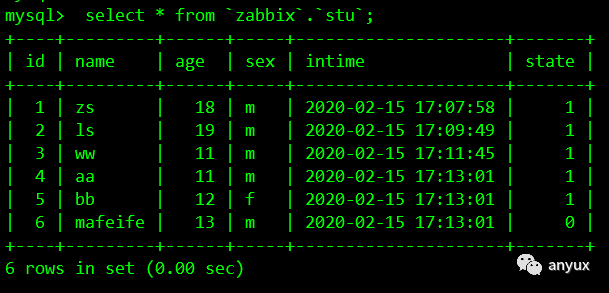
业务数据应用
delete 和truncate删除区别
delete:DML操作,是逻辑性质删除,逐行删除,速度慢
truncate:DDL操作,将表中的数据页进行清空,速度快
#----- 逻辑删除
delete from `zabbix`.`stu`;
#----- 数据清空
truncate table `zabbix`.`stu`;
数据伪删除
一般地,使用update替代delete,最终保证业务查找不到
#-----增加数据列
alter table `zabbix`.`stu` add state tinyint not null default 1;
#-----查看数据表状态
select * from `zabbix`.`stu` where state=1;
#-----使用update替换delete
update `zabbix`.`stu` set state=0 where id=6;
#-----查看数据表状态
select * from `zabbix`.`stu` where state=1;
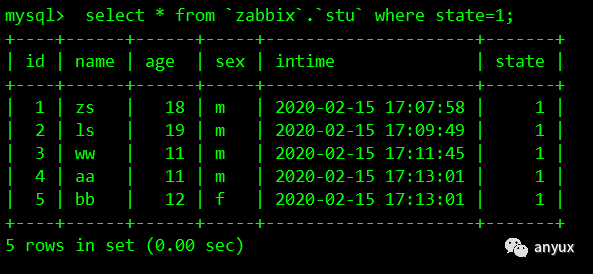
DQL的应用
select语法简单应用
查看当前数据库端口select @@port;+--------+| @@port |+--------+| 3306 |+--------+查看当前数据库应用程序目录select @@basedir;+---------------------+| @@basedir |+---------------------+| /application/mysql/ |查看当前数据库应用程序服务idselect @@server_id;+-------------+| @@server_id |+-------------+| 6 |+-------------+控制MySQL 磁盘写入策略select @@innodb_flush_log_at_trx_commit;+----------------------------------+| @@innodb_flush_log_at_trx_commit |+----------------------------------+| 1 |+----------------------------------+查看MySQL应该支持的sql语法,对数据的校验等等select @@sql_mode;+-------------------------------------------------------------------------------------------------------------------------------------------+| @@sql_mode |+-------------------------------------------------------------------------------------------------------------------------------------------+| ONLY_FULL_GROUP_BY,STRICT_TRANS_TABLES,NO_ZERO_IN_DATE,NO_ZERO_DATE,ERROR_FOR_DIVISION_BY_ZERO,NO_AUTO_CREATE_USER,NO_ENGINE_SUBSTITUTION |+-------------------------------------------------------------------------------------------------------------------------------------------+
其实数据库中自带了很多的内置函数,比如查看当前所在数据库,相当于Linux的pwd命令
-----查看当前数据库
select database(); -----查看当前时间
select now();
以上select查询都简单的使用,可以被其他工具替代。下面是select语句主要的使用场景
select通用语法(单表)
所谓select通用语法是指,select语法通过配合其他查询子句。如select .... from
语法构成
select 列
from 表
where 条件
group by 条件
order by 条件
limit x,y
环境说明
此处需要一个world.sql文件,导入到数据库中,需要文件的同学,可以联系作者
select配合from子句应用
查询表中所有的信息(生产中几乎是没有这种需求的)
use world;
select id,name,countrycode,district,population from city;
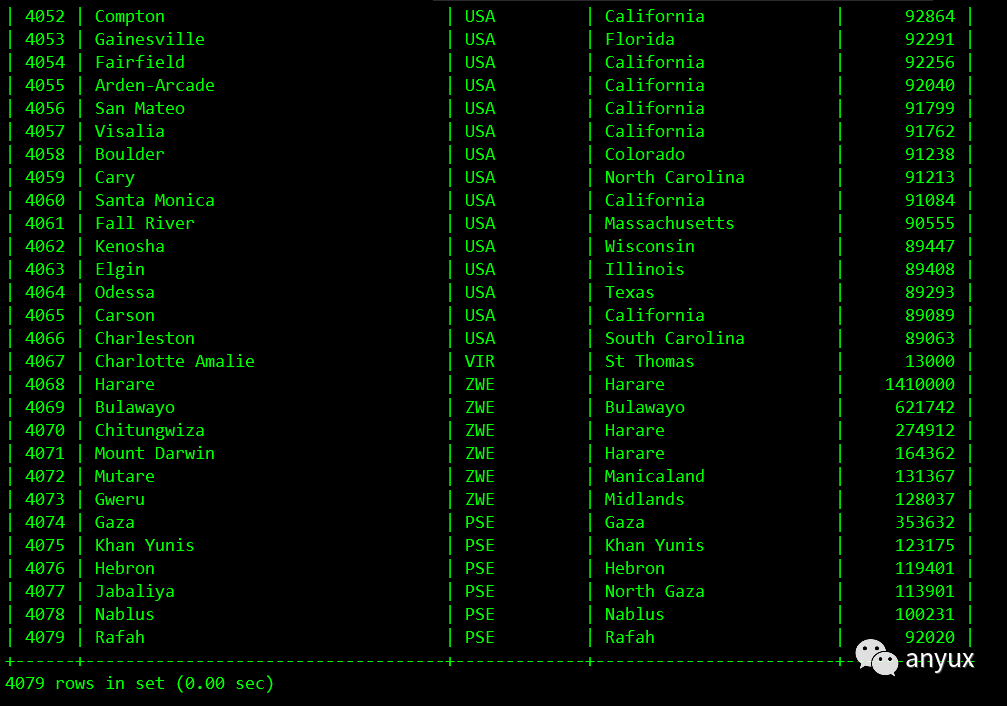
#-----简便写法
select * from city;
#-----查询表中 name 和 population的值
select name,population from city;
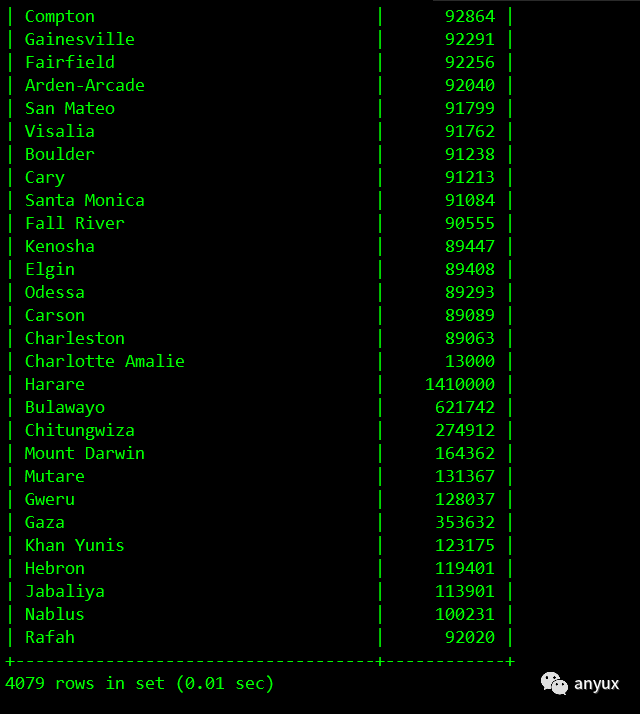
select配合where子句应用
查询中国所有的城市名称和人口数
#-----select 列,列,列 from 表 where 过滤条件
select name,population from city where countrycode='CHN';
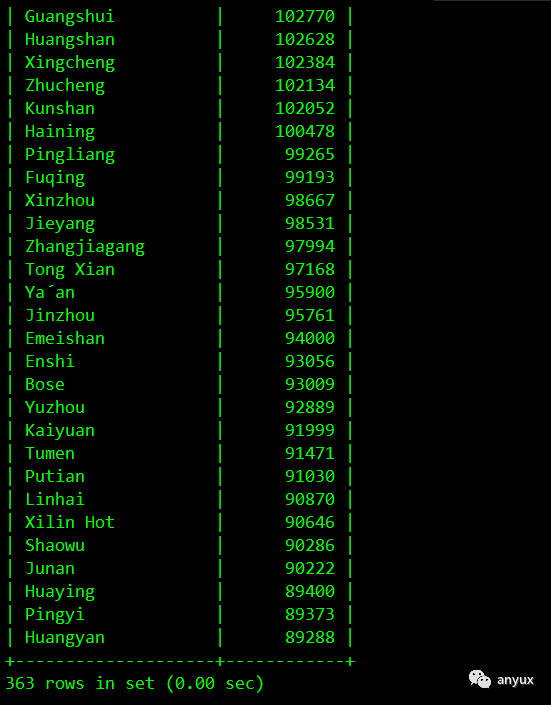
世界上小于100人的城市
#-----where配合比较判断查询(> < >= <=)
select name,population from city where population<100;
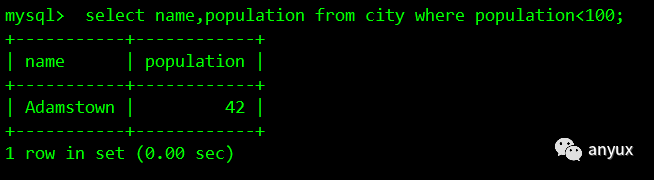
查询中国人口数量大于10万的城市和人口
#-----where配合逻辑连接符(and or not)
select name,population from city where countrycode='CHN' and population>100000;
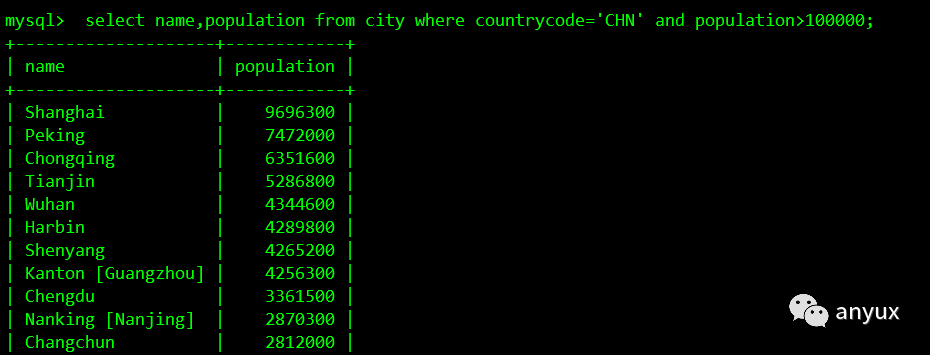
查询中国或美国的城市名和人口数
select name,population from city where countrycode='CHN' or countrycode="USA";
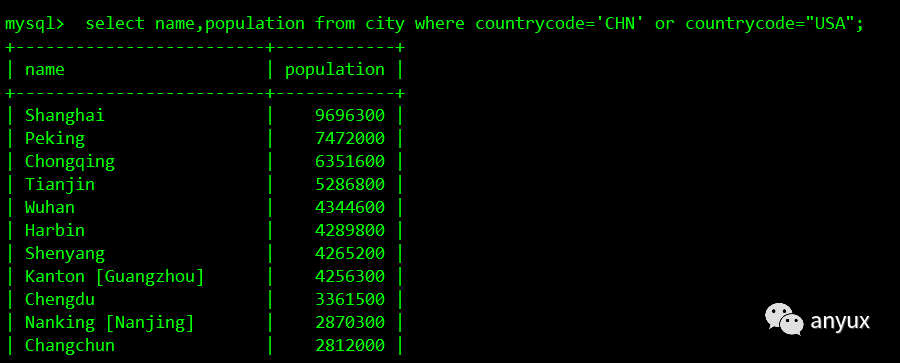
查询人口数量在50万到60万之间的城市名和人品数
#-----查询人口数量在50万到60万之间的城市名和人品数
select name,population from city where population > 500000 and population
select name,population from city where population between 500000 and 600000;
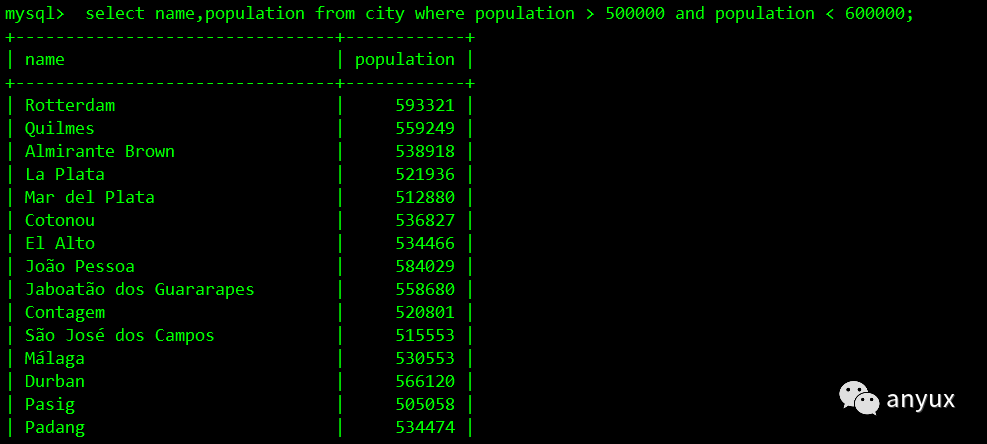
where配合like语句,实现模糊查询
#-----where配合like语句,实现模糊查询
#-----查询contrycode中有C开头的城市信息
#-----注意,不要出现%C%这种情况,这样做不走索引,功能上可以实现,但对性能影响巨大。如果业务中有大量模糊查询的需求,可以使用ES来替代
select * from city where countrycode like 'C%';
查询中国或美国的城市信息
#-----where配合in语句
select name,population from city where countrycode='CHN' or countrycode='USA';
select name,population from city where countrycode in ('CHN',"USA")
本节主要是对于SQL语句的DML(数据操作语言)和DQL(数据查询语言)进行演示。其中如有不足还各位同学指出。下一节将对DQL的select操作进行更多深入的演示。




















 367
367











 被折叠的 条评论
为什么被折叠?
被折叠的 条评论
为什么被折叠?








