前言
一、Yaf的目录结构
1 YafWeb2 index.php #入口文件
3 application #应用目录
4 Bootstrap.php5 controllers #控制器目录
6 Index.php #默认Index控制器
7 library #本地类库
8 modules #其他模块
9 models #model目录
10 plugins #插件目录
11 views #视图目录
12 index #和Index控制器文件相对应目录
13 index.phtml #具体的index模板文件,后缀可以自己在配置文件中设置
14 conf #配置文件目录
15 app.ini #具体的配置文件
16 public #公共资源目录
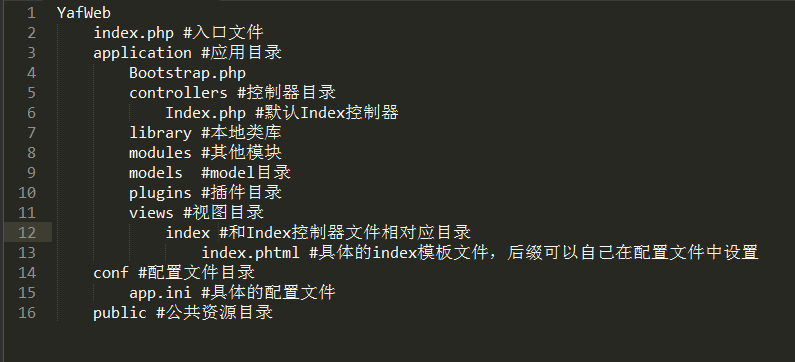
二、创建nginx配置文件yafweb.conf
server {
listen9880;#监听的端口号,这个由你自己来定
server_name101.200.***.***;#这个是我主机的ip,隐藏了后两个
index index.html index.htm index.php;
root/alidata/www/YafWeb/;
location~ .*\.(php|php5)?$
{#fastcgi_pass unix:/tmp/php-cgi.sock;
fastcgi_pass 127.0.0.1:9000;
fastcgi_index index.php;include fastcgi.conf;
}
location~ .*\.(gif|jpg|jpeg|png|bmp|swf)$
{
expires 30d;
}
location~ .*\.(js|css)?$
{
expires 1h;
}#伪静态规则
location /{if (!-e $request_filename) {
rewrite^/(.*)/index.php?$1last;
}
}
access_log/alidata/log/nginx/access/yafweb.log;
}
然后执行以下任意一条命令 重启或者平滑重启nginx
/etc/init.d/nginx reload
#或者/etc/init.d/nginx restart
三、各文件的内容
1.入口文件index.php
ini_set('yaf.library', APP_PATH.'/library');//第二个参数用来区分开发环境、测试环境、生产环境配置 对应config中内容
//实例化Bootstrap, 依次调用Bootstrap中所有_init开头的方法
$app = new Yaf_Application( APP_CONFIG."/app.ini",'common');$app->bootstrap()->run();
2.配置文件app.ini
[common]
application.modules= Index,Api
;layout
application.directory =APP_PATH
application.bootstrap = APP_PATH "/Bootstrap.php"application.library = APP_PATH "/library"application.layoutpath = APP_PATH "/view/"application.cache_config = 0application.view.ext = "phtml";app
application.baseUri = '';not used
application.dispatcher.defaultModule =index
application.dispatcher.defaultController =index
application.dispatcher.defaultAction =index
;database config 数据库配置
database.config.charset = "utf8"database.config.host =localhost
database.config.name = "mysql"database.config.user = "myuser"database.config.pwd = "mypwd"database.config.port = "3306";开发环境
[develop:common]
;errors (see Bootstrap::initErrors)
application.showErrors = 1application.throwException = 1;生产环境
[product:common]
;errors (see Bootstrap::initErrors)
application.showErrors = 0application.throwException = 0
说明:new Yaf_Application( APP_CONFIG."/app.ini",'common'); yaf读取配置文件app.ini,这样就会创建了一个对象
object(Yaf_Application)#1 (7) {
["config":protected]=>
object(Yaf_Config_Ini)#2 (2) {
["_config":protected]=>
array(2) {
["application"]=>
array(8) {
["modules"]=>
string(9) "Index,Api"["directory"]=>
string(31) "/alidata/www/YafWeb/application"["bootstrap"]=>
string(45) "/alidata/www/YafWeb/application/Bootstrap.php"["library"]=>
string(39) "/alidata/www/YafWeb/application/library"["cache_config"]=>
string(1) "0"["view"]=>
array(1) {
["ext"]=>
string(5) "phtml"}
["baseUri"]=>
string(0) ""["dispatcher"]=>
array(3) {
["defaultModule"]=>
string(5) "index"["defaultController"]=>
string(5) "index"["defaultAction"]=>
string(5) "index"}
}
["database"]=>
array(1) {
["config"]=>
array(6) {
["charset"]=>
string(4) "utf8"["host"]=>
string(9) "localhost"["name"]=>
string(5) "mysql"["user"]=>
string(4) "root"["pwd"]=>
string(10) "aa60dc2991"["port"]=>
string(4) "3306"}
}
}
["_readonly":protected]=>bool(true)
}
["dispatcher":protected]=>
object(Yaf_Dispatcher)#4 (10) {
["_router":protected]=>
object(Yaf_Router)#5 (2) {
["_routes":protected]=>
array(1) {
["_default"]=>
object(Yaf_Route_Static)#6 (0) {
}
}
["_current":protected]=>
NULL}
["_view":protected]=>
NULL["_request":protected]=>
object(Yaf_Request_Http)#3 (11) {
["module"]=>
NULL["controller"]=>
NULL["action"]=>
NULL["method"]=>
string(3) "GET"["params":protected]=>
array(0) {
}
["language":protected]=>
NULL["_exception":protected]=>
NULL["_base_uri":protected]=>
string(0) ""["uri":protected]=>
string(1) "/"["dispatched":protected]=>bool(false)
["routed":protected]=>bool(false)
}
["_plugins":protected]=>
array(0) {
}
["_auto_render":protected]=>bool(true)
["_return_response":protected]=>bool(false)
["_instantly_flush":protected]=>bool(false)
["_default_module":protected]=>
string(5) "Index"["_default_controller":protected]=>
string(5) "Index"["_default_action":protected]=>
string(5) "index"}
["_modules":protected]=>
array(2) {
[0]=>
string(5) "Index"[1]=>
string(3) "Api"}
["_running":protected]=>bool(false)
["_environ":protected]=>
string(7) "product"["_err_no":protected]=>int(0)
["_err_msg":protected]=>
string(0) ""}
3.Bootstrap.php文件
}
4.Base.php文件
{
}
}?>
5.Index控制器文件
{$this->getView()->assign("content", "Hello World");
}
}?>
6.index.phtml文件
Hello World四、访问地址 http://101.200.***.***:9890/,看到以下内容,说明就成功了
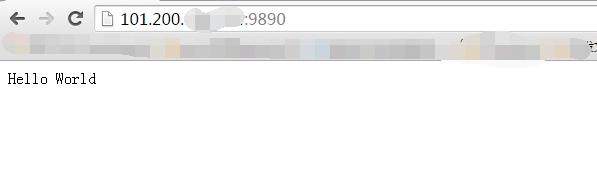





















 1367
1367











 被折叠的 条评论
为什么被折叠?
被折叠的 条评论
为什么被折叠?








