
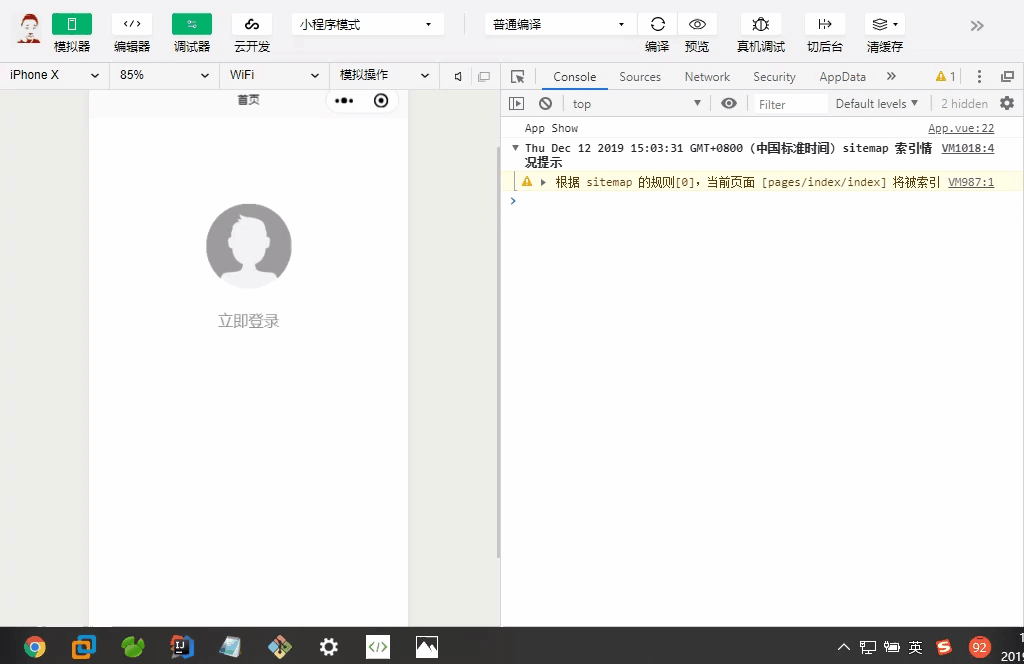
uni-app微信小程序登录
第一章 前端页面
1.1 简介
前端使用uni-app
后端springboot2.X+mybatis plus
持久化数据库mysql8.0.16
1.2 微信小程序登录步骤
第一步:小程序通过uni.login()获取code。
第二步:小程序通过uni.request()发送code到开发者服务器。
第三步:开发者服务器接收小程序发送的code,并携带appid、appsecret(这两个需要到微信小程序后台查看)、code发送到微信服务器。
第四步:微信服务器接收开发者服务器发送的appid、appsecret、code进行校验。校验通过后向开发者服务器发送session_key、openid。
第五步:开发者服务器自己生成一个key(自定义登录状态)与openid、session_key进行关联,并存到数据库中(mysql、redis等)。
第六步:开发者服务器返回生成key(自定义登录状态)到小程序。
第七步:小程序存储key(自定义登录状态)到本地。
1.3首页index
<template>
<view class="content">
<image class="logo" :src="userInfo.avatarUrl || '/static/missing-face.png'"></image>
<view class="text-area">
<text class="title" @click="toLogin">{{ hasLogin ? userInfo.nickName || '未设置昵称' : '立即登录' }}</text>
</view>
</view>
</template>
<script>
import { mapState } from 'vuex';
export default {
data() {
return {};
},
onLoad() {},
computed: {
...mapState(['hasLogin', 'userInfo'])
},
methods: {
toLogin() {
if (!this.hasLogin) {
uni.navigateTo({
url: '/pages/login/login'
});
}
}
}
};
</script>
<style>
.content {
display: flex;
flex-direction: column;
align-items: center;
justify-content: center;
}
.logo {
height: 200rpx;
width: 200rpx;
margin-top: 200rpx;
margin-left: auto;
margin-right: auto;
margin-bottom: 50rpx;
}
.text-area {
display: flex;
justify-content: center;
}
.title {
font-size: 36rpx;
color: #8f8f94;
}
</style>
1.4 登录页面login
<template>
<view class="container">
<view class="left-top-sign">LOGIN</view>
<view class="welcome">欢迎回来!</view>
<button class="confirm-btn" open-type="getUserInfo" @getuserinfo="wxLogin" :disabled="logining">微信授权登录</button>
</view>
</template>
<script>
import { mapMutations } from 'vuex';
export default {
data() {
return {
logining: false
};
},
onLoad() {},
methods: {
wxLogin(e) {
const that = this;
that.logining = true;
let userInfo = e.detail.userInfo;
uni.login({
provider:"weixin",
success:(login_res => {
let code = login_res.code;
uni.getUserInfo({
success(info_res) {
console.log(info_res)
uni.request({
url:'http://localhost:8080/wxlogin',
method:"POST",
header: {
'content-type': 'application/x-www-form-urlencoded'
},
data:{
code : code,
rawData : info_res.rawData
},
success(res) {
if(res.data.status == 200){
that.$store.commit('login',userInfo);
// uni.setStorageSync("userInfo",userInfo);
// uni.setStorageSync("skey", res.data.data);
}else{
console.log('服务器异常')
}
},
fail(error) {
console.log(error)
}
})
uni.hideLoading()
uni.navigateBack()
}
})
})
})
}
}
};
</script>
<style lang="scss">
.container {
display: flex;
overflow: hidden;
background: #fff;
flex-direction: column;
justify-content: center;
.left-top-sign {
font-size: 120upx;
color: $page-color-base;
position: relative;
left: -10upx;
margin-top: 100upx;
}
.welcome {
position: relative;
left: 50upx;
top: -90upx;
font-size: 46upx;
color: #555;
text-shadow: 1px 0px 1px rgba(0, 0, 0, 0.3);
}
.confirm-btn {
width: 630upx;
height: 76upx;
line-height: 76upx;
border-radius: 50px;
margin-top: 70upx;
background: $uni-color-primary;
color: #fff;
font-size: $font-lg;
&:after {
border-radius: 100px;
}
}
}
</style>
第二章 uni-app业务逻辑开发
2.1 vuex在uni-app中的使用
import Vue from 'vue'
import Vuex from 'vuex'
Vue.use(Vuex)
const store = new Vuex.Store({
state: {
hasLogin: false,
userInfo: {},
},
mutations: {
login(state, provider) {
state.hasLogin = true;
state.userInfo = provider;
uni.setStorage({//缓存用户登陆状态
key: 'userInfo',
data: provider
})
console.log(state.userInfo);
},
logout(state) {
state.hasLogin = false;
state.userInfo = {};
uni.removeStorage({
key: 'userInfo'
})
}
},
actions: {
}
})
export default store2.2 登录功能实现
小程序已经抛弃getUserInfo,使用open-type绑定即可;
调用 wx.login 获取 code。
使用 wx.getSetting 获取用户的授权情况
- 如果用户已经授权,直接调用 API wx.getUserInfo 获取用户最新的信息;
- 用户未授权,在界面中显示一个按钮提示用户登入,当用户点击并授权后就获取到用户的最新信息。
将获取到的用户数据连同wx.login返回的code一同传给后端
第三章 数据库设计与运行
3.1 vmware使用docker安装mysql
docker安装mysql,远程访问
//搜索mysql
docker search mysql
//选定版本,抓取镜像
docker pull mysql:8.0
//创建同步mysql的文件夹
mkdir -p /data/mysql01
//创建容器
docker run --name mysql01 -p 3307:3306 -v /data/mysql01:/var/lib/mysql -e MYSQL_ROOT_PASSWORD=zan123456 -d mysql:8.0
--restart 标志会检查容器的退出代码,并据此来决定是否要重启容器,默认是不会重启。
--restart的参数说明
always:无论容器的退出代码是什么,Docker都会自动重启该容器。
on-failure:只有当容器的退出代码为非0值的时候才会自动重启。另外,该参数还接受一个可选的重启次数参数,`--restart=on-fialure:5`表示当容器退出代码为非0时,Docker会尝试自动重启该容器,最多5次。
-v 容器内的 /var/lib/mysql 在宿主机上 /data/mysql01 做映射
-e MYSQL_ROOT_PASSWORD 初始密码
-p 将宿主机3306的端口映射到容器3306端口error:如果启动失败,查看日志docker logs mysql01提示
chown: cannot read directory '/var/lib/mysql/': Permission denied
容器中没有执行权限 //挂载外部数据卷时,无法启动容器, 报 chown: cannot read directory '/var/lib/mysql/': Permission denied 由$ docker logs [name] 查看得知 该原因为centOs7默认开启selinux安全模块,需要临时关闭该安全模块,或者添加目录到白名单 临时关闭selinux:su -c "setenforce 0" 重新开启selinux:su -c "setenforce 1" 添加selinux规则,将要挂载的目录添加到白名单: 示例:chcon -Rt svirt_sandbox_file_t /data/mysql01(我启动挂载的路径)
error:用navicat连接如果报错
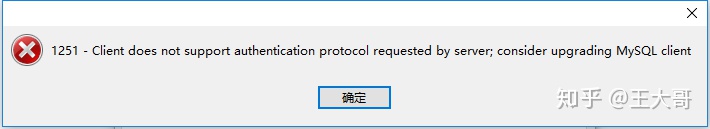
报错是因为加密算法变了
我们在docker里面改变加密算法
mysql> grant all PRIVILEGES on *.* to root@'%' WITH GRANT OPTION;
Query OK, 0 rows affected (0.01 sec)
mysql> ALTER user 'root'@'%' IDENTIFIED BY '123456' PASSWORD EXPIRE NEVER;
Query OK, 0 rows affected (0.11 sec)
mysql> ALTER user 'root'@'%' IDENTIFIED WITH mysql_native_password BY '123456';
Query OK, 0 rows affected (0.11 sec)
mysql> FLUSH PRIVILEGES;
Query OK, 0 rows affected (0.01 sec)算法换成mysql_native_password即可
3.2 user数据表建立
配置application.yml
server:
port: 8080
spring:
datasource:
url: jdbc:mysql://192.168.253.133:3307/test?useUnicode=true&useSSL=false&characterEndcoding=utf8&useTimezone=true&serverTimezone=Asia/Shanghai
username: root
password: 123456
driver-class-name: com.mysql.cj.jdbc.Driver创建表格
CREATE TABLE `user` (
`open_id` varchar(100) CHARACTER SET utf8mb4 COLLATE utf8mb4_unicode_ci NOT NULL COMMENT 'open_id',
`skey` varchar(100) CHARACTER SET utf8mb4 COLLATE utf8mb4_unicode_ci NOT NULL COMMENT 'skey',
`create_time` timestamp(0) NULL DEFAULT CURRENT_TIMESTAMP COMMENT '创建时间',
`last_visit_time` timestamp(0) NULL DEFAULT CURRENT_TIMESTAMP COMMENT '最后登录时间',
`session_key` varchar(100) CHARACTER SET utf8mb4 COLLATE utf8mb4_unicode_ci NOT NULL COMMENT 'session_key',
`avatar_url` varchar(255) CHARACTER SET utf8 COLLATE utf8_general_ci NULL DEFAULT NULL COMMENT '头像',
`nick_name` varchar(255) CHARACTER SET utf8 COLLATE utf8_general_ci NULL DEFAULT NULL COMMENT '网名',
PRIMARY KEY (`open_id`) USING BTREE
) ENGINE = InnoDB CHARACTER SET = utf8 COLLATE = utf8_general_ci COMMENT = '微信用户信息' ;第四章 springboot开发后端接口
4.1 entity
package top.weimumu.loginapi.entity;
import com.baomidou.mybatisplus.annotation.IdType;
import com.baomidou.mybatisplus.annotation.TableField;
import com.baomidou.mybatisplus.annotation.TableId;
import com.baomidou.mybatisplus.annotation.TableName;
import com.fasterxml.jackson.annotation.JsonFormat;
import lombok.Data;
import org.springframework.format.annotation.DateTimeFormat;
import java.util.Date;
/**
* @author: create by calvin wong
* @date:2019/12/10
**/
@Data
@TableName("user")
public class User {
/**
* openid
*/
@TableId(value = "open_id",type = IdType.INPUT)
private String openId;
/**
* 用户头像
*/
private String avatarUrl;
/**
* 用户网名
*/
private String nickName;
/**
* session_key
*/
private String session_key;
/**
* skey
*/
private String skey;
/**
* 创建时间
*/
@TableField("create_time")
@JsonFormat(pattern = "yyyy-MM-dd", timezone = "GMT+8")
private Date createTime;
/**
* 最后登录时间
*/
@TableField("last_visit_time")
@JsonFormat(pattern = "yyyy-MM-dd", timezone = "GMT+8")
private Date lastVisitTime;
}
4.2 mapper
package top.weimumu.loginapi.dao;
import com.baomidou.mybatisplus.core.mapper.BaseMapper;
import top.weimumu.loginapi.entity.User;
/**
* @author: create by calvin wong
* @date:2019/12/4
**/
public interface UserMapper extends BaseMapper<User> {
}
4.3 common封装工具类
GolbalResult
package top.weimumu.loginapi.common;
/**
* @author: create by calvin wong
* @date:2019/12/10
**/
public class GlobalResult {
// 响应业务状态
private Integer status;
// 响应消息
private String msg;
// 响应中的数据
private Object data;
private String ok; // 不使用
public static GlobalResult build(Integer status, String msg, Object data) {
return new GlobalResult(status, msg, data);
}
public static GlobalResult ok(Object data) {
return new GlobalResult(data);
}
public static GlobalResult ok() {
return new GlobalResult(null);
}
public static GlobalResult errorMsg(String msg) {
return new GlobalResult(500, msg, null);
}
public static GlobalResult errorMap(Object data) {
return new GlobalResult(501, "error", data);
}
public static GlobalResult errorTokenMsg(String msg) {
return new GlobalResult(502, msg, null);
}
public static GlobalResult errorException(String msg) {
return new GlobalResult(555, msg, null);
}
public GlobalResult() {
}
public GlobalResult(Integer status, String msg, Object data) {
this.status = status;
this.msg = msg;
this.data = data;
}
public GlobalResult(Object data) {
this.status = 200;
this.msg = "OK";
this.data = data;
}
public Boolean isOK() {
return this.status == 200;
}
public Integer getStatus() {
return status;
}
public void setStatus(Integer status) {
this.status = status;
}
public String getMsg() {
return msg;
}
public void setMsg(String msg) {
this.msg = msg;
}
public Object getData() {
return data;
}
public void setData(Object data) {
this.data = data;
}
public String getOk() {
return ok;
}
public void setOk(String ok) {
this.ok = ok;
}
}
HttpClientUtils
package top.weimumu.loginapi.common;
import org.apache.http.NameValuePair;
import org.apache.http.client.entity.UrlEncodedFormEntity;
import org.apache.http.client.methods.CloseableHttpResponse;
import org.apache.http.client.methods.HttpGet;
import org.apache.http.client.methods.HttpPost;
import org.apache.http.client.utils.URIBuilder;
import org.apache.http.entity.ContentType;
import org.apache.http.entity.StringEntity;
import org.apache.http.impl.client.CloseableHttpClient;
import org.apache.http.impl.client.HttpClients;
import org.apache.http.message.BasicNameValuePair;
import org.apache.http.util.EntityUtils;
import java.io.IOException;
import java.net.URI;
import java.util.ArrayList;
import java.util.List;
import java.util.Map;
/**
* @author: create by calvin wong
* @date:2019/12/10
**/
public class HttpClientUtil {
public static String doGet(String url, Map<String, String> param) {
// 创建Httpclient对象
CloseableHttpClient httpclient = HttpClients.createDefault();
String resultString = "";
CloseableHttpResponse response = null;
try {
// 创建uri
URIBuilder builder = new URIBuilder(url);
if (param != null) {
for (String key : param.keySet()) {
builder.addParameter(key, param.get(key));
}
}
URI uri = builder.build();
// 创建http GET请求
HttpGet httpGet = new HttpGet(uri);
// 执行请求
response = httpclient.execute(httpGet);
// 判断返回状态是否为200
if (response.getStatusLine().getStatusCode() == 200) {
resultString = EntityUtils.toString(response.getEntity(), "UTF-8");
}
} catch (Exception e) {
e.printStackTrace();
} finally {
try {
if (response != null) {
response.close();
}
httpclient.close();
} catch (IOException e) {
e.printStackTrace();
}
}
return resultString;
}
public static String doGet(String url) {
return doGet(url, null);
}
public static String doPost(String url, Map<String, String> param) {
// 创建Httpclient对象
CloseableHttpClient httpClient = HttpClients.createDefault();
CloseableHttpResponse response = null;
String resultString = "";
try {
// 创建Http Post请求
HttpPost httpPost = new HttpPost(url);
// 创建参数列表
if (param != null) {
List<NameValuePair> paramList = new ArrayList<>();
for (String key : param.keySet()) {
paramList.add(new BasicNameValuePair(key, param.get(key)));
}
// 模拟表单
UrlEncodedFormEntity entity = new UrlEncodedFormEntity(paramList);
httpPost.setEntity(entity);
}
// 执行http请求
response = httpClient.execute(httpPost);
resultString = EntityUtils.toString(response.getEntity(), "utf-8");
} catch (Exception e) {
e.printStackTrace();
} finally {
try {
response.close();
} catch (IOException e) {
e.printStackTrace();
}
}
return resultString;
}
public static String doPost(String url) {
return doPost(url, null);
}
public static String doPostJson(String url, String json) {
// 创建Httpclient对象
CloseableHttpClient httpClient = HttpClients.createDefault();
CloseableHttpResponse response = null;
String resultString = "";
try {
// 创建Http Post请求
HttpPost httpPost = new HttpPost(url);
// 创建请求内容
StringEntity entity = new StringEntity(json, ContentType.APPLICATION_JSON);
httpPost.setEntity(entity);
// 执行http请求
response = httpClient.execute(httpPost);
resultString = EntityUtils.toString(response.getEntity(), "utf-8");
} catch (Exception e) {
e.printStackTrace();
} finally {
try {
response.close();
} catch (IOException e) {
e.printStackTrace();
}
}
return resultString;
}
}
WechatUtil
package top.weimumu.loginapi.common;
import com.alibaba.fastjson.JSON;
import com.alibaba.fastjson.JSONObject;
import org.apache.shiro.codec.Base64;
import org.bouncycastle.jce.provider.BouncyCastleProvider;
import javax.crypto.Cipher;
import javax.crypto.spec.IvParameterSpec;
import javax.crypto.spec.SecretKeySpec;
import java.security.AlgorithmParameters;
import java.security.Security;
import java.util.Arrays;
import java.util.HashMap;
import java.util.Map;
/**
* @author: create by calvin wong
* @date:2019/12/10
**/
public class WechatUtil {
public static JSONObject getSessionKeyOrOpenId(String code) {
String requestUrl = "https://api.weixin.qq.com/sns/jscode2session";
Map<String, String> requestUrlParam = new HashMap<>();
// https://mp.weixin.qq.com/wxopen/devprofile?action=get_profile&token=164113089&lang=zh_CN
//小程序appId
requestUrlParam.put("appid", "wx62e0151eaf62eff7");
//小程序secret
requestUrlParam.put("secret", "c45170b3aa8dbc5cd45ab12c319298f8");
//小程序端返回的code
requestUrlParam.put("js_code", code);
//默认参数
requestUrlParam.put("grant_type", "authorization_code");
//发送post请求读取调用微信接口获取openid用户唯一标识
JSONObject jsonObject = JSON.parseObject(HttpClientUtil.doPost(requestUrl, requestUrlParam));
return jsonObject;
}
public static JSONObject getUserInfo(String encryptedData, String sessionKey, String iv) {
// 被加密的数据
byte[] dataByte = Base64.decode(encryptedData);
// 加密秘钥
byte[] keyByte = Base64.decode(sessionKey);
// 偏移量
byte[] ivByte = Base64.decode(iv);
try {
// 如果密钥不足16位,那么就补足. 这个if 中的内容很重要
int base = 16;
if (keyByte.length % base != 0) {
int groups = keyByte.length / base + (keyByte.length % base != 0 ? 1 : 0);
byte[] temp = new byte[groups * base];
Arrays.fill(temp, (byte) 0);
System.arraycopy(keyByte, 0, temp, 0, keyByte.length);
keyByte = temp;
}
// 初始化
Security.addProvider(new BouncyCastleProvider());
Cipher cipher = Cipher.getInstance("AES/CBC/PKCS7Padding", "BC");
SecretKeySpec spec = new SecretKeySpec(keyByte, "AES");
AlgorithmParameters parameters = AlgorithmParameters.getInstance("AES");
parameters.init(new IvParameterSpec(ivByte));
cipher.init(Cipher.DECRYPT_MODE, spec, parameters);// 初始化
byte[] resultByte = cipher.doFinal(dataByte);
if (null != resultByte && resultByte.length > 0) {
String result = new String(resultByte, "UTF-8");
return JSON.parseObject(result);
}
} catch (Exception e) {
}
return null;
}
}
4.3 controller
package top.weimumu.loginapi.controller;
import com.alibaba.fastjson.JSON;
import com.alibaba.fastjson.JSONObject;
import org.springframework.beans.factory.annotation.Autowired;
import org.springframework.web.bind.annotation.PostMapping;
import org.springframework.web.bind.annotation.RequestParam;
import org.springframework.web.bind.annotation.RestController;
import top.weimumu.loginapi.common.GlobalResult;
import top.weimumu.loginapi.common.WechatUtil;
import top.weimumu.loginapi.dao.UserMapper;
import top.weimumu.loginapi.entity.User;
import java.util.Date;
import java.util.UUID;
/**
* @author: create by calvin wong
* @date:2019/12/4
**/
@RestController
public class UserController {
@Autowired
private UserMapper userMapper;
@PostMapping("/wxlogin")
public GlobalResult wxLogin(
@RequestParam(value = "code", required = false) String code,
@RequestParam(value = "rawData", required = false) String rawData
) {
JSONObject rawDataJson = JSON.parseObject(rawData);
JSONObject SessionKeyOpenId = WechatUtil.getSessionKeyOrOpenId(code);
String openid = SessionKeyOpenId.getString("openid");
String sessionKey = SessionKeyOpenId.getString("session_key");
User user = this.userMapper.selectById(openid);
String skey = UUID.randomUUID().toString();
if (user == null) {
String nickName = rawDataJson.getString("nickName");
String avatarUrl = rawDataJson.getString("avatarUrl");
user = new User();
user.setOpenId(openid);
user.setSkey(skey);
user.setCreateTime(new Date());
user.setLastVisitTime(new Date());
user.setSession_key(sessionKey);
user.setAvatarUrl(avatarUrl);
user.setNickName(nickName);
this.userMapper.insert(user);
}else {
// 已存在,更新用户登录时间
user.setLastVisitTime(new Date());
// // 重新设置会话skey
user.setSkey(skey);
this.userMapper.updateById(user);
}
GlobalResult result = GlobalResult.build(200, null, skey);
return result;
}
}



















 2219
2219

 被折叠的 条评论
为什么被折叠?
被折叠的 条评论
为什么被折叠?








