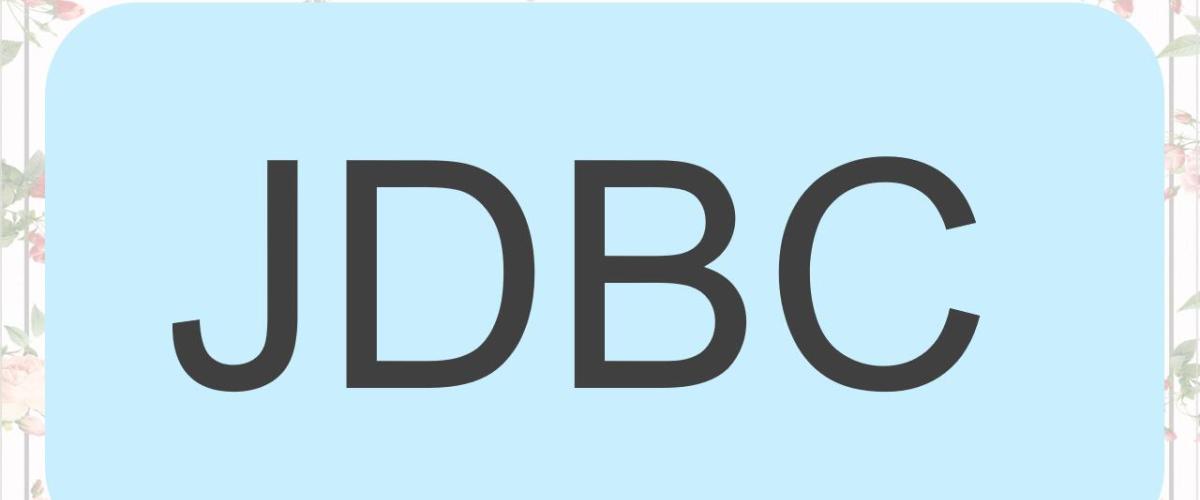
讲PreparedStatement的时候就要讲一下sql注入
所谓 SQL 注入,就是通过把含有 SQL 语句片段的参数插入到需要执行的 SQL 语句中, 最终达到欺骗数据库服务器执行恶意操作的 SQL 命令。
案例
//sql注入
public void sqlInject(String departmentName,int locationId){
Connection conn = null;
Statement state = null;
ResultSet rs = null;
try{
conn = JdbcUtil.getConnection();
state = conn.createStatement();
String sql = "select * from departments where department_name ='"+departmentName+"' and location_id = "+locationId;
System.out.println(sql);
rs = state.executeQuery(sql);
while(rs.next()){
System.out.println(rs.getInt("department_id")+" "+rs.getString("department_name")+" "+rs.getInt("location_id"));
}
}catch(Exception e){
e.printStackTrace();
}finally{
JdbcUtil.closeResource(state, conn, rs);
}
}
public static void main(String[] args) {
test.sqlInject("研发部' or 1=1 -- ", 8);
}因为Statement不具备预编译的能力,所以发送的sql语句就成了下面这一句
select * from departments where department_ name ='研发部' or 1=1 -- ' and location_ _id = 8可以看到通过注释 -- 后面的内容被注释掉了,正真发送的内容就只有下面这一段生效
select * from departments where department_ name ='研发部' or 1=1 所以所有的数据都被查了出来,由此看出预编译的使用就特别重要
如果使用JDBC做登录操作,那么用下面的代码就会百分百被SQL注入
package com.lin.liang;
import java.sql.*;
import java.util.Scanner;
/**
* 模拟登陆
*/
public class JDBClogin {
public static void main(String[] args) {
// 从键盘获取输入信息
Scanner sc = new Scanner(System.in);
System.out.println("请输入用户名");
String name1 = sc.next();
System.out.println("请输入用户密码");
String pwd1 = sc.next();
// 声明连接
Connection connection = null;
Statement statement = null;
ResultSet resultSet =null;
try {
// 加载驱动
Class.forName("com.mysql.jdbc.Driver");
// 连接数据库
String url ="jdbc:mysql://127.0.0.1:3306/slayer";
String user="root";
String pwd ="root";
connection = DriverManager.getConnection(url,user,pwd);
// 获取Statement 发送器
statement = connection.createStatement();
// 发送SQL 处理结果集
String sql = "select * from test1 where name = '"+name1+"' and pwd ='"+pwd1+"'";
resultSet = statement.executeQuery(sql);
// 处理结果集
if (resultSet.next()){
System.out.println("登陆成功");
}else{
System.out.println("登陆失败,请检查帐号密码");
}
} catch (ClassNotFoundException e) {
e.printStackTrace();
} catch (SQLException e) {
e.printStackTrace();
}finally {
if (resultSet!=null){
try {
resultSet.close();
} catch (SQLException e) {
e.printStackTrace();
}
}
if (statement !=null){
try {
statement.close();
} catch (SQLException e) {
e.printStackTrace();
}
}
if (connection !=null){
try {
connection.close();
} catch (SQLException e) {
e.printStackTrace();
}
}
}
}
}PreparedStatement 对象的使用(重点)
PreparedStatement 特点:
• PreparedStatement 接口继承 Statement 接口
• PreparedStatement 效率高于 Statement
• PreparedStatement 支持动态绑定参数
• PreparedStatement 具备 SQL 语句预编译能力
• 使用 PreparedStatement 可防止出现 SQL 注入问题
Statement 和 PreparedStatement之间的区别区别:
Statement:
缺点: 存在sql注入风险 , 拼接麻烦, 可读性差
PreparedStatement:
优点:相对安全,效率相对较高 : 提高某些SQL代码复用性
缺点:创建麻烦一点点
重点代码:
String sql ="select * from test1 where name=? and pwd=?";
ps =connection.prepareStatement(sql);
ps.setString(1,name);
ps.setString(2,pwd);
//查询
resultSet = ps.executeQuery();具体实现代码
package com.lin.liang;
import java.sql.*;
import java.util.Scanner;
public class JDBCpreparedStatement {
public static void main(String[] args) {
// 实现键盘录入
Scanner sc = new Scanner(System.in);
System.out.println("请输入用户名");
String name = sc.next();
System.out.println("请输入用户密码");
String pwd = sc.next();
// 声明连接
Connection connection = null;
PreparedStatement ps =null;
ResultSet resultSet =null;
try {
// 加载驱动
Class.forName("com.mysql.jdbc.Driver");
// 连接数据
String rul = "jdbc:mysql://127.0.0.1:3306/slayer";
String user = "root";
String password = "root";
connection = DriverManager.getConnection(rul,user,password);
// 获取PrepareStatement 发送器
String sql ="select * from test1 where name=? and pwd=?";
ps =connection.prepareStatement(sql);
ps.setString(1,name);
ps.setString(2,pwd);
//查询
resultSet = ps.executeQuery();
//处理结果集
if (resultSet.next()){//next方法本身就是布尔返回形
System.out.println("登陆成功");
}else {
System.out.println("登陆失败,请核对账号密码");
}
} catch (ClassNotFoundException e) {
e.printStackTrace();
} catch (SQLException e) {
e.printStackTrace();
}finally {
if (resultSet!=null){
try {
resultSet.close();
} catch (SQLException e) {
e.printStackTrace();
}
}
if (ps !=null){
try {
ps.close();
} catch (SQLException e) {
e.printStackTrace();
}
}
if (connection !=null){
try {
connection.close();
} catch (SQLException e) {
e.printStackTrace();
}
}
}
}
}通过PreparedStatement对象完成数据的新增
/**
* PreparedStatement 对象的使用
*/
public class PreparedStatementDemo {
//新增数据
public void insertDepartments(String departmentsName,int locationID){
Connection connection = null;
PreparedStatement preparedStatement = null;
try {
connection = jdbcUtil.getConnection();
preparedStatement=connection.prepareStatement("insert into departments values(default,?,?)");
preparedStatement.setString(1,departmentsName);
preparedStatement.setInt(2,locationID);
boolean flag = preparedStatement.execute();
if (flag != true){
System.out.println("添加成功");
}else {
System.out.println("添加失败");
}
} catch (Exception e) {
e.printStackTrace();
} finally {
jdbcUtil.closeResource(preparedStatement, connection, null);
}
}
public static void main(String[] args) {
PreparedStatementDemo psDemo = new PreparedStatementDemo();
psDemo.insertDepartments("公关部",12);
}
}
PreparedStatement对象的批处理操作
批处理:在与数据库的一次连接中,批量的执行条SQL语句。
package com.lin;
import java.sql.Connection;
import java.sql.PreparedStatement;
import java.sql.ResultSet;
import java.util.ArrayList;
import java.util.List;
/**
* PreparedStatement 对象的使用
*/
public class PreparedStatementDemo {
//批量添加数据
public void addBath(List<Departments> list){
Connection connection = null;
PreparedStatement ps = null;
try {
connection = jdbcUtil.getConnection();
ps = connection.prepareStatement("insert into departments values (default ,?,?)");
for (int i = 0; i <list.size() ; i++) {
ps.setString(1,list.get(i).getDepartment_name());
ps.setInt(2,list.get(i).getLocation_id());
//添加批处理
ps.addBatch();
}
int[] ints = ps.executeBatch();
System.out.println(ints);
} catch (Exception e) {
e.printStackTrace();
} finally {
jdbcUtil.closeResource(ps, connection,null);
}
}
public static void main(String[] args) {
PreparedStatementDemo psDemo = new PreparedStatementDemo();
ArrayList<Departments> list = new ArrayList<>();
for (int i = 0; i <=10 ; i++) {
Departments dept= new Departments();
dept.setDepartment_name("测试部"+i);
dept.setLocation_id(10+i);
list.add(dept);
}
psDemo.addBath(list);
}
}
通过PreparedStatement对象完成数据的查询
这里我们不选择在控制台打印,而是做一个模型对象
package com.lin;
/**
* 数据模型
* 用来存放数据库中Departments表中的数据
*/
public class Departments {
private Integer department_id;
private String department_name;
private int location_id;
public Integer getDepartment_id() {
return department_id;
}
public void setDepartment_id(Integer department_id) {
this.department_id = department_id;
}
public String getDepartment_name() {
return department_name;
}
public void setDepartment_name(String department_name) {
this.department_name = department_name;
}
public int getLocation_id() {
return location_id;
}
public void setLocation_id(int location_id) {
this.location_id = location_id;
}
@Override
public String toString() {
return "Departments{" +
"department_id=" + department_id +
", department_name='" + department_name + ''' +
", location_id=" + location_id +
'}';
}
}
查询一挑数据
/**
* PreparedStatement 对象的使用
*/
public class PreparedStatementDemo {
//查询数据
public Departments selectDepartmentsById(int departmentId){
Connection connection =null;
PreparedStatement ps = null;
ResultSet resultSet=null;
Departments dept = null;
try {
connection = jdbcUtil.getConnection();
ps = connection.prepareStatement("select * from departments where department_id =?");
ps.setInt(1,departmentId);
resultSet = ps.executeQuery();
while (resultSet.next()){
dept = new Departments();
dept.setDepartment_id(resultSet.getInt("department_id"));
dept.setDepartment_name(resultSet.getString("department_name"));
dept.setLocation_id(resultSet.getInt("location_id"));
}
} catch (Exception e) {
e.printStackTrace();
} finally {
jdbcUtil.closeResource(ps, connection, resultSet);
}
return dept;
}
public static void main(String[] args) {
PreparedStatementDemo psDemo = new PreparedStatementDemo();
Departments dept = psDemo.selectDepartmentsById(1);
if (dept != null){
System.out.println(dept.toString());
}
}
}
查询多条数据
package com.lin;
import java.sql.Connection;
import java.sql.PreparedStatement;
import java.sql.ResultSet;
import java.util.ArrayList;
import java.util.List;
/**
* PreparedStatement 对象的使用
*/
public class PreparedStatementDemo {
//查询数据 查询多条数据
public List<Departments> selectDepartmentByLikeName(String departmentName){
Connection connection = null;
PreparedStatement ps = null;
ResultSet rs = null;
List<Departments> list = new ArrayList<>();
try {
connection = jdbcUtil.getConnection();
ps = connection.prepareStatement(
"select * from departments where department_name like ?");
ps.setString(1,"%"+departmentName+"%");
rs=ps.executeQuery();
while (rs.next()){
Departments departments = new Departments();
departments.setDepartment_id(rs.getInt("department_id"));
departments.setDepartment_name(rs.getString("department_name"));
departments.setLocation_id(rs.getInt("location_id"));
list.add(departments);
}
} catch (Exception e) {
e.printStackTrace();
} finally {
jdbcUtil.closeResource(ps, connection,rs);
}
return list;
}
public static void main(String[] args) {
PreparedStatementDemo psDemo = new PreparedStatementDemo();
List<Departments> listDept = psDemo.selectDepartmentByLikeName("培训");
for (Departments departments : listDept) {
System.out.println(departments.toString());
}
}
}
通过PreparedStatement对象完成数据的更新
/**
* PreparedStatement 对象的使用
*/
public class PreparedStatementDemo {
//更新数据
public void updateDepartment(int department_id,String departmentName,int locationID){
Connection connection = null;
PreparedStatement ps = null;
try {
connection = jdbcUtil.getConnection();
ps = connection.prepareStatement("update departments set department_name =?,location_id=? where department_id=?");
ps.setString(1,departmentName);
ps.setInt(2,locationID);
ps.setInt(3,department_id);
boolean execute = ps.execute();
if (execute !=true){
System.out.println("更新成功");
}else{
System.out.println("更新失败");
}
} catch (Exception e) {
e.printStackTrace();
} finally {
jdbcUtil.closeResource(ps,connection,null);
}
}
public static void main(String[] args) {
psDemo.updateDepartment(24,"培训部",8);
}
}
PreparedStatement对象的删除操作
package com.lin;
import java.sql.Connection;
import java.sql.PreparedStatement;
import java.sql.ResultSet;
import java.util.ArrayList;
import java.util.List;
/**
* PreparedStatement 对象的使用
*/
public class PreparedStatementDemo {
//事务处理 - 删除
public void deleteDepartments(String departmentName){
Connection connection = null;
PreparedStatement ps = null;
try {
connection = jdbcUtil.getConnection();
//关闭事务的自动提交 ,默认是true 自动提交
connection.setAutoCommit(false);
ps =connection.prepareStatement("delete from departments where department_name like ?");
ps.setString(1,"%"+departmentName+"%");
ps.execute();
//提交事务
connection.commit();
//事务回滚 -适用发生异常的时候
// connection.rollback();
} catch (Exception e) {
e.printStackTrace();
} finally {
jdbcUtil.closeResource(ps, connection,null);
}
}
public static void main(String[] args) {
PreparedStatementDemo psDemo = new PreparedStatementDemo();
psDemo.deleteDepartments("测试");
}
}
完整代码
package com.lin;
/**
* 数据模型
* 用来存放数据库中Departments表中的数据
*/
public class Departments {
private Integer department_id;
private String department_name;
private int location_id;
public Integer getDepartment_id() {
return department_id;
}
public void setDepartment_id(Integer department_id) {
this.department_id = department_id;
}
public String getDepartment_name() {
return department_name;
}
public void setDepartment_name(String department_name) {
this.department_name = department_name;
}
public int getLocation_id() {
return location_id;
}
public void setLocation_id(int location_id) {
this.location_id = location_id;
}
@Override
public String toString() {
return "Departments{" +
"department_id=" + department_id +
", department_name='" + department_name + ''' +
", location_id=" + location_id +
'}';
}
}
package com.lin;
import java.sql.Connection;
import java.sql.PreparedStatement;
import java.sql.ResultSet;
import java.util.ArrayList;
import java.util.List;
/**
* PreparedStatement 对象的使用
*/
public class PreparedStatementDemo {
//新增数据
public void insertDepartments(String departmentsName,int locationID){
Connection connection = null;
PreparedStatement preparedStatement = null;
try {
connection = jdbcUtil.getConnection();
preparedStatement=connection.prepareStatement("insert into departments values(default,?,?)");
preparedStatement.setString(1,departmentsName);
preparedStatement.setInt(2,locationID);
boolean flag = preparedStatement.execute();
if (flag != true){
System.out.println("添加成功");
}else {
System.out.println("添加失败");
}
} catch (Exception e) {
e.printStackTrace();
} finally {
jdbcUtil.closeResource(preparedStatement, connection, null);
}
}
//批量添加数据
public void addBath(List<Departments> list){
Connection connection = null;
PreparedStatement ps = null;
try {
connection = jdbcUtil.getConnection();
ps = connection.prepareStatement("insert into departments values (default ,?,?)");
for (int i = 0; i <list.size() ; i++) {
ps.setString(1,list.get(i).getDepartment_name());
ps.setInt(2,list.get(i).getLocation_id());
//添加批处理
ps.addBatch();
}
int[] ints = ps.executeBatch();
System.out.println(ints);
} catch (Exception e) {
e.printStackTrace();
} finally {
jdbcUtil.closeResource(ps, connection,null);
}
}
//查询数据 查询单挑数据
public Departments selectDepartmentsById(int departmentId){
Connection connection =null;
PreparedStatement ps = null;
ResultSet resultSet=null;
Departments dept = null;
try {
connection = jdbcUtil.getConnection();
ps = connection.prepareStatement("select * from departments where department_id =?");
ps.setInt(1,departmentId);
resultSet = ps.executeQuery();
while (resultSet.next()){
dept = new Departments();
dept.setDepartment_id(resultSet.getInt("department_id"));
dept.setDepartment_name(resultSet.getString("department_name"));
dept.setLocation_id(resultSet.getInt("location_id"));
}
} catch (Exception e) {
e.printStackTrace();
} finally {
jdbcUtil.closeResource(ps, connection, resultSet);
}
return dept;
}
//查询数据 查询多条数据
public List<Departments> selectDepartmentByLikeName(String departmentName){
Connection connection = null;
PreparedStatement ps = null;
ResultSet rs = null;
List<Departments> list = new ArrayList<>();
try {
connection = jdbcUtil.getConnection();
ps = connection.prepareStatement("select * from departments where department_name like ?");
ps.setString(1,"%"+departmentName+"%");
rs=ps.executeQuery();
while (rs.next()){
Departments departments = new Departments();
departments.setDepartment_id(rs.getInt("department_id"));
departments.setDepartment_name(rs.getString("department_name"));
departments.setLocation_id(rs.getInt("location_id"));
list.add(departments);
}
int[] arr = ps.executeBatch();
System.out.println(arr);
} catch (Exception e) {
e.printStackTrace();
} finally {
jdbcUtil.closeResource(ps, connection,rs);
}
return list;
}
//更新数据
public void updateDepartment(int department_id,String departmentName,int locationID){
Connection connection = null;
PreparedStatement ps = null;
try {
connection = jdbcUtil.getConnection();
ps = connection.prepareStatement("update departments set department_name =?,location_id=? where department_id=?");
ps.setString(1,departmentName);
ps.setInt(2,locationID);
ps.setInt(3,department_id);
boolean execute = ps.execute();
if (execute !=true){
System.out.println("更新成功");
}else{
System.out.println("更新失败");
}
} catch (Exception e) {
e.printStackTrace();
} finally {
jdbcUtil.closeResource(ps,connection,null);
}
}
public static void main(String[] args) {
PreparedStatementDemo psDemo = new PreparedStatementDemo();
// psDemo.insertDepartments("公关部",12);
ArrayList<Departments> list = new ArrayList<>();
for (int i = 0; i <=10 ; i++) {
Departments dept= new Departments();
dept.setDepartment_name("测试部"+i);
dept.setLocation_id(10+i);
list.add(dept);
}
psDemo.addBath(list);
// psDemo.updateDepartment(24,"培训部",8);
/* Departments dept = psDemo.selectDepartmentsById(1);
if (dept != null){
System.out.println(dept.toString());
}*/
/* List<Departments> listDept = psDemo.selectDepartmentByLikeName("培训");
for (Departments departments : listDept) {
System.out.println(departments.toString());
}*/
}
}



















 1万+
1万+











 被折叠的 条评论
为什么被折叠?
被折叠的 条评论
为什么被折叠?








