
© 2018 *All rights reserved by liudx .:smile:
Python的matplotlib是一个功能强大的绘图库,可以很方便的绘制数学图形。官方给出了很多简单的实例,结合中文翻译的示例Tutorial,可以满足日常工作的大部分需求了。但是实际工作中,一些有趣的东西很难使用常规方程(笛卡尔坐标和极坐标)方式绘制,事实上,大部分工程上都是使用参数方程来描述曲线。本文给出一些参数方程绘制的实例,之后会扩展为动画形式绘制,可以看到这些复杂的方程是如何简单优美的绘制出来。
1 参数方程绘制
首先介绍下椭圆的参数方程:
$$
begin{cases}
x = a cdot cos(t)\
y = b cdot sin(t)
end{cases}
$$
其中$a,b$分别是椭圆的长轴、短轴。绘制椭圆的python代码如下:
1
2
3
4
5
6
7
8
9
10
11
12
13
14
15
16
17
18import matplotlib.pyplot as plt
import numpy as np
fig = plt.figure()
ax = plt.gca()
r1 = 1.1
r2 = 1
t = np.linspace(0, np.pi*2, 1000) # 生成参数t的数组
x = r1 * np.cos(t)
y = r2 * np.sin(t)
plt.plot(x, y, color='blue', linewidth=2, label='ellipse')
plt.xlabel('x')
plt.ylabel('y')
plt.ylim(-2, 2)
plt.xlim(-1.5,1.5)
ax.grid()
plt.show()
结果如下:
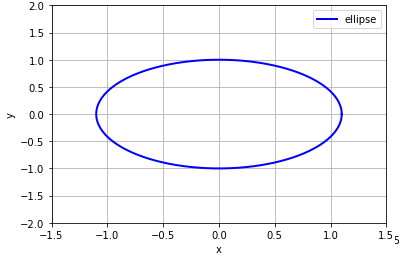
下面我们来个复杂点的例子,绘制炮弹的弹道曲线(当然是理想情况的),我们先根据公式推算一把,首先我们设炮弹出口速度$v_0(m/s)$,向上仰角为$theta$ °,时间为$t(s)$, 大炮的筒口初始坐标初始为(0,0),则有:
$$
begin{cases}
x=v_0cdotsin(theta)cdot t \
y=v_0cdotcos(theta)cdot t - v_0cdotcos(theta)cdot g cdot t^2
end{cases}
$$
对应python代码為:
1
2
3
4
5
6
7
8
9
10
11
12
13
14
15
16
17
18
19
20
21
22
23
24
25
26def (v0, theta_x): # 模拟炮弹飞行曲线
g = 9.80665 # m/s^2
v0_x = v0*np.cos(theta_x)
v0_y = v0*np.sin(theta_x)
t_m = (v0_y / g) # 飞行时间
#h = g*t_m**2/2
t = np.linspace(0, v0_x * t_m * 2, v0*1000)
x = v0_x * t
y = v0_y *t - v0_y *g * t**2 / 2
return x,y
if __name__ == '__main__':
linestyles = ['-', '--', '-.', ':']
x1, y1 = Parabolic(100, np.deg2rad(45))
x2, y2 = Parabolic(100, np.deg2rad(30))
x3, y3 = Parabolic(100, np.deg2rad(60))
plt.plot(x1, y1, color='r', linewidth=1, linestyle="--",label='45deg')
plt.plot(x2, y2, color='y', linewidth=1, linestyle="-.", label='30deg')
plt.plot(x3, y3, color='c', linewidth=1, linestyle=":", label='60deg')
plt.xlabel('x')
plt.ylabel('h')
plt.xlim(0, 20)
plt.ylim(0, 8)
plt.legend(loc='upper center')
plt.show()
为了方便示意,我分别绘制了初速为$100m/s$时,仰角为45°、30°、60°的炮弹落地曲线:
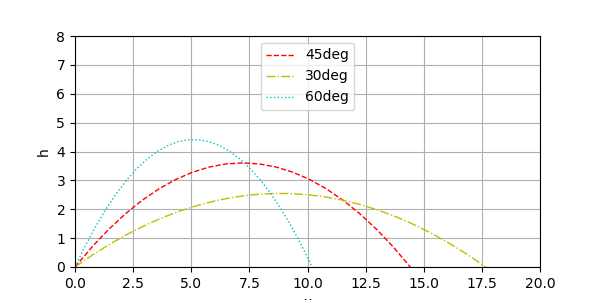
验证了我们高中物理中的一个结论:这货不就是抛物线嘛。
看完静态的参数方程,还是不过瘾,我们来做个动画玩玩。首先是绘制一个内旋轮,引用下这位老哥的例子:
1
2
3
4
5
6
7
8
9
10
11
12
13
14
15
16
17
18
19
20
21
22
23
24
25
26
27
28
29
30import numpy as np
import matplotlib
import matplotlib.pyplot as plt
import matplotlib.animation as animation
fig = plt.figure(figsize=(6, 6)) # 图像大小
ax = plt.gca()
ax.grid()
ln1, = ax.plot([], [], '-', color='b', lw=2) # 注意逗号,取出plot数据:plot return A list of Line2D objects representing the plotted data.
ln2, = ax.plot([], [], '-', color='r', lw=1)
theta = np.linspace(0, 2*np.pi, 100) # 参数t的数组
r_out = 1 # 静态圆的半径
r_in = 0.5 # 动态圆的半径
def init():
ax.set_xlim(-2, 2)
ax.set_ylim(-2, 2)
x_out = [r_out*np.cos(theta[i]) for i in range(len(theta))]
y_out = [r_out*np.sin(theta[i]) for i in range(len(theta))]
ln1.set_data(x_out, y_out) # 静圆
return ln1, # 此处返回tuple
def update(i): # 每次回调时,传入索引`0~range(len(theta))`,注意repeat时索引会归0
x_in = [(r_out-r_in)*np.cos(theta[i])+r_in*np.cos(theta[j]) for j in range(len(theta))]
y_in = [(r_out-r_in)*np.sin(theta[i])+r_in*np.sin(theta[j]) for j in range(len(theta))]
ln2.set_data(x_in, y_in) # 动圆
return ln2,
ani = animation.FuncAnimation(fig, update, range(len(theta)), init_func=init, interval=30)
#ani.save('roll.gif', writer='imagemagick', fps=100)
plt.show()
看起来很不错,能动(这里发现了init函数可以绘制下静态的大圆ln1,update函数只对动圆ln2的plot对象数据进行更新):
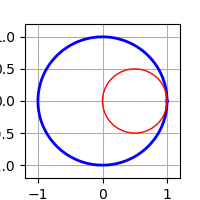
最后研究下旋轮线, 看看能否绘制出wiki页面上那个动画效果。先列出参数方程:
$$
选轮线参数方程:
begin{cases}
x = rcdot(t-sin t) \
y = r cdot (1-cos t)
end{cases}
\
圆心的坐标为:(t,r)
$$
经过观察摸索,发现需要绘制3部分,一个是滚动的圆,一个是摆线,还有个圆心到绘制曲线的支点。坐标都可直接从参数方程推算出来,不多说,直接上代码和注释吧:
1
2
3
4
5
6
7
8
9
10
11
12
13
14
15
16
17
18
19
20
21
22
23
24
25
26
27
28
29
30
31
32
33
34
35
36
37
38
39
40
41
42
43#def wheel_line():
fig = plt.figure(figsize=(8,2))
ax = plt.gca()
ax.grid()
ln, = ax.plot([], [], 'o-', color='g', lw=1) # 圆心连线 @center -> curve
circle, = ax.plot([], [], '-', color='b', lw=1) # 滚动的圆
curve, = ax.plot([], [], '-', color='r', lw=1) # 摆线
curve_x, curve_y = [], []
r = 1
t = np.linspace(0, math.pi*2, 1000)
L = 4*np.pi*r
theta = np.linspace(0, L, 250)
def init():
ax.set_xlim(-r, L + r)
ax.set_ylim(0, L/4 + r/2)
ln.set_data([0,0], [0,1])
x_out = r*np.cos(t)
y_out = r*np.sin(t) + r
circle.set_data(x_out, y_out)
return circle,ln
def update(frame):
tt = theta[frame] # 获取参数t
x=r*(tt-np.sin(tt))
y=r*(1-np.cos(tt))
curve_x.append(x)
curve_y.append(y)
curve.set_data(curve_x, curve_y) # 更新摆线
if i == len(theta) - 1:
curve_x.clear()
curve_y.clear()
# update circle
x_out = r*np.cos(t) + tt
y_out = r*np.sin(t) + r
circle.set_data(x_out, y_out)
# new circle center @(tt,r)
ln.set_data([tt,x],[r,y])
return curve,circle,ln
ani = animation.FuncAnimation(fig, update, frames=range(len(theta)), init_func=init, interval=1)
ani.save('roll.gif', writer='imagemagick', fps=60)
plt.show()
大功告成:
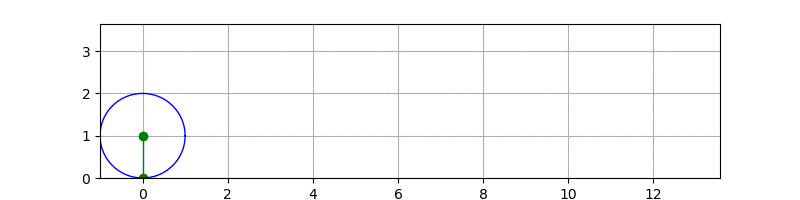
3 后记
在摸索过程中,还是有很多坑需要注意的,最初那个摆线的例子,我没有计算好图形范围,画出来的圆是扁扁的,后来通过改figsize和ax.set_xlim/set_ylim为相同比例解决的;保存动画那个ani.save('roll.gif', writer='imagemagick', fps=60)总是报错,经过查找资料,解决方案是安装imagemagic,下载安装后第2节的例子都能顺利保存动图为gif。还有需要注意是的save函数里面的fps参数不能调太低,否则会出现动画卡顿的现象,太高又会出现动画速度很快的问题,这个参数需要配合frames即动画的总帧数,以及FuncAnimation里面的interval帧间隔时间参数(单位是ms),总动画时间(秒)公式为:$frames * interval/1000+frames/fps$。
读完这篇文章,相信绘制参数方程和动画不是一件难事吧:smile:。




















 1012
1012

 被折叠的 条评论
为什么被折叠?
被折叠的 条评论
为什么被折叠?








