一个很简单的样式需求:
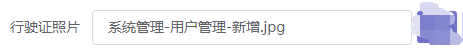
主要使用了这个方法:

<el-form-item label="行驶证照片" class="inline-2">
<el-input v-model="Form.filename" class="input-320" placeholder="请选择文件"></el-input>
<el-upload
class="inline"
:show-file-list="false"
action="https://jsonplaceholder.typicode.com/posts/"
:on-change="handleChange"
:accept="'image/*'">
<el-button type="primary" style="margin-left: 5px" size="mini" title="上传文件"><i class="iconfont iconwenjian"></i></el-button>
</el-upload>
<el-button type="primary" style="margin-left: 5px" size="mini" title="浏览"><i class="iconfont iconyanjing"></i></el-button>
</el-form-item>
data() {
return {
Form: {
filename:'',
}
}
}
methods: {
handleChange(file, fileList)
{
this.Form.filename=file.name;
}
}
后台未完待续…





















 8688
8688











 被折叠的 条评论
为什么被折叠?
被折叠的 条评论
为什么被折叠?








