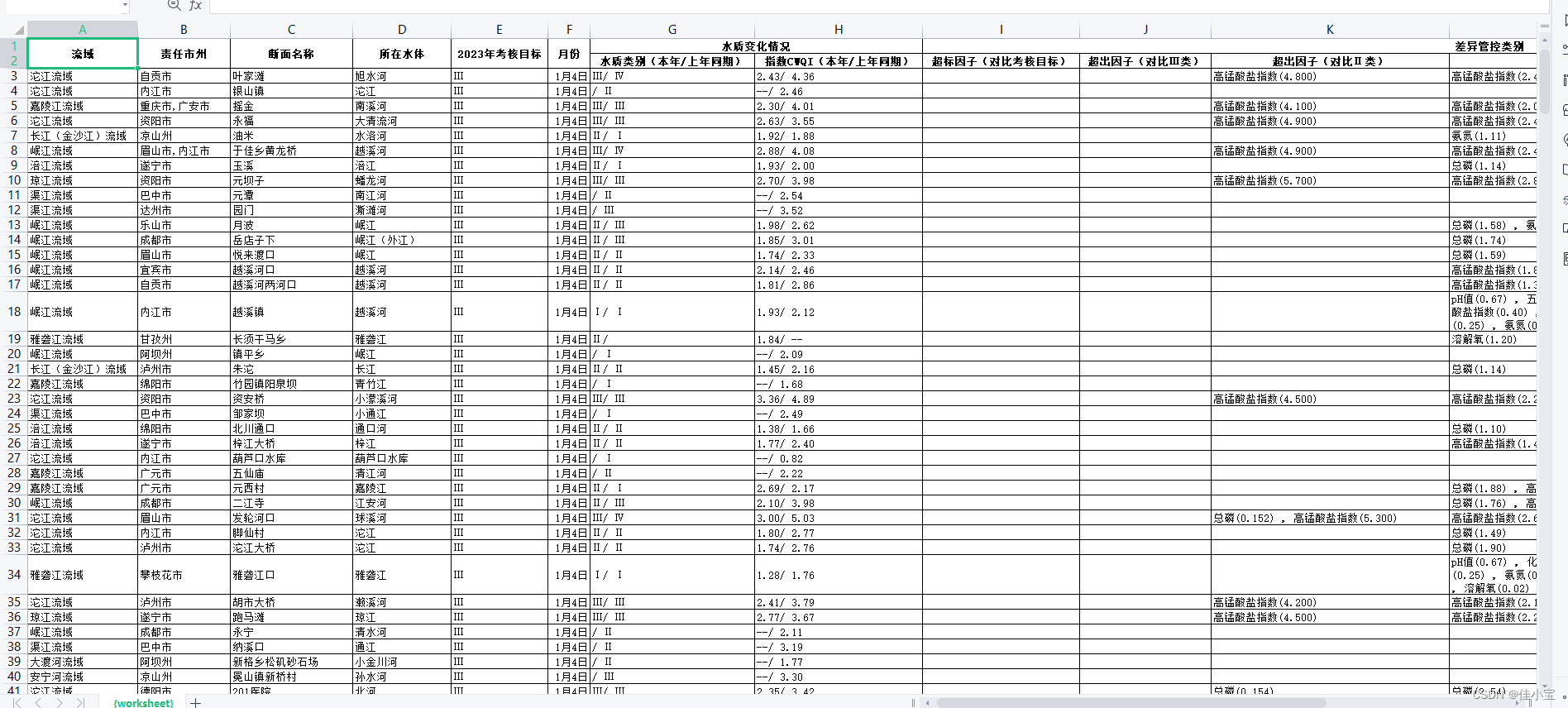

<table class="common_table" id="tabDiv1">
<thead>
<tr>
<th rowspan="2">流域</th>
<th rowspan="2">责任市州</th>
<th rowspan="2">断面名称</th>
<th rowspan="2">所在水体</th>
<th rowspan="2">{{yearStr}}年考核目标</th>
<th rowspan="2">月份</th>
<th colspan="2">水质变化情况</th>
<th colspan="6">差异管控类别</th>
<th rowspan="2">趋势研判</th>
<th rowspan="2">目标预警</th>
</tr>
<tr>
<th>水质类别(本年/上年同期)</th>
<th>指数CWQI(本年/上年同期)</th>
<th>超标因子(对比考核目标)</th>
<th>超出因子(对比Ⅲ类)</th>
<th>超出因子(对比Ⅱ类)</th>
<th>定类因子</th>
<th>超出频次(对比Ⅲ类)</th>
<th>超出频次(对比Ⅱ类)</th>
</tr>
</thead>
<tbody>
<tr>
<td>1111</td>
<td>1111</td>
<td>1111</td>
<td>1111</td>
<td>1111</td>
<td>1111</td>
<td>1111</td>
<td>1111</td>
<td>1111</td>
<td>1111</td>
</tr>
</tbody>
</table>
<div class="item-echarts hydrologyForecast" id="Line" ref="Line"></div>
//js部分
base64(content) {
return window.btoa(unescape(encodeURIComponent(content)));
},
tableToExcel() {
//这里把echart转化成图片,也可以把这个放在生成echart的位置,但是我这边测试生成的图 //片没有数据
this.imagesBase64=this.myChart.getDataURL('png');
this.$message({
message: '正在导出...',
type: 'success',
offset:'150'
});
// 这里是要导出的table的id
var excelContent = $("#tabDiv1").html();
//这里把图片添加在img标签
var images='<img src="'+this.imagesBase64+'"/>';
var excelFile = "<html xmlns:o='urn:schemas-microsoft-com:office:office' xmlns:x='urn:schemas-microsoft-com:office:excel' xmlns='http://www.w3.org/TR/REC-html40'>";
excelFile += "<head><!--[if gte mso 9]><xml><x:ExcelWorkbook><x:ExcelWorksheets><x:ExcelWorksheet><x:Name>{worksheet}</x:Name><x:WorksheetOptions><x:DisplayGridlines/></x:WorksheetOptions></x:ExcelWorksheet></x:ExcelWorksheets></x:ExcelWorkbook></xml><![endif]--></head>";
excelFile += "<body><table width='10%' border='1'>";
excelFile += excelContent;
excelFile += "</table>"
excelFile += images;
excelFile += "</body>";
excelFile += "</html>";
var link = "data:application/vnd.ms-excel;base64," + this.base64(excelFile);
var a = document.createElement("a");
//这里是要导出的文件名字
a.download = "断面文件" + ".xlsx";
a.href = link;
a.click();
},
//echart部分
EchartLine(dataX,seriesData1,seriesData2){
this.myChart = echarts.init(this.$refs.Line); //图标初始化
var option = {
color:['#7030A0','#ED7D31'],
title: {
left: 'center',
text: '重点流域水功能区达标情况',
top:10,
textStyle:{
fontSize:16
}
},
tooltip: {
trigger: 'axis',
},
legend: {
bottom:"0px",
left: 'center',
data:['达标谁功能区个数','水功能区达标率']
},
grid: {
top:"20%",
left: '5%',
right: '5%',
bottom: '10%',
containLabel: true
},
xAxis: {
/// boundaryGap: false,
type: 'category',
data:dataX,
axisLabel:{
interval:0,
rotate:70,
},
},
yAxis: [
{
type: 'value',
axisLine: {
lineStyle: {
color: '#7030A0'
}
},
},
{
type: 'value',
position: 'right',
axisLine: {
lineStyle: {
color: '#ED7D31'
}
},
axisLabel: {
formatter: '{value} %'
}
},
],
series: [
{
name:'达标谁功能区个数',
type:'bar',
"barMaxWidth":"30%",
data:seriesData1
},
{
name:'水功能区达标率',
type:'line',
yAxisIndex: 1,
data:seriesData2
}
]
};
this.myChart.setOption(option,true);
}




















 799
799











 被折叠的 条评论
为什么被折叠?
被折叠的 条评论
为什么被折叠?








