使用场景
数据源平台配置了Oracle,在其它工具测试能够正常连接,但数据源平台在确认配置无误情况下点击测试连接提示失败,报错信息提示:Listenerrefused the connection with the following error: ORA-12505,TNS:listener does not currently know of SID given in connect descriptor
解决方案
原因是Oracle有两种连接类型,
1.使用服务名配置方式:jdbc:oracle:thin:@:1521/orclpdb
2.使用SID,配置方式:jdbc:oracle:thin:@:1521:orcl12c
端口后面使用:时jdbc实例会使用SID的方式,而使用/则是使用服务名。
根据Oracle开始设置的为准。当然一般情况下第二种连接只要是两种方式都开启的情况下也是可以进行连接的。
步骤:
把jdbc配置里的orcl的冒号配置为/
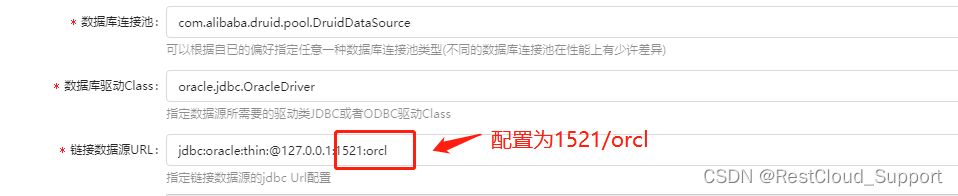
效果:
替换后测试显示连接成功
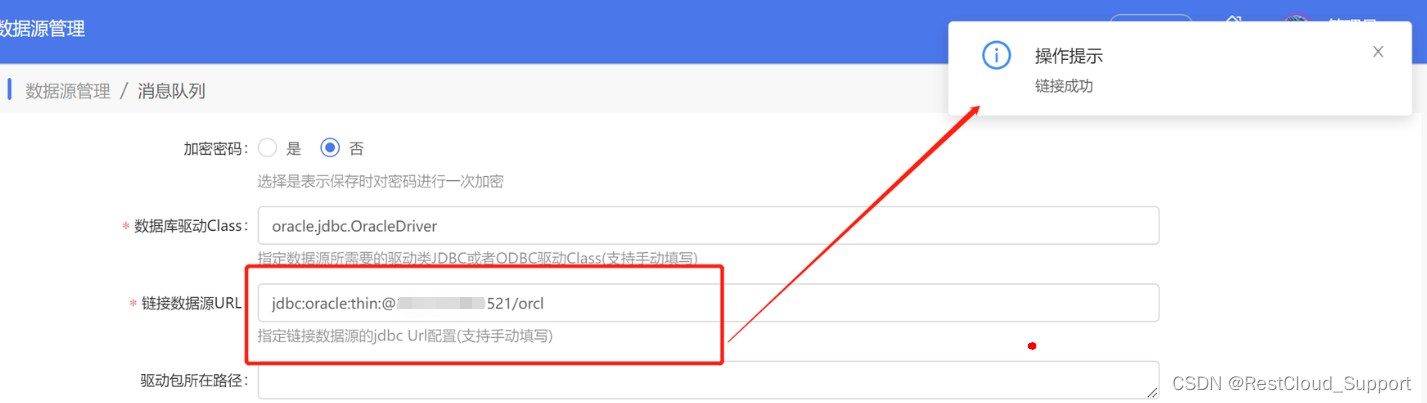






















 1419
1419











 被折叠的 条评论
为什么被折叠?
被折叠的 条评论
为什么被折叠?








