效果
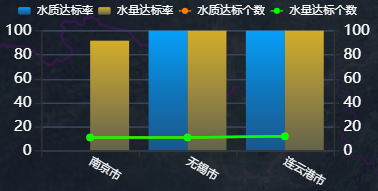
功能
- 防止悬浮框溢出
- 图例图标宽高度修改
- 柱状图之间间距设置
- X轴数据名称柱状图内显示(注释)
- X轴数据名称倾斜显示
- X轴文字显示优先级(注释)
- 柱状图初始显示数量
- 柱状图颜色渐变
- 折线图点大小
- 鼠标点击,滚动,拖动柱状图展示所有数据
代码
let option = {
tooltip: {
trigger: 'axis',
confine: true, // 防止悬浮框溢出图表
},
grid: {
bottom: "21.2%",
height: 96,
},
legend: {
data: ['水质达标率', '水量达标率', '水质达标个数', '水量达标个数'],
textStyle: { // 图例样式
color: "#fff",
fontSize: 9
},
itemWidth: 10, // 设置宽度 图例图标的宽高
itemHeight: 6, // 设置高度
itemGap: 4 // 设置间距 图例间距
// bottom: "1%",
},
color: ["#FF7F00", "#00FF00", "#4472C4", "#FFC000"],
xAxis: [
{
// type: 'category',
data: xAxisData, // x轴数据
axisPointer: {
type: 'shadow'
},
axisLabel: {
// inside: true, // x轴文字显示在柱状图内
// formatter: function (value) {
// return value.split("").join("\n");
// },
textStyle: {
fontSize: 9,
itemSize: '',
color: '#fff'
},
rotate: -30, // x轴文字倾斜显示
},
axisLine: {
// lineStyle: {color: '#37445A'} // x轴坐标轴颜色
},
// z: 10, // 显示优先级
splitLine: { // 网格线样式
show: false,
lineStyle: {
color: ['#37445A'],
width: 1,
type: 'solid'
}
}
}
],
yAxis: [
{
type: 'value',
name: '',
min: 0,
max: 20,
// interval: 40,
axisLabel: {
formatter: '{value}',
textStyle: {
color: '#fff'
}
},
axisLine: {
// lineStyle: {color: '#fff'} // y轴坐标轴颜色
},
splitLine: {
show: true,
lineStyle: {
color: ['#37445A'],
width: 1,
type: 'solid'
}
}
},
{
type: 'value',
name: '',
min: 0,
max: 20,
// interval: 40,
axisLabel: {
formatter: '{value}',
textStyle: {
color: '#fff'
}
},
axisLine: {
// lineStyle: {color: '#fff'} // y轴坐标轴颜色
},
splitLine: {
show: true,
lineStyle: {
color: ['#37445A'],
width: 1,
type: 'solid'
}
}
}
],
dataZoom: [ // 展示前10条数据
{
type: 'inside',
startValue: 0,
endValue: 9
}
],
series: [
{
name: '水质达标个数',
type: 'line',
yAxisIndex: 1,
symbol: 'circle', //设定为实心点
symbolSize: 6, //设定实心点的大小
data: lineDataFirst
},
{
name: '水量达标个数',
type: 'line',
yAxisIndex: 1,
symbol: 'circle', //设定为实心点
symbolSize: 6, //设定实心点的大小
data: lineDataSecond
},
{
name: '水质达标率',
type: 'bar',
itemStyle: { //柱状图颜色渐变
color: new echarts.graphic.LinearGradient(
0, 0, 0, 1,
[
{offset: 0, color: '#079FF9'},
{offset: 0.5, color: '#0F76BC'},
{offset: 1, color: '#1A568A'}
]
)
},
data: barDataFirst
},
{
name: '水量达标率',
type: 'bar',
barGap: '0%', // 柱状图间距0
itemStyle: {
color: new echarts.graphic.LinearGradient(
0, 0, 0, 1,
[
{offset: 0, color: '#D2AD29'},
{offset: 0.5, color: '#9C893F'},
{offset: 1, color: '#63634B'}
]
)
},
data: barDataSecond
},
]
};
this.drinkBarLine = this.$echarts.init(document.getElementById(id));
// 页面刷时延迟加载,以便柱状图自适应父级div宽高
setTimeout(() => {
this.drinkBarLine.resize();
}, 500);
this.drinkBarLine.setOption(option);
// 鼠标点击,滚动,拖动柱状图展示所有数据
var zoomSize = 6;
let _this = this;
this.drinkBarLine.on('click', function (params) {
_this.drinkBarLine.dispatchAction({
type: 'dataZoom',
startValue: xAxisData[Math.max(params.dataIndex - zoomSize / 2, 0)],
endValue: xAxisData[Math.min(params.dataIndex + zoomSize / 2, (barDataFirst).length - 1)]
});
});






















 1万+
1万+











 被折叠的 条评论
为什么被折叠?
被折叠的 条评论
为什么被折叠?








