这篇写下载。
1.实现思路上一篇的数据库设计中,我们有一个字段始终没有用到fileName,这是用来给Layer对象存储文件名的,以此来完成文件与对象的对应,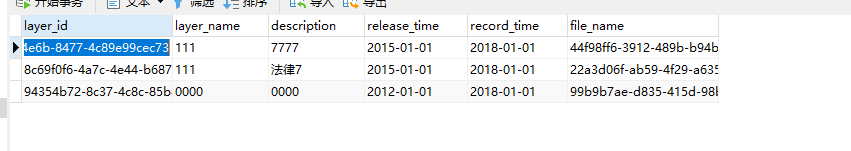
预览:
2.Code
View层:首先是加载数据表格异步的时候 我们就获取到了fileName,然后通过获取当前行,来获取当前的fileName文件名。
table.on('tool(test)', function(obj) {
var data = obj.data; //获得当前行数据
var layEvent = obj.event; //获得 lay-event 对应的值(也可以是表头的 event 参数对应的值)
var tr = obj.tr; //获得当前行 tr 的DOM对象
$ = layui.jquery;
if (layEvent === 'download') { //删除
var fileName = data.fileName;
window.location="layer/download?fileName=" fileName;
}
});然后不论是上传下载使用ajax都不推荐(上传下载都属于获取资源请求,a标签等即可实现,而ajax是js异步的封装请求,两者实现目标不一样)
这里使用window.location来实现对文件的请求。
然后是Controller层:
//下载
@RequestMapping(value = "Index/layer/download")
@ResponseBody
public Map<String,Object> downloadOne(HttpServletRequest req,HttpServletResponse response) throws IOException{
String fileName = req.getParameter("fileName");// 设置文件名,根据业务需要替换成要下载的文件名
// String layerId = req.getParameter("layerId");
String downloadDir = req.getSession().getServletContext().getRealPath("/") "upload/";
// String savePath = req.getSession().getServletContext().getRealPath("/") "download/";
downloadDir=downloadDir.substring(0,downloadDir.length()-1);
downloadDir=downloadDir "\\";//下载目录
String realPath=downloadDir fileName;//
File file = new File(realPath);//下载目录加文件名拼接成realpath
if(file.exists()){ //判断文件父目录是否存在
// response.setContentType("application/force-download");
response.setHeader("Content-Disposition", "attachment;fileName=" fileName);
byte[] buffer = new byte[1024];
FileInputStream fis = null; //文件输入流
BufferedInputStream bis = null;
OutputStream os = null; //输出流
try {
os = response.getOutputStream();
fis = new FileInputStream(file);
bis = new BufferedInputStream(fis);
int i = bis.read(buffer);
while(i != -1){
os.write(buffer);
i = bis.read(buffer);
}
} catch (Exception e) {
// TODO Auto-generated catch block
e.printStackTrace();
}
System.out.println("----------file download" fileName);
try {
bis.close();
fis.close();
} catch (IOException e) {
// TODO Auto-generated catch block
e.printStackTrace();
}
}
return api.returnJson(2,"fail" realPath fileName);
}主要就是调IO流,然后下载罢了,拼一下路径和文件名即可
3.效果一览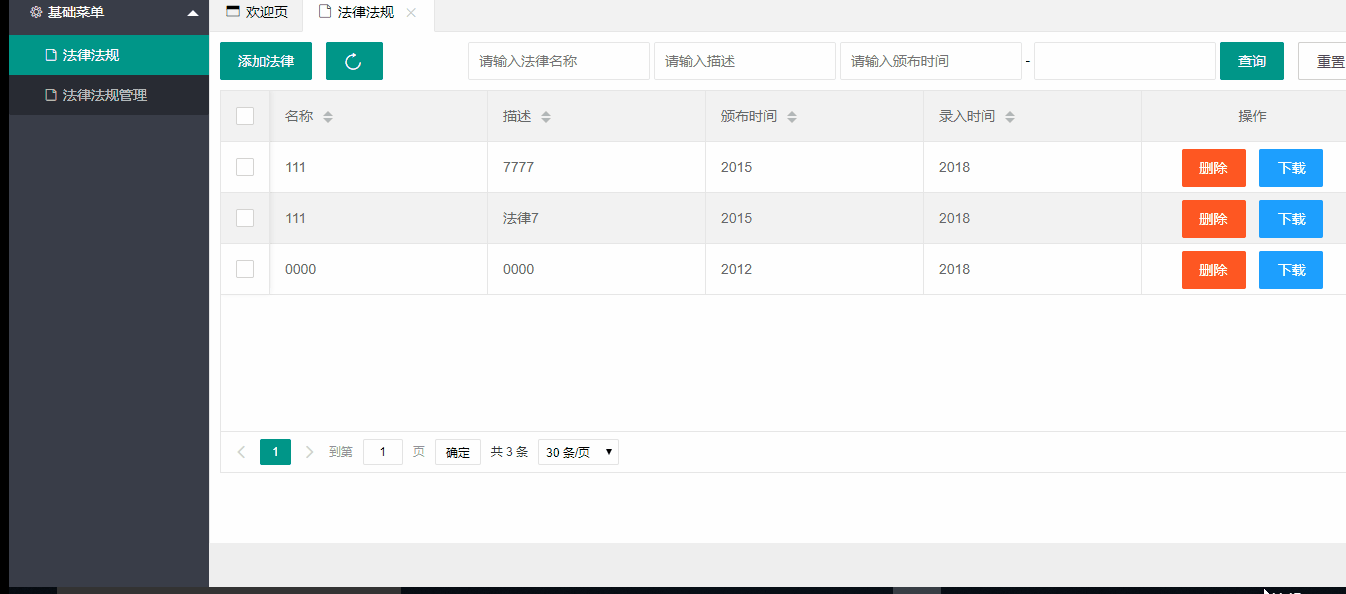
觉得有用就给颗小??吧~
**项目仅供测试学习使用,拒绝任何形式的商业用途,转侵删。项目源码关注公众号Code In Java,回复"SpringBoot上传下载"即可获取。除此之外,还有Java学习图谱,数据结构与算法资料等各种资料都可以在后台获取。**关注公众号:Code In Java资源,项目,面试题一网打尽希望与你成为Java技术的同路人





















 3273
3273











 被折叠的 条评论
为什么被折叠?
被折叠的 条评论
为什么被折叠?








