使用react的朋友想必对jsx的语法相当熟悉,简单点来说,就是JavaScript和html可以混着写,灵活快速,而且可以一目了然的看清楚DOM的结构,当然jsx需要经过babel编译为javascript对象,再经过渲染插入到页面上。
接下来我们来探讨几个问题:
- react内部是如何处理JavaScript和html混写的代码?
- 组件名为啥首字母一定要大写?
- 在花括号{}里边内容,比如是一行表达式 var a = ‘hello world’; 为啥会报错?
下边来具体看看jsx处理逻辑,上例子:
1、demo01
const name = 'world';
<h1 title="title" ref="title">hello, { name }</h1>
babel编译为:
var name = 'world';
React.createElement("h1", {
title: "title",
ref: "title"
}, "hello, ", name);
显然关键部分是 React.createElement, 看官网定义:
React.createElement(
type,
[props],
[...children]
)
作用是创建并返回指定类型的新React元素。其中的type类型参数既可以是标签名字符串(如上边demo1的h1标签),也可以是React组件类型(class组件或函数组件),或是React fragment类型。
第2个参数是props,上createElement源码,看看属性title,ref的处理:
react v16.8.6 /packages/react/src/ReactElement.js
...
const hasOwnProperty = Object.prototype.hasOwnProperty;
const RESERVED_PROPS = {
key: true,
ref: true,
__self: true,
__source: true,
};
...
/**
* Create and return a new ReactElement of the given type.
* See https://reactjs.org/docs/react-api.html#createelement
*/
export function createElement(type, config, children) {
let propName;
// Reserved names are extracted
const props = {}; //用于存储元素属性
let key = null; //存储key值
let ref = null; //存储ref值
let self = null;
let source = null;
if (config != null) {
if (hasValidRef(config)) {
ref = config.ref; //传入的config有ref属性且config.ref !== undefined,赋值给上边定义的变量ref
}
if (hasValidKey(config)) {
key = '' + config.key; //传入的config有key属性且config.key !== undefined,赋值给上边定义的变量ref
}
self = config.__self === undefined ? null : config.__self;
source = config.__source === undefined ? null : config.__source;
// Remaining properties are added to a new props object
//遍历传入的config判断属性不是对象原型链上的,也不属性RESERVED_PROPS(key/ref等),赋到上边定义的props对象上
for (propName in config) {
if (
hasOwnProperty.call(config, propName) &&
!RESERVED_PROPS.hasOwnProperty(propName)
) {
props[propName] = config[propName];
}
}
}
...
}
结论:定义的属性ref,key会直接挂在生成元素上,而其他属性挂在props上
第3个参数是children,demo1的编译生成的”hello, “, name 对应的都是子元素children,源码处理如下:
// Children can be more than one argument, and those are transferred onto
// the newly allocated props object.
const childrenLength = arguments.length - 2;
if (childrenLength === 1) {
props.children = children;
} else if (childrenLength > 1) {
const childArray = Array(childrenLength);
for (let i = 0; i < childrenLength; i++) {
childArray[i] = arguments[i + 2];
}
...
props.children = childArray;
}
子元素可以是一个或者多个,都会被挂在props.children上,demo1的编译生成的”hello, “, name就是多个文本节点
demo1代码最终生成的虚拟DOM为为:

再经过ReactDOM.render()方法渲染到页面上
2、demo2
我们来看看当组件名首字母是小写的时候,为啥会报错
const Comp = () => <h1>hello, world</h1>
const App = () => {
return (
<Comp />
)
}
babel编译为:
var Comp = function Comp() {
return React.createElement("h1", null, "hello, world");
};
var App = function App() {
return React.createElement(Comp, null); //返回React组件类型元素
};
而将组件名Comp首字母改为小写comp,babel则编译为:
var comp = function comp() {
return React.createElement("h1", null, "hello, world");
};
var App = function App() {
return React.createElement("comp", null); //type为标签名字符串类型
};
显然html没有comp标签,故无法正常渲染
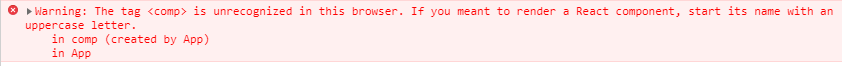
3、demo3
从demo1可知,花括号{}里边的内容也会被当做子元素处理,我们来看看某些不支持,或者编译不符合预期的写法
1)属性中输出javascript变量,不能加引号,不然会被当做字符串而不被解析
const name = 'world';
<h1 title={name} name="{name}" >hello, { name }</h1>
babel编译为
var name = 'world';
React.createElement("h1", {
title: name,
name: "{name}" //字符串
}, "hello, ", name);
2)花括号里边内容是js表达式,如
<h1>{ var a = 1; } </h1>
理论上转换后应该是React.createElement(“h1”, null, var a = 1;), 显然子元素是var a = 1;是不正确的
3)不支持if语句、for语句等等
比如
var fruits = ['apple', 'banana', 'pear'];
<ul>
{
if(fruits.length > 0) {
fruits.map(item => <li>{item}</li>)
}
}
</ul>
编译不通过,理由同2,可以调整为
var fruits = ['apple', 'banana', 'pear'];
<ul>
{
fruits.length > 0 && fruits.map(item => <li>{item}</li>)
}
</ul>
babel编译为:
var fruits = ['apple', 'banana', 'pear'];
React.createElement("ul", null, fruits.length > 0 && fruits.map(function (item) {
return React.createElement("li", null, item);
}));
还有很多其他的情况,这边就不一一列举,大家在使用react的过程中遇到问题时,可以关联源码理解,可能也就想明白了。
小结
jsx代码经过babel编译为React.createElement(type,[props],[…children])创建的React元素,容易出问题的是花括号里边编写的代码babel编译失败,原因是不符合子元素定义。






















 1615
1615











 被折叠的 条评论
为什么被折叠?
被折叠的 条评论
为什么被折叠?








