这里做一个demo供大家互相借鉴一下,步骤如下
1. 先创建springboot工程项目,本人使用的是IDEA,创建过程这里不做讲解,请自行完成。
2. 在pom.xml中导入freemarker。
<!-- freemarker -->
<dependency>
<groupId>org.springframework.boot</groupId>
<artifactId>spring-boot-starter-freemarker</artifactId>
</dependency>
3. 在配置文件application.properties中加入关于freemarker的相关配置。
#freemarker 配置信息
spring.freemarker.cache=true
spring.freemarker.check-template-location=true
spring.freemarker.charset=UTF-8
spring.freemarker.content-type=text/html
#文件的后缀一定不要写成html否则找不到映射路径
spring.freemarker.suffix=.ftl
spring.freemarker.templateEncoding=UTF-8
#设定ftl文件路径
spring.freemarker.templateLoaderPath=classpath:/templates/
spring.freemarker.expose-spring-macro-helpers=false
#设定静态文件路径,js,css等
spring.resources.static-locations=classpath:/templates/,classpath:/static/
#更多的配置信息这里不做详解
4. 相关静态资源的存放目录一般如下结构所示。
-resources
|
| - META_INF
|
| - static
| |
| | - img
| | |
| | |-user.jpg
| |
| | - css
| |
| | - hello.css
|
| - templates
|
| - hello.ftl
|
| - freemarker.ftl
|
| - index.html
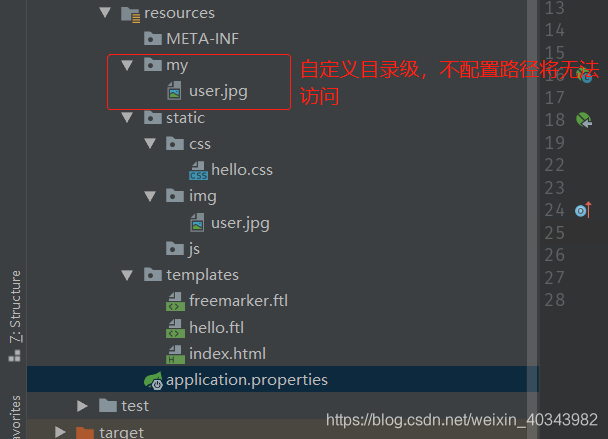
5.编写ftl文件和html文件。
<!--freemarker.ftl-->
<!DOCTYPE html>
<html xmlns="http://www.w3.org/1999/xhtml" xmlns:th="http://www.thymeleaf.org"
xmlns:sec="http://www.thymeleaf.org/thymeleaf-extras-springsecurity3">
<head>
<title>Hello World!</title>
</head>
<body>
<center>
<p>
welcome ${name} to freemarker!
</p>
<p>性别:
<#if sex==0>
女
<#elseif sex==1>
男
<#else>
保密
</#if>
</p>
<h4>我的好友:</h4>
<#list friends as item>
姓名:${item.name} , 年龄${item.age}
<br>
</#list>
</center>
</body>
</html>
<!--hello.ftl-->
<!DOCTYPE html>
<html xmlns="http://www.w3.org/1999/xhtml" xmlns:th="http://www.thymeleaf.org"
xmlns:sec="http://www.thymeleaf.org/thymeleaf-extras-springsecurity3">
<head>
<title>Hello World!</title>
<link rel="stylesheet" href="/css/hello.css" type="text/css" />
</head>
<body>
<center>
<p>
welcome ${name} to freemarker!
</p>
<img src='/img/user.jpg'>
<p>性别:
<#if sex==0>
女
<#elseif sex==1>
男
<#else>
保密
</#if>
</p>
<p>朋友${friend2}</p>
</center>
</body>
</html>
<!--index.html-->
<!DOCTYPE html>
<html lang="en">
<head>
<meta charset="UTF-8">
<title>htmlTest</title>
</head>
<body>
<p>hello world!</p>
<img src="/img/user.jpg">
</body>
</html>
6. 在做好以上步骤就基本做好了准备工作,下面编写controller类,测试静态资源的访问方式和效果。这里还测试了如何拿到传入controller的参数,当然ftl的配置信息里还可以配置将参数自动装入页面,这里也不做详解。
package com.example.springboot.controller;
import org.springframework.stereotype.Controller;
import org.springframework.web.bind.annotation.RequestMapping;
import org.springframework.web.servlet.ModelAndView;
import javax.servlet.http.HttpServletRequest;
import java.util.ArrayList;
import java.util.HashMap;
import java.util.List;
import java.util.Map;
/**
* CREATED BY silence ON 2018/12/12
* freemarker测试demo
**/
@Controller
@RequestMapping("/plan")
public class freemarkerController {
@RequestMapping("/freemarker")
public String freeMarker(Map<String, Object> map) {
map.put("name", "赛伦斯");
map.put("sex", 1);
// 模拟数据
List<Map<String, Object>> friends = new ArrayList<Map<String, Object>>();
Map<String, Object> friend = new HashMap<String, Object>();
friend.put("name", "xbq");
friend.put("age", 22);
friends.add(friend);
friend = new HashMap<String, Object>();
friend.put("name", "July");
friend.put("age", 18);
friends.add(friend);
map.put("friends", friends);
return "freemarker";
}
@RequestMapping("/todemo")
public ModelAndView toDemo(ModelAndView mv, HttpServletRequest request, String friend) {
String s = request.getParameter("friend");
if (s!=null){
/**
* 这里不清楚原因 freemarker无法通过@PathVariable和@RequestBody拿到请求参数
*/
mv.addObject("friend2",s);
System.out.println("通过request拿到参数--->"+s);
System.out.println("通过string拿到参数--->"+friend);
}
mv.addObject("name", "jack");
mv.addObject("sex",0);
mv.setViewName("hello");
System.out.println("模板----->"+mv);
return mv;
}
@RequestMapping("/i")
public String i(){
System.out.println("index");
return "/index.html";
}
}
7.测试访问效果。以下路径均可访问到resources目录下的资源。注意这里我测试用的端口是8000。
总结一下最后:
对于springboot来说项目中会应用到拦截器,这里注明一下,在spring boot2.x中已经无法再使用WebMvcConfigurationAdapter,官方声明已过时。对于有mvc注释的操作可以导致映射路径失效,例如@EnableWebMvc。
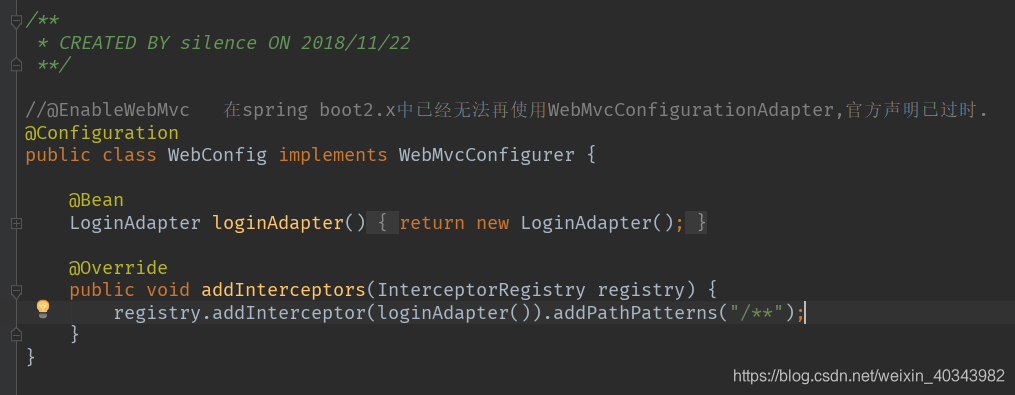
如果你想定义更多的静态资源路径可以通过配置文件中 spring.resources.static-locations=classpath:/templates/,classpath:/static/,…来指定。
资源访问的优先级顺序为 /META-INF/resources>resources>static>public 感兴趣可以尝试一下和自定义目录的优先级排序。
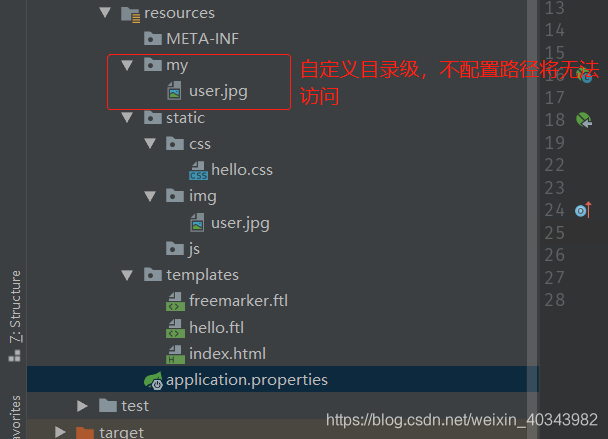





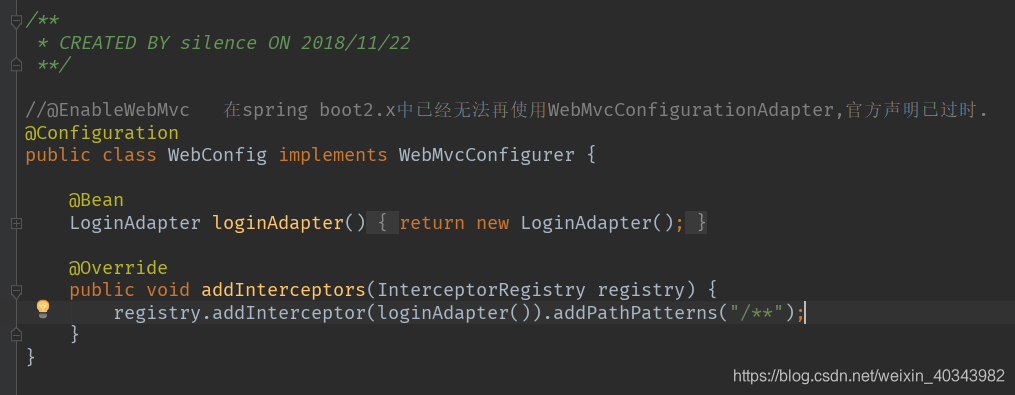





















 1058
1058

 被折叠的 条评论
为什么被折叠?
被折叠的 条评论
为什么被折叠?








